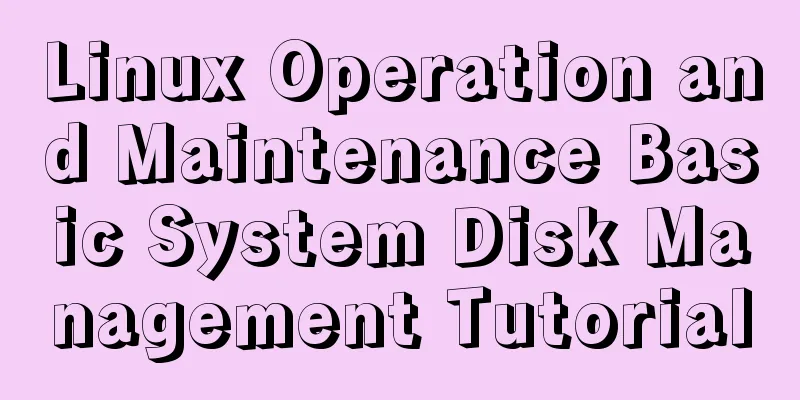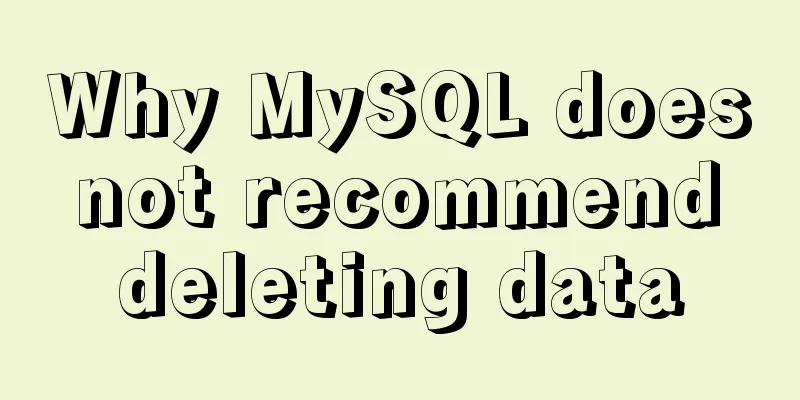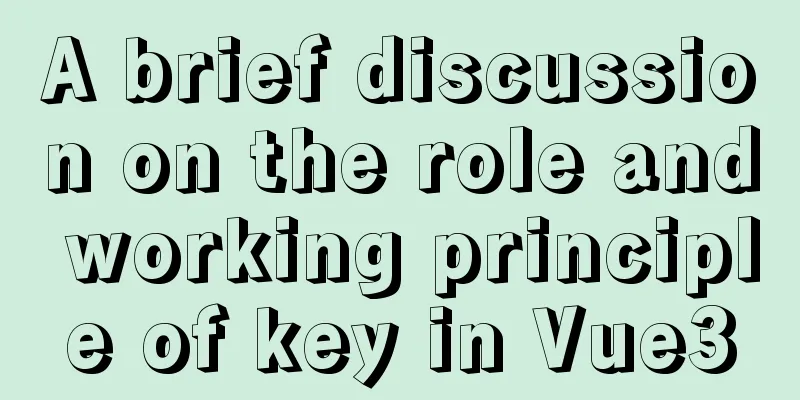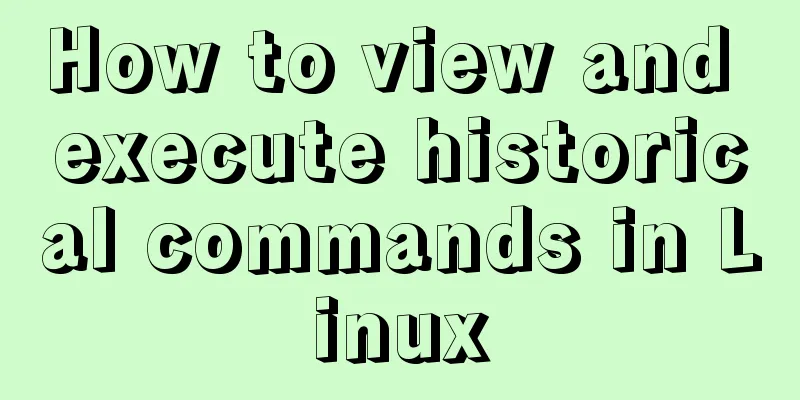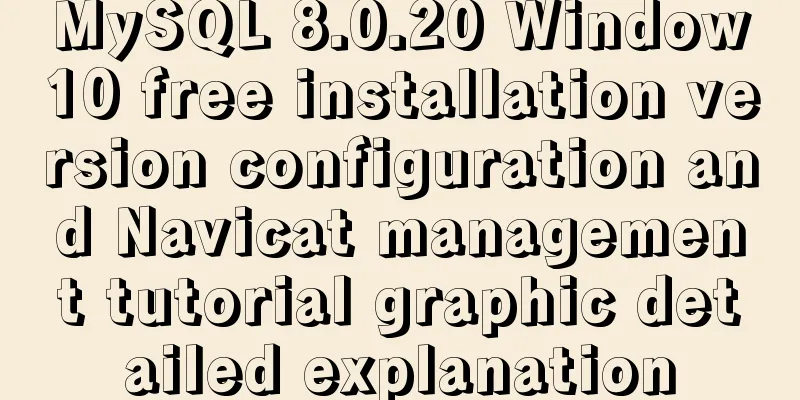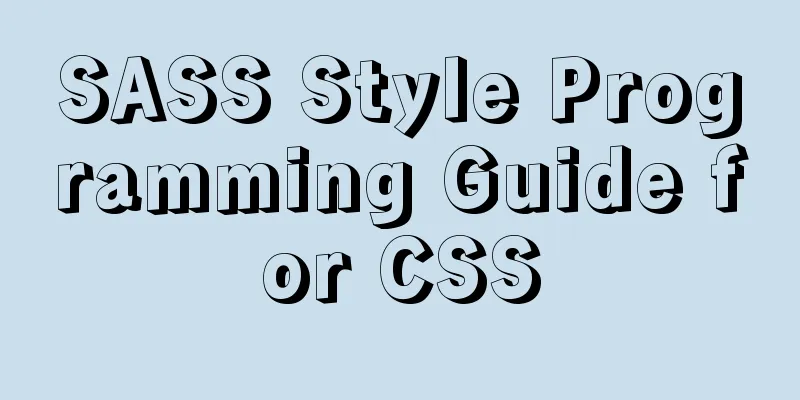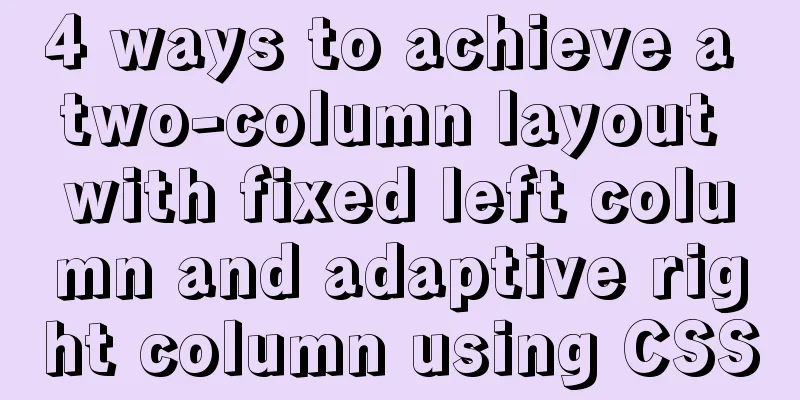Introduction to the application of HTML tags superscript sup and subscript sub
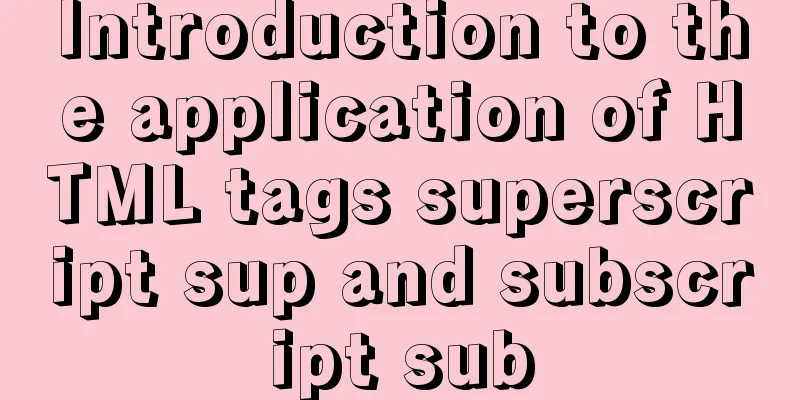
|
HTML tag: superscript In HTML, the <sup> tag defines superscript text. For example, if you want to display 2 oxygen ions, you need to write it as 2O<sup>2-</sup> in the HTML code. 2O2- The content contained in the <sup> tag and its closing tag </sup> will be displayed at half the character height of the current text flow, but with the same font and size as the text in the current text flow. Tip: This tag is useful for adding footnotes to documents and for indicating exponential values in equations. If used in conjunction with the <a> tag, it can create nice hyperlinked footnotes. HTML tag: subscript In HTML, the <SUB> tag defines subscript text. For example: if you want to display: H20, where 2 is the subscript, you need to write it as: H<SUB>2</SUB>0 in the HTML code. H2O The content contained in the <SUB> tag and its closing tag </SUB> will be displayed at half the character height of the current text flow, but with the same font and size as the text in the current text flow. |
<<: Solve the problem that line-height=height element height but text is not vertically centered
>>: Vue uses calculated properties to complete the production of dynamic sliders
Recommend
UDP connection object principle analysis and usage examples
I wrote a simple UDP server and client example be...
Tips for using DIV container fixed height in IE6 and IE7
There are many differences between IE6 and IE7 in ...
How to handle long data when displaying it in html
When displaying long data in HTML, you can cut off...
Detailed steps to install Mysql5.7.19 using yum on Centos7
There is no mysql by default in the yum source of...
How to create (CREATE PROCEDURE) and call (CALL) a MySQL stored procedure and how to create (DECLARE) and assign (SET) a variable
This article uses examples to describe how to cre...
Conventional JS processing functions for Vue Element front-end application development
Table of contents 1. Filter, map, and reduce proc...
JavaScript to achieve simple provincial and municipal linkage
This article shares the specific code for JavaScr...
How to use CocosCreator for sound processing in game development
Table of contents 1. Basics of audio playback in ...
Detailed explanation of the basic functions and usage of MySQL foreign keys
This article uses examples to illustrate the basi...
Three Vue slots to solve parent-child component communication
Table of contents Preface Environment Preparation...
How to mount the CD to find the rpm package under Linux
Written in front Sometimes you need to install so...
Steps to install MySQL 5.7 in binary mode and optimize the system under Linux
This article mainly introduces the installation/st...
How to create and run a Django project in Ubuntu 16.04 under Python 3
Step 1: Create a Django project Open the terminal...
React realizes secondary linkage effect (staircase effect)
This article shares the specific code of React to...
How to add configuration options to Discuz! Forum
Discuz! Forum has many configuration options in th...