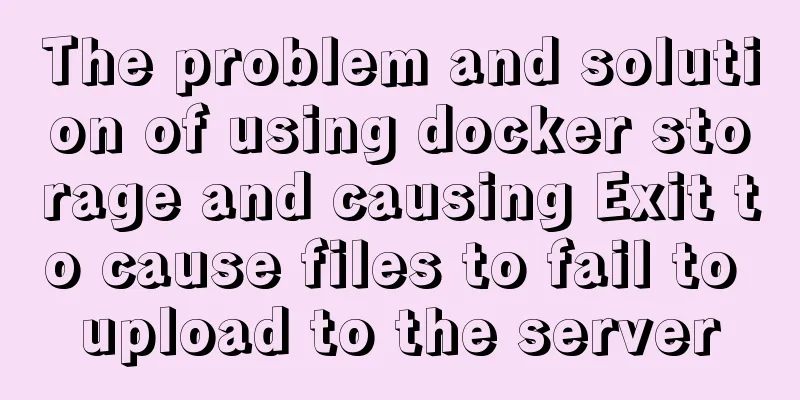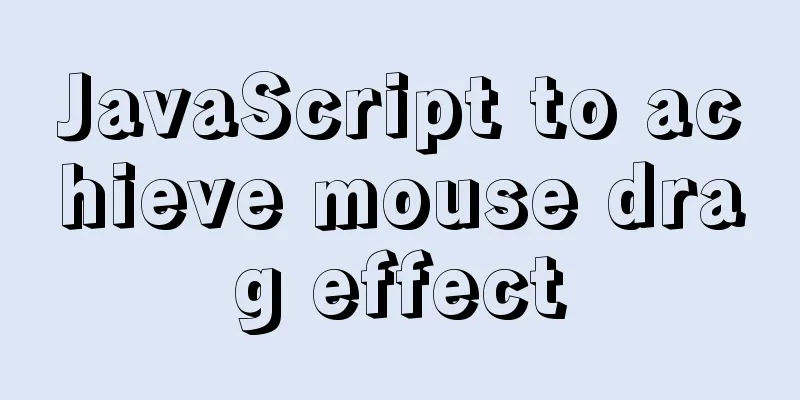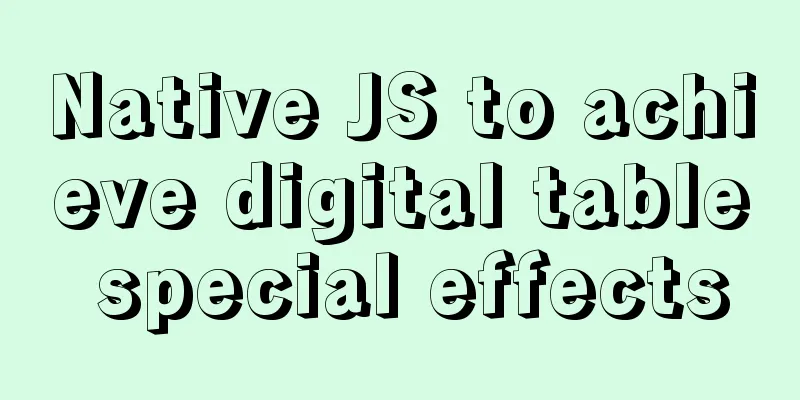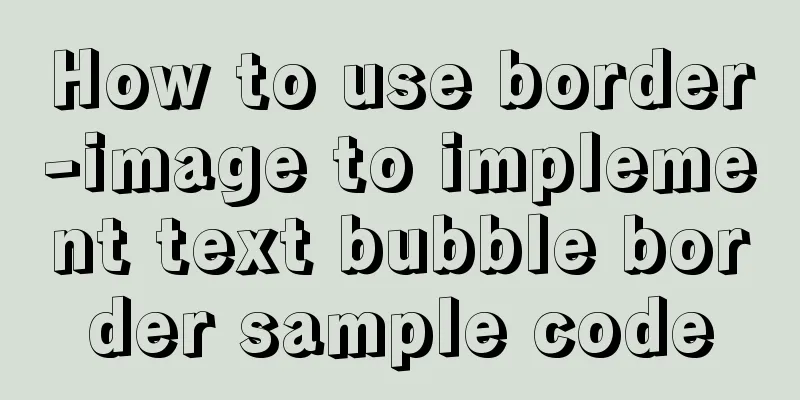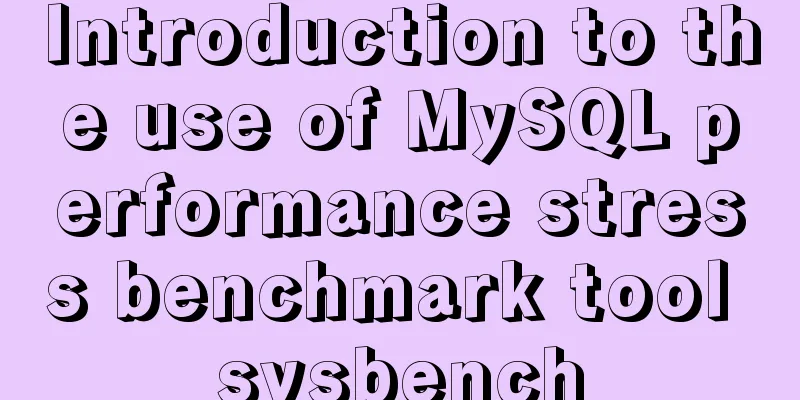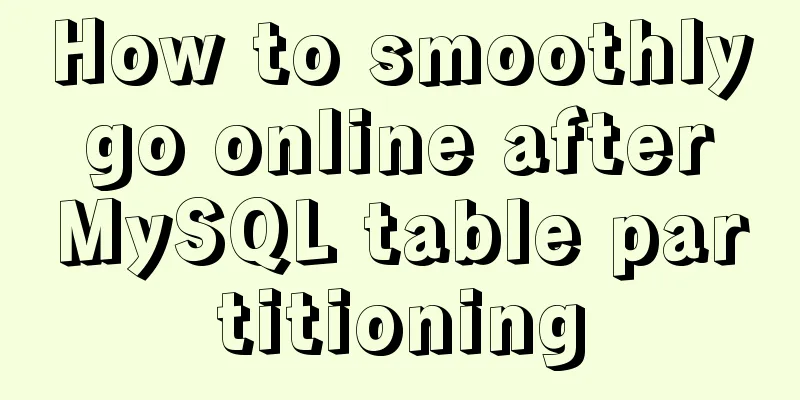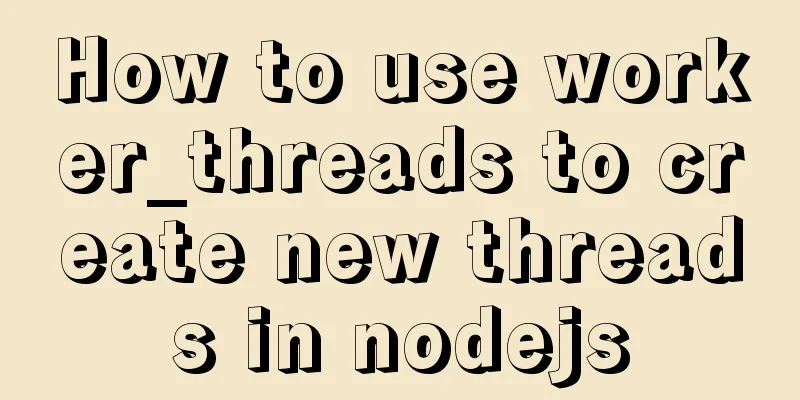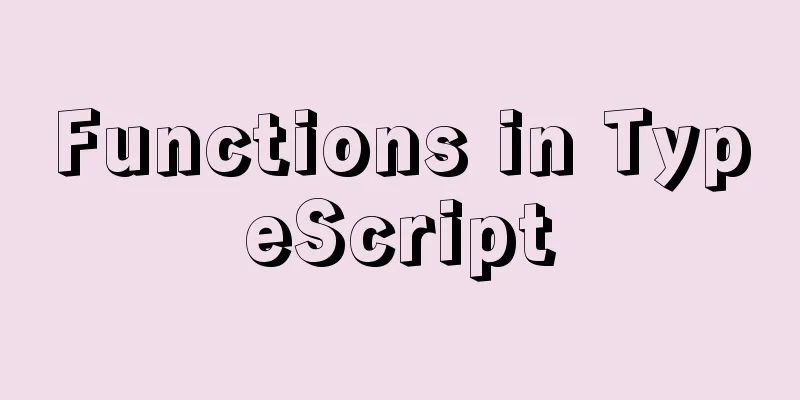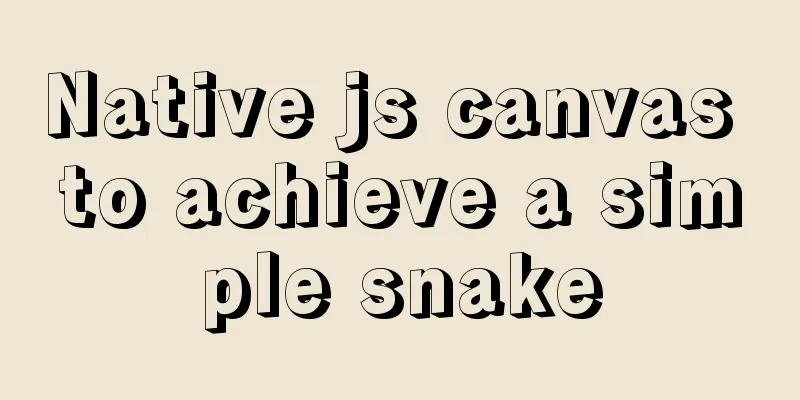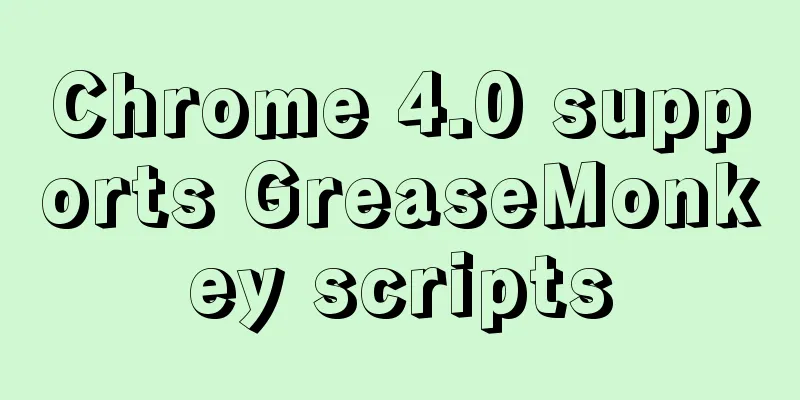JavaScript to achieve simple provincial and municipal linkage

|
This article shares the specific code for JavaScript to achieve simple provincial and municipal linkage for your reference. The specific content is as follows step * Create a page with two drop-down selection boxes 1. Traverse a two-dimensional array 2. The result is also an array (country correspondence) 3. Get the first value in the array and compare it with the passed value 4. If they are the same, get the element after the first value 5. Get the city selection 6. Add the past (use) appendChild method /* * Before adding each time, check whether there is an option in the city, if so, delete it The code is as follows:
<html>
<head>
<title>Provincial and Municipal Linkage</title>
<style type = "text/css">
</style>
</head>
<body>
<select id="countyid" onchange="add1(this.value)">
<option value="0">--Please select--</option>
<option value="中国">China</option>
<option value="United States">United States</option>
<option value="United Kingdom">United Kingdom</option>
<option value="日本">日本</option>
</select>
<select id="cityid" >
</select>
</body>
<script type="text/javascript">
var arr = new Array(4);
arr[0]=["China","Beijing","Shanghai","Shenzhen","Hangzhou"];
arr[1]=["United States","Washington","New York","Detroit","Chicago"];
arr[2]=["United Kingdom","London","Birmingham","Leeds","Liverpool"];
arr[3]=["Japan","Tokyo","Osaka","Hokkaido","Nagasaki"];
/*
step:
1. Traverse the two-dimensional array 2. Get an array-country correspondence 3. Compare the first value in the array with the passed value 4. If they are the same, get the elements after the first value 5. Get the city select
6. Add the past - appendChild method - create option (three steps)
Since you have to add option to the city every time
The second time you add it, it will be appended.
* Before adding each time, check whether there is an option in the city, if so, delete it*/
function add1(val){
//Get the selection in city
var city1 = document.getElementById("cityid");
var ops = city1.getElementsByTagName("option");
for(var m=0;m<ops.length;m++){
var op = ops[m];
city1.removeChild(op);
m--;
}
for(var i=0;i<arr.length;i++){
arr1=arr[i];
var firstValue = arr1[0];
if (firstValue == val)
{
//Create option
for(var j=1;j<arr1.length;j++){
var value1 = arr1[j];
var option1=document.createElement("option");
var text1 = document.createTextNode(value1);
option1.appendChild(text1);
city1.appendChild(option1);
}
}
}
}
</script>
</html>Effect diagram demonstration:
The above is the full content of this article. I hope it will be helpful for everyone’s study. I also hope that everyone will support 123WORDPRESS.COM. You may also be interested in:
|
<<: Steps to set up and mount shared folders on Windows host and Docker container
>>: Solution to HTML2 canvas SVG not being recognized
Recommend
MySql uses skip-name-resolve to solve the problem of slow external network connection client
The MySQL built on Tencent Cloud is always very s...
Native js drag and drop function to create a slider example code
Drag and drop is a common function in the front e...
Problems and solutions of using jsx syntax in React-vscode
Problem Description After installing the plugin E...
Vue3 Vue Event Handling Guide
Table of contents 1. Basic event handling 2. Send...
td content automatically wraps table table td after setting the width too much text automatically wraps
Set the table's style="table-layout:fixed...
Detailed Tutorial on Using xargs Command on Linux
Hello everyone, I am Liang Xu. When using Linux, ...
Specific operations of MYSQL scheduled clearing of backup data
1|0 Background Due to project requirements, each ...
Tomcat Nginx Redis session sharing process diagram
1. Preparation Middleware: Tomcat, Redis, Nginx J...
Summary of MySQL usage specifications
1. InnoDB storage engine must be used It has bett...
React error boundary component processing
This is the content of React 16. It is not the la...
Complete steps to implement location punch-in using MySQL spatial functions
Preface The project requirement is to determine w...
Uncommon but useful tags in Xhtml
Xhtml has many tags that are not commonly used but...
MySQL 8.0.11 installation and configuration method graphic tutorial
The installation and configuration methods of MyS...
MySQL index for beginners
Preface Since the most important data structure i...
How to use CSS to write different styles according to sub-elements
The effect we need to achieve: What is needed The...