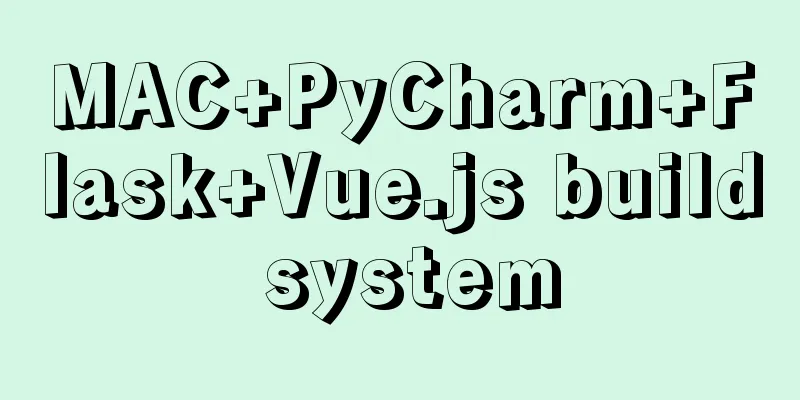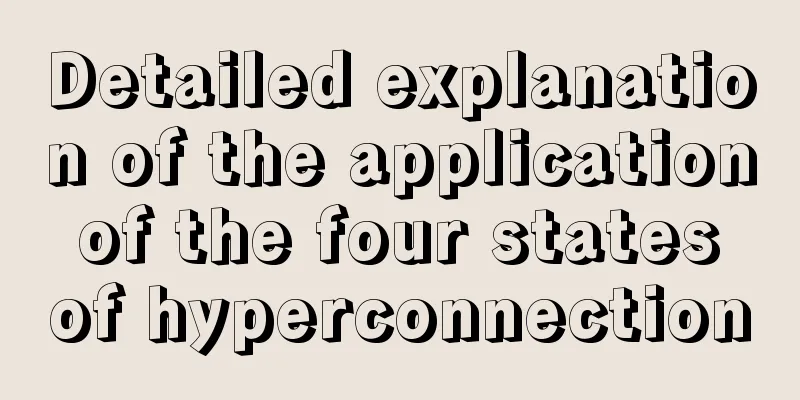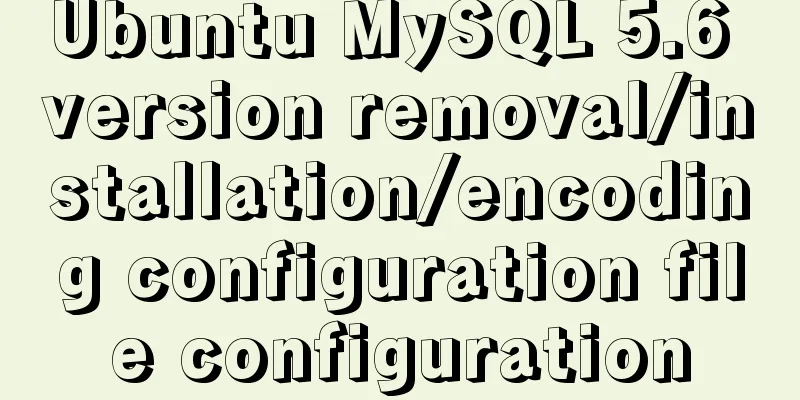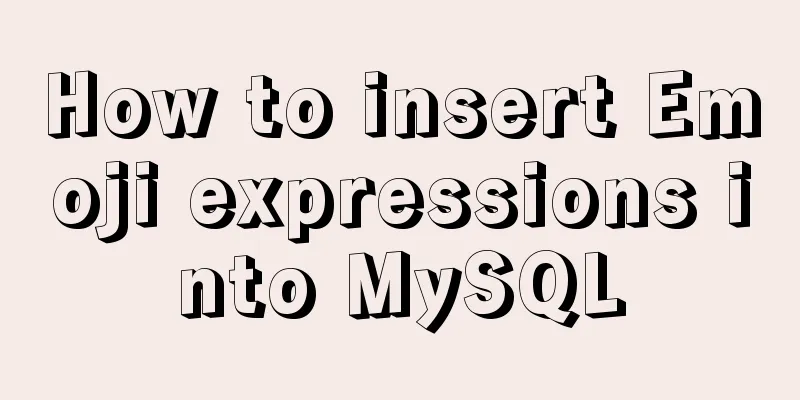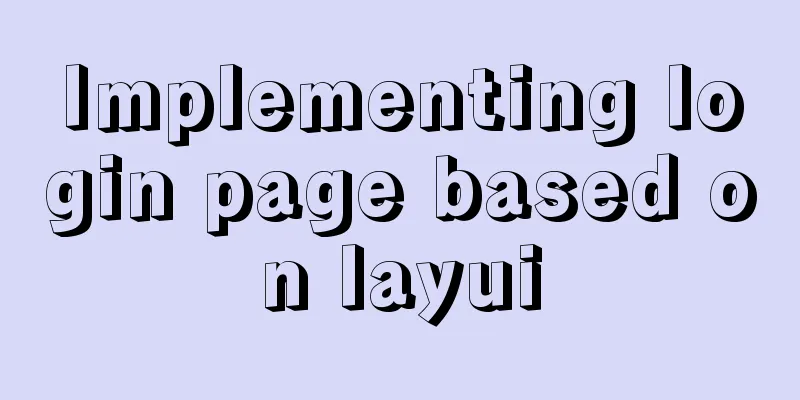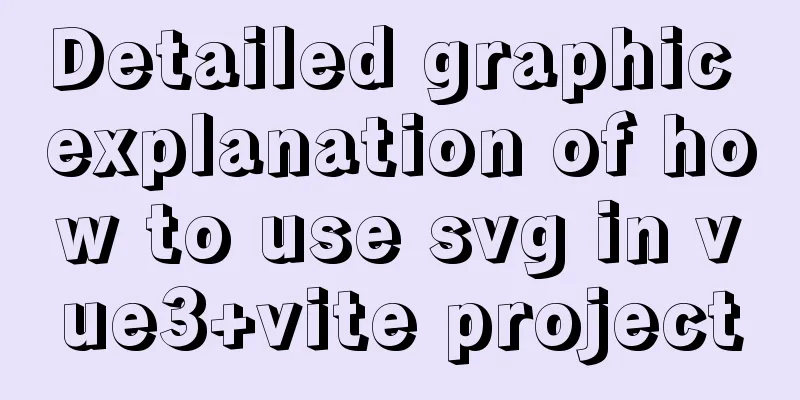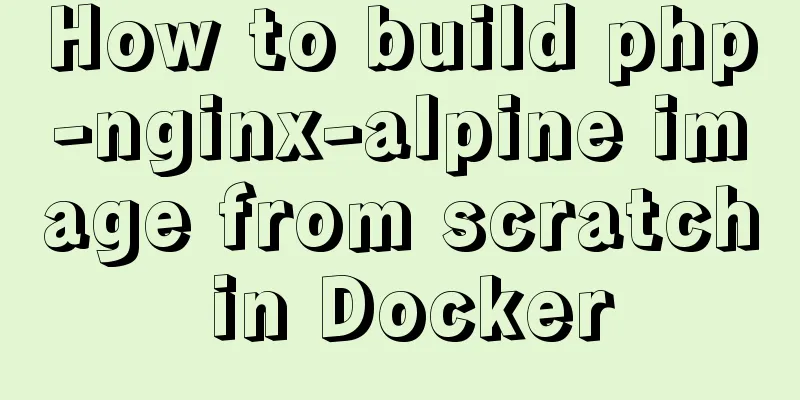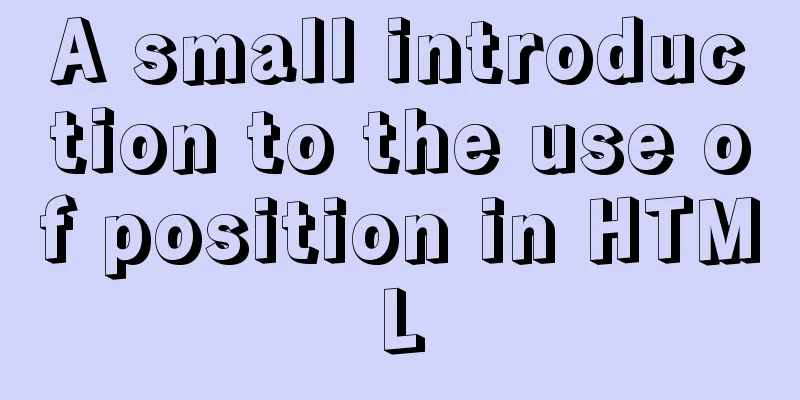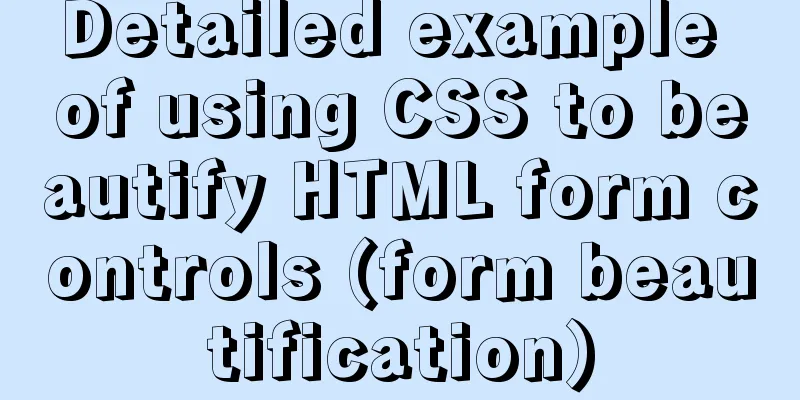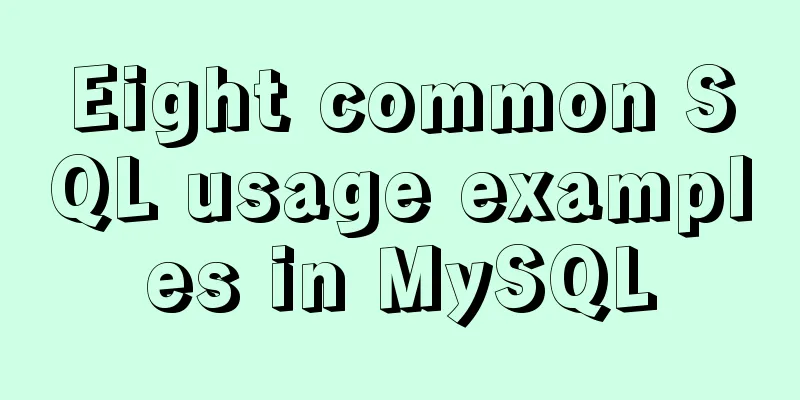td content automatically wraps table table td after setting the width too much text automatically wraps
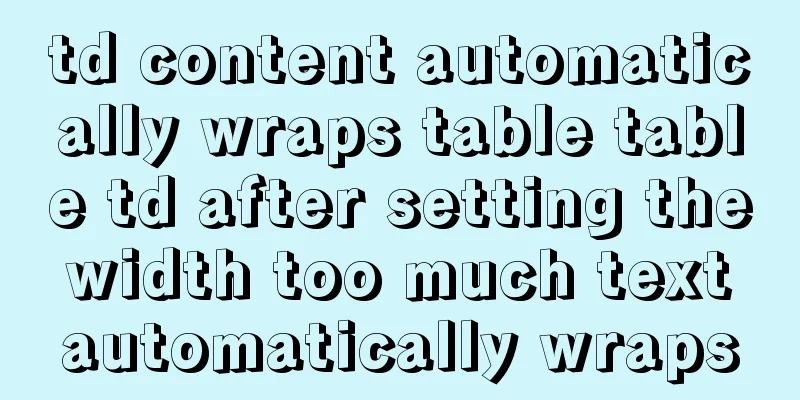
|
Set the table's style="table-layout:fixed;" and then set the td's style="word-wrap:break-word;" Copy code The code is as follows:<table style="TABLE-LAYOUT: fixed" border="1" cellspacing="0" cellpadding="0" width="200"> <tbody> <tr> <td style="WORD-WRAP: break-word" width="20">sssssssssssssssssssssssssssssssssssssssssssssssssssssssss </td> <td>aaaaa</td> </tr> <tr> <td style="WORD-WRAP: break-word" width="20">sssssssssssssssssssssssssssssssssssssssssssssssssssssssss </td> <td>aaaaa</td> </tr> </tbody> </table> |
<<: Drop-down menu and sliding menu design examples
>>: CSS style solves the problem of displaying ellipsis when the text is too long
Recommend
A bug fix for Tomcat's automatic shutdown
Preface Recently, a Java EE web project that has ...
Ubuntu20's tzselect setting time failure problem, Raspberry Pi server (recommended)
I upgraded my Raspberry Pi server to Ubuntu 20 tw...
js converts a multidimensional array into a one-dimensional array and then reorders it
Table of contents Let's talk about flattening...
Detailed tutorial on how to deploy Springboot project using Nginx on the server (jar package)
1. Package the Java project into a jar package He...
The easiest way to make a program run automatically at startup in Linux
I collected a lot of them, but all ended in failu...
CSS to achieve the first row and first column of the table fixed and adaptive window example code
Today's campus recruitment written test requi...
Pure CSS to achieve the water drop animation button in Material Design
Preface You should often see this kind of special...
How to use Nginx to proxy multiple application sites in Docker
Preface What is the role of an agent? - Multiple ...
The url value of the src or css background image is the base64 encoded code
You may have noticed that the src or CSS backgroun...
The difference between br and br/ in HTML
answer from stackflow: Simply <br> is suffic...
MySQL8.0.18 configuration of multiple masters and one slave
Table of contents 1. Realistic Background 2. Agre...
Detailed explanation of MySQL view management view example [add, delete, modify and query operations]
This article uses an example to describe the mana...
How to query a record in Mysql in which page of paging
Preface In practice, we may encounter such a prob...
How to connect SpringBoot to MySQL to get data and write to the backend interface
Table of contents 1. Create a new project 2. Add ...
Detailed explanation of virtual DOM in Vue source code analysis
Why do we need virtual dom? Virtual DOM is design...