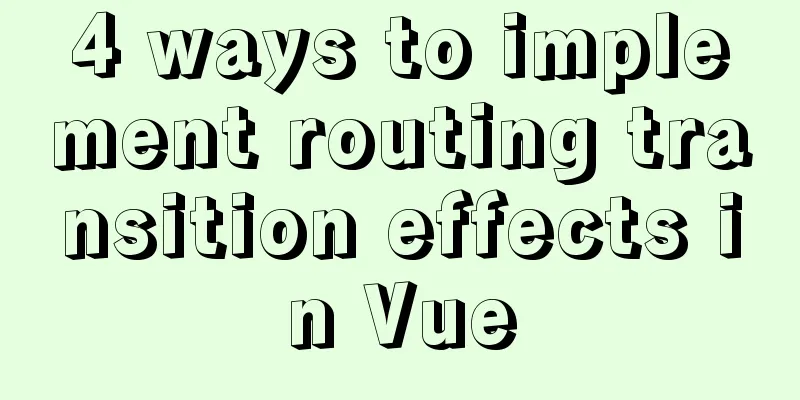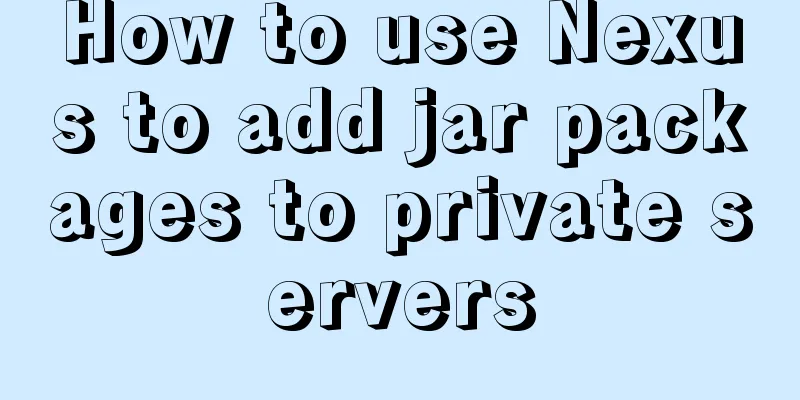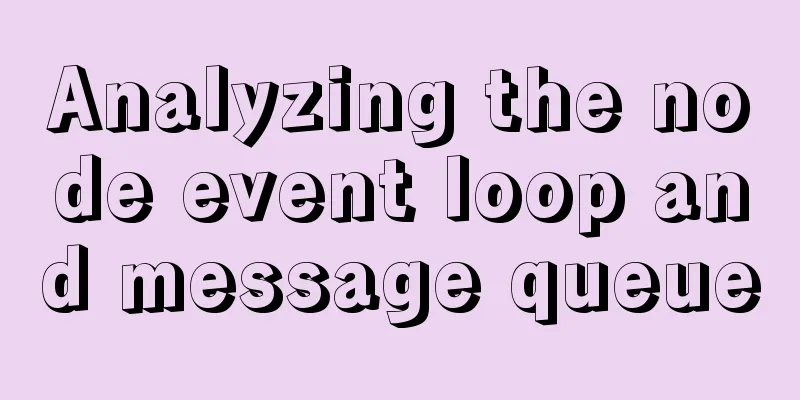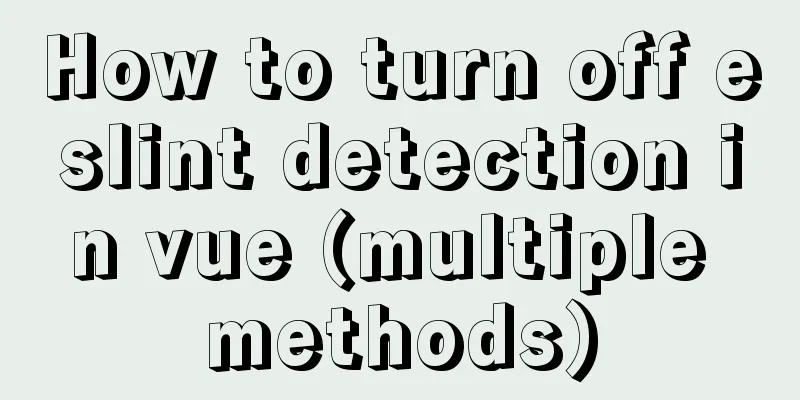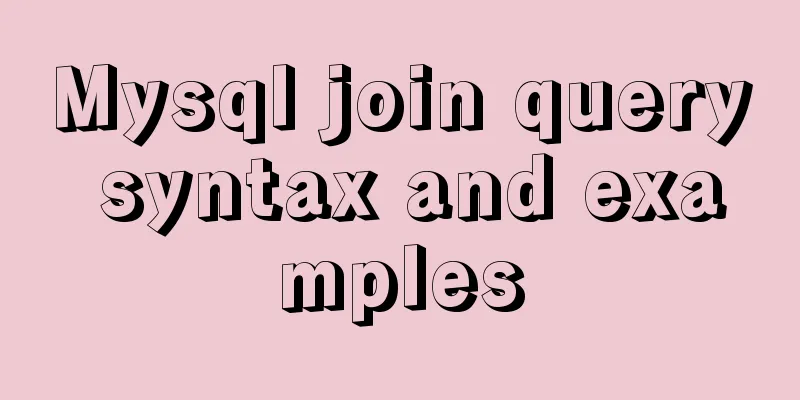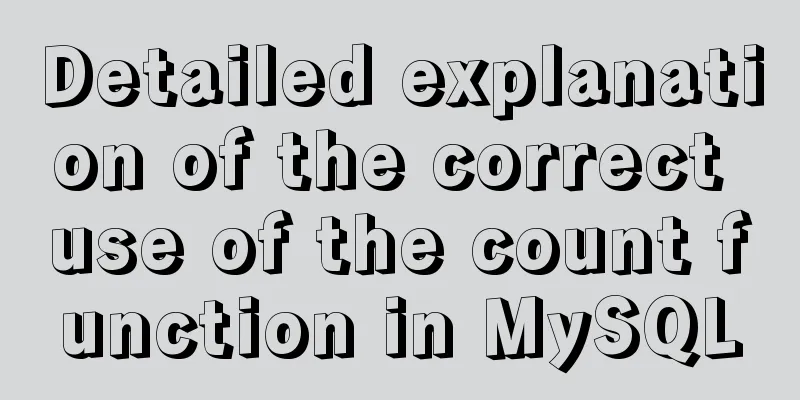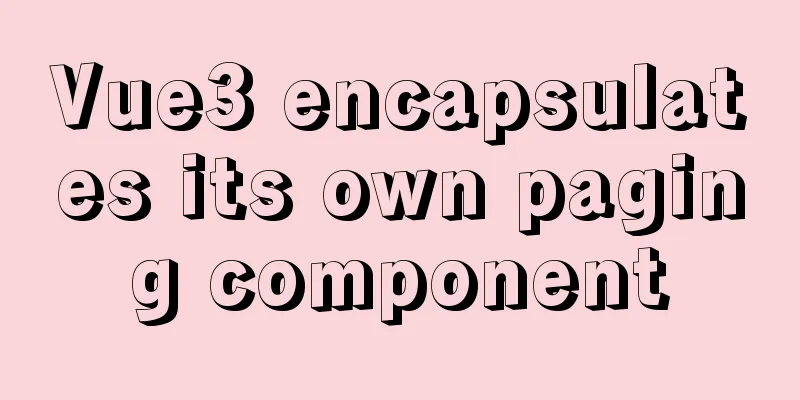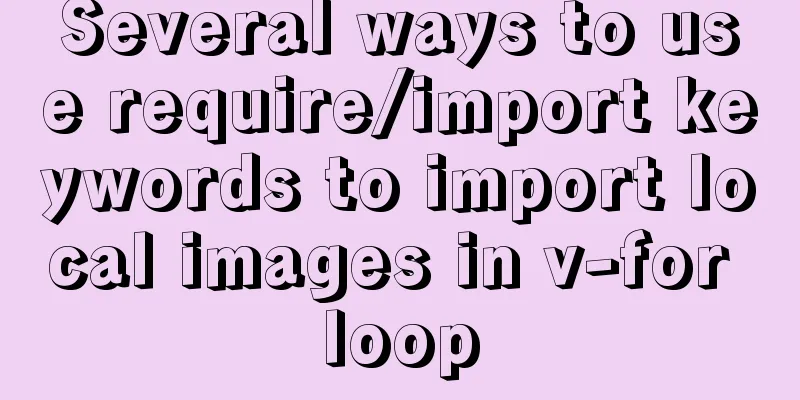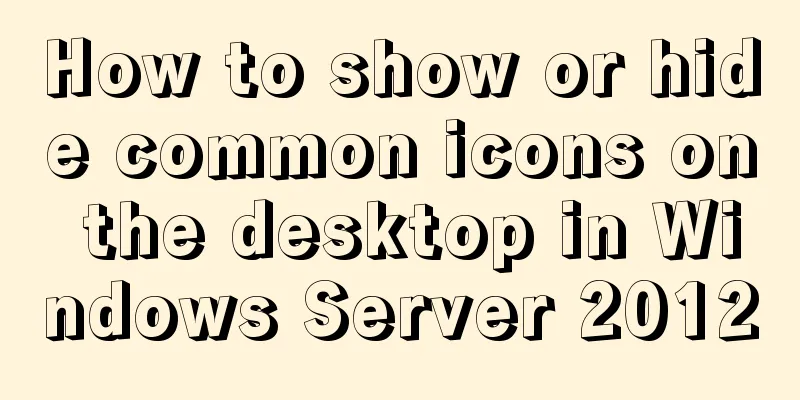Detailed graphic explanation of how to use svg in vue3+vite project
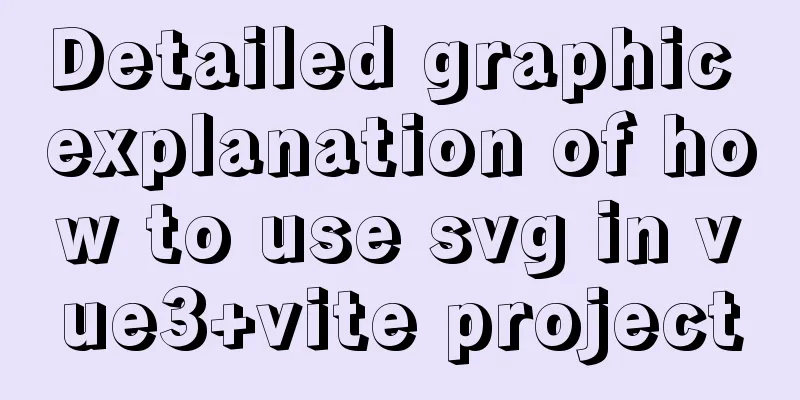
|
Today, in the practice of vue3+vite project, when using svg, I found that the previous writing method could not be used. The previous usage method refers to the elegant use of svg in vue2
const req = require.context('./icons/svg', false, /\.svg$/)
const requireAll = requireContent => requireContent.keys().map(requireContent)
requireAll(req)Then I searched for various materials and finally realized it. Without further ado, here is the code: stept1: File directory
stept2: Install svg-sprite-loader npm install svg-sprite-loader -D # via yarn yarn add svg-sprite-loader -D Step 3: Create svgIcon.vue file
<template>
<svg :class="svgClass" v-bind="$attrs" :style="{color: color}">
<use :xlink:href="iconName" rel="external nofollow" />
</svg>
</template>
<script setup>
import { defineProps, computed } from "vue";
const props = defineProps({
name: {
type: String,
required: true
},
color:
type: String,
default: ''
}
})
const iconName = computed(()=>`#icon-${props.name}`);
const svgClass = computed(()=> {
console.log(props.name, 'props.name');
if (props.name) {
return `svg-icon icon-${props.name}`
}
return 'svg-icon'
});
</script>
<style lang='scss'>
.svg-icon {
width: 1em;
height: 1em;
fill: currentColor;
vertical-align: middle;
}
</style>
stept4: Create an icons folder to store svg files stept5: Inject svg-icon component globally in main.js
import { createApp } from 'vue'
import App from './App.vue'
import svgIcon from './components/svgIcon.vue'
createApp(App).component('svg-icon', svgIcon).mount('#app');stept6: Create svgBuilder.js in the plugins folder (here comes the key point), ts version reference: https://github.com/JetBrains/svg-sprite-loader/issues/434
import { readFileSync, readdirSync } from 'fs'
let idPerfix = ''
const svgTitle = /<svg([^>+].*?)>/
const clearHeightWidth = /(width|height)="([^>+].*?)"/g
const hasViewBox = /(viewBox="[^>+].*?")/g
const clearReturn = /(\r)|(\n)/g
function findSvgFile(dir) {
const svgRes = []
const dirents = readdirSync(dir, {
withFileTypes: true
})
for (const dirent of dirents) {
if (dirent.isDirectory()) {
svgRes.push(...findSvgFile(dir + dirent.name + '/'))
} else {
const svg = readFileSync(dir + dirent.name)
.toString()
.replace(clearReturn, '')
.replace(svgTitle, ($1, $2) => {
// console.log(++i)
// console.log(dirent.name)
let width = 0
let height = 0
let content = $2.replace(
clearHeightWidth,
(s1, s2, s3) => {
if (s2 === 'width') {
width = s3
} else if (s2 === 'height') {
height = s3
}
return ''
}
)
if (!hasViewBox.test($2)) {
content += `viewBox="0 0 ${width} ${height}"`
}
return `<symbol id="${idPerfix}-${dirent.name.replace(
'.svg',
''
)}" ${content}>`
})
.replace('</svg>', '</symbol>')
svgRes.push(svg)
}
}
return svgRes
}
export const svgBuilder = (path, perfix = 'icon') => {
if (path === '') return
idPerfix = perfix
const res = findSvgFile(path)
// console.log(res.length)
// const res = []
return {
name: 'svg-transform',
transformIndexHtml(html) {
return html.replace(
'<body>',
`
<body>
<svg xmlns="http://www.w3.org/2000/svg" xmlns:xlink="http://www.w3.org/1999/xlink" style="position: absolute; width: 0; height: 0">
${res.join('')}
</svg>
`
)
}
}
}stept7: Finally, modify the configuration in vite.config.js
import { svgBuilder } from './src/plugins/svgBuilder';
export default defineConfig({
plugins: [svgBuilder('./src/icons/svg/')] // All svg files under src/icons/svg/ have been imported here, no need to import them separately})
Summarize This is the end of this article on how to use SVG in Vue3+Vite projects. For more relevant content about using SVG in Vue3+Vite, please search for previous articles on 123WORDPRESS.COM or continue to browse the following related articles. I hope you will support 123WORDPRESS.COM in the future! You may also be interested in:
|
<<: CSS pixels and solutions to different mobile screen adaptation issues
>>: How to use shell to perform batch operations on multiple servers
Recommend
Detailed explanation of how to mount remote file systems via SSH on Linux
Features of SSHFS: Based on FUSE (the best usersp...
Implementation of converting between underline and camel case in js (multiple methods)
Table of contents Application scenarios: Method 1...
Vue+elementui realizes multiple selection and search functions of drop-down table
This article shares the specific code of vue+elem...
Summary of three ways to implement ranking in MySQL without using order by
Assuming business: View the salary information of...
Solution to MySQL restarting automatically
Preface Recently, a problem occurred in the test ...
Detailed explanation of how to build a CDN server with Nginx (picture and text)
Using Nginx's proxy_cache to build a cache se...
The docker prune command can be used to periodically clean up infrequently used data
Table of contents docker system df docker system ...
Mini Program to implement Token generation and verification
Table of contents process Demo Mini Program Backe...
In-depth understanding of Vue-cli4 routing configuration
Table of contents Preface - Vue Routing 1. The mo...
How to set the text in the select drop-down menu to scroll left and right
I want to use the marquee tag to set the font scro...
Import backup between mysql database and oracle database
Import the data exported from the Oracle database...
How to automatically delete records before a specified time in Mysql
About Event: MySQL 5.1 began to introduce the con...
Vue3+TypeScript implements a complete example of a recursive menu component
Table of contents Preface need accomplish First R...
Install CentOS 7 on VMware14 Graphic Tutorial
Introduction to CentOS CentOS is an enterprise-cl...
CentOS 6-7 yum installation method of PHP (recommended)
1. Check the currently installed PHP packages yum...