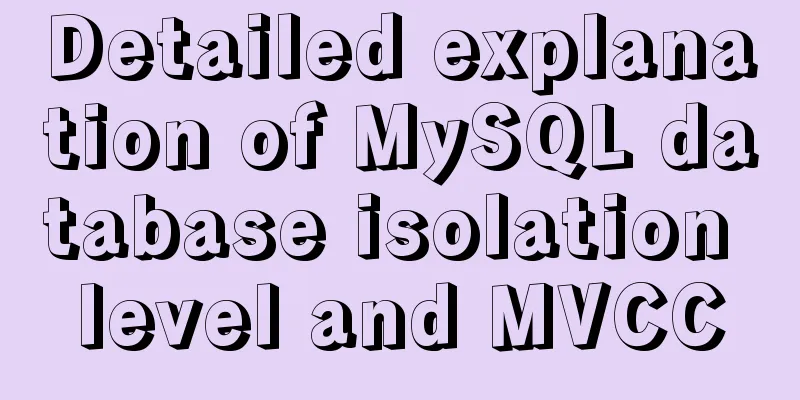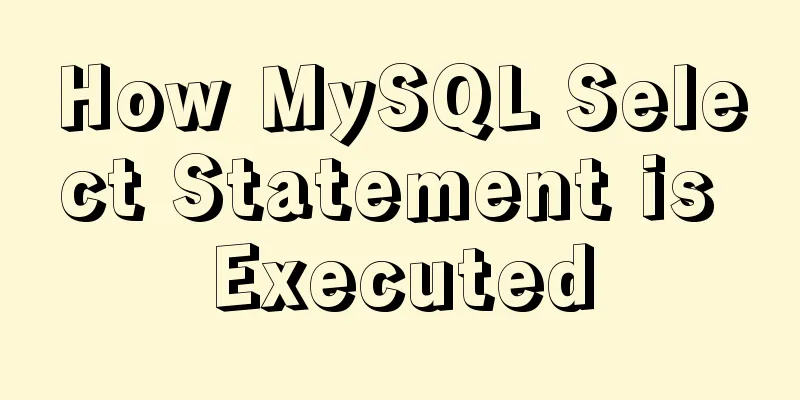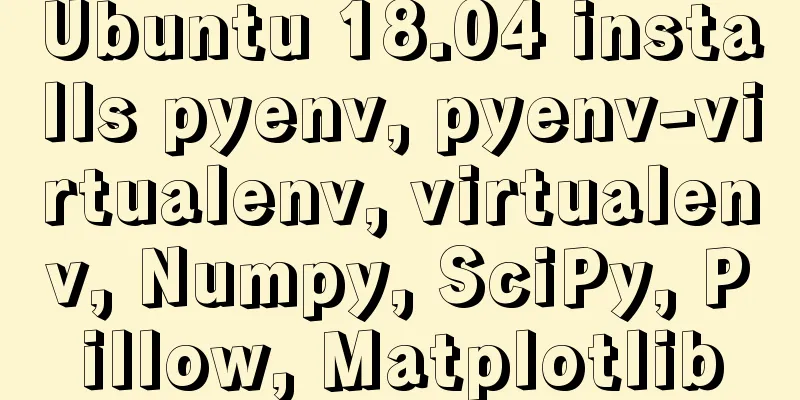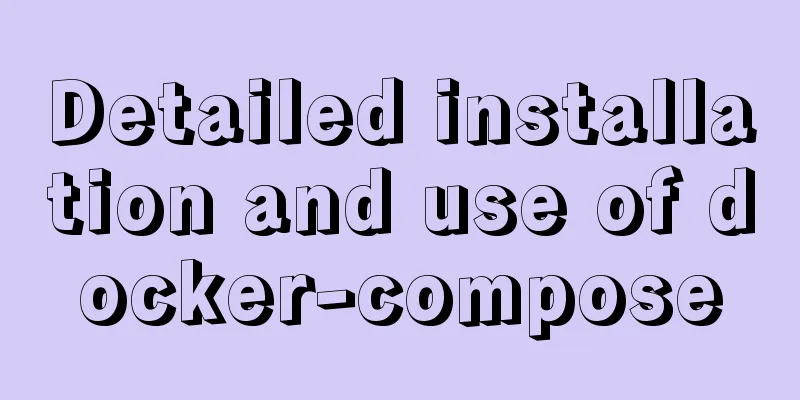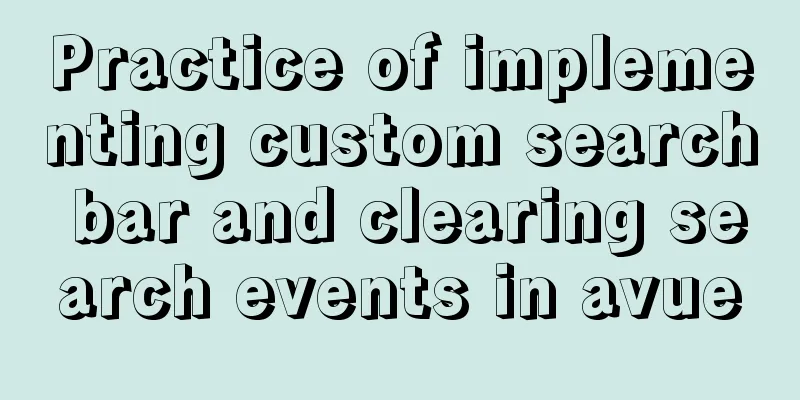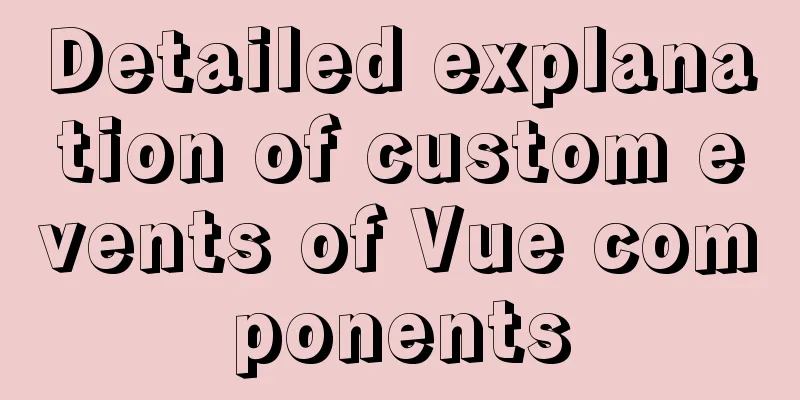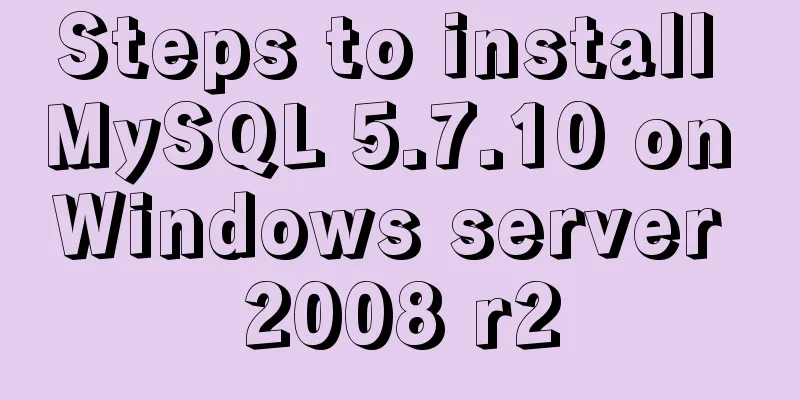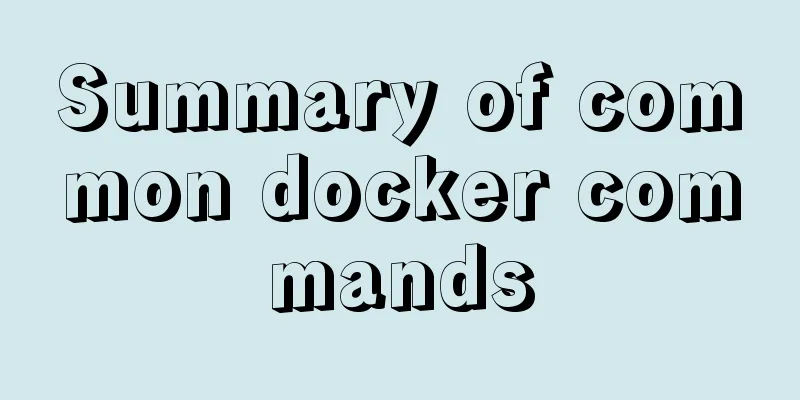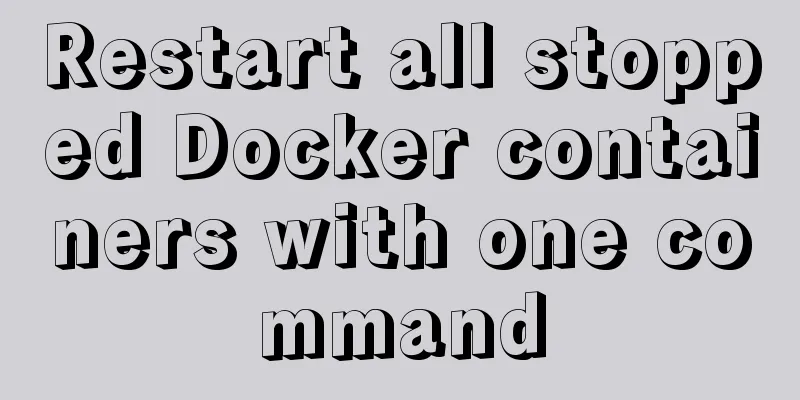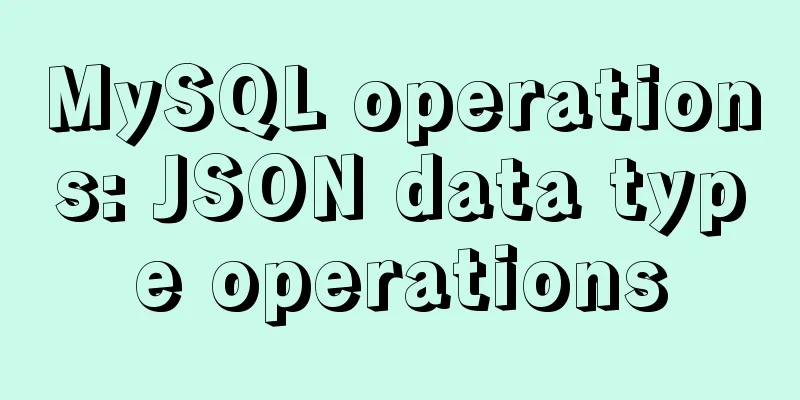CentOS 6-7 yum installation method of PHP (recommended)
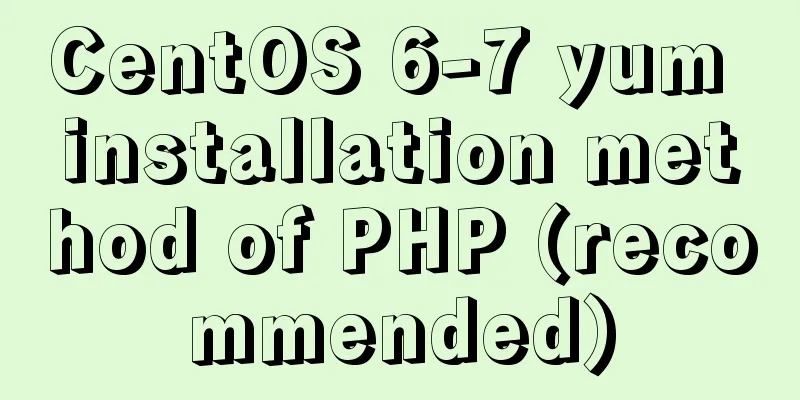
|
1. Check the currently installed PHP packages If there are PHP packages installed, delete them first yum remove php.x86_64 php-cli.x86_64 php-common.x86_64 php-gd.x86_64 php-ldap.x86_64 php-mbstring.x86_64 php-mcrypt.x86_64 php-mysql.x86_64 php-pdo.x86_64 2. Add rpm source First add Alibaba Cloud's epel source CentOS 6.X: rpm -Uvh http://mirror.webtatic.com/yum/el6/latest.rpm CentOS 7.X: rpm -Uvh https://mirror.webtatic.com/yum/el7/webtatic-release.rpm If you want to delete the package installed above, reinstall it rpm -qa | grep webstatic rpm -e The package searched above can be 3. Run yum install to install php php5.5: yum install php55w.x86_64 php55w-cli.x86_64 php55w-common.x86_64 php55w-gd.x86_64 php55w-ldap.x86_64 php55w-mbstring.x86_64 php55w-mcrypt.x86_64 php55w-mysql.x86_64 php55w-pdo.x86_64 php55w-fpm php55w-devel php5.6: yum install php56w.x86_64 php56w-cli.x86_64 php56w-common.x86_64 php56w-gd.x86_64 php56w-ldap.x86_64 php56w-mbstring.x86_64 php56w-mcrypt.x86_64 php56w-mysql.x86_64 php56w-pdo.x86_64 php56w-fpm php56w-devel php7.0: yum install php70w.x86_64 php70w-cli.x86_64 php70w-common.x86_64 php70w-gd.x86_64 php70w-ldap.x86_64 php70w-mbstring.x86_64 php70w-mcrypt.x86_64 php70w-mysql.x86_64 php70w-pdo.x86_64 php70w-fpm php70w-devel Summarize The above is the method of installing PHP with centos6-7 yum introduced by the editor. I hope it will be helpful to everyone! You may also be interested in:
|
<<: jQuery implements navigation bar effect with expansion animation
>>: How to set utf-8 encoding in mysql database
Recommend
Customize the style of the <input type="file"> element used when uploading files in HTML
In a web page, the <input type="file"...
Usage and scenario analysis of npx command in Node.js
npx usage tutorial Tonight, when I was learning V...
Six important selectors in CSS (remember them in three seconds)
From: https://blog.csdn.net/qq_44761243/article/d...
In-depth understanding of Linux load balancing LVS
Table of contents 1. LVS load balancing 2. Basic ...
Detailed graphic explanation of setting up routing and virtual machine networking in Linux
What is routing? Routing refers to the activity o...
Html+CSS drawing triangle icon
Let’s take a look at the renderings first: XML/HT...
MySql multi-condition query statement with OR keyword
The previous article introduced the MySql multi-c...
Solution to Linux server graphics card crash
When the resolution of the login interface is par...
Example analysis of mysql user rights management
This article describes the MySQL user rights mana...
Tutorial on how to quickly deploy clickhouse using docker-compose
ClickHouse is an open source column-oriented DBMS...
How to solve the problem of absolutely positioned elements mysteriously disappearing or being blocked in IE6/7
1. When the width of the adjacent floating layer o...
Implement a simple data response system
Table of contents 1. Dep 2. Understand obverser 3...
How to correctly modify the ROOT password in MySql8.0 and above versions
Deployment environment: Installation version red ...
How to build SFTP server and image server on Linux cloud server
First of all, you can understand the difference b...
JavaScript implements AI tic-tac-toe game through the maximum and minimum algorithm
Without further ado, let’s run the screenshot dir...