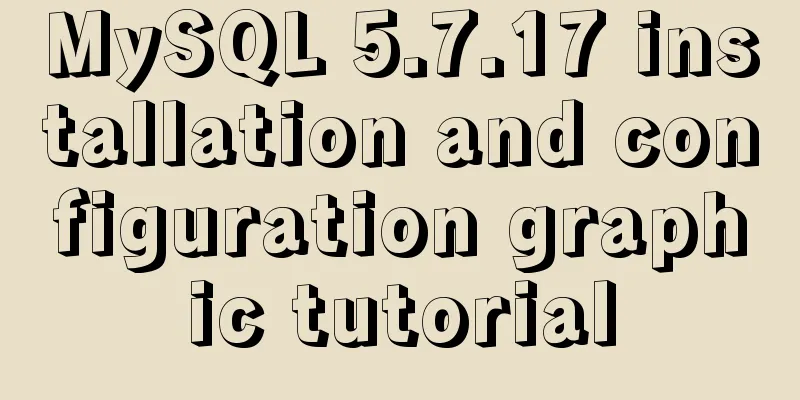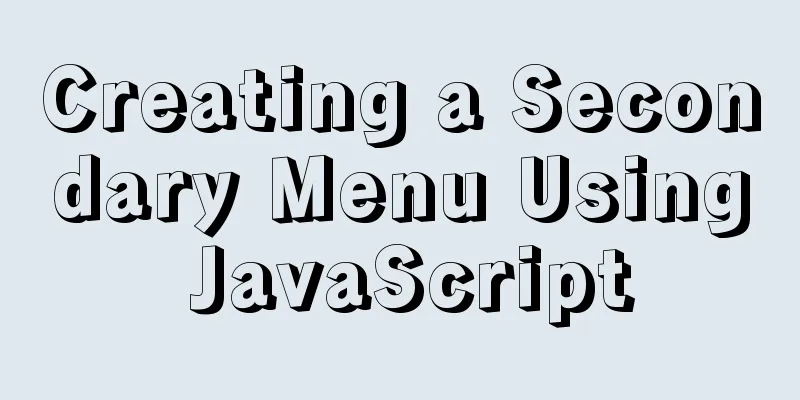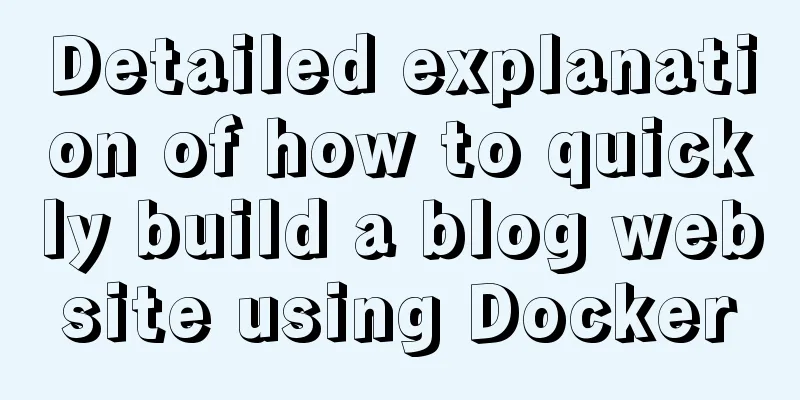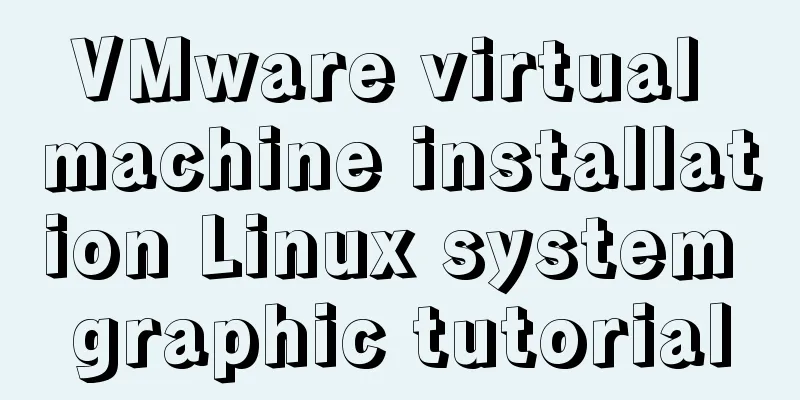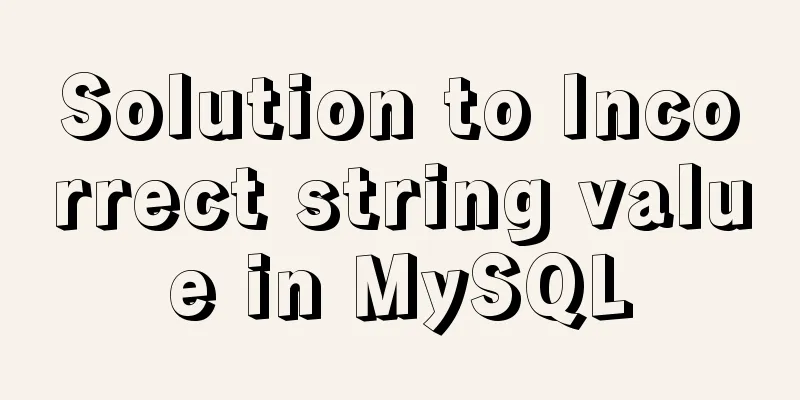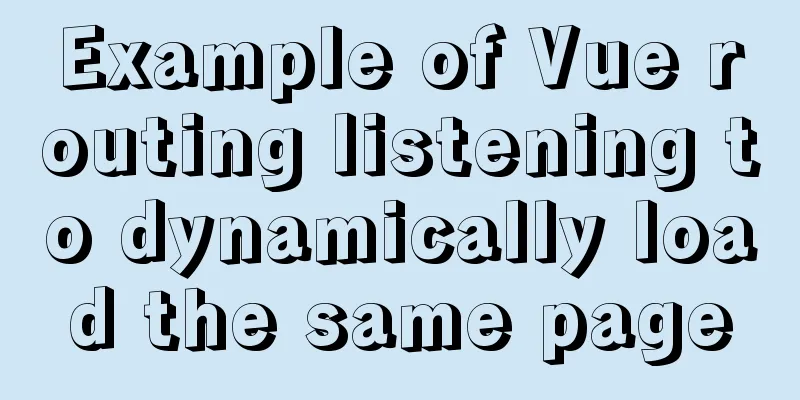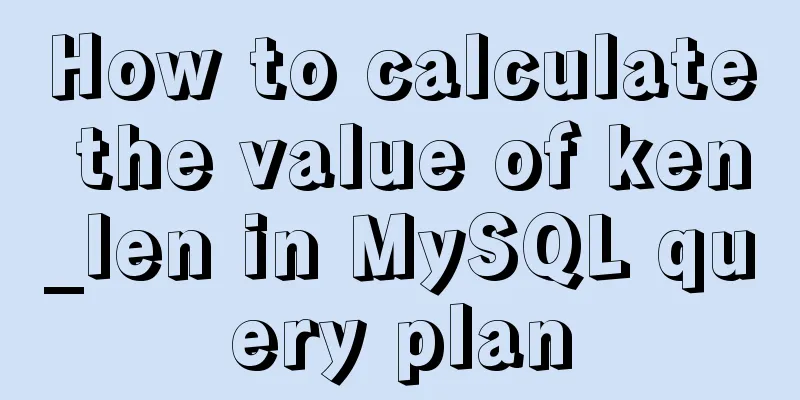How to set utf-8 encoding in mysql database
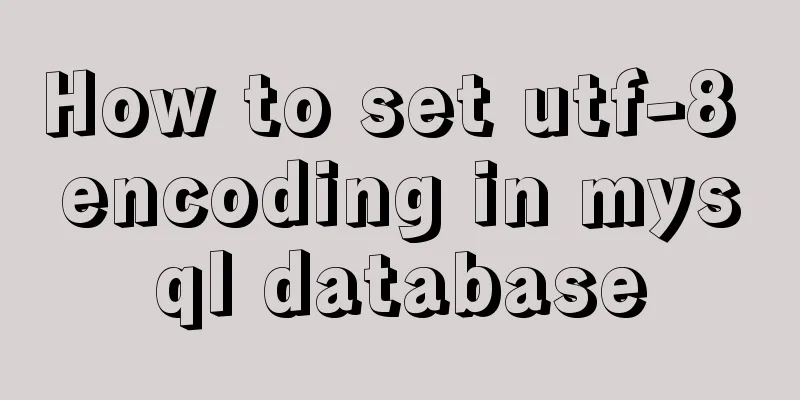
|
Modify /etc/my.cnf or /etc/mysql/my.cnf file [client] default-character-set = utf8 [mysqld] default-storage-engine = INNODB character-set-server = utf8 collation-server = utf8_general_ci Restart mysql and use the mysql client to check the encoding show variables like '%char%'; Use UTF-8 encoding when creating a new database create database 'test' default character set utf8 collate utf8_general_ci; Create a table and create fields using UTF-8 encoding
create table test (
'id' int(10) unsigned not null auto_increment,
'name' varchar(50) character set utf8 default '',
primary key('id')
) default charset=utf8;
The above is the full content of this article. I hope it will be helpful for everyone’s study. I also hope that everyone will support 123WORDPRESS.COM. You may also be interested in:
|
<<: CentOS 6-7 yum installation method of PHP (recommended)
>>: Summary of methods to clear cache in Linux system
Recommend
Description and use of table attributes CellPad, CellSpace and Border in web page production
cellspacing is the distance between cells in the t...
Examples of importing and exporting MySQL table data
This article describes the import and export oper...
Detailed steps to deploy lnmp under Docker
Table of contents Pull a centos image Generate ng...
Example of horizontal arrangement of li tags in HTMl
Most navigation bars are arranged horizontally as...
Enter two numbers in html to realize addition, subtraction, multiplication and division functions
1. parseFloat() function Make a simple calculator...
Display special symbols in HTML (with special character correspondence table)
Problem Reproduction When using HTML for editing,...
Steps to enable TLS in Docker for secure configuration
Preface I had previously enabled Docker's 237...
Add a floating prompt for the header icon in the ElementUI table
This article mainly introduces how to add floatin...
The whole process of configuring hive metadata to MySQL
In the hive installation directory, enter the con...
How to use position:sticky to perfectly solve the problem of small programs adhering to the ceiling
Recently, the client of a project insisted on hav...
Example of how to implement a 2-column layout in HTML (fixed width on the left, adaptive width on the right)
HTML implements 2-column layout, with fixed width...
How to install pyenv under Linux
Prerequisites Need to install git Installation St...
Mini Program to Implement Calculator Function
This article example shares the specific code of ...
Beginners learn some HTML tags (2)
Beginners can learn HTML by understanding some HT...
WeChat applet to achieve the revolving lantern effect example
Preface In daily development, we often encounter ...