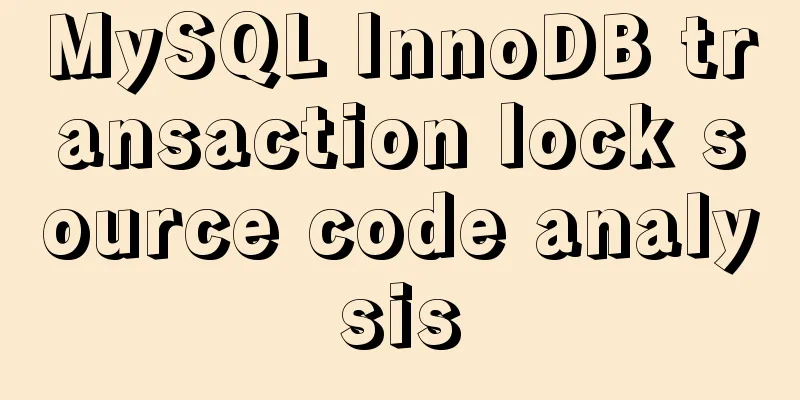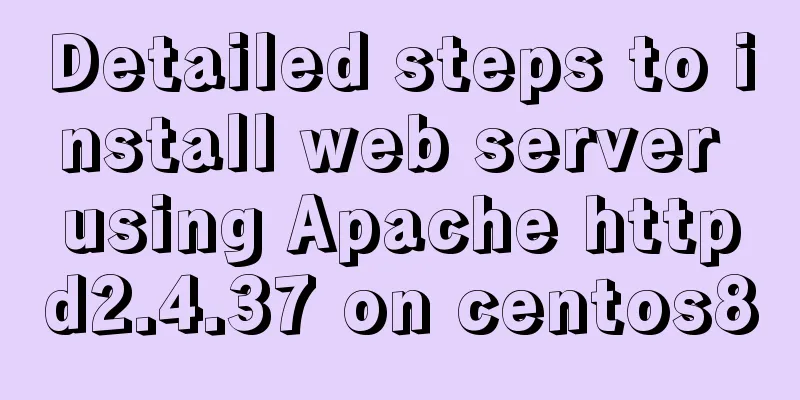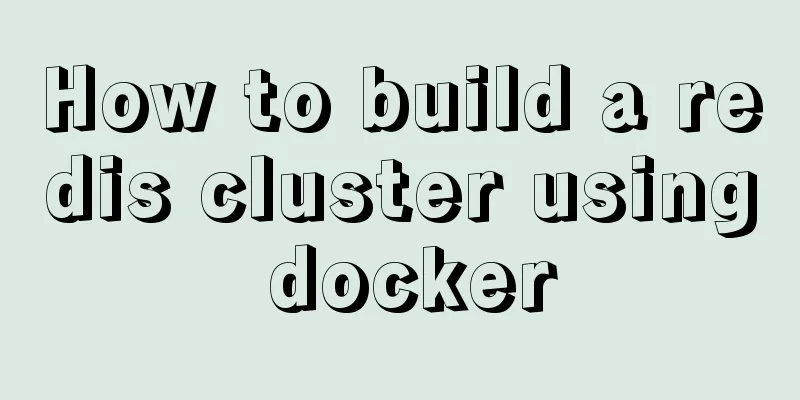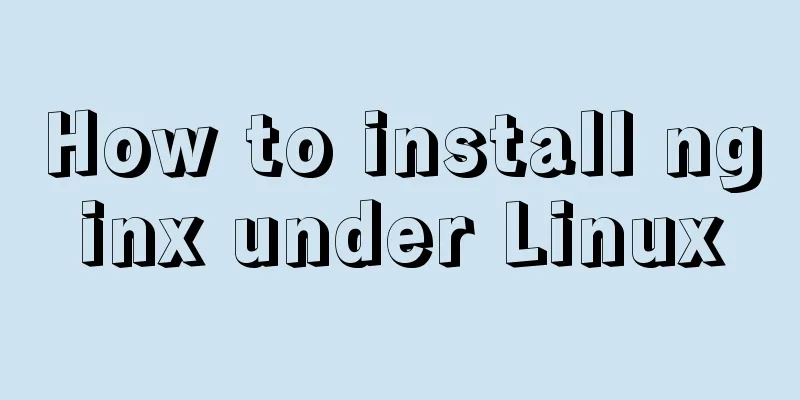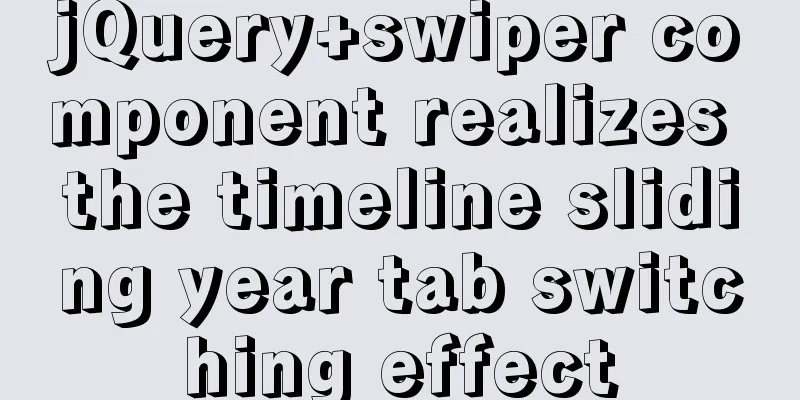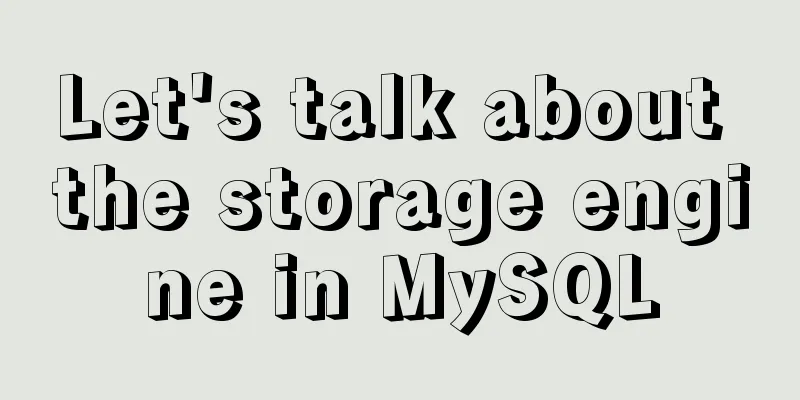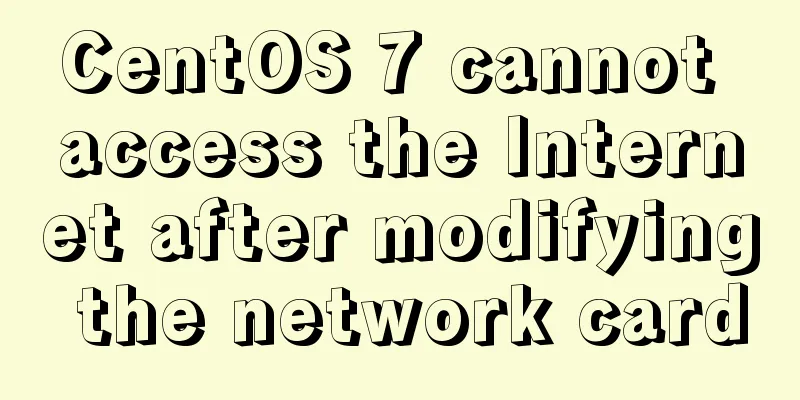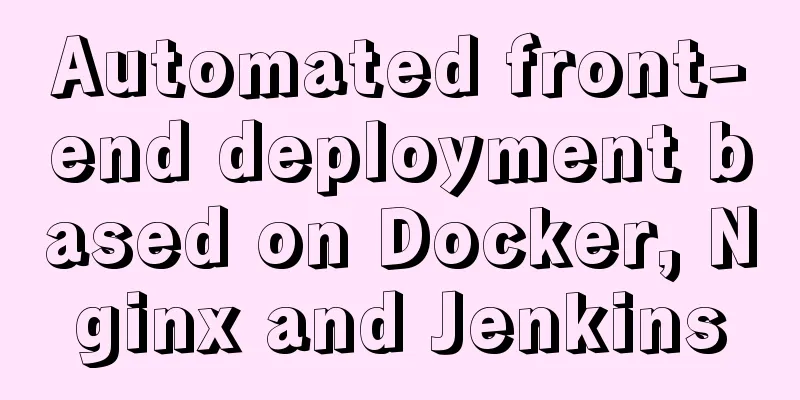How to calculate the value of ken_len in MySQL query plan
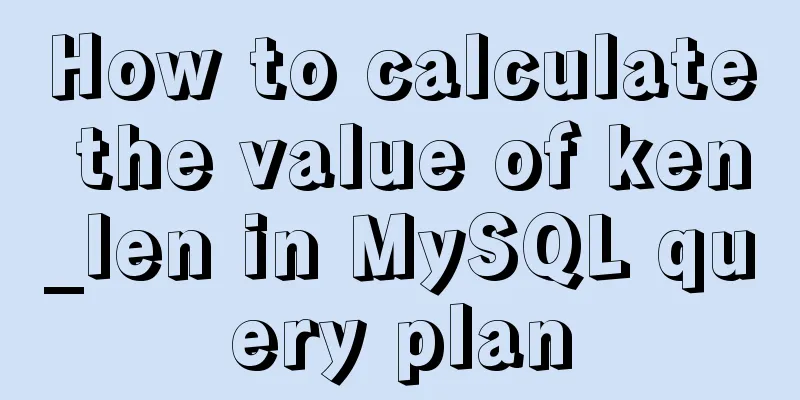
|
The meaning of key_len In MySQL, you can use explain to view the path taken by the SQL statement, as shown below: mysql> create table t(a int primary key, b int not null, c int not null, index(b)); Query OK, 0 rows affected (0.01 sec) mysql> explain select b from t ; +----+-------------+-------+-------+---------------+------+---------+------+------+-------------+ | id | select_type | table | type | possible_keys | key | key_len | ref | rows | Extra | +----+-------------+-------+-------+---------------+------+---------+------+------+-------------+ | 1 | SIMPLE | t | index | NULL | b | 4 | NULL | 1 | Using index | +----+-------------+-------+-------+---------------+------+---------+------+------+-------------+ 1 row in set (0.00 sec) Among them, key_len represents the index length used, which is in bytes. In the above example, since the int type occupies 4 bytes and the index contains only one column, key_len is 4. Here is what a joint index looks like: mysql> alter table t add index ix(b, c); Query OK, 0 rows affected (0.03 sec) Records: 0 Duplicates: 0 Warnings: 0 mysql> explain select b, c from t; +----+-------------+-------+-------+---------------+------+---------+------+------+-------------+ | id | select_type | table | type | possible_keys | key | key_len | ref | rows | Extra | +----+-------------+-------+-------+---------------+------+---------+------+------+-------------+ | 1 | SIMPLE | t | index | NULL | ix | 8 | NULL | 1 | Using index | +----+-------------+-------+-------+---------------+------+---------+------+------+-------------+ 1 row in set (0.00 sec) The joint index ix contains two columns, and both are used, so ken_len is 8. At this point, we can already understand the meaning of key_len, and it seems that there is nothing more to say. However, there are still many things to pay attention to in the calculation of key_len in MySQL. For example, if we remove the NOT NULL constraint of column b, ken_len will be different from what we expected, as shown below: mysql> alter table t modify b int; Query OK, 0 rows affected (0.01 sec) Records: 0 Duplicates: 0 Warnings: 0 mysql> explain select b from t; +----+-------------+-------+-------+---------------+------+---------+------+------+-------------+ | id | select_type | table | type | possible_keys | key | key_len | ref | rows | Extra | +----+-------------+-------+-------+---------------+------+---------+------+------+-------------+ | 1 | SIMPLE | t | index | NULL | b | 5 | NULL | 1 | Using index | +----+-------------+-------+-------+---------------+------+---------+------+------+-------------+ 1 row in set (0.00 sec) Calculation rules for key_len in MySQL In MySQL, the calculation rules for key_len are as follows:
According to official documents, decimal is defined as decimal(M,D), where M is the total number of digits and D is the number of digits retained after the decimal point. The digits before and after the decimal point are stored separately, and 9 digits are grouped as one, using 4 bytes to store. If the number is less than 9 digits, the number of bytes required is as follows: Leftover Digits Number of Bytes For example: decimal(20,6) => 14 digits to the left of the decimal point, 6 digits to the right of the decimal point => The digits to the left of the decimal point are grouped into 5 + 9, requiring 3 bytes + 4 bytes to store, and the decimal point is grouped into 3 bytes to store => A total of 10 bytes are required Analyze joint indexes by key_len As shown below, we define a table t, which contains 4 columns: a, b, c, and d:
mysql> show create table t\G
*************************** 1. row ***************************
Table: t
Create Table: CREATE TABLE `t` (
`a` int(11) NOT NULL,
`b` int(11) DEFAULT NULL,
`c` int(11) DEFAULT NULL,
`d` int(11) DEFAULT NULL,
PRIMARY KEY (`a`),
KEY `ix_x` (`b`,`d`,`c`)
) ENGINE=InnoDB DEFAULT CHARSET=utf8
1 row in set (0.00 sec)
Now the SQL statement to be executed is as follows: select a from t where b = 5 and d = 10 order by c; Suppose we have an index ix_x(b,d,c), and we get the following output through explain: mysql> explain select a from t where b = 5 and d = 10 order by c; +----+-------------+-------+------+---------------+------+---------+-------------+------+--------------------------+ | id | select_type | table | type | possible_keys | key | key_len | ref | rows | Extra | +----+-------------+-------+------+---------------+------+---------+-------------+------+--------------------------+ | 1 | SIMPLE | t | ref | ix_x | ix_x | 10 | const,const | 1 | Using where; Using index | +----+-------------+-------+------+---------------+------+---------+-------------+------+--------------------------+ 1 row in set (0.00 sec) As you can see, the query statement uses the b and d columns in the joint index to filter the data. If the joint index we define is not `ix_x(b, d, c)`, but `ix_x(b, c, d)`, the input obtained by explain is as follows: mysql> alter table t drop index ix_x; mysql> alter table t add index ix_x(b, c, d); mysql> explain select a from t where b = 5 and d = 10 order by c; +----+-------------+-------+------+---------------+------+------+------+------+------+--------------------------+ | id | select_type | table | type | possible_keys | key | key_len | ref | rows | Extra | +----+-------------+-------+------+---------------+------+------+------+------+------+--------------------------+ | 1 | SIMPLE | t | ref | ix_x | ix_x | 5 | const | 2 | Using where; Using index | +----+-------------+-------+------+---------------+------+------+------+------+------+--------------------------+ 1 row in set (0.00 sec) key_len is 5, that is, only the first column in the joint index is used. It can be seen that although the joint index contains all the columns we want to query, due to the definition order, the SQL statement cannot make full use of the index. You may also be interested in:
|
<<: Do you know the weird things in Javascript?
>>: How to completely uninstall Docker Toolbox
Recommend
Summary of Git commit log modification methods
Case 1: Last submission and no push Execute the f...
Issues with using Azure Container Registry to store images
Azure Container Registry is a managed, dedicated ...
HTML Several Special Dividing Line Effects
1. Basic lines 2. Special effects (the effects ar...
Detailed example of Linux all-round system monitoring tool dstat
All-round system monitoring tool dstat dstat is a...
Nginx source code compilation and installation process record
The installation of the rpm package is relatively...
4 ways to achieve a two-column layout with fixed left column and adaptive right column using CSS
1. float+overflow:hidden This method mainly trigg...
Solve the docker.socket permission problem of vscode docker plugin
Solution: Kill all .vscode related processes in t...
Specific steps to use vant framework in WeChat applet
Table of contents 1. Open the project directory o...
Explain TypeScript enumeration types in detail
Table of contents 1. Digital Enumeration 2. Strin...
Several ways to store images in MySQL database
Usually the pictures uploaded by users need to be...
Solution for Baidu site search not supporting https (tested)
Recently, https has been enabled on the mobile ph...
Use Xshell to connect to the Linux virtual machine on VMware (graphic steps)
Preface: I recently started to study the construc...
Upgrade Docker version of MySQL 5.7 to MySQL 8.0.13, data migration
Table of contents 1. Back up the old MySQL5.7 dat...
Detailed explanation of the order of JS object traversal
Some of you may have heard that the order of trav...
Essential conditional query statements for MySQL database
Table of contents 1. Basic grammar 2. Filter by c...