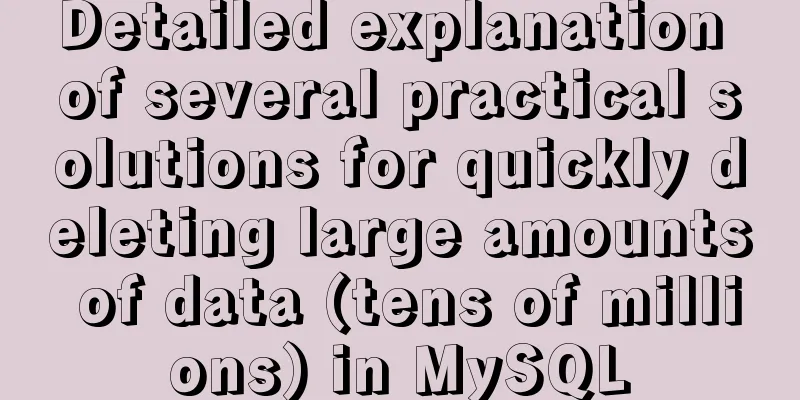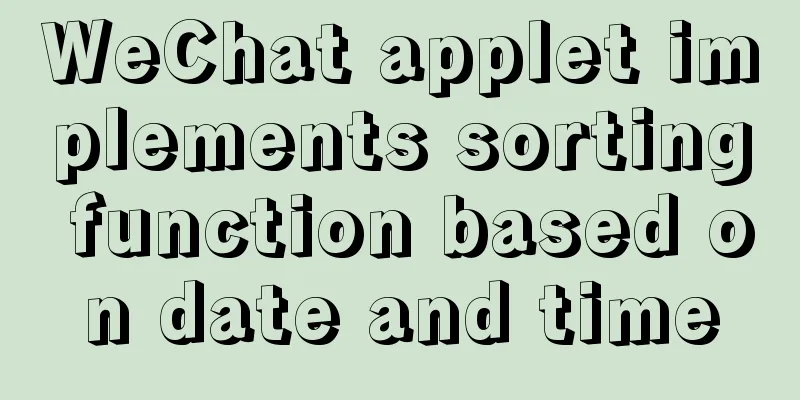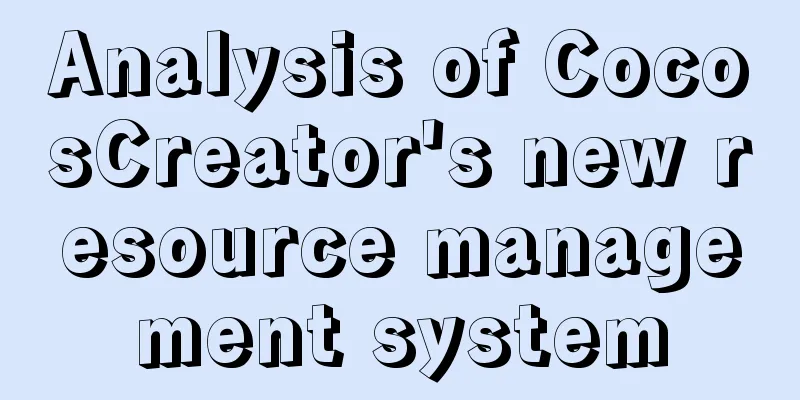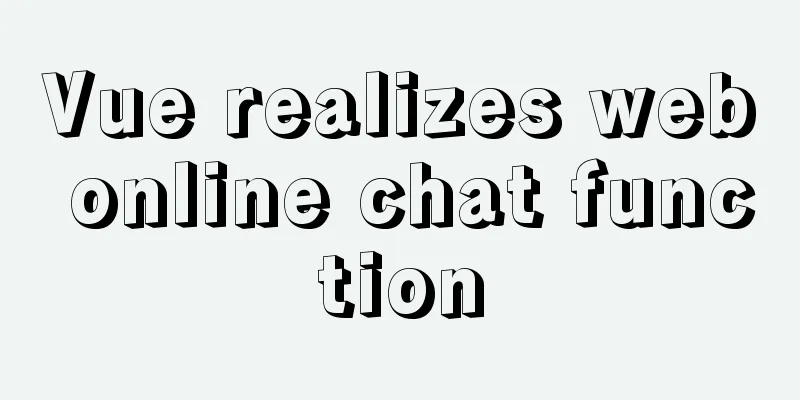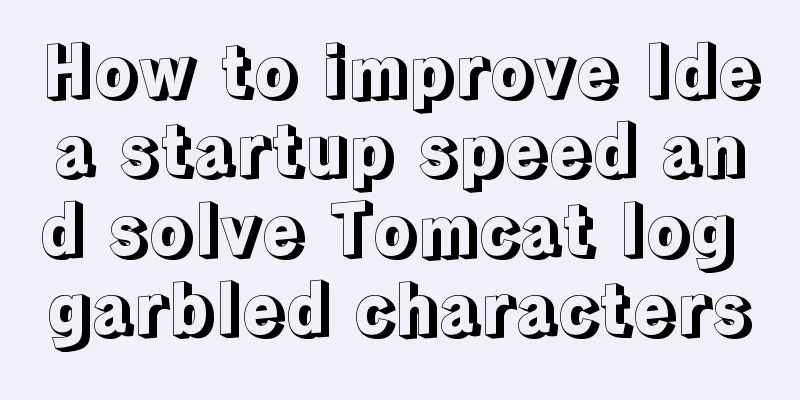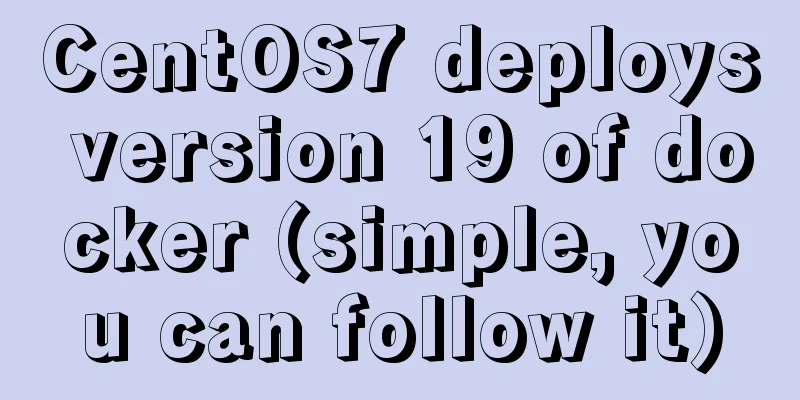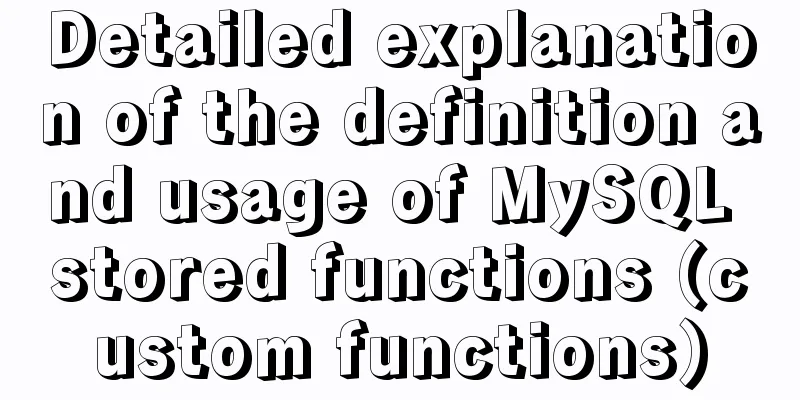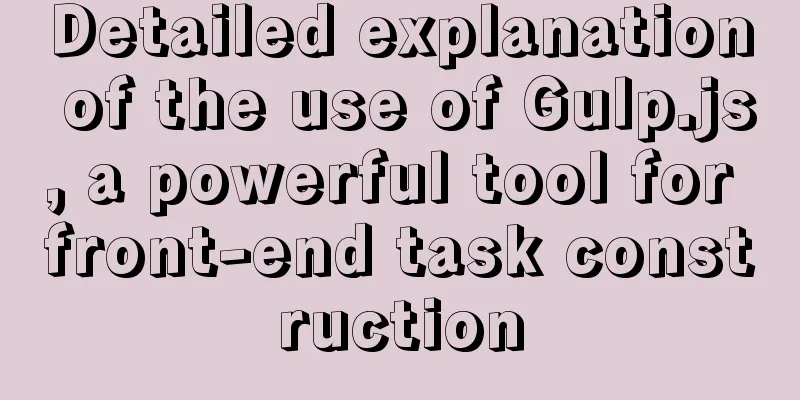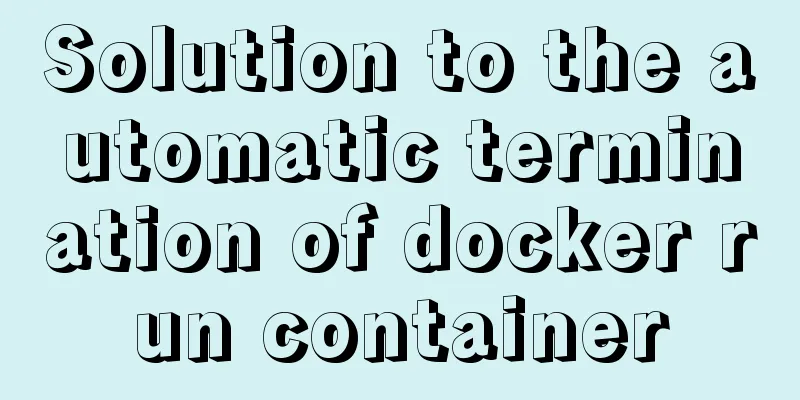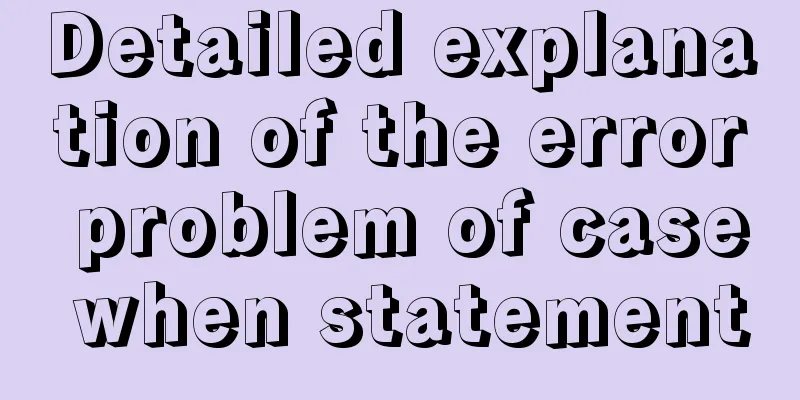How to completely uninstall Docker Toolbox
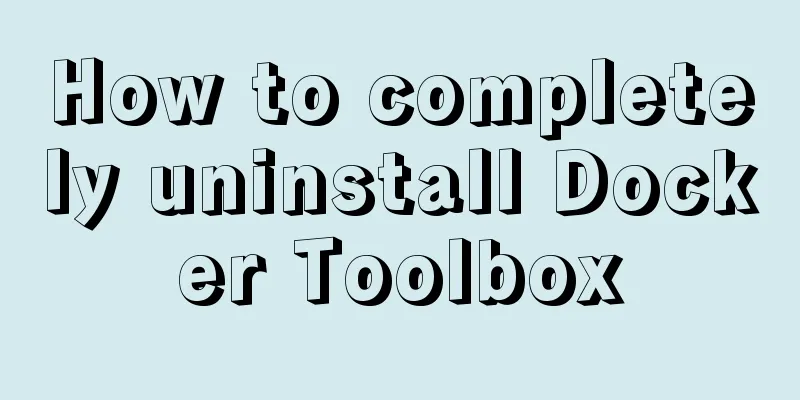
|
Docker Toolbox is a solution for installing Docker on versions below Windows 10 Professional. If you have used it for a while and think it is better to install a virtual machine to install Docker, how do you completely uninstall the previously installed Docker Toolbox? Uninstallation steps Uninstall Toolbox 1. Open Docker Quickstart Terminal and use the command docker-machine ls to display all virtual machines.
2. Use the command docker-machine rm to delete each virtual machine
3. Uninstall Docker Toolbox using Window's standard procedure, uninstall the program through Control Panel (Programs and Features).
4. Ask you whether to delete all components, select yes here
5. Delete the Uninstall Virtual Box (optional) When you install Docker Toolbox, you also install Virtual Box. Virtual Box is an open source virtual machine software. You can keep it if you need it, and uninstall it if you don't need it. The uninstall method is as follows: 1. Uninstall Virtual Box using Window's standard procedure, uninstall the program through Control Panel (Programs and Features).
2. Delete the Uninstall Git (optional) When you install Docker Toolbox, Git is also installed. Git is a code management tool. You can keep it and continue using it if you need it, and you can uninstall it if you don't need it. The uninstall method is as follows: 1. Uninstall Git using Window's standard procedure, uninstall the program through the Control Panel (Programs and Features).
The above is the full content of this article. I hope it will be helpful for everyone’s study. I also hope that everyone will support 123WORDPRESS.COM. You may also be interested in:
|
<<: How to calculate the value of ken_len in MySQL query plan
>>: MySQL 5.7.16 free installation version graphic tutorial under Linux
Recommend
Understanding v-bind in vue
Table of contents 1. Analysis of key source code ...
Our thoughts on the UI engineer career
I have been depressed for a long time, why? Some t...
Win2008 Server Security Check Steps Guide (Daily Maintenance Instructions)
The document has been written for a while, but I ...
Secondary encapsulation of element el-table table (with table height adaptation)
Preface During my internship at the company, I us...
How to deploy python crawler scripts on Linux and set up scheduled tasks
Last year, due to project needs, I wrote a crawle...
Tips on setting HTML table borders
For many people who are new to HTML, table <ta...
The browser caches the relevant http headers to minimize the number of http requests
I recently read Yahoo's 34 Golden Rules and le...
Related commands to completely uninstall nginx under ubuntu16.04
nginx Overview nginx is a free, open source, high...
How to configure the OpenWRT development environment on Ubuntu 18.04 (physical machine)
1. Install a virtual machine (physical machine) Y...
JavaScript to achieve slow motion animation effect
This article shares the specific code for JavaScr...
15 Vim quick reference tables to help you increase your efficiency by N times
I started using Linux for development and enterta...
How to use CURRENT_TIMESTAMP in MySQL
Table of contents Use of CURRENT_TIMESTAMP timest...
Linux completely removes node.js and reinstalls it through the yum command
first step Delete it once with the built-in packa...
MySQL time types and modes details
Table of contents 1. MySQL time type 2. Check the...
How to solve the problem of clicking tomcat9.exe crashing
A reader contacted me and asked why there were pr...