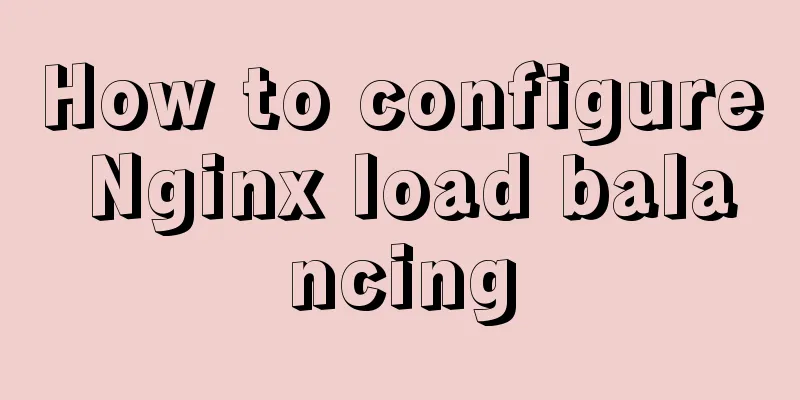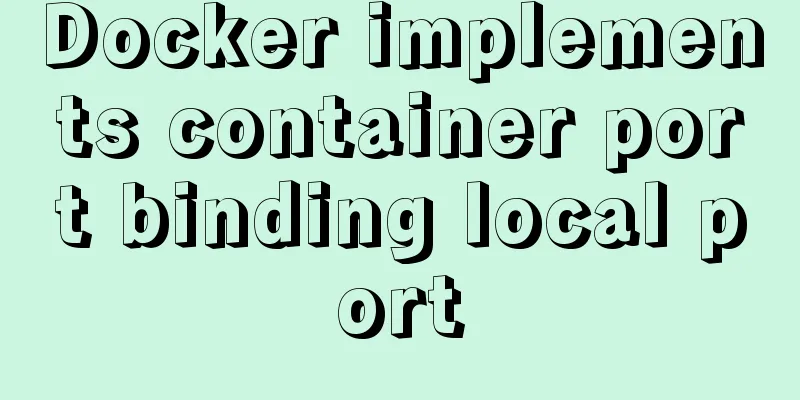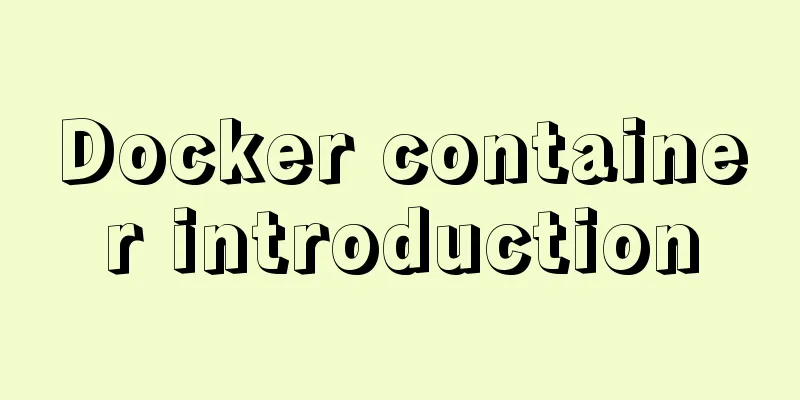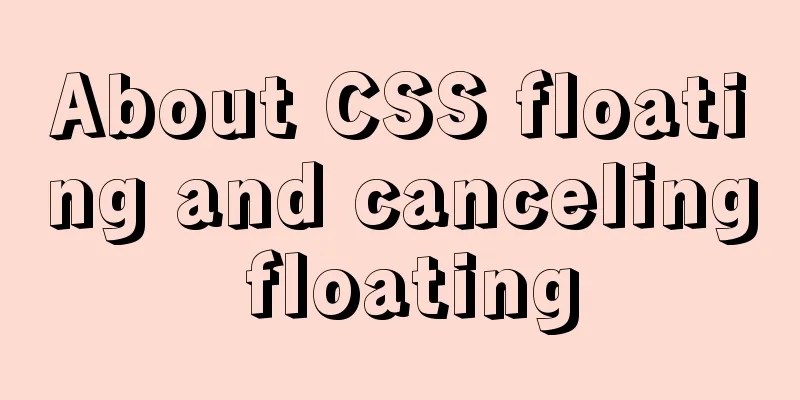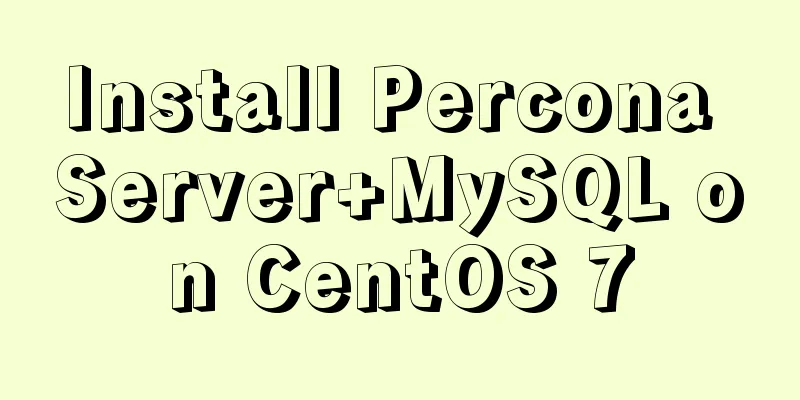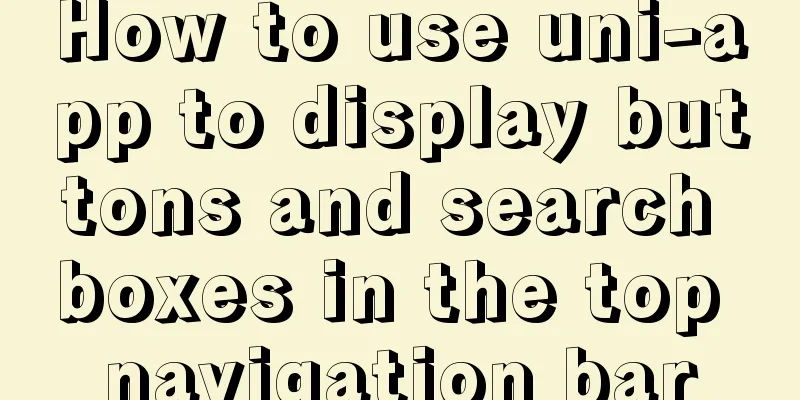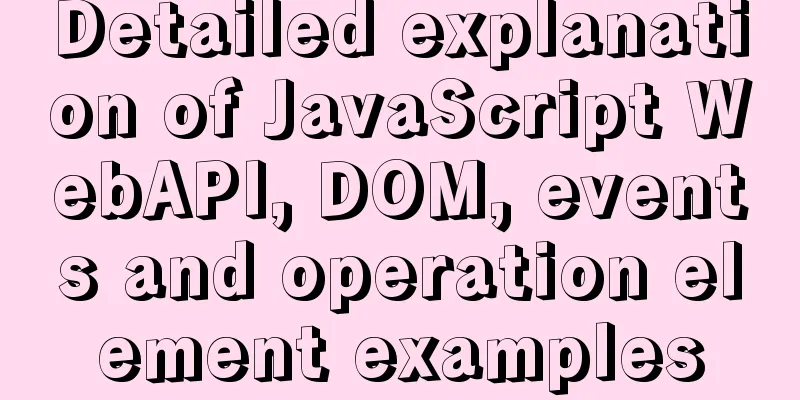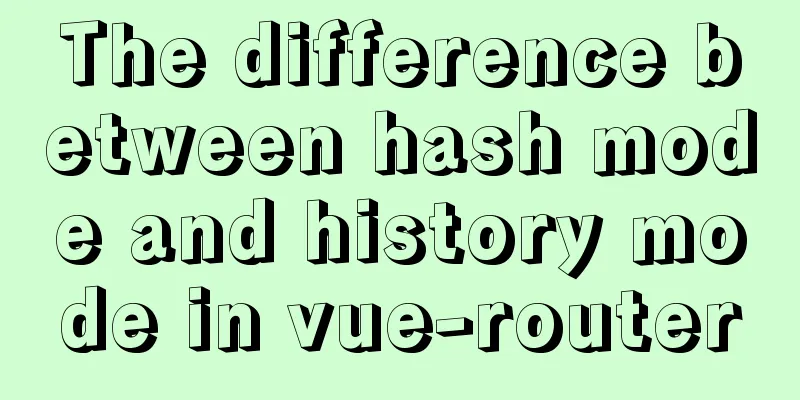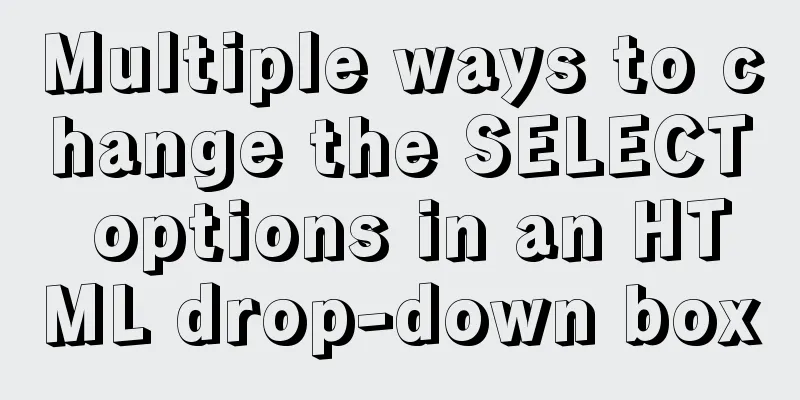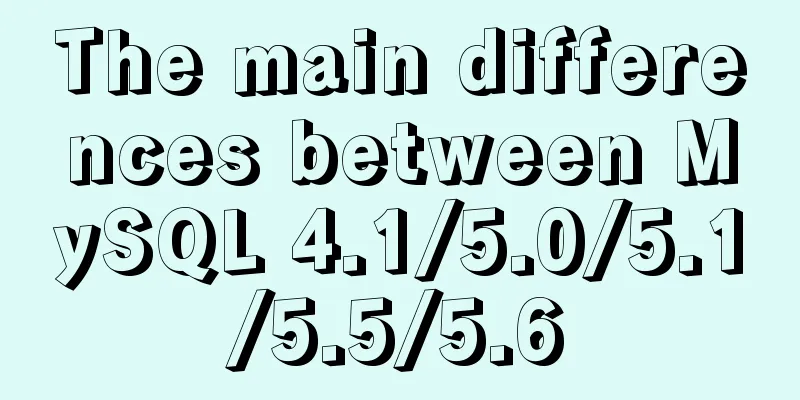JavaScript to achieve slow motion animation effect
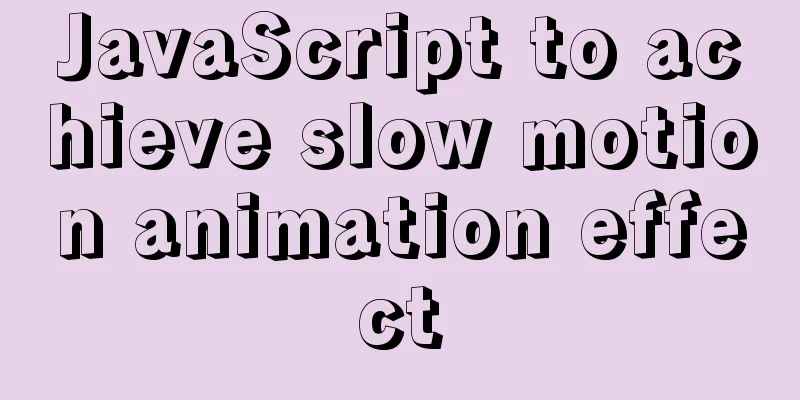
|
This article shares the specific code for JavaScript to achieve slow-motion animation effects for your reference. The specific content is as follows Implementation ideas 1. Mainly use the setInterval timing function Code Sample
<!DOCTYPE html>
<html lang="en">
<head>
<meta charset="UTF-8">
<meta http-equiv="X-UA-Compatible" content="IE=edge">
<meta name="viewport" content="width=device-width, initial-scale=1.0">
<title>aninamate animation</title>
<style>
* {
margin: 0;
padding: 0;
}
.content {
width: 1000px;
margin: 0 auto;
}
button {
padding: 5px;
margin: 60px 10px;
border: 1px solid #666;
outline-color: palevioletred;
}
.both {
background-color: pink;
color: #fff;
background-color: palevioletred;
}
.box {
position: relative;
height: 210px;
margin: 0px auto;
background-color: #191b28;
}
.yutu {
position: absolute;
top: 0;
left: 0;
width: 180px;
height: 210px;
}
.qiaojingjing
position: absolute;
top: 0;
left: 820px;
width: 180px;
height: 210px;
}
.word1 {
display: none;
position: absolute;
top: -50px;
left: 45%;
}
.word2 {
display: none;
position: absolute;
top: -30px;
left: 50%;
}
</style>
</head>
<body>
<div class="content">
<button class="btn1">Move forward on the road</button>
<button class="btn2">Qiao Jingjing goes forward</button>
<button class="both">Run in both directions</button>
<button class="btn3">Back on the way</button>
<button class="btn4">Qiao Jingjing back</button>
<div class="box">
<img src="images/于途.png" alt="" class="yutu">
<img src="images/乔晶晶.png" alt="" class="qiaojingjing">
<span class="word1">Please give me your guidance for the rest of my life! </span>
<span class="word2">Please give me your guidance for the rest of my life! </span>
</div>
</div>
<script>
var btn1 = document.querySelector('.btn1');
var btn2 = document.querySelector('.btn2');
var btn3 = document.querySelector('.btn3');
var btn4 = document.querySelector('.btn4');
var both = document.querySelector('.both');
var yutu = document.querySelector('.yutu');
var qiaojingjing = document.querySelector('.qiaojingjing');
var word1 = document.querySelector('.word1');
var word2 = document.querySelector('.word2');
btn1.addEventListener('click', function() {
animate(yutu, 340, function() {
word1.style.display = 'block';
});
});
btn2.addEventListener('click', function() {
animate(qiaojingjing, 520, function() {
word2.style.display = 'block';
});
});
btn3.addEventListener('click', function() {
animate(yutu, 0, function() {
word1.style.display = 'none';
});
});
btn4.addEventListener('click', function() {
animate(qiaojingjing, 820, function() {
word2.style.display = 'none';
});
});
both.addEventListener('click', function() {
animate(yutu, 340);
animate(qiaojingjing, 520);
word1.style.display = 'block';
word2.style.display = 'block';
});
// animation function obj animation object, target target left offset, callback callback function function animate(obj, target, callback) {
// Clear the previous animation clearInterval(obj.timer);
obj.timer = setInterval(function() {
// Calculate the distance of each move var step = (target - obj.offsetLeft) / 20;
// Round the number of steps step = step > 0 ? Math.ceil(step) : Math.floor(step);
obj.style.left = obj.offsetLeft + step + 'px';
if (obj.offsetLeft == target) {
// Stop animation clearInterval(obj.timer);
// If there is a callback function, execute the callback function if (callback) {
callback();
}
}
}, 30);
}
</script>
</body>
</html>Animation effects:
The above is the full content of this article. I hope it will be helpful for everyone’s study. I also hope that everyone will support 123WORDPRESS.COM. You may also be interested in:
|
<<: How to dynamically modify the replication filter in mysql
>>: Docker data volume common operation code examples
Recommend
MySQL 8.0.18 Hash Join does not support left/right join left and right join issues
In MySQL 8.0.18, a new Hash Join function was add...
How to deploy Tencent Cloud Server from scratch
Since this is my first post, if there are any mis...
Solution to CSS anchor positioning being blocked by the top fixed navigation bar
Many websites have a navigation bar fixed at the ...
Several ways to improve the readability of web pages
1. Use contrasting colours. The contrast here ref...
15 Linux Command Aliases That Will Save You Time
Preface In the process of managing and maintainin...
Detailed explanation of how to gracefully delete a large table in MySQL
Preface To delete a table, the command that comes...
Implementation of element shuttle frame performance optimization
Table of contents background Solution New Questio...
The principle and implementation of js drag effect
The drag function is mainly used to allow users t...
VMware Workstation is not compatible with Device/Credential Guard
When installing a virtual machine, a prompt appea...
Illustration of properties such as offsetWidth, clientWidth, scrollWidth, scrollTop, scrollLeft, etc.
Note 1: The entire background in the above pictur...
MySQL uninstall and install graphic tutorial under Linux
This is my first time writing a blog. I have been...
How to change MySQL character set utf8 to utf8mb4
For MySQL 5.5, if the character set is not set, t...
Detailed explanation of CSS margin overlap and solution exploration
I recently reviewed some CSS-related knowledge po...
How to hide the text in the a tag and display the image? Compatible with 360 mode rendering
Often you will encounter a style of <a> tag ...
Detailed analysis of the MySQL slow log opening method and storage format
In development projects, we can monitor SQL with ...