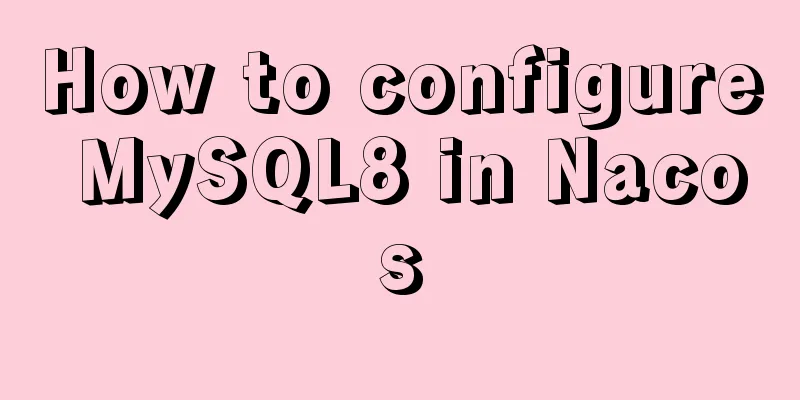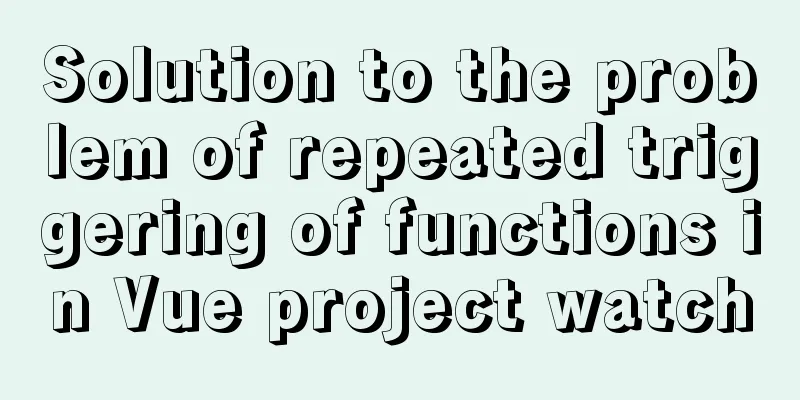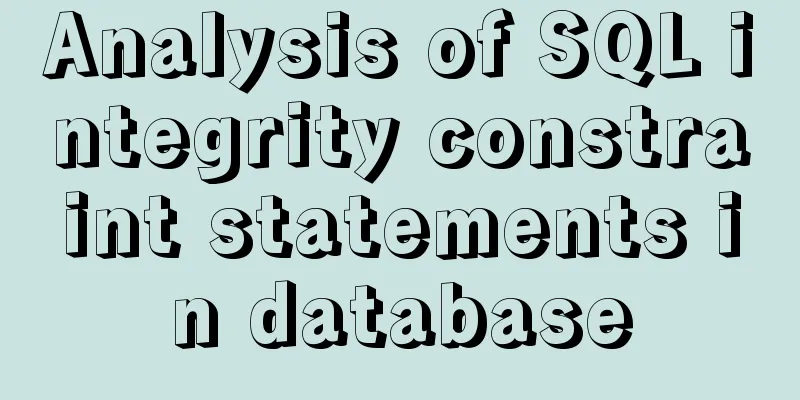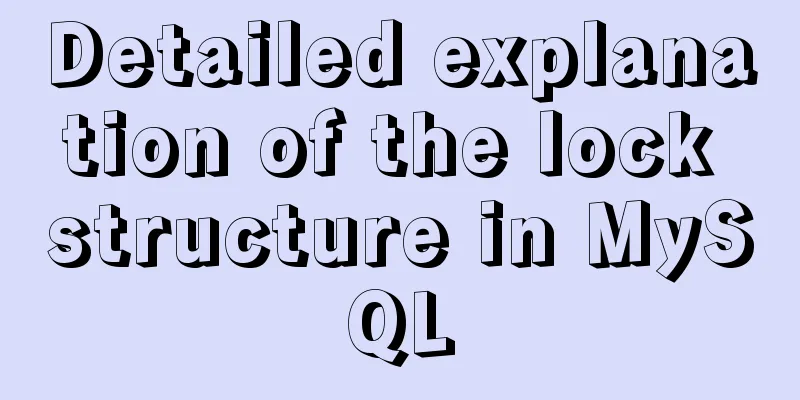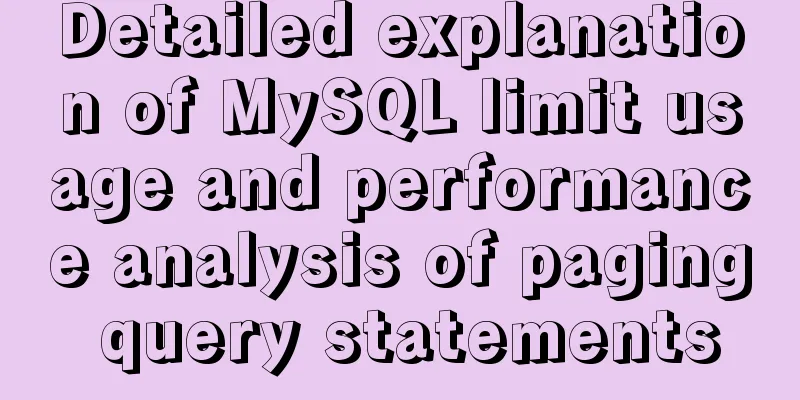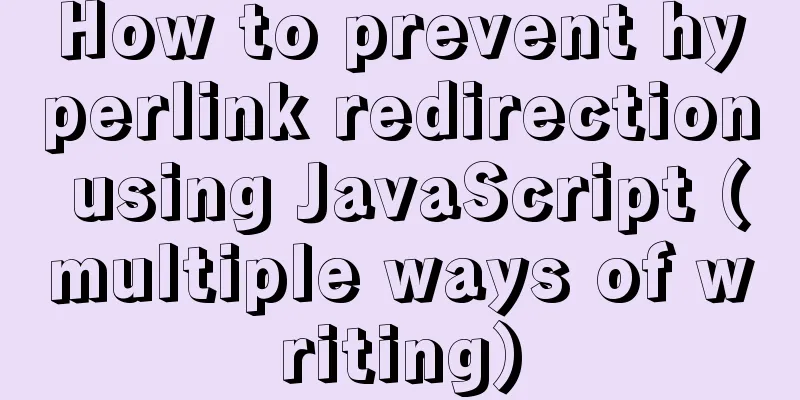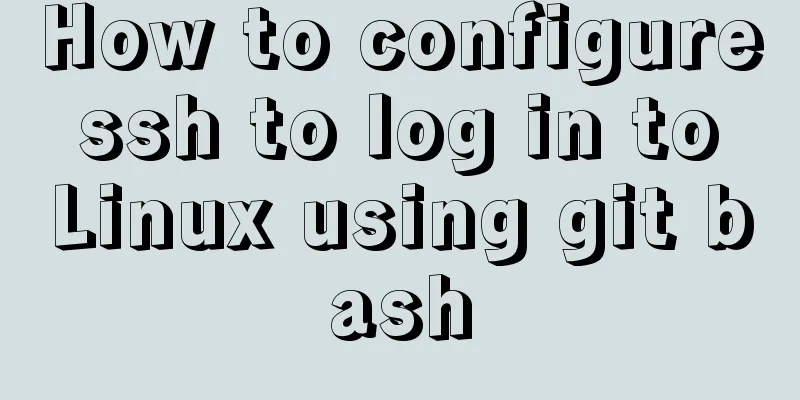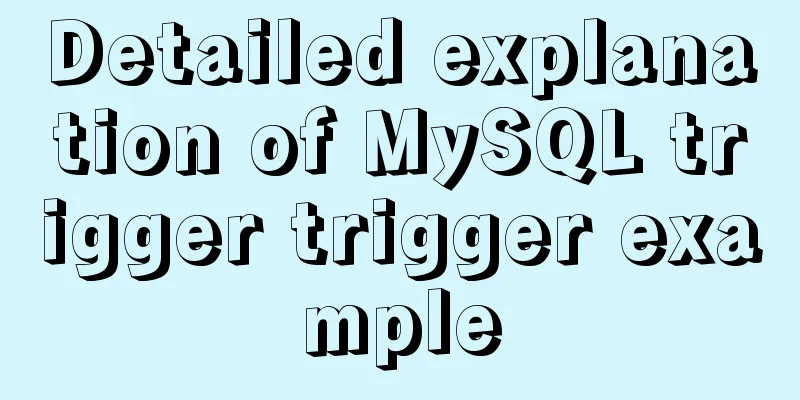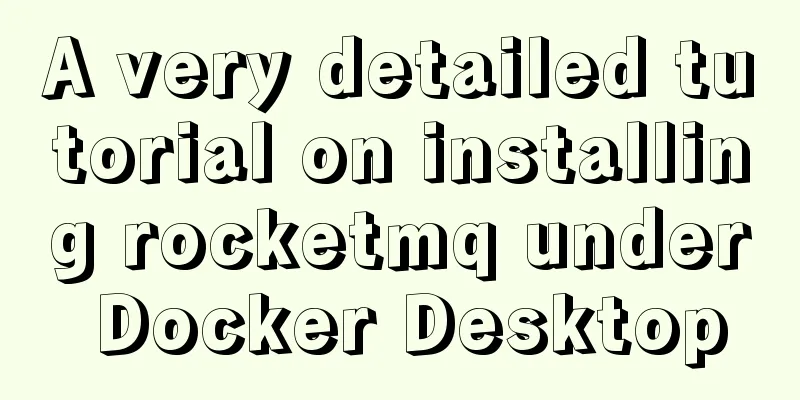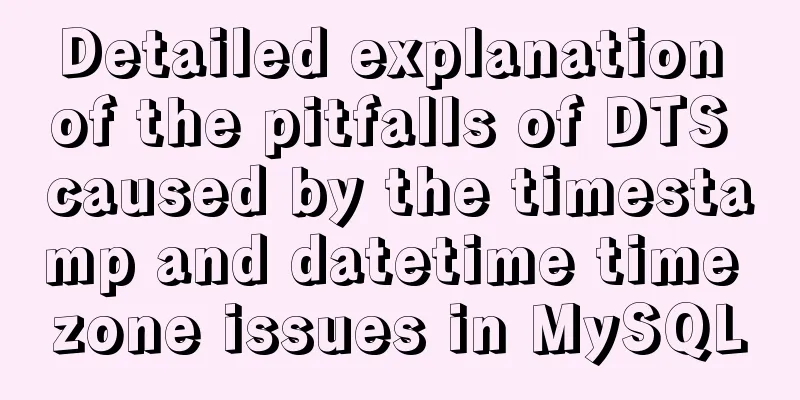Solution to CSS anchor positioning being blocked by the top fixed navigation bar
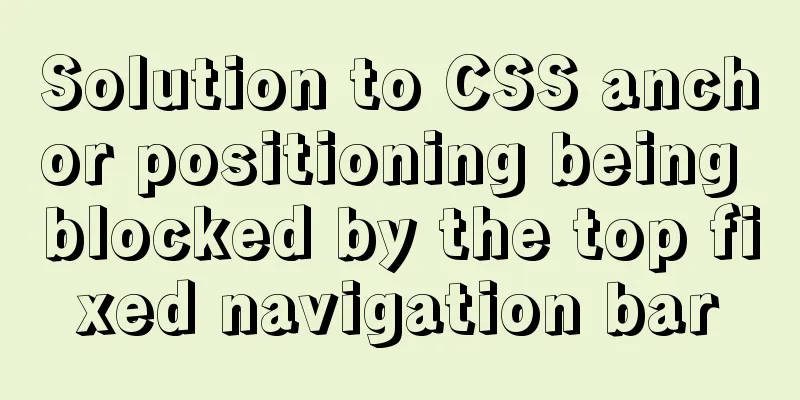
|
Many websites have a navigation bar fixed at the top to facilitate users to search and jump to other pages. At the same time, in order to facilitate users to browse long documents, a table of contents will be added. Click on the paragraph title to jump to the location of the paragraph. As shown in the figure:
If you use anchors to jump to a directory, you may encounter the problem that the fixed navigation bar covers the title.
1. Anchor Positioning Mechanism If there is no scroll bar, the anchor is invalid. If there is a scroll bar, the scroll bar scrolls to the top edge of 2. Solution Example Example source code Sample online preview (1) padding + margin Padding affects the positioning of anchor elements, while margin does not affect the positioning of anchor elements. Therefore, padding is used to adjust the position of the anchor element after jumping, and margin is used to offset the impact of padding on the layout.
<h3 class="heading first" id="first">
1. Different time and place of appearance</h3>
.first {
padding-top: 60px;/* 60px is the height of the navigation bar*/
margin-top: -60px;
}
advantage This solution does not require adding additional elements, the problem can be solved directly using CSS. shortcoming When the document level of a heading is inconsistent with that of a paragraph, it can cause other elements to be obscured. For example: The title uses
(2) Use span or a tag as an anchor element
<h3 class="heading">
<span id="second" class="title_placeholder">
2. require/exports is dynamically loaded at runtime, import/export is statically compiled</span>
</h3>
.title_placeholder {
padding-top: 60px;
}
shortcoming Same as solution (1) (3) Dark anchor point Add a blank anchor element that does not affect the layout above the element that needs to be positioned. Because the position of the anchor point after jumping will fall on the upper edge of the element's
<div class="dark_anchor" id="third"></div>
<h3 class="heading">
3. require/exports outputs a copy of a value, while import/export modules output a reference to a value</h3>
.dark_anchor {
height: 60px;
margin-top: -60px;
}
advantage Does not affect mouse selection of other elements shortcoming In this solution, For example: the title (positioned element) has a 20px margin, and the 20px margin is still retained after the anchor point jumps. If you want the title to be pinned to the top without being affected by
(4): target pseudo-class The :target CSS pseudo-class represents a unique page element (the target element) whose id matches the current URL fragment. 4. Inconsistent usage
:target {
padding-top: 60px;
margin-top: -60px;
}
This solution is similar to solution (1). When jumping to a certain anchor point (class), the anchor point element applies the
3. References URL anchor HTML positioning technology mechanism, application and problems Pure CSS to achieve up and down offset when the internal anchor point of the web page jumps When the anchor point encounters fixed positioning This is the end of this article about the solution to the problem of CSS anchor positioning being blocked by the top fixed navigation bar. For more related content about CSS anchor positioning being blocked by the top fixed navigation bar, please search for previous articles on 123WORDPRESS.COM or continue to browse the related articles below. I hope you will support 123WORDPRESS.COM in the future! |
<<: Vue implements tree table through element tree control
>>: Summary of naming conventions for HTML and CSS
Recommend
How to turn a jar package into a docker container
How to turn a jar package into a docker container...
Regarding the problem of using webpack instructions in vscode showing "Because running scripts is prohibited in this system" (perfect solution)
When learning Vue, when I always use webpack inst...
Tutorial diagram of installing CentOS and Qt in Vmware virtual machine
Vmware Installation Installing Packages Download ...
Common structural tags in XHTML
structure body, head, html, title text abbr, acro...
How to create your first React page
Table of contents What is Rract? background React...
Native js to realize bouncing ball
On a whim, I wrote a case study of a small ball b...
Summary of the use of vue Watch and Computed
Table of contents 01. Listener watch (1) Function...
Methods and steps for deploying go projects based on Docker images
Dependence on knowledge Go cross-compilation basi...
Detailed steps to install Nginx on Linux
1. Nginx installation steps 1.1 Official website ...
How to use positioning to center elements (web page layout tips)
How to center an element in the browser window He...
How to create, start, and stop a Docker container
1. A container is an independently running applic...
How to view the creation time of files in Linux
1. Introduction Whether the creation time of a fi...
Summary of using MySQL online DDL gh-ost
background: As a DBA, most of the DDL changes of ...
Steps to deploy Docker project in IDEA
Now most projects have begun to be deployed on Do...
Briefly describe the difference between MySQL and Oracle
1. Oracle is a large database while MySQL is a sm...