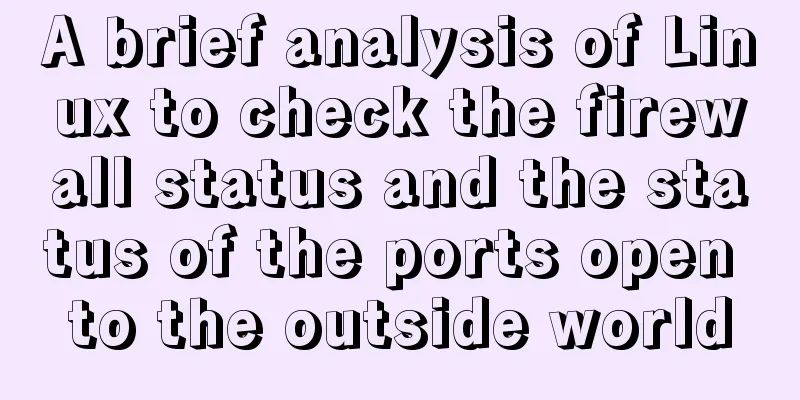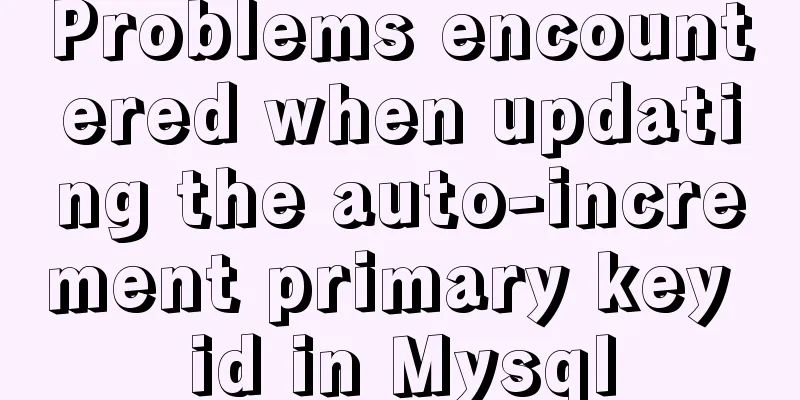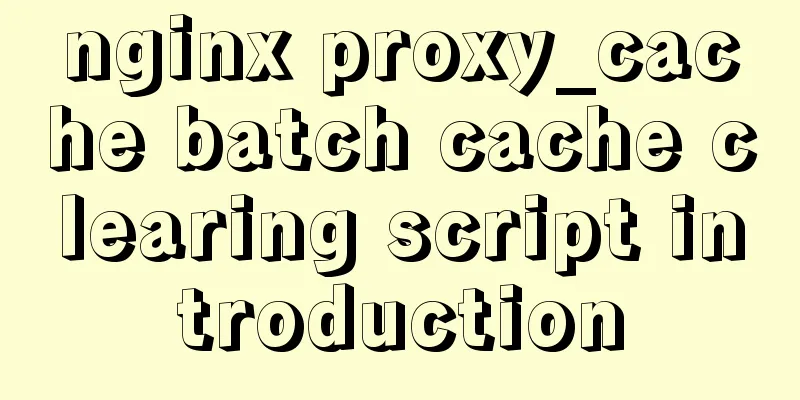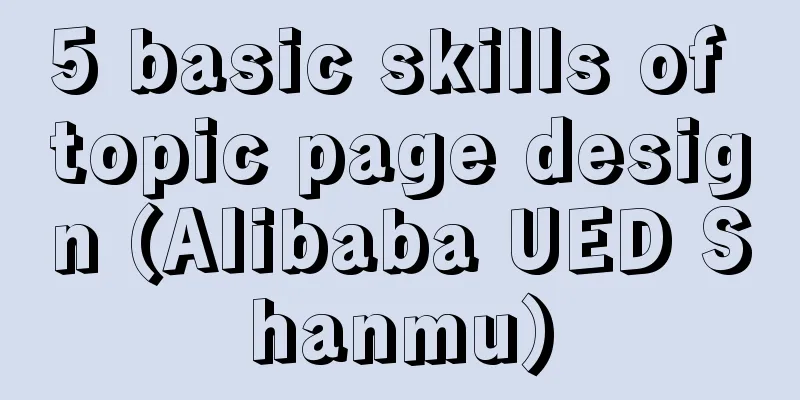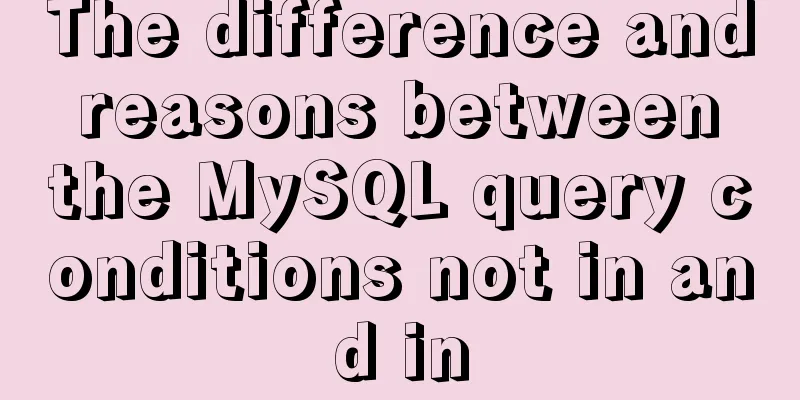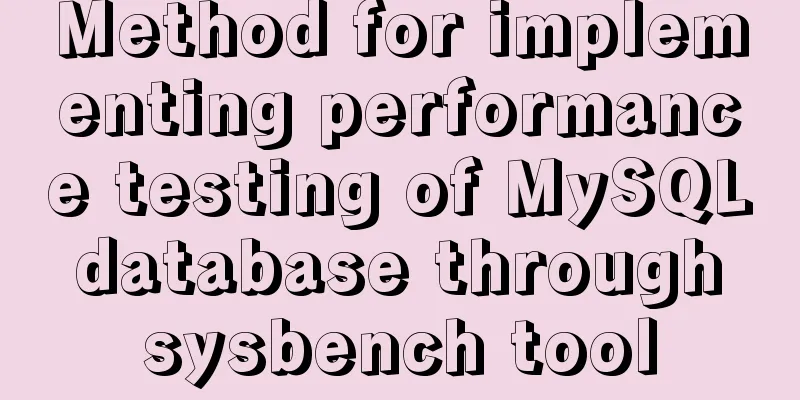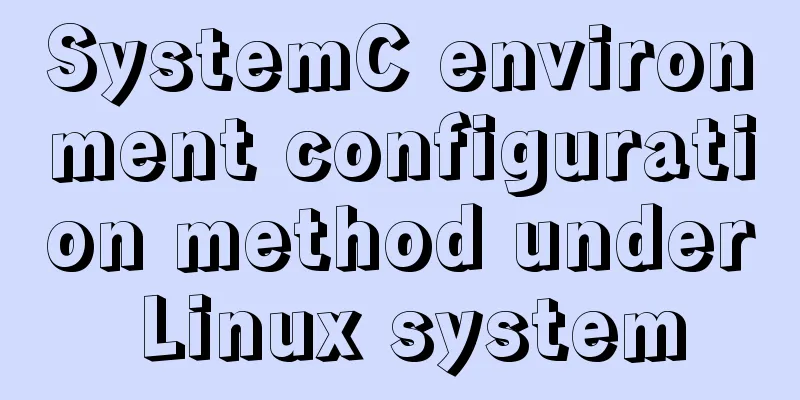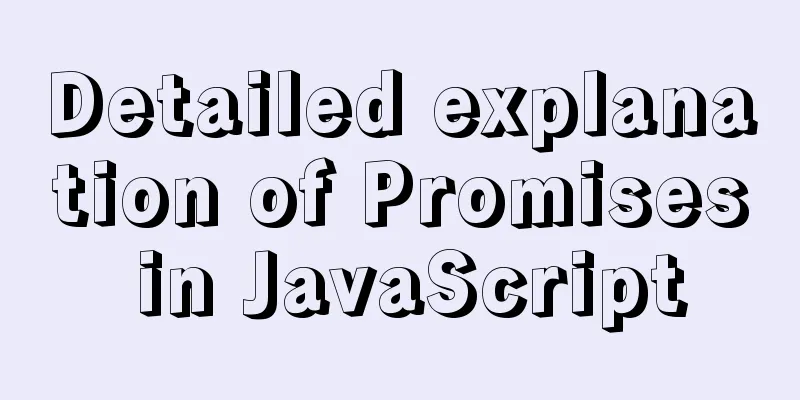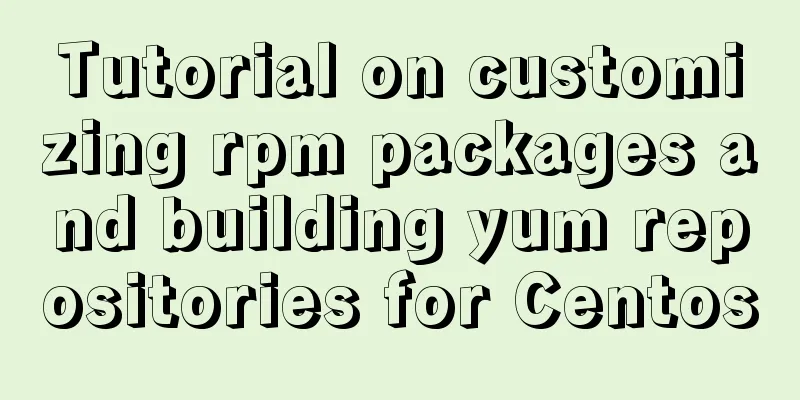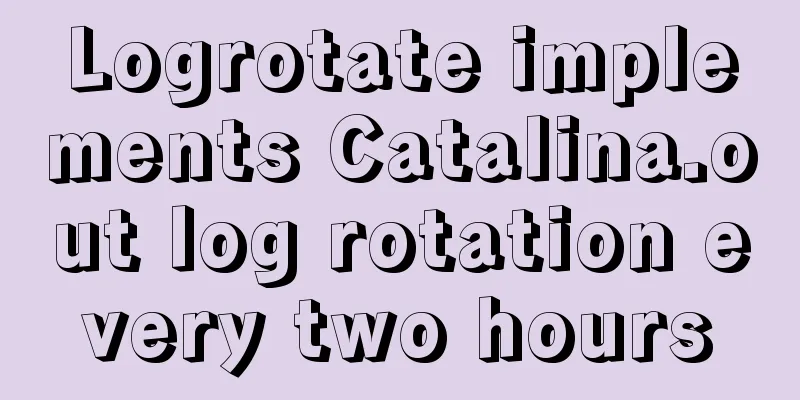A very detailed tutorial on installing rocketmq under Docker Desktop
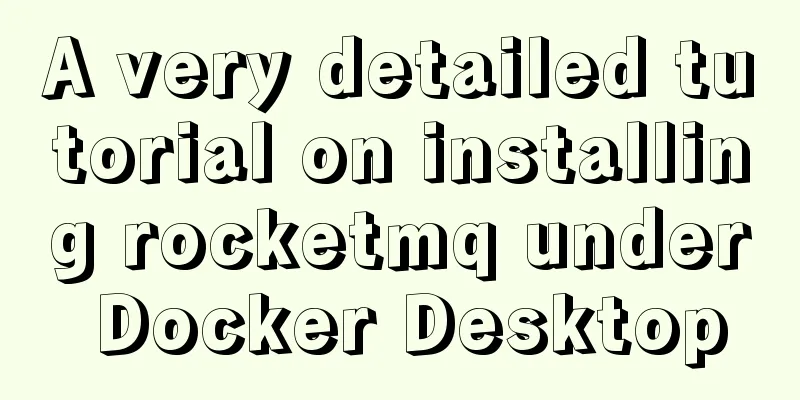
Install Docker DesktopDownload address: Docker Desktop for Mac and Windows | Docker Confirm whether the Docker-compose command is available
View Docker images
Download imageApacheRocketMQ/RocketMQ
Write yml filedocker-compose.yml
services:
namesrv:
image: apacherocketmq/rocketmq
container_name: rmqnamesrv
ports:
-9876:9876
volumes:
- D:/rocketmq/namesrv/logs:/home/rocketmq/logs
command: sh mqnamesrv
broker:
image: apacherocketmq/rocketmq
container_name: rmqbroker
ports:
- 10909:10909
- 10911:10911
- 10912:10912
volumes:
- D:/rocketmq/broker/logs:/home/rocketmq/logs
- D:/rocketmq/broker/store:/home/rocketmq/store
- D:/rocketmq/broker/conf/broker.conf:/home/rocketmq/rocketmq-4.6.0/conf/broker.conf
environment:
NAMESRV_ADDR: "namesrv:9876"
JAVA_OPTS: "-Duser.home=/opt"
JAVA_OPT_EXT: "-server -Xms128m -Xmx128m -Xmn128m"
command: sh mqbroker -n namesrv:9876 -c ../conf/broker.conf
depends_on:
-namerv
rmqconsole:
image: styletang/rocketmq-console-ng
container_name: rmqconsole
ports:
- 18080:8080
environment:
JAVA_OPTS: "-Drocketmq.namesrv.addr=namesrv:9876 -Dcom.rocketmq.sendMessageWithVIPChannel=false"
depends_on:
-namervNo tag is specified in docker, the installation time is 2021-10-13, and the latest version is 4.6.0, so modify the above configuration file to the 4.6.0 directory Configure broker.conf in the D:/rocketmq/broker/conf/ directory
broker.conf file # Licensed to the Apache Software Foundation (ASF) under one or more # contributor license agreements. See the NOTICE file distributed with # this work for additional information regarding copyright ownership. # The ASF licenses this file to You under the Apache License, Version 2.0 # (the "License"); you may not use this file except in compliance with # the License. You may obtain a copy of the License at # # http://www.apache.org/licenses/LICENSE-2.0 # # Unless required by applicable law or agreed to in writing, software # distributed under the License is distributed on an "AS IS" BASIS, # WITHOUT WARRANTIES OR CONDITIONS OF ANY KIND, either express or implied. # See the License for the specific language governing permissions and # limitations under the License. brokerClusterName = DefaultCluster brokerName = broker-a brokerId = 0 deleteWhen = 04 fileReservedTime = 48 brokerRole = ASYNC_MASTER flushDiskType = ASYNC_FLUSH #When using docker-compose to deploy the backend, brokerIP1 does not need to be configured in the same LAN brokerIP1=localhost's IP Create and start a containerRun in the directory where yml is located
Visual client (default port number 8080)The port number has been changed to 18080 in yml http://localhost:18080/#/
This is the end of this article about installing rocketmq under Docker Desktop. For more information about installing rocketmq under Docker, please search for previous articles on 123WORDPRESS.COM or continue to browse the following related articles. I hope you will support 123WORDPRESS.COM in the future! You may also be interested in:
|
<<: How to create Baidu dead link file
>>: Perfect solution to Google Chrome autofill problem
Recommend
How to install WSL2 Ubuntu20.04 on Windows 10 and set up the docker environment
Enable WSL Make sure the system is Windows 10 200...
Linux uses stty to display and modify terminal line settings
Sttty is a common command for changing and printi...
How to use CSS to write different styles according to sub-elements
The effect we need to achieve: What is needed The...
The implementation principle of Vue router-view and router-link
use <div id="app"> <router-lin...
Detailed explanation of bash command usage
On Linux, bash is adopted as the standard, which ...
A case study on MySQL optimization
1. Background A sql-killer process is set up on e...
Solution to MySQL server login error ERROR 1820 (HY000)
Fault site: Log in to the MySQL server and get th...
The use of v-model in vue3 components and in-depth explanation
Table of contents Use two-way binding data in v-m...
Detailed explanation of javascript event bubbling, event capture and event delegation
1. Event bubbling : In the process of JavaScript ...
Implementation of CSS loading effect Pac-Man
emmm the name is just a random guess 2333 Preface...
Detailed explanation of VUE responsiveness principle
Table of contents 1. Responsive principle foundat...
Implementation of tomcat image created with dockerfile based on alpine
1. Download the alpine image [root@docker43 ~]# d...
Use VSCode's Remote-SSH to connect to Linux for remote development
Install Remote-SSH and configure it First open yo...
How to manage cached pages in Vue
Table of contents Problem 1: Destruction 1. How t...
Example of MySQL slow query
Introduction By enabling the slow query log, MySQ...