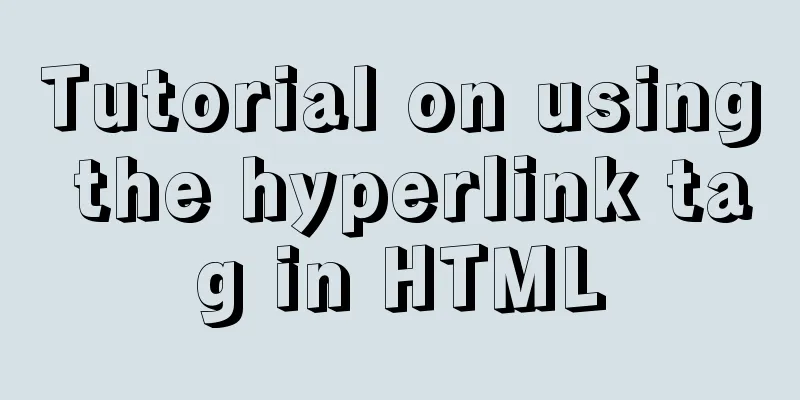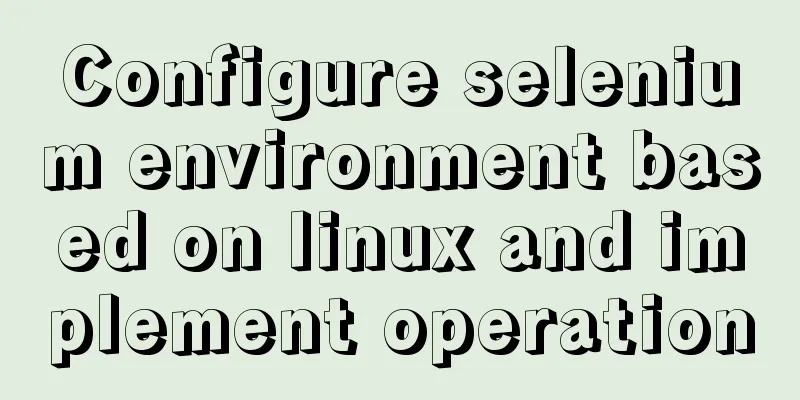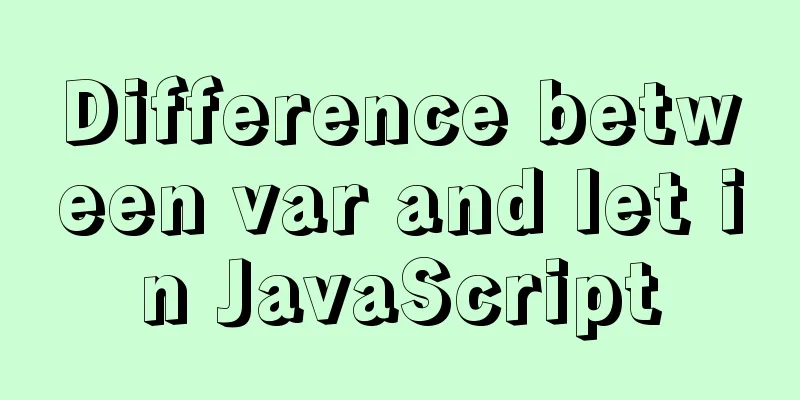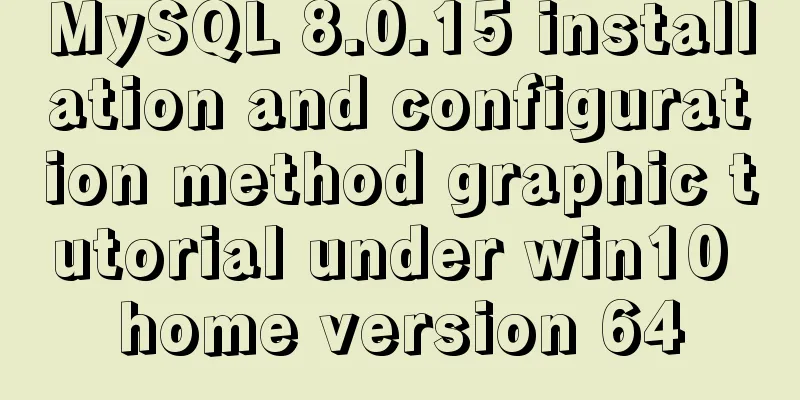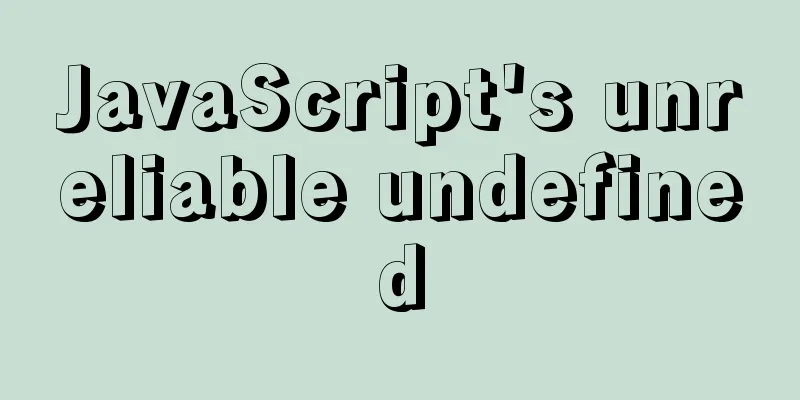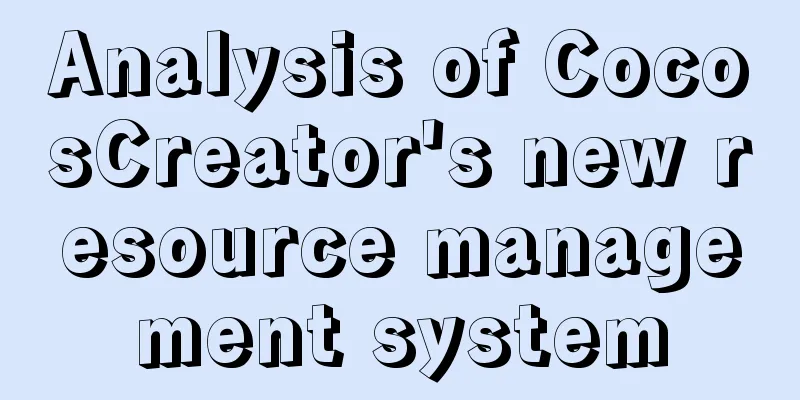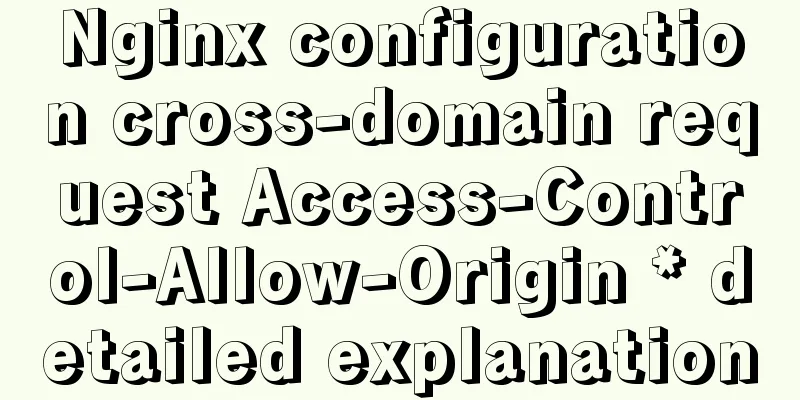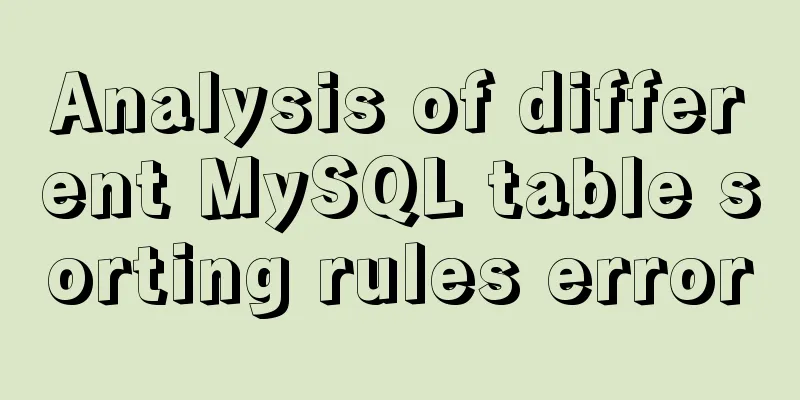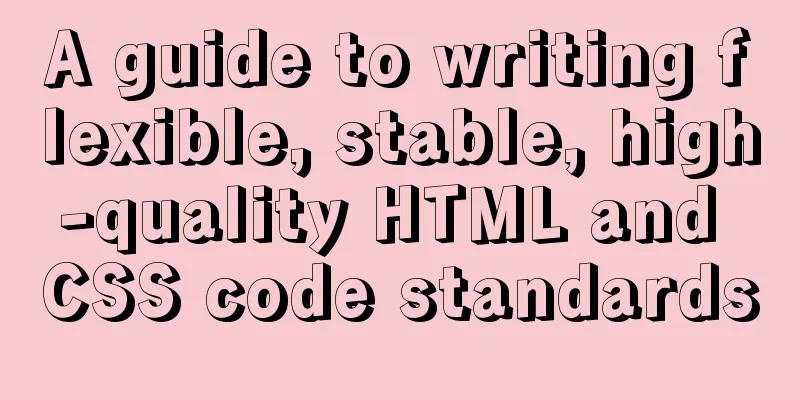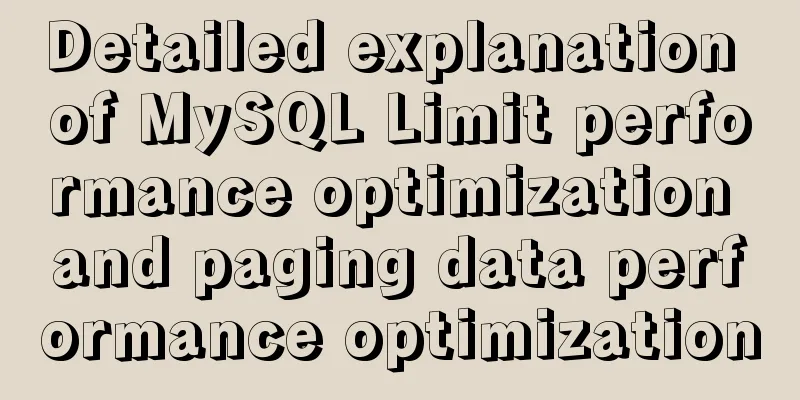How to use CSS to write different styles according to sub-elements
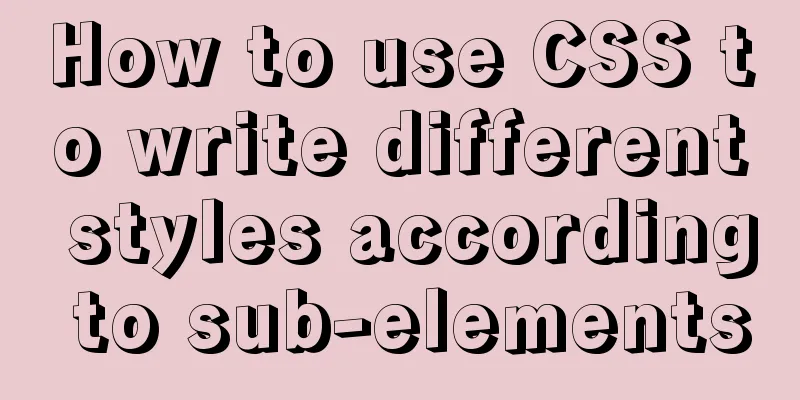
|
The effect we need to achieve:
What is needed The styles of 1 picture, 2 pictures, and 3 pictures are different. You can use js to complete the judgment of child elements, but here I use css to complete it Core knowledge points Use CSS selectors to determine child elements example: Use CSS selector to match only one element
div {
&:last-child:nth-child(1) {
// Related styles}
}It is easy to understand: the last element under the div is also the first element, so doesn’t it have only one child element? Use CSS selector to match only two child elements
div{
&:nth-last-child(2):nth-child(2) {
}
}Following the same pattern: The second element at the end is also the second element. Doesn’t that mean there are only two elements under this div? Finished Style HTML part
<div class="box" v-for="(item,index) in list" :key="index">
<div class="header">
<img :src="item.userImage" alt="">
<span>{{item.name}}</span>
</div>
<div class="content">
<img :src="v" alt="" v-for="(v, i) in item.imageUrl" :key="i">
</div>
<div class="bottom">
<span class="left-icon">{{item.createTime}}</span>
<div class="right">
<img src="./img/6.1.png" alt="">
<span>{{item.fabulousNumber}}</span>
</div>
</div>
</div>CSS part
.box {
padding: 0.26rem;
.header {
display: flex;
align-items: center;
img {
width: 0.58rem;
height: 0.58rem;
margin-right: 0.17rem;
}
}
.bottom {
display: flex;
justify-content: space-between;
align-items: center;
color: #999999;
font-size: 0.17rem;
img {
width: 0.17rem;
height: 0.17rem;
}
}
.content {
display: flex;
margin: 0.17rem 0;
img {
flex: 1;
height: 1.37rem;
width: 0;
margin-right: 0.09rem;
&:last-child {
margin-right: 0;
}
&:last-child:nth-child(1) {
height: 2.75rem;
}
}
}
}The above is the full content of this article. I hope it will be helpful for everyone’s study. I also hope that everyone will support 123WORDPRESS.COM. |
<<: How to view and set the mysql time zone
>>: JavaScript to implement a simple clock
Recommend
Linux kernel device driver kernel linked list usage notes
/******************** * Application of linked lis...
A brief discussion on the design of Tomcat multi-layer container
Table of contents Container Hierarchy The process...
MySQL data compression performance comparison details
Table of contents 1. Test environment 1.1 Hardwar...
MySQL 8.0.20 compressed version installation tutorial with pictures and text
1. MySQL download address; http://ftp.ntu.edu.tw/...
JavaScript Interview: How to implement array flattening method
Table of contents 1 What is array flattening? 2 A...
Detailed deployment of Alibaba Cloud Server (graphic tutorial)
I have recently learned web development front-end...
Vue+webrtc (Tencent Cloud) practice of implementing live broadcast function
Table of contents 1. Live broadcast effect 2. Ste...
CSS realizes process navigation effect (three methods)
CSS realizes the process navigation effect. The s...
Centos8 builds nfs based on kdc encryption
Table of contents Configuration nfs server (nfs.s...
Detailed explanation of using CSS3's var() to change scss variable values at runtime
var() Introduction and Usage Details (MDN) IE is ...
Detailed explanation of XML syntax
1. Documentation Rules 1. Case sensitive. 2. The a...
mysql5.7 installation and configuration tutorial under Centos7.3
This article shares the MySQL 5.7 installation an...
React Router 5.1.0 uses useHistory to implement page jump navigation
Table of contents 1. Use the withRouter component...
JavaScript realizes the drag effect of modal box
Here is a case of modal box dragging. The functio...
Learn MySQL database in one hour (Zhang Guo)
Table of contents 1. Database Overview 1.1 Develo...