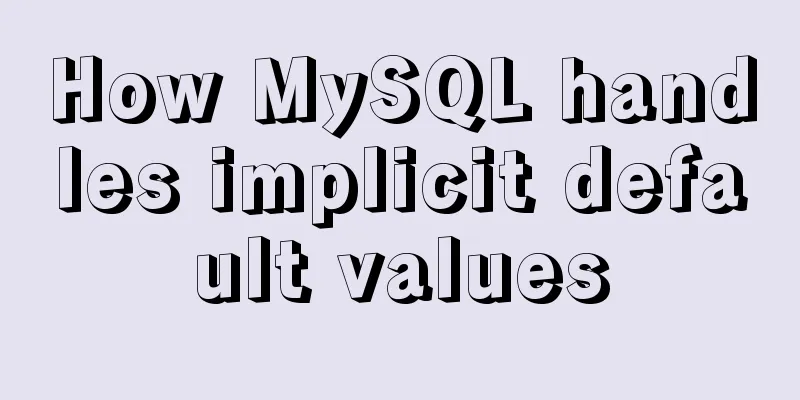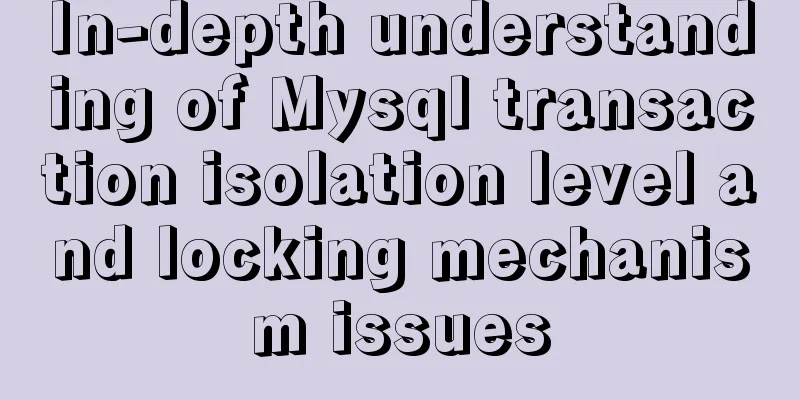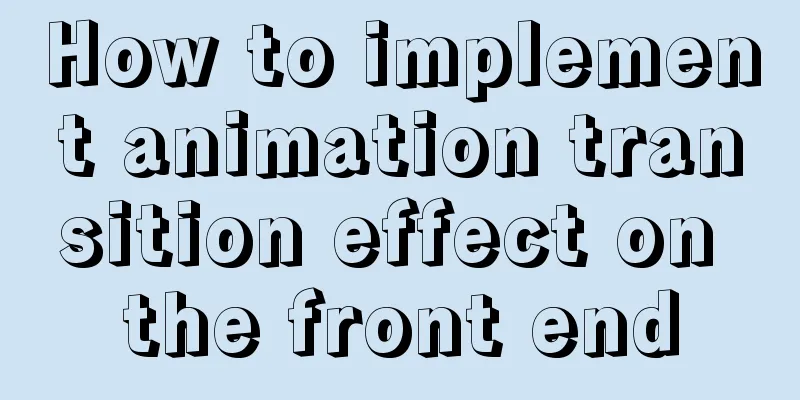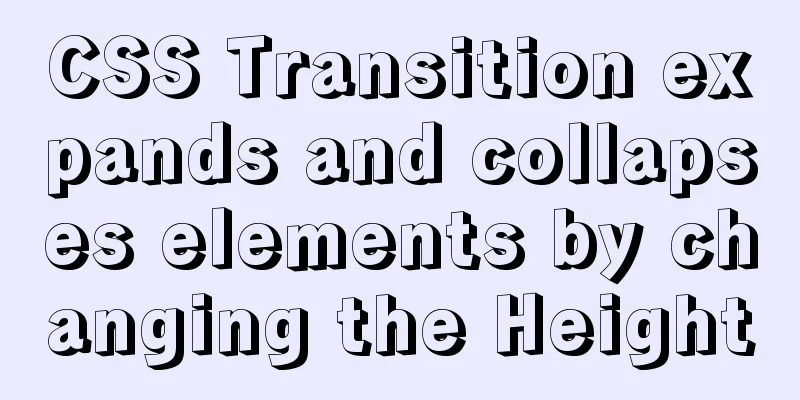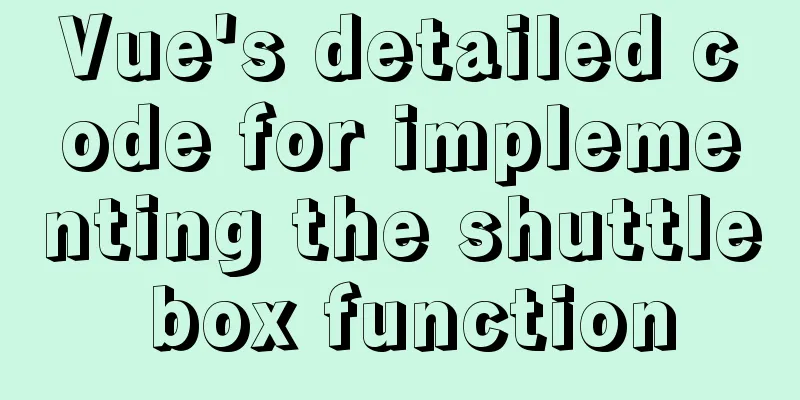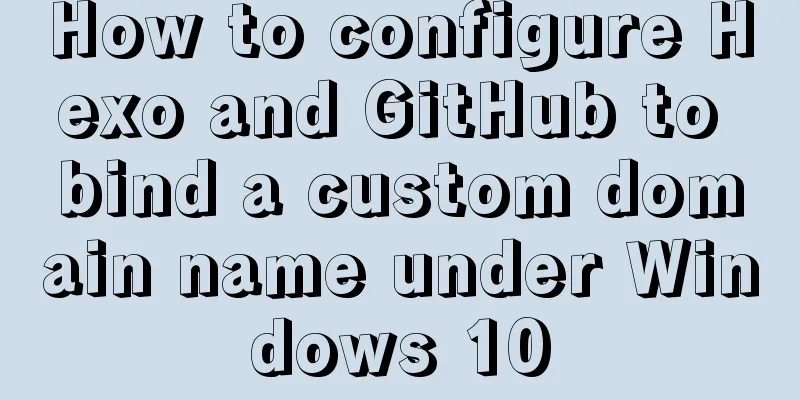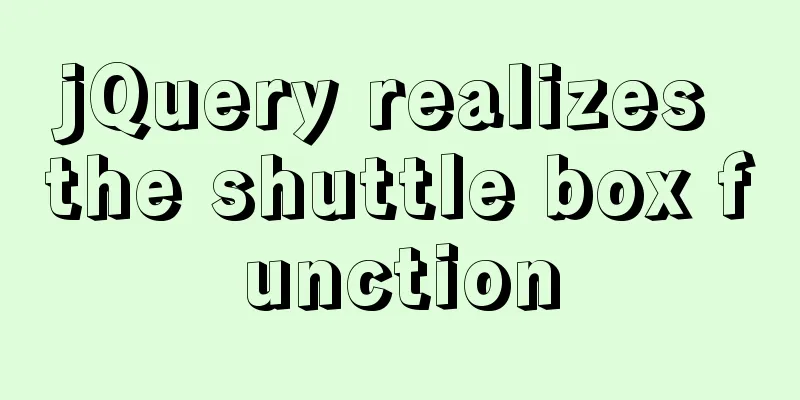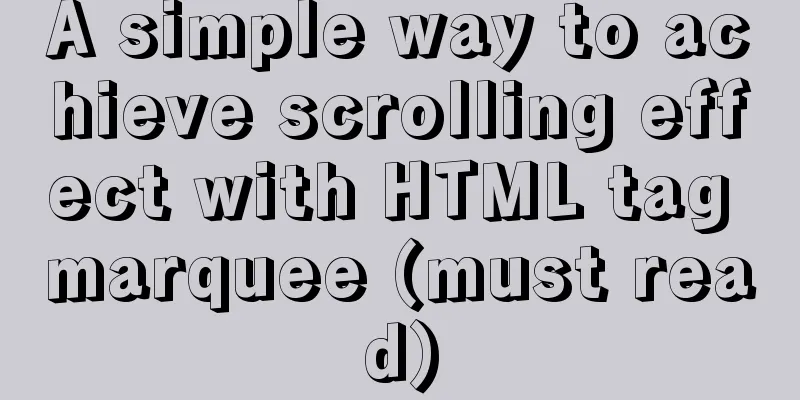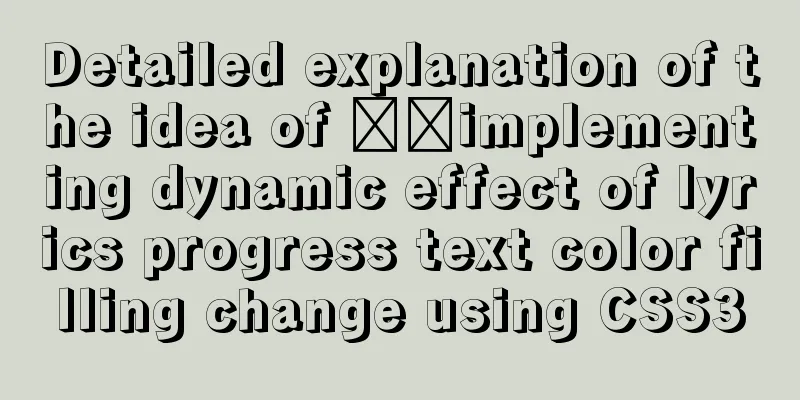Configure selenium environment based on linux and implement operation
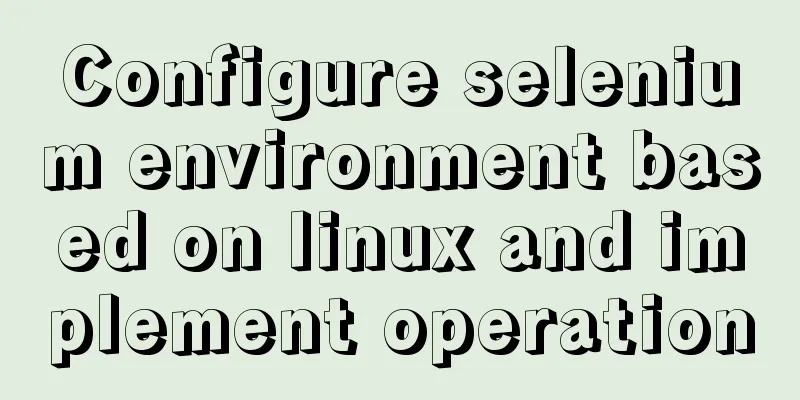
|
1. Using Selenium in Linux 1. Install Chrome Install Google Chrome using the following command You can also download it locally and then install it
Install Necessary Libraries 2. Install chromedriver (the corresponding versions of chrome and chromedriver are attached at the end) chrome official website Taobao source (recommended) Unzip the downloaded file and place it in the following location:
Grant execute permissions 3. Run the code to see if it is successful (under Python)
2. Chrome runs in non-interface mode
from selenium import webdriver
from selenium.webdriver.chrome.options import Options
chrome_options = Options()
chrome_options.add_argument('--no-sandbox')#Solve the error that the DevToolsActivePort file does not existchrome_options.add_argument('window-size=1920x3000') #Specify the browser resolutionchrome_options.add_argument('--disable-gpu') #Google documentation mentions that this attribute needs to be added to avoid bugs
chrome_options.add_argument('--hide-scrollbars') #Hide scrollbars, for some special pageschrome_options.add_argument('blink-settings=imagesEnabled=false') #Do not load images, increase speedchrome_options.add_argument('--headless') #The browser does not provide visualization pages. If the system does not support visualization under Linux, the startup will fail without this addition#Create browser objectdriver = webdriver.Chrome(executable_path=path, chrome_options=chrome_options)#executable_path: browser driver pathdriver.get(url) 3. Download files in non-interface mode Previously, Chromedriver running in headless mode would not correctly download files due to it sparsely parsing the preferences file provided to it. An engineer from the headless Chrome team suggested using DevTools' "Page.setDownloadBehavior" to fix this issue. This changelist implements this fix. Downloaded files default to the current directory, which can be set using download_dir when instantiating a chromedriver instance. Also added tests to ensure correct download functionality.
The above is the full content of this article. I hope it will be helpful for everyone’s study. I also hope that everyone will support 123WORDPRESS.COM. You may also be interested in:
|
<<: Native js to implement drop-down menu
>>: Detailed tutorial for downloading, installing and configuring MySQL 5.7.27
Recommend
Detailed explanation of the use principle and calculation method of the umask command under Linux
Table of contents umask Umask usage principle 1. ...
Python3.6-MySql insert file path, the solution to lose the backslash
As shown below: As shown above, just replace it. ...
Mysql sorting and paging (order by & limit) and existing pitfalls
Sorting query (order by) In e-commerce: We want t...
How to install Oracle on Windows Server 2016
1. Install Oracle There are too many Oracle insta...
Quickly solve the problem of slow and stuck opening of input[type=file]
Why is it that when the input tag type is file an...
Summary of web designers' experience and skills in learning web design
As the company's influence grows and its prod...
How to use an image button as a reset form button
When we make a form, we often set a submit button ...
CentOS 8 installation diagram (super detailed tutorial)
CentOS 8 is officially released! CentOS fully com...
Go to another file after submitting the form
<br />Question: How to write in HTML to jump...
Implementation of react automatic construction routing
Table of contents sequence 1. Centralized routing...
Example code for making the pre tag automatically wrap
The pre element defines preformatted text. Text en...
Summary of the deployment of Tomcat cluster and Nginx load balancing based on Docker
Table of contents Written in front 1. Ngixn image...
JavaScript to achieve simple provincial and municipal linkage
This article shares the specific code for JavaScr...
Three ways to achieve background blur in CSS3 (summary)
1. Normal background blur Code: <Style> htm...
A brief discussion on the implementation principle of Vue slot
Table of contents 1. Sample code 2. See the essen...