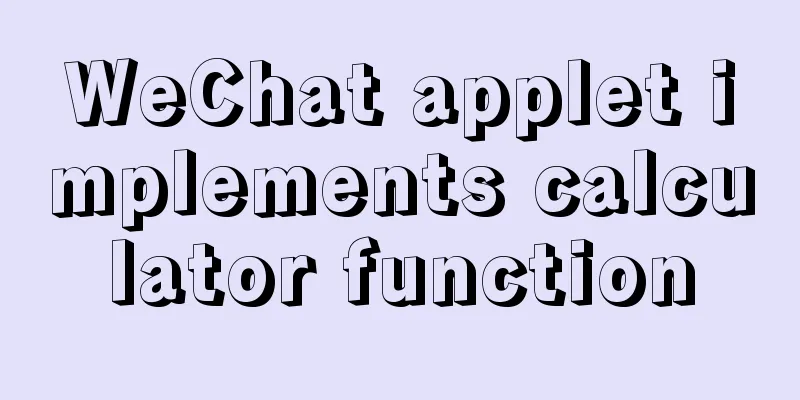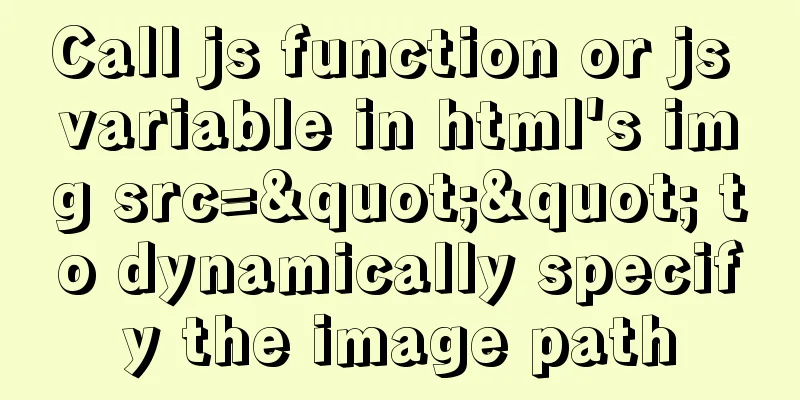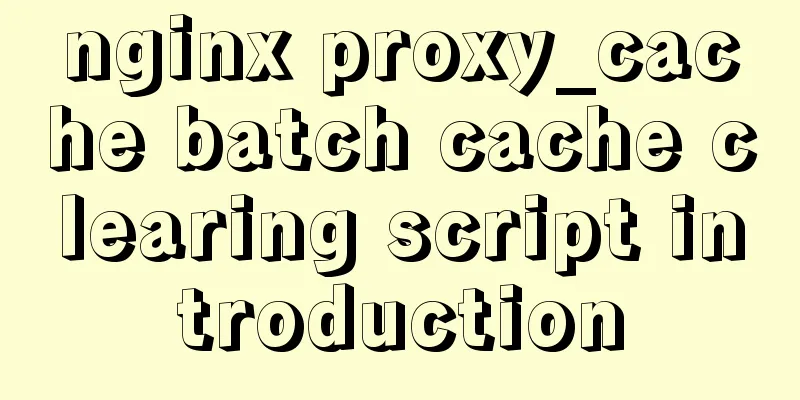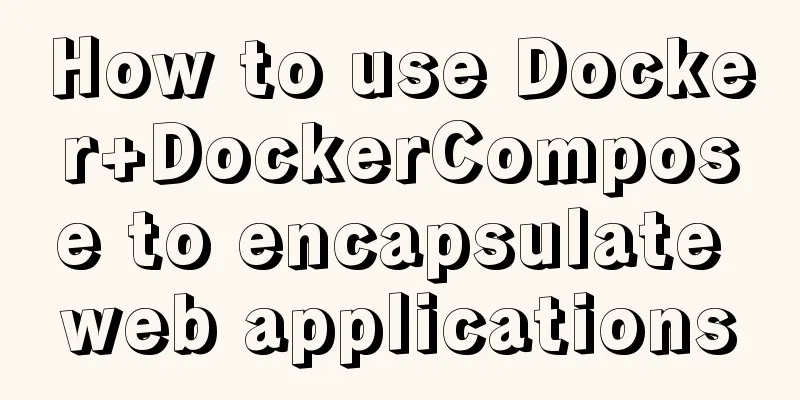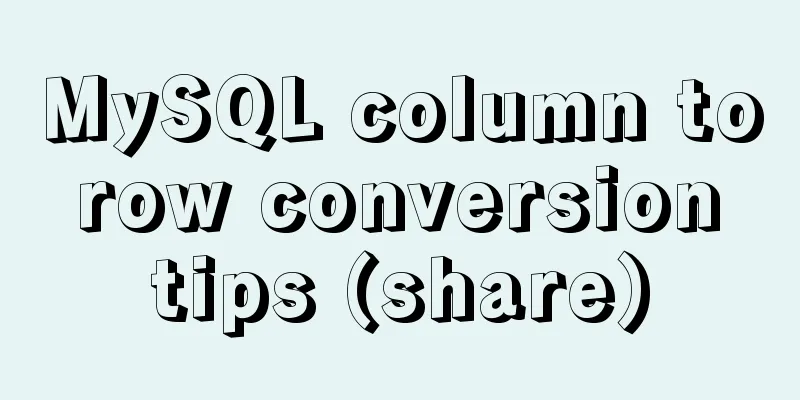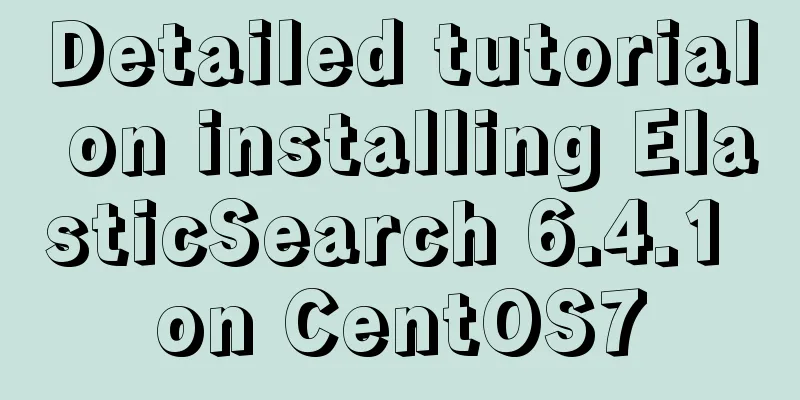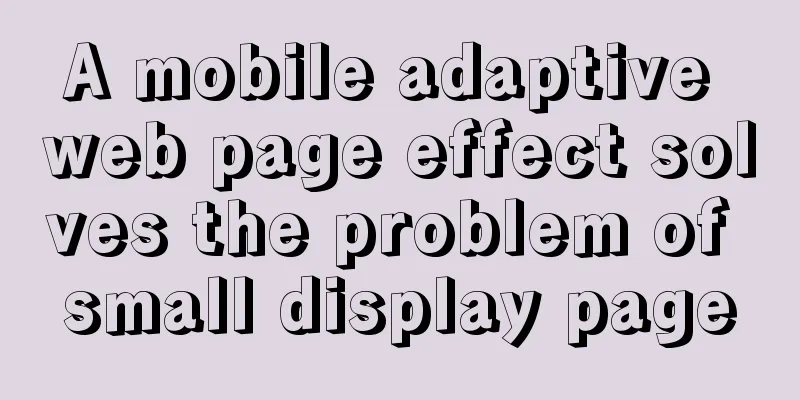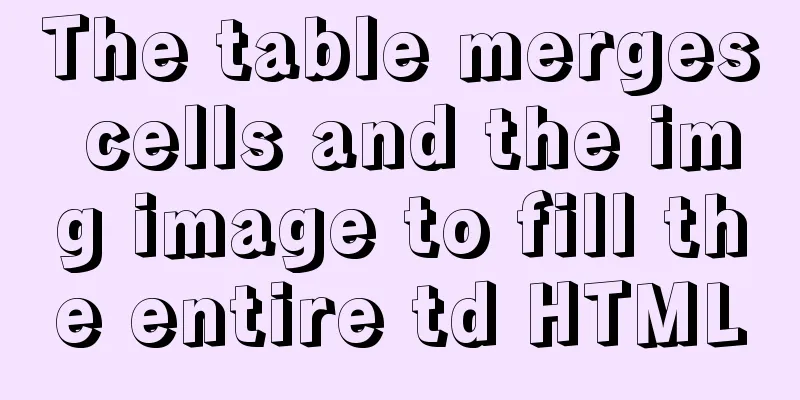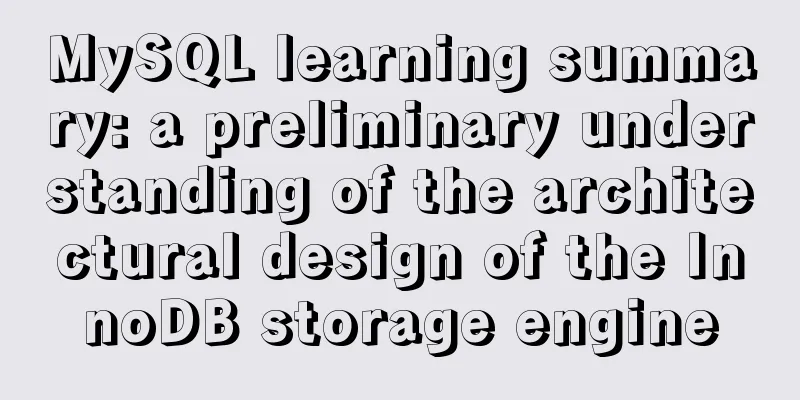Summary of the deployment of Tomcat cluster and Nginx load balancing based on Docker
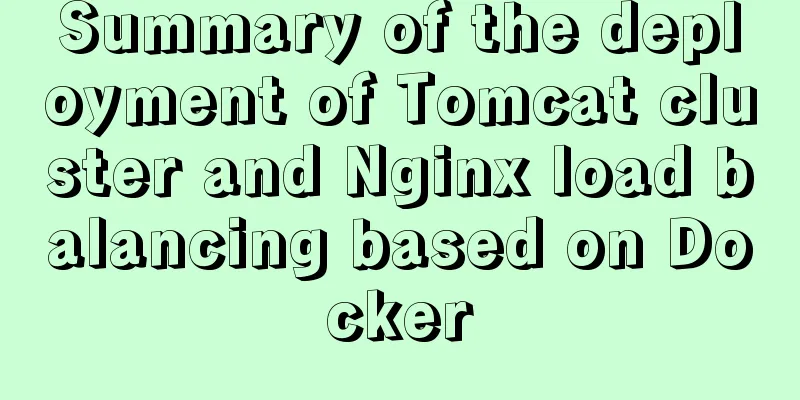
Written in frontAfter reading books related to Doccer, I happened to have a project that required this, so I practiced it myself. Treat it as a hundred lifetimes. The logic here is very clear: I think, therefore I am. Since I exist, I cannot pretend not to exist. No matter what, I have to take responsibility for myself. ——Wang Xiaobo, "At Thirty" Structure diagram:
This is just for learning. Generally, for this kind of load, Effect
Create a new folder. D=uag;mkdir $D;cd $D;mkdir uag_nginx uag_tomcat8; ls uag_nginx uag_tomcat8 1. Ngixn image creationcd uag_nginx/ # Used to store configuration files mkdir nginx vim Dockerfile Dockerfile content FROM nginx LABEL maintainer="uag" ENV REFRESHED_AT 2021-08-27 EXPOSE 8099 Build the nginx configuration file content This configuration file is shared with the container through the cd ./nginx vim nginx.conf Contents of the nginx.conf configuration file
user nginx;
worker_processes auto;
error_log /var/log/nginx/error.log notice;
pid /var/run/nginx.pid;
daemon off;
events {
worker_connections 1024;
}
http {
include /etc/nginx/mime.types;
default_type application/octet-stream;
log_format main '$upstream_addr - $remote_addr - $remote_user [$time_local] "$request" '
'$status $body_bytes_sent "$http_referer" '
'"$http_user_agent" "$http_x_forwarded_for"';
access_log /var/log/nginx/access.log main;
sendfile on;
#tcp_nopush on;
keepalive_timeout 65;
#gzip on;
include /etc/nginx/conf.d/*.conf;
server {
listen 8099;
server_name localhost;
root /var/www/html/;
index index.html index.htm;
access_log /var/log/nginx/default_access.log main;
error_log /var/log/nginx/default_error.log;
location / {
proxy_pass http://backend;
}
location ~ .* {
proxy_pass http://backend;
proxy_set_header Host $http_host;
proxy_set_header X-Real-IP $remote_addr;
proxy_set_header X-Forwarded-For $proxy_add_x_forwarded_for;
}
}
# Configure the load upstream backend here {
server 172.23.231.190:8069;
server 172.23.231.190:8079;
server 172.23.231.190:8089;
}
} Configure the load:
# Configure the load upstream backend here {
server 172.23.231.190:8069;
server 172.23.231.190:8079;
server 172.23.231.190:8089;
}Build Nginx image
2. Java Web (Tomcat) application image constructioncd uag_tomcat8/ vim Dockerfile Dockerfile content FROM dordoka/tomcat MAINTAINER LIRUILONG COPY UAWeb.war /opt/tomcat/webapps/UAWeb.war EXPOSE 8080 ENTRYPOINT [ "/opt/tomcat/bin/catalina.sh", "run" ] Upload the corresponding War package ls Dockerfile UAWeb.war Build the image
3. Run the container Nginx imagedocker run -d -p 8099:8099 --name uag_nginx -v $PWD/nginx/nginx.conf:/etc/nginx/nginx.conf uag/uag_nginx nginx Java Web (Tomcat) Image docker run -it -d -p 8089:8080 --name uag_app_1 uag/uag_tomcat docker run -it -d -p 8079:8080 --name uag_app_2 uag/uag_tomcat docker run -it -d -p 8069:8080 --name uag_app_3 uag/uag_tomcat View running containers
Browser access
View the load mode: the mode of the new process
View the load mode: –volumes-from mode Dockerfile FROM nginx LABEL maintainer="uag" ENV REFRESHED_AT 2021-08-27 VOLUME /var/log/nginx/ EXPOSE 80 ┌──(liruilong㉿Liruilong)-[/mnt/e/docker/uag/uag_nginx] └─$ docker run -it --rm --volumes-from nginx_log centos cat /var/log/nginx/default_access.log 172.23.231.190:8069 - 172.17.0.1 - - [30/Aug/2021:12:55:02 +0000] "GET /UAWeb/services/listServices HTTP/1.1" 200 12660 "http://127.0.0.1:8099/UAWeb/" "Mozilla/5.0 (Windows NT 10.0; Win64; x64) AppleWebKit/537.36 (KHTML, like Gecko) Chrome/92.0.4515.159 Safari/537.36" "-" 172.23.231.190:8079 - 172.17.0.1 - - [30/Aug/2021:12:55:02 +0000] "GET /UAWeb/axis2-web/css/axis-style.css HTTP/1.1" 200 1587 "http://127.0.0.1:8099/UAWeb/services/listServices" "Mozilla/5.0 (Windows NT 10.0; Win64; x64) AppleWebKit/537.36 (KHTML, like Gecko) Chrome/92.0.4515.159 Safari/537.36" "-" 172.23.231.190:8069 - 172.17.0.1 - - [30/Aug/2021:12:55:02 +0000] "GET /UAWeb/axis2-web/images/asf-logo.gif HTTP/1.1" 200 5866 "http://127.0.0.1:8099/UAWeb/services/listServices" "Mozilla/5.0 (Windows NT 10.0; Win64; x64) AppleWebKit/537.36 (KHTML, like Gecko) Chrome/92.0.4515.159 Safari/537.36" "-" 172.23.231.190:8079 - 172.17.0.1 - - [30/Aug/2021:12:55:02 +0000] "GET /UAWeb/axis2-web/images/axis_l.jpg HTTP/1.1" 200 12340 "http://127.0.0.1:8099/UAWeb/services/listServices" "Mozilla/5.0 (Windows NT 10.0; Win64; x64) AppleWebKit/537.36 (KHTML, like Gecko) Chrome/92.0.4515.159 Safari/537.36" "-" 172.23.231.190:8089 - 172.17.0.1 - - [30/Aug/2021:12:55:03 +0000] "GET /UAWeb/services/listServices HTTP/1.1" 200 12660 "http://127.0.0.1:8099/UAWeb/" "Mozilla/5.0 (Windows NT 10.0; Win64; x64) AppleWebKit/537.36 (KHTML, like Gecko) Chrome/92.0.4515.159 Safari/537.36" "-" 172.23.231.190:8069 - 172.17.0.1 - - [30/Aug/2021:12:55:03 +0000] "GET /UAWeb/axis2-web/images/asf-logo.gif HTTP/1.1" 200 5866 "http://127.0.0.1:8099/UAWeb/services/listServices" "Mozilla/5.0 (Windows NT 10.0; Win64; x64) AppleWebKit/537.36 (KHTML, like Gecko) Chrome/92 Build the image and upload it to the repository:
Well, you need to register a ┌──(liruilong㉿Liruilong)-[/mnt/e/docker/uag/uag_nginx] └─$ docker push liruilong/nginx_log The push refers to repository [docker.io/liruilong/nginx_log] An image does not exist locally with the tag: liruilong/nginx_log ┌──(liruilong㉿Liruilong)-[/mnt/e/docker/uag/uag_nginx] └─$ docker tag 9c9af0362eb9 liruilong/nginx_log ┌──(liruilong㉿Liruilong)-[/mnt/e/docker/uag/uag_nginx] └─$ docker push liruilong/nginx_log The push refers to repository [docker.io/liruilong/nginx_log] fb04ab8effa8: Pushed 8f736d52032f: Pushed 009f1d338b57: Pushed 678bbd796838: Pushed d1279c519351: Pushed f68ef921efae: Pushed latest: digest: sha256:2af7e8aeab84e8a816caf6b0342e1a45f95c7089ff52578040ea3a4c28a943c7 size: 1570 ┌──(liruilong㉿Liruilong)-[/mnt/e/docker/uag/uag_nginx] └─$ docker push liruilong/nginx_log:tagname # Pull the image
This is the end of this article about deploying Tomcat cluster and Nginx load balancing based on Docker. For more information about deploying Tomcat Nginx load balancing with Docker, please search for previous articles on 123WORDPRESS.COM or continue to browse the following related articles. I hope you will support 123WORDPRESS.COM in the future! You may also be interested in:
|
>>: Master the CSS property display:flow-root declaration in one article
Recommend
Detailed explanation of ECharts mouse event processing method
An event is an action performed by the user or th...
Vite+Electron to quickly build VUE3 desktop applications
Table of contents 1. Introduction 2. Create a Vit...
Example of disabling browser cache configuration in Vue project
When releasing a project, you will often encounte...
How to install and deploy zabbix 5.0 for nginx
Table of contents Experimental environment Instal...
Solution to the problem of slow docker pull image speed
Currently, Docker has an official mirror for Chin...
Vue+openlayer5 method to get the coordinates of the current mouse slide
Preface: How to get the coordinates of the curren...
ftp remotely connect to Linux via SSH
First install ssh in Linux, taking centos as an e...
Detailed explanation of the correct way to open em in CSS
Why do we say “usually 1em=16px”? The default tex...
Complete MySQL Learning Notes
Table of contents MyISAM and InnoDB Reasons for p...
Several ways of running in the background of Linux (summary)
1. nohup Run the program in a way that ignores th...
Detailed explanation of using Nodejs built-in encryption module to achieve peer-to-peer encryption and decryption
Encryption and decryption are an important means ...
The most complete package.json analysis
Table of contents 1. Overview 2. Name field 3. Ve...
A brief discussion on MySQL event planning tasks
1. Check whether event is enabled show variables ...
HTML Self-study Journey (I) Basic Elements and Attributes Practice (Write Your Own Code)
I followed the tutorial on W3school. I think the t...
React Native startup process detailed analysis
Introduction: This article takes the sample proje...