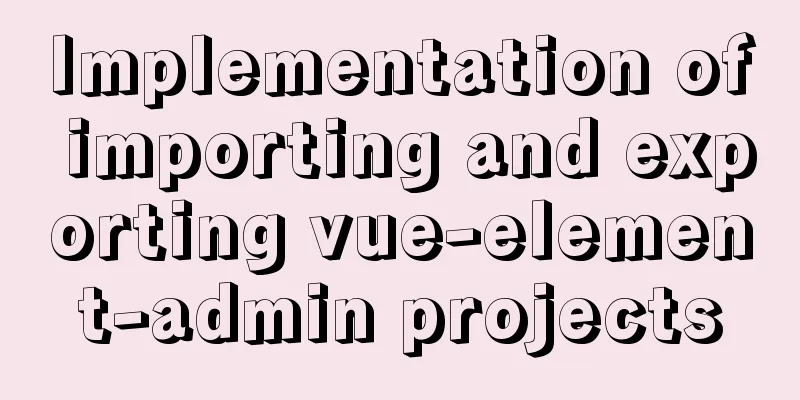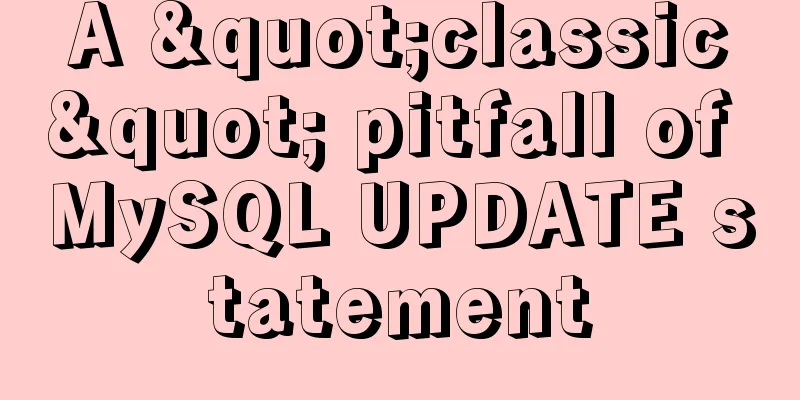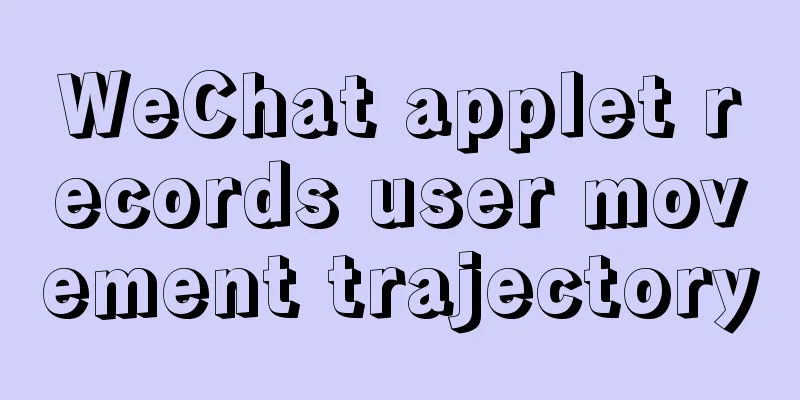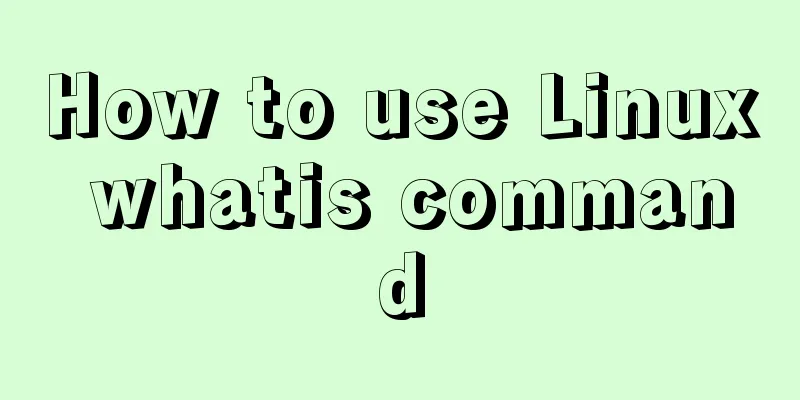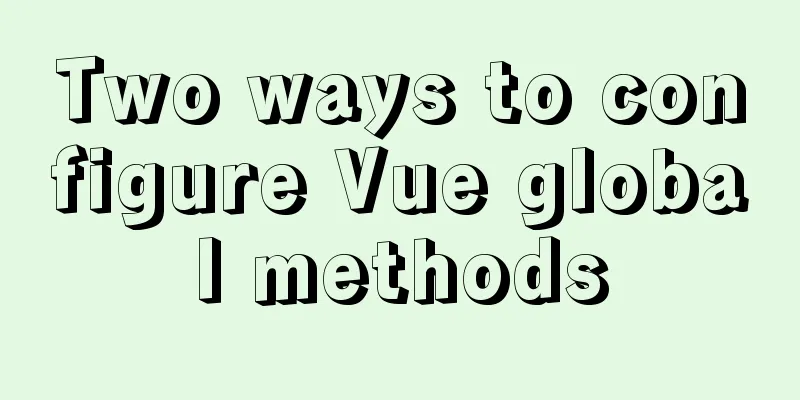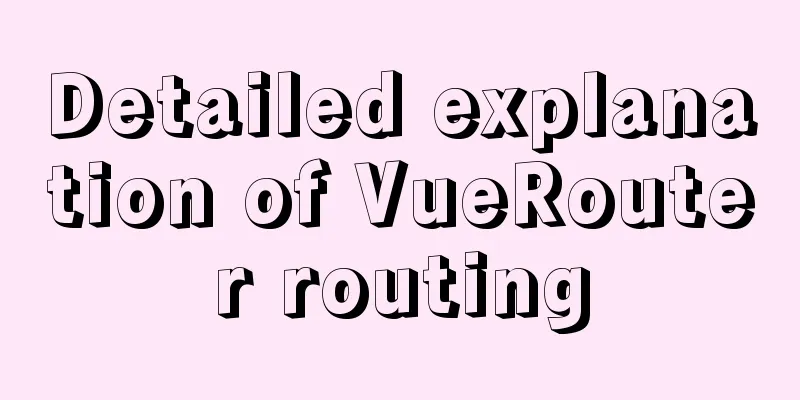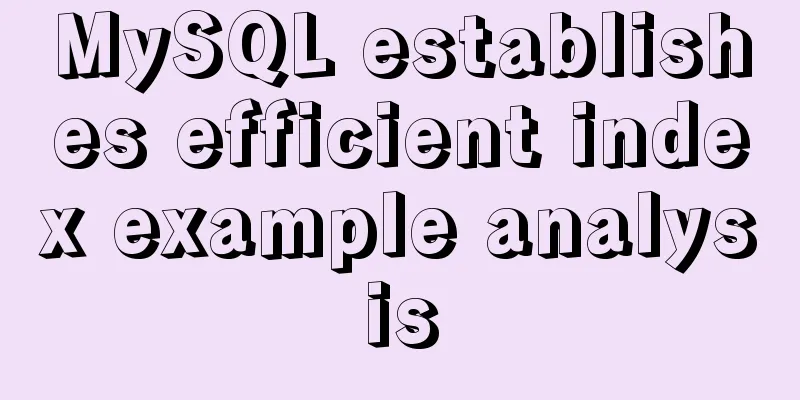Solution to the problem of slow docker pull image speed
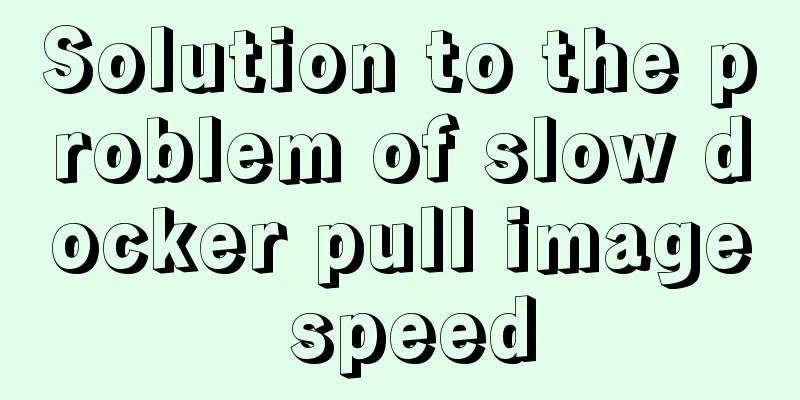
|
Currently, Docker has an official mirror for China. For details, please visit https://www.docker-cn.com/registry-mirror When in use, Docker China's official image acceleration can be accessed through registry.docker-cn.com. This image library only contains popular public images. Private images still need to be pulled from the US image library. You can use the following command to pull directly from the image acceleration address: $ docker pull registry.docker-cn.com/myname/myrepo:mytag For example: $ docker pull registry.docker-cn.com/library/ubuntu:16.04 Note: Unless you have modified the `--registry-mirror` parameter to the Docker daemon (see below), you will need to specify the full name of the official image. For example, library/ubuntu, library/redis, library/nginx. Configure the Docker daemon with --registry-mirror You can configure the Docker daemon to use the Docker official image acceleration by default. This way you can accelerate image pulling through official images by default without having to specify registry.docker-cn.com every time you pull. You can pass the --registry-mirror parameter when starting the Docker daemon: $ docker --registry-mirror=https://registry.docker-cn.com daemon To make the changes permanent, you can modify the /etc/docker/daemon.json file and add the registry-mirrors key.
{
"registry-mirrors": ["https://registry.docker-cn.com"]
}
After saving the changes, restart Docker for the configuration to take effect. service docker restart Note: You can also set this up using Docker for Mac and Docker for Windows. The above is the full content of this article. I hope it will be helpful for everyone’s study. I also hope that everyone will support 123WORDPRESS.COM. You may also be interested in:
|
<<: Learn MySQL in a simple way
>>: In-depth understanding of Vue dynamic components and asynchronous components
Recommend
Solution to IDEA not being able to connect to MySQL port number occupation
I can log in to MYSQL normally under the command ...
5 ways to migrate from MySQL to ClickHouse
Data migration needs to be imported from MySQL to...
JavaScript implements a box that follows the mouse movement
This article shares the specific code of JavaScri...
Complete steps to implement face recognition login in Ubuntu
1. Install Howdy: howdy project address sudo add-...
How to use Nginx proxy to surf the Internet
I usually use nginx as a reverse proxy for tomcat...
Introduction to the use of select optgroup tag in html
Occasionally, I need to group select contents. In ...
Better looking CSS custom styles (title h1 h2 h3)
Rendering Commonly used styles in Blog Garden /*T...
Detailed explanation of process management in Linux system
Table of contents 1. The concept of process and t...
CSS3 achieves cool sliced image carousel effect
Today we will learn how to use CSS to create a co...
Detailed explanation of the 8 attribute values of the background attribute (interview question)
The value of the background property in CSS backg...
Detailed tutorial on configuration method of Mysql 5.7.19 free installation version (64-bit)
Download mysql-5.7.19-winx64 from the official we...
Tips for viewing History records and adding timestamps in Linux
Tips for viewing History records and adding times...
Detailed tutorial on building an ETCD cluster for Docker microservices
Table of contents Features of etcd There are thre...
Detailed explanation of vue simple notepad development
This article example shares the specific code of ...
Detailed explanation of outfile, dumpfile, load_file functions in MySQL injection
In the later stage of exploiting SQL injection vu...