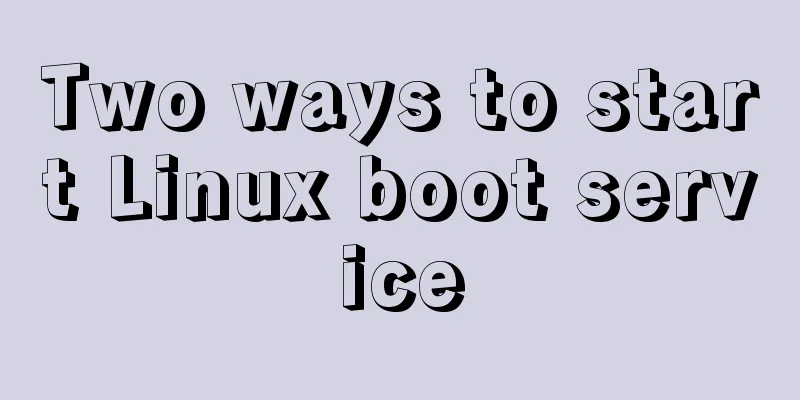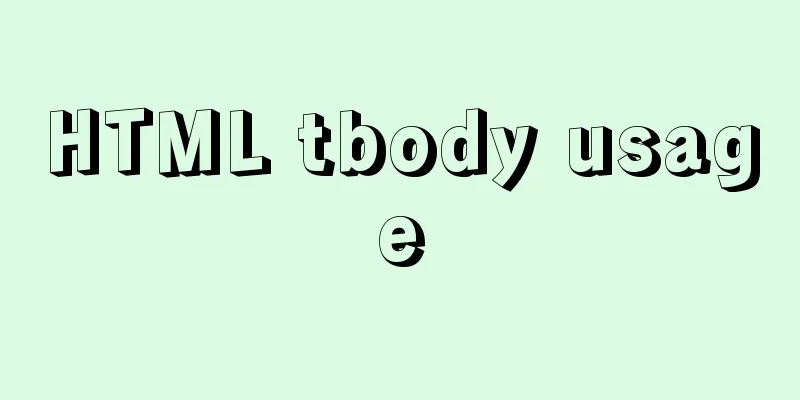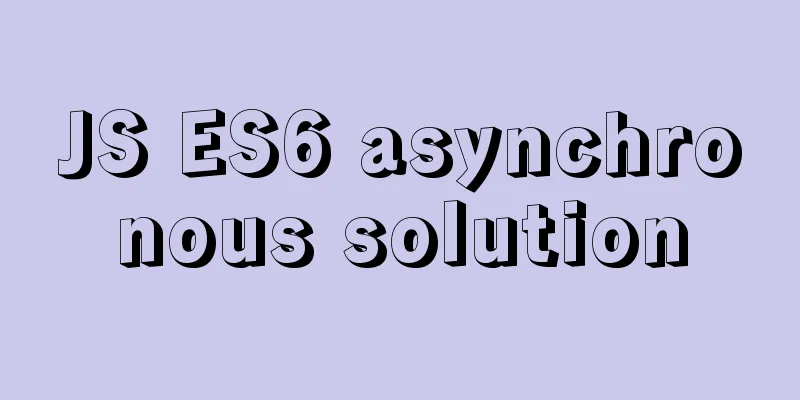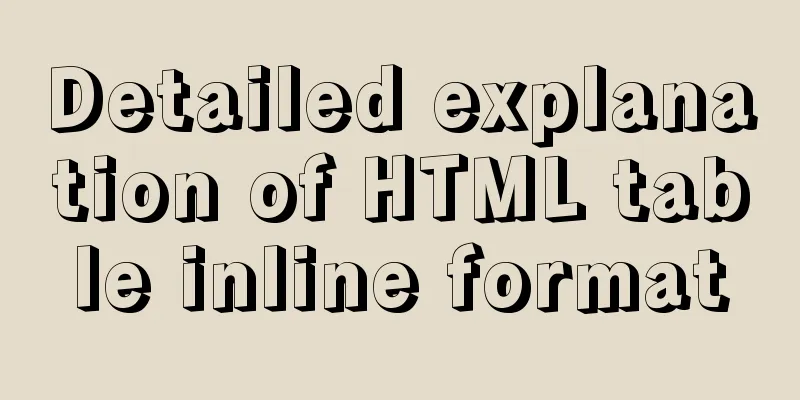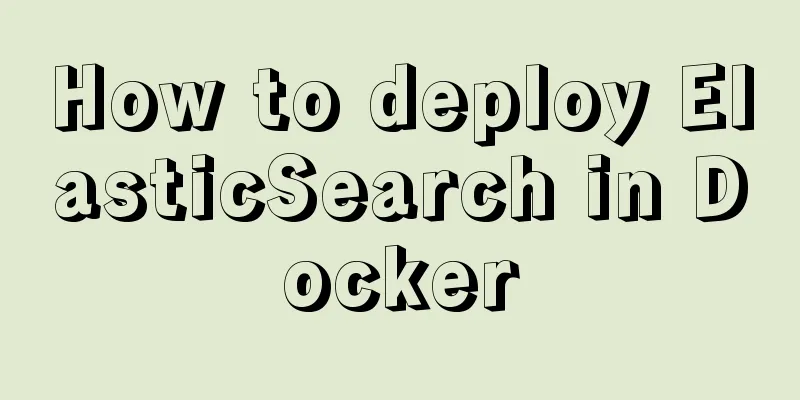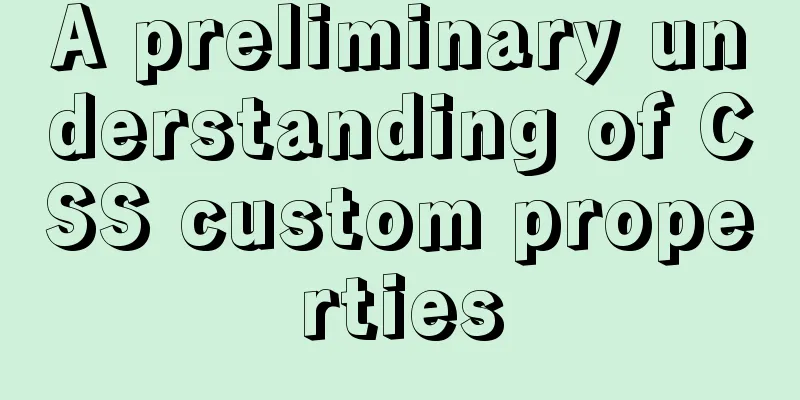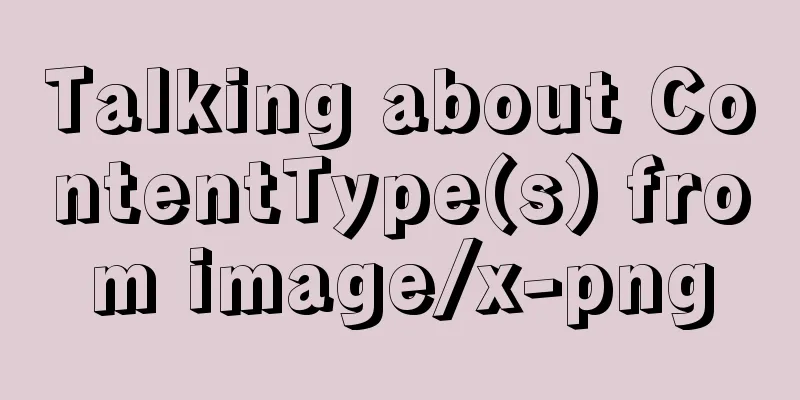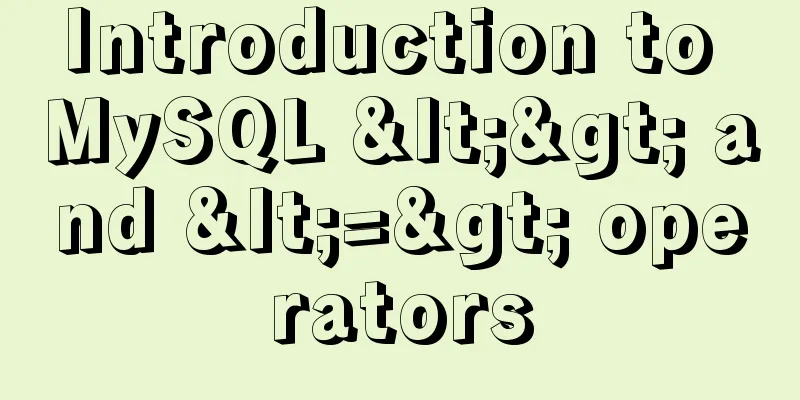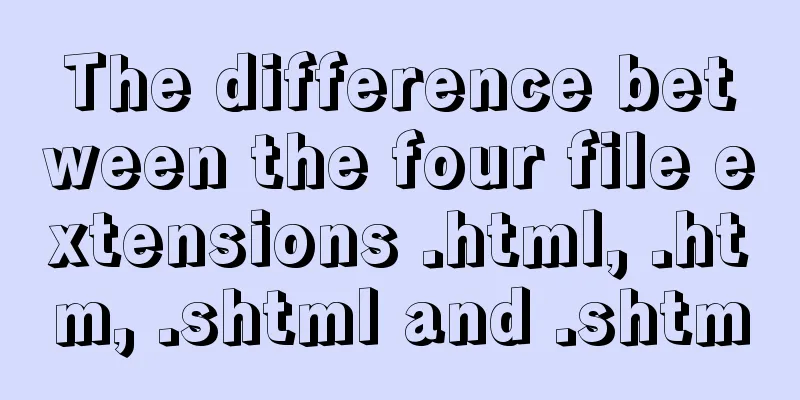Solution to IDEA not being able to connect to MySQL port number occupation
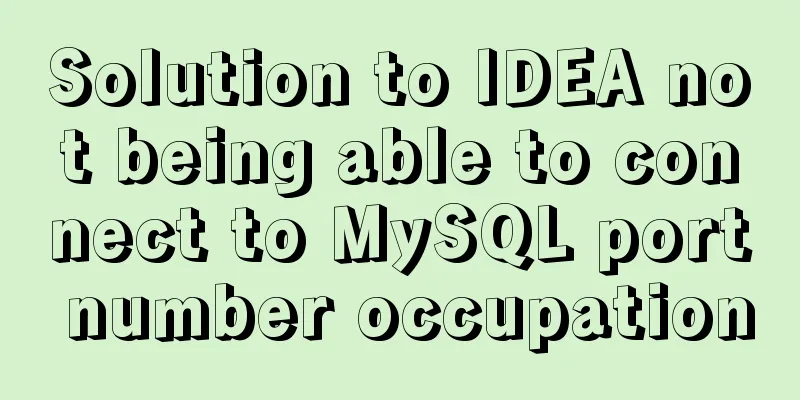
|
I can log in to MYSQL normally under the command line, and navicat can connect to MySQL normally, but IDEA cannot connect to MySQL. Emmm, what's going on. . . Look at the error message:
I always thought it was a problem with the MySQL password or access rights. Troubled for n days. . .
Then go to IDEA to connect to MySQL
However, there is also confusion <br /> Why are there two processes using 3306? ? ? This is the end of this article about how to solve the problem that IDEA cannot connect to MySQL port number occupation. For more information about IDEA MySQL port number occupation, please search for previous articles on 123WORDPRESS.COM or continue to browse the following related articles. I hope you will support 123WORDPRESS.COM in the future! You may also be interested in:
|
<<: Proxy_pass method in multiple if in nginx location
>>: Detailed explanation of the difference between alt and title
Recommend
Detailed explanation of Vue options
Table of contents 1. What are options? 2. What at...
MySQL 8.0.21 installation tutorial with pictures and text
1. Download the download link Click download. You...
Node+socket realizes simple chat room function
This article shares the specific code of node+soc...
Summary of CSS gradient effects (linear-gradient and radial-gradient)
Linear-gradient background-image: linear-gradient...
HTML table border control implementation code
Generally, when we use a table, we always give it...
How to delete all contents in a directory using Ansible
Students who use Ansible know that Ansible only s...
Understanding what Node.js is is so easy
Table of contents Official introduction to Node.j...
Solution to the problem of eight hours difference in MySQL insertion time
Solve the problem of eight hours time difference ...
Example of deploying Laravel application with Docker
The PHP base image used in this article is: php:7...
How to build pptpd service in Alibaba Cloud Ubuntu 16.04
1. To build a PPTP VPN, you need to open port 172...
Notes on upgrading to mysql-connector-java8.0.27
Recently, an online security scan found a vulnera...
Summary of XHTML application in web design study
<br />Generally speaking, the file organizat...
Interviewers often ask questions about React's life cycle
React Lifecycle Two pictures to help you understa...
Markodwn's detailed explanation of the idea of synchronous scrolling with title alignment
Preface I need to add a synchronized scrolling fe...
How to deploy Confluence and jira-software in Docker
version: centos==7.2 jdk==1.8 confluence==6.15.4 ...