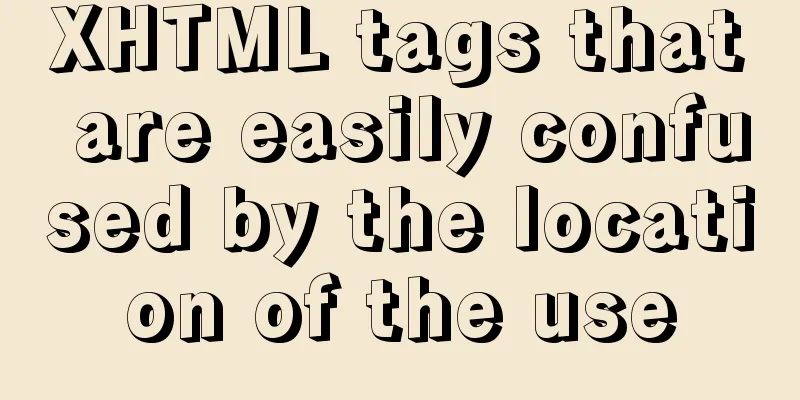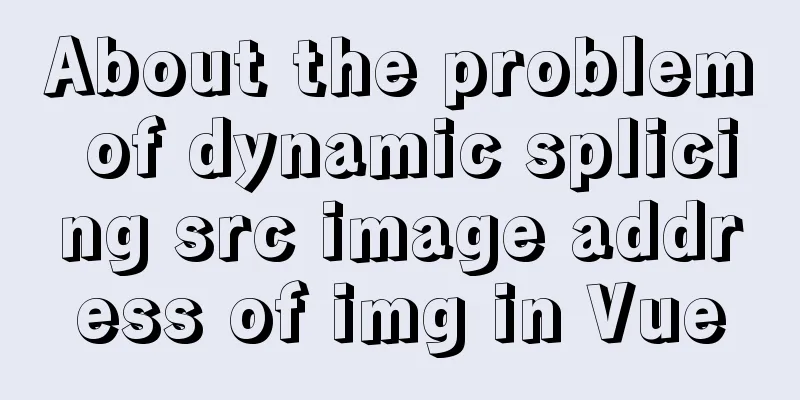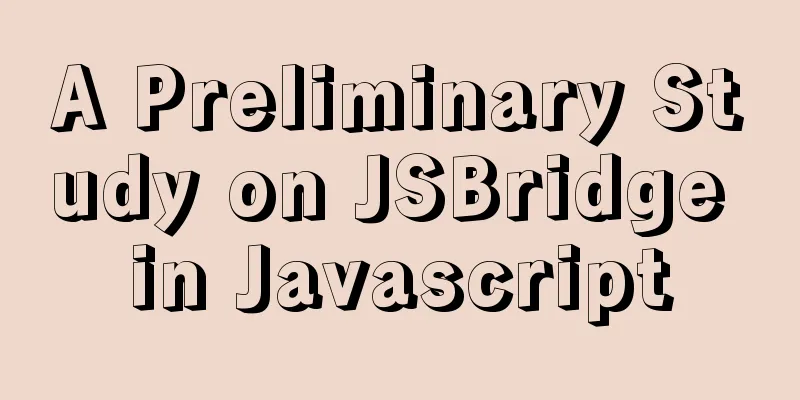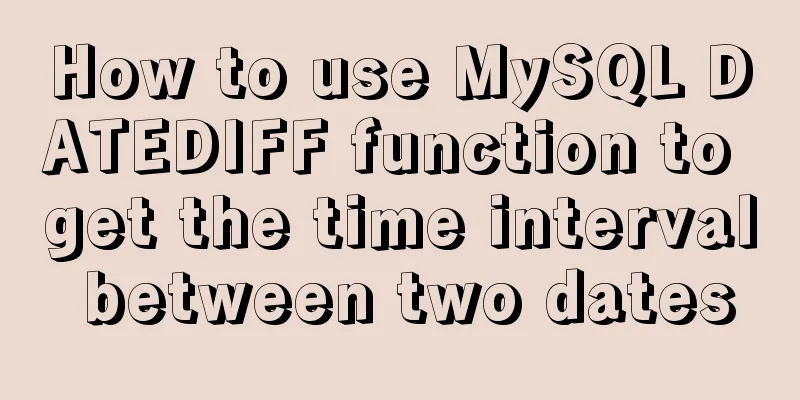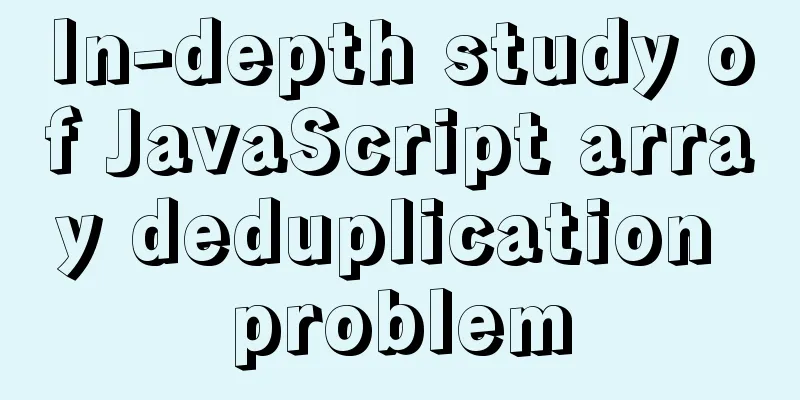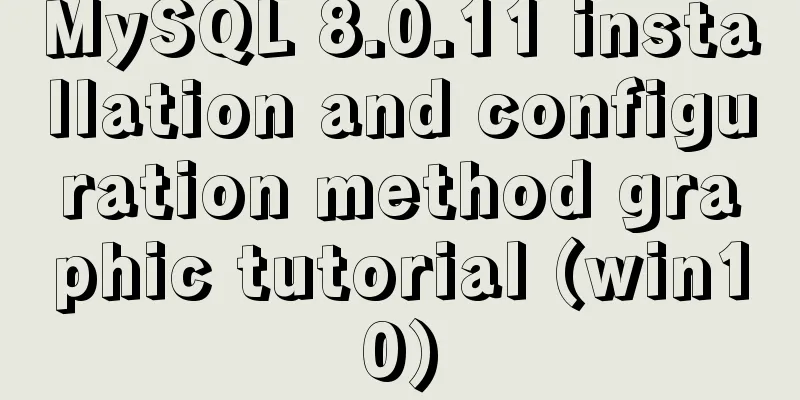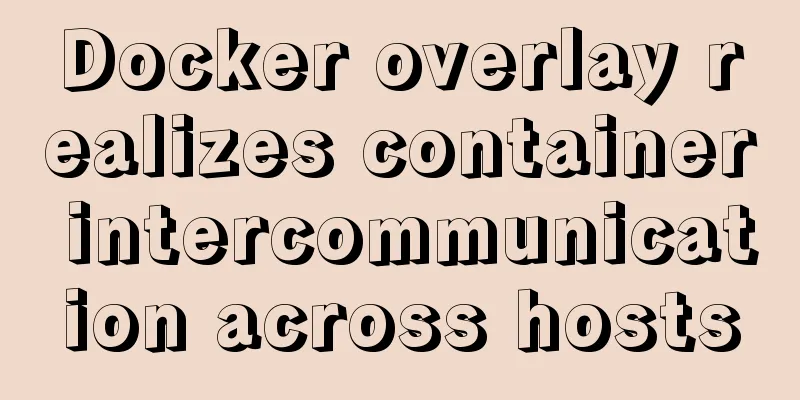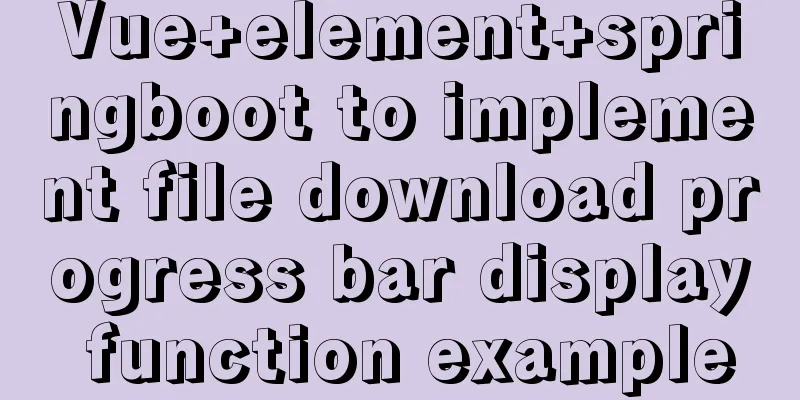HTML table border control implementation code

|
Generally, when we use a table, we always give it a border attribute, such as: <table border="1">, the effect is as follows:
You can see that the border of the table seems to be very wide. Of course, the "very wide" here is definitely not the width of the table border. The width you see is probably due to the gaps between the <td> tags. Therefore, you only need to modify the cellspacing attribute of the table, that is: <table border="1px" cellspacing="0px">, the effect is as follows:
However, it seems that the width is not as wide as we imagined: only one pixel wide. In fact, what you see in the above picture is actually two pixels wide. Why? This is because the borders between <td> do not overlap. Just modify the border-collapse property of the table. That is, <table border="1px" cellspacing="0px" style="border-collapse:collapse">
Add a color to the table, <table border="1px" bordercolor="#000000" cellspacing="0px" style="border-collapse:collapse">
|
<<: Solution to the Docker container cannot be stopped and deleted
>>: Complete step record of vue encapsulation TabBar component
Recommend
Detailed explanation of ECharts mouse event processing method
An event is an action performed by the user or th...
Implementing a simple timer based on Vue method
Vue's simple timer is for your reference. The...
mysql 8.0.19 win10 quick installation tutorial
This tutorial shares the installation tutorial of...
Analysis and solution of data loss during Vue component value transfer
Preface In the previous article Two data types in...
How to install PostgreSQL11 on CentOS7
Install PostgreSQL 11 on CentOS 7 PostgreSQL: The...
Zabbix implements monitoring of multiple mysql processes
Three MySQL instance processes are started on one...
Detailed explanation of overflow:auto usage
Before starting the main text, I will introduce s...
3 ways to add links to HTML select tags
The first one : Copy code The code is as follows: ...
Detailed explanation of CSS style cascading rules
CSS style rule syntax style is the basic unit of ...
How to use Web front-end vector icons
Preface When writing front-end pages, we often us...
js drag and drop table to realize content calculation
This article example shares the specific code of ...
How to construct a table index in MySQL
Table of contents Supports multiple types of filt...
JavaScript type detection method example tutorial
Preface JavaScript is one of the widely used lang...
Solve the problem that the borders of the search box and the search button cannot overlap
Today, when I was practicing with the Baidu page,...
Example of implementing TikTok text shaking effect with CSS
In daily development, front-end students often ar...