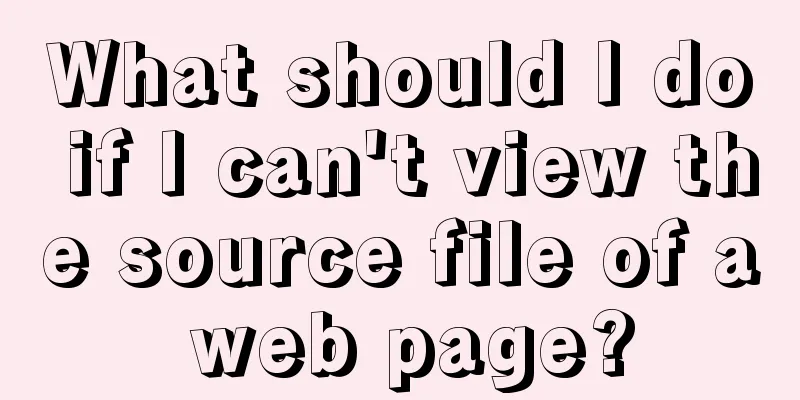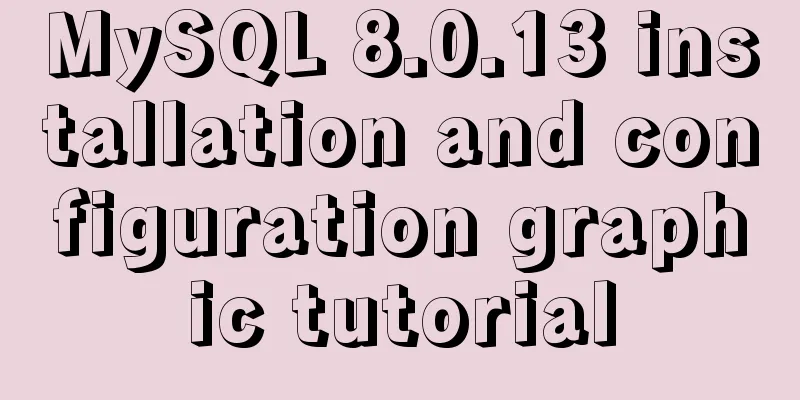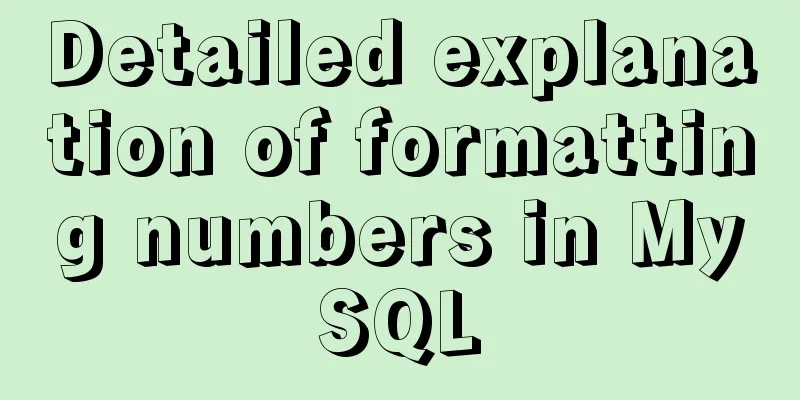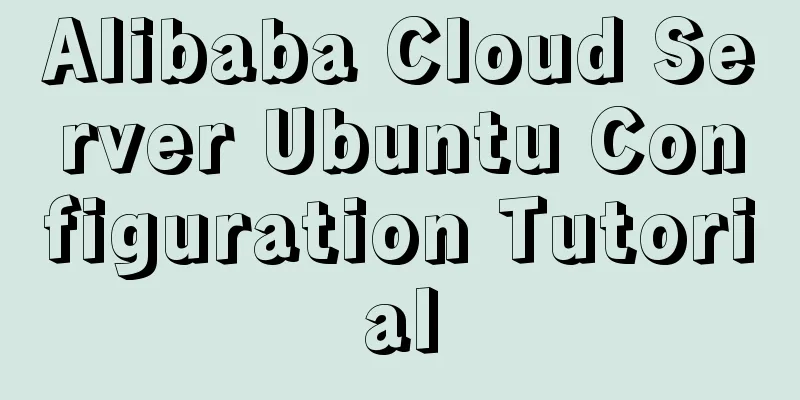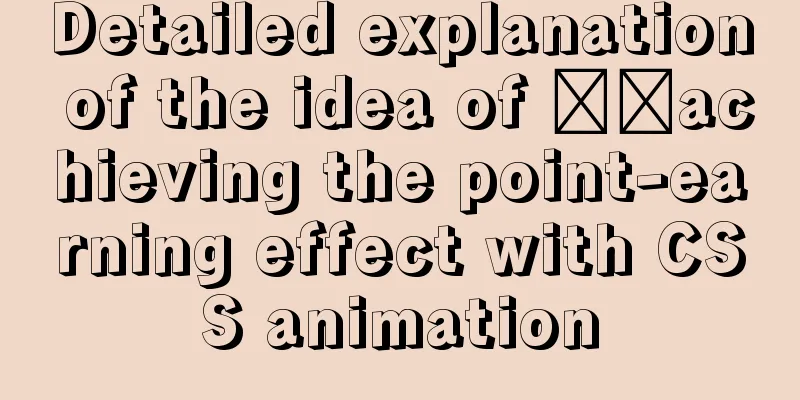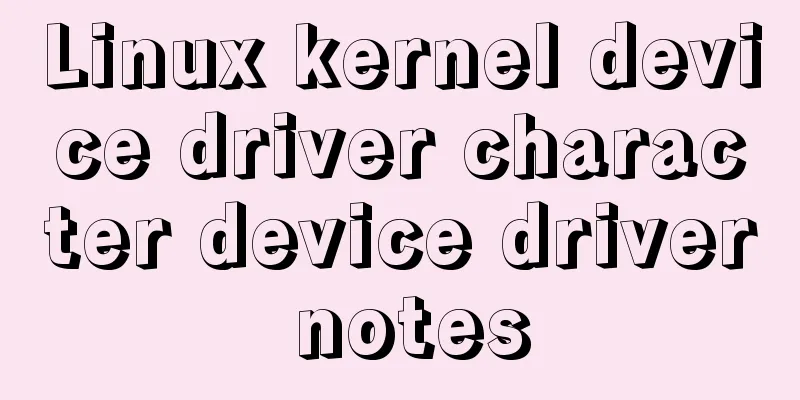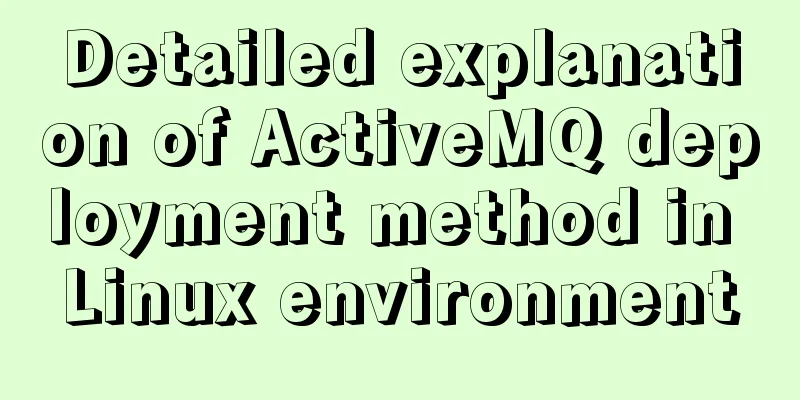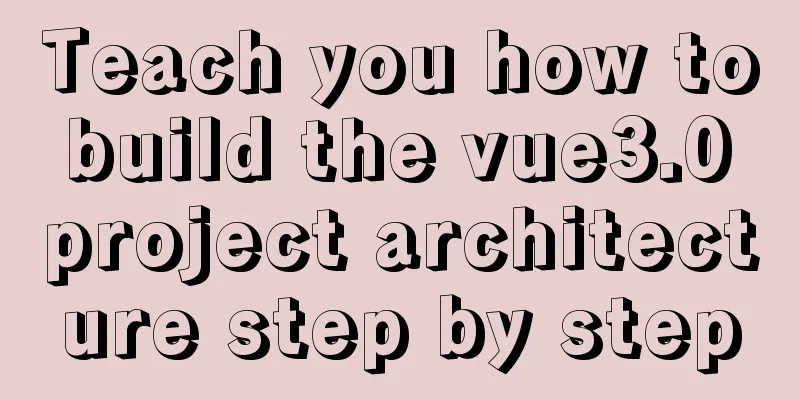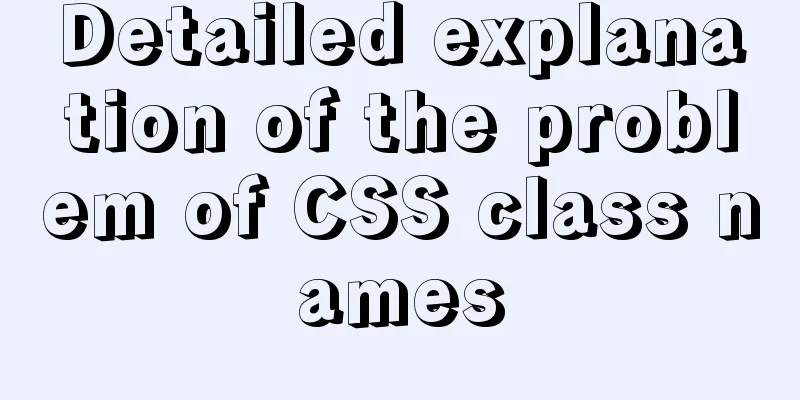mysql 8.0.19 win10 quick installation tutorial
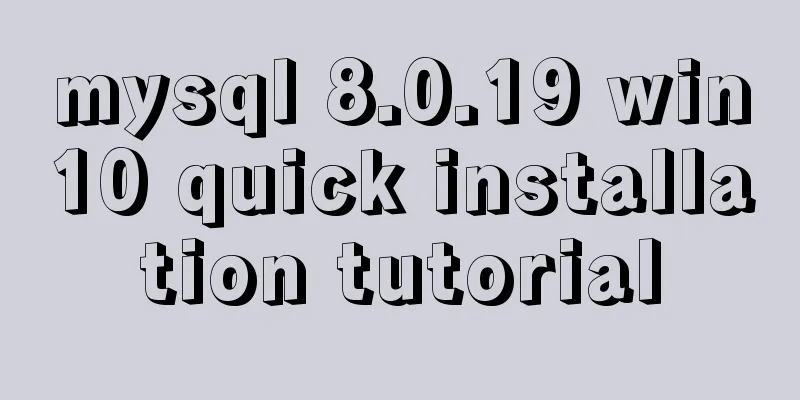
|
This tutorial shares the installation tutorial of MySQL 8.0.19 for your reference. The specific content is as follows 1. Download the .zip installation file 2. The root directory stores my.ini, and the file path is separated by "/" , for example: [mysqld] port=3306 basedir=F:/mysql-8.0.19-winx64/bin datadir=F:/mysql-8.0.19-winx64/data max_connections=200 max_connect_errors=10 character-set-server=UTF8MB4 default-storage-engine=INNODB default_authentication_plugin=mysql_native_password [mysql] default-character-set=UTF8MB4 [client] port=3306 default-character-set=UTF8MB4 3.cd to bin , run mysqld --initialize --console , and when an error occurs, copy the share/english content in the root directory to the specified content according to the error message. Remember to generate password Wonderful topic sharing: MySQL different versions installation tutorial MySQL 5.7 installation tutorials for various versions MySQL 5.6 installation tutorials for various versions mysql8.0 installation tutorials for various versions The above is the full content of this article. I hope it will be helpful for everyone’s study. I also hope that everyone will support 123WORDPRESS.COM. You may also be interested in:
|
<<: Native JS realizes uniform motion of various sports
>>: Network management and network isolation implementation of Docker containers
Recommend
Vue realizes the palace grid rotation lottery
Vue implements the palace grid rotation lottery (...
Using CSS3 and JavaScript to develop web color picker example code
The web color picker function in this example use...
Use vue to implement handwritten signature function
Personal implementation screenshots: Install: npm...
mysql code to implement sequence function
MySQL implements sequence function 1. Create a se...
js realizes the dynamic loading of data by waterfall flow bottoming out
This article shares with you the specific code of...
Without too much code, you can use hyperlinks to implement simple and beautiful custom check boxes
Today I suddenly thought that the styles of check ...
A brief discussion on the lock range of MySQL next-key lock
Preface One day, I was suddenly asked about MySQL...
Detailed explanation of the Svelte implementation principle for simple and easy JavaScript development
Table of contents Demo1 create_fragment SvelteCom...
Detailed explanation of the difference between JavaScript spread operator and rest operator
Table of contents What is the rest operator? How ...
How to enable remote access in Docker
Docker daemon socket The Docker daemon can listen...
In-depth understanding of javascript class array
js array is probably familiar to everyone, becaus...
A brief discussion on the differences and summary of the three floating point types of float, double and decimal in MySQL
The storage size and range of each floating point...
Let's take a look at some powerful operators in JavaScript
Table of contents Preface 1. Null coalescing oper...
How to implement Nginx reverse proxy for multiple servers
Nginx reverse proxy multiple servers, which means...
A brief analysis of JS original value and reference value issues
Primitive values -> primitive types Number S...