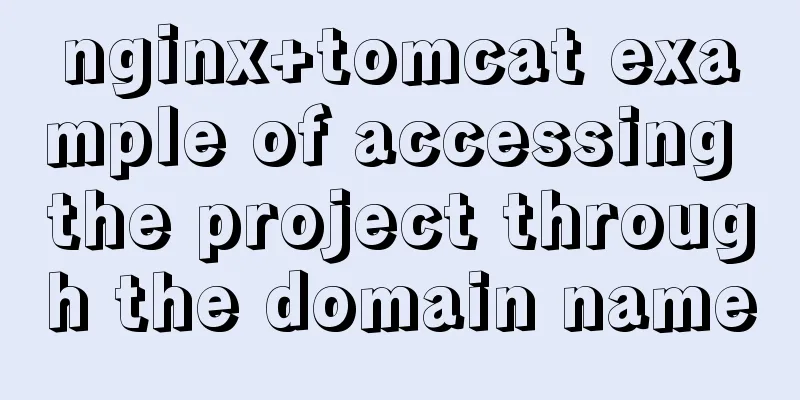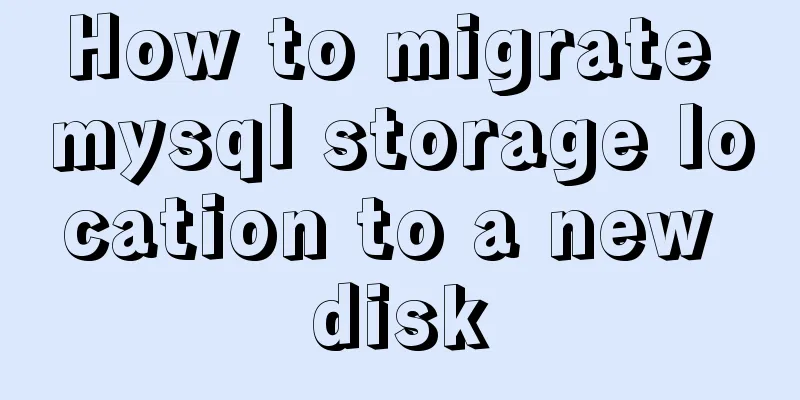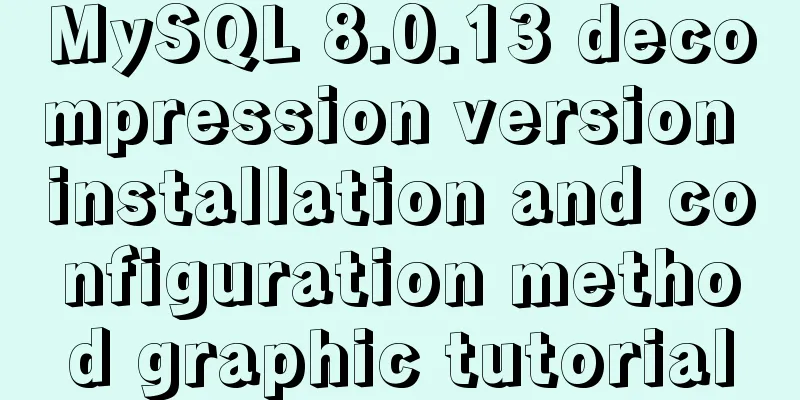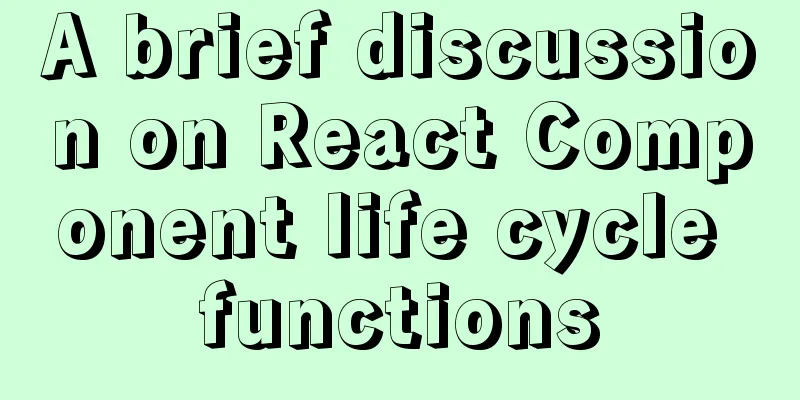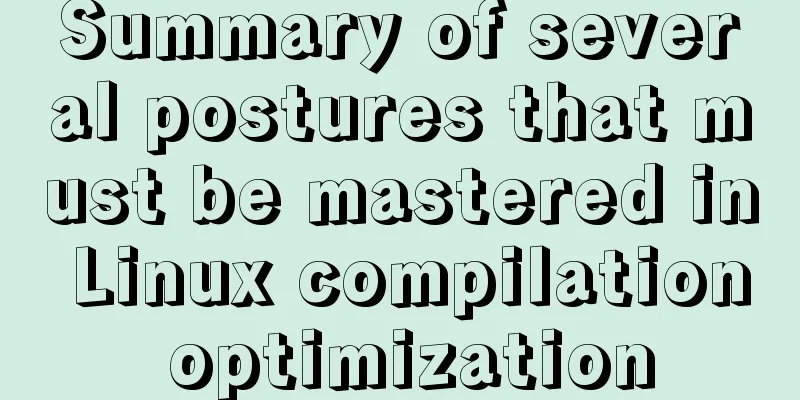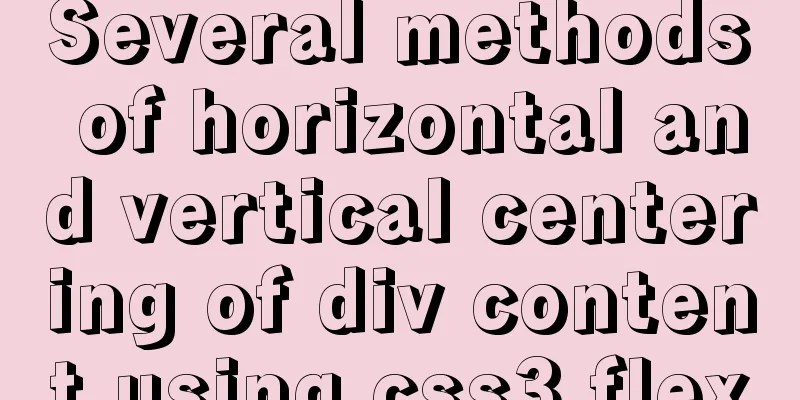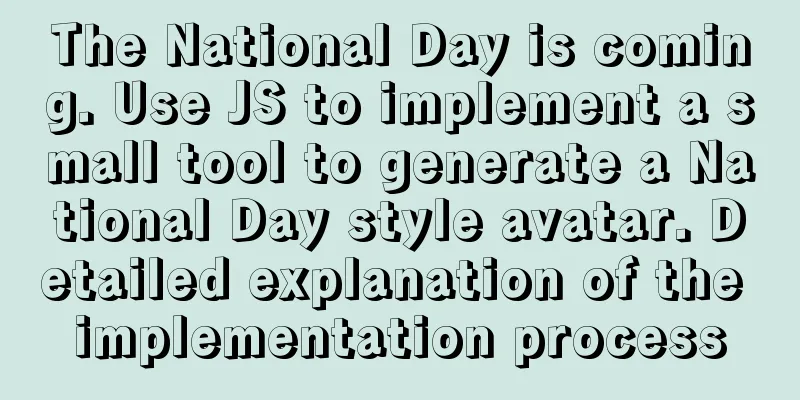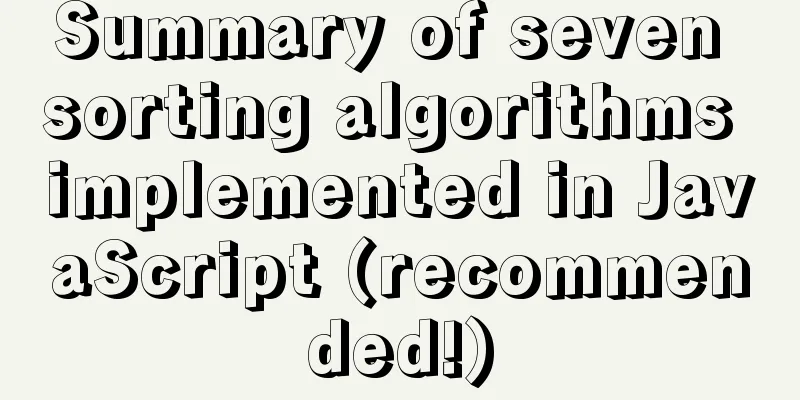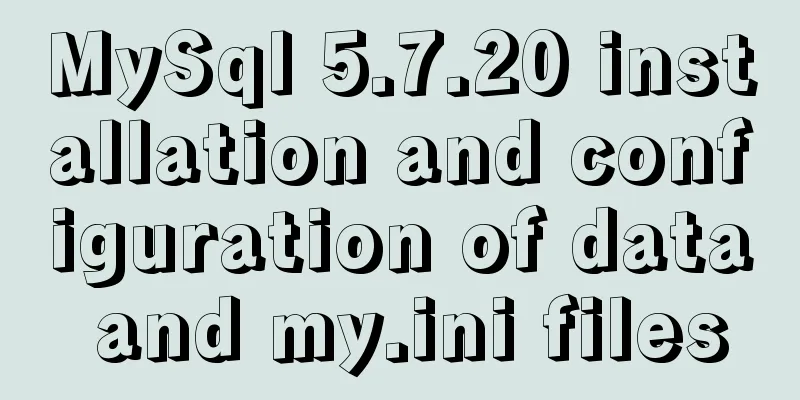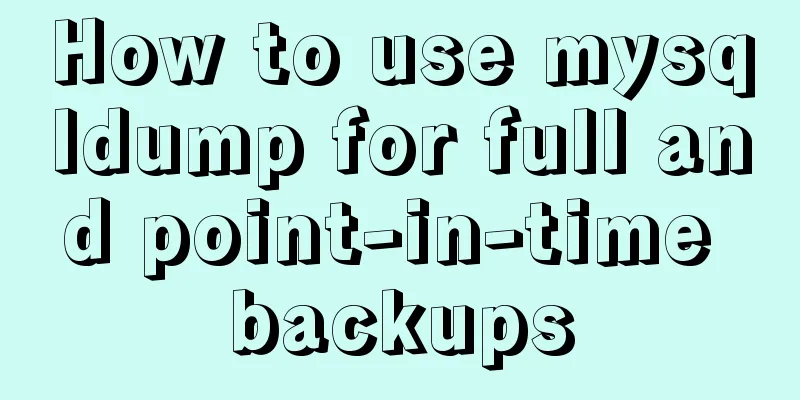MySQL 8.0.13 installation and configuration graphic tutorial
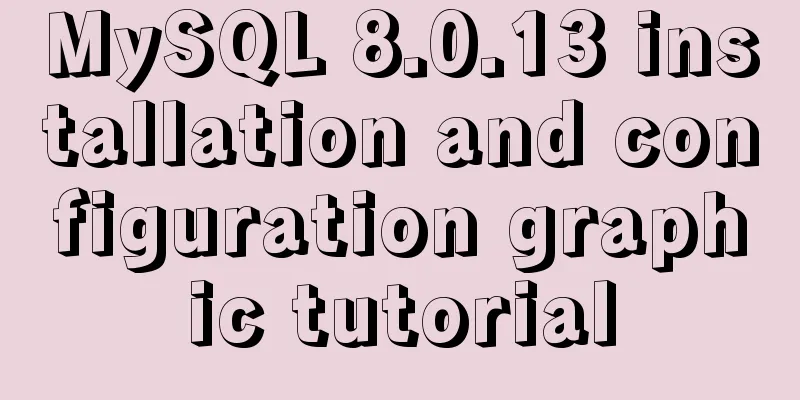
|
Msyql database installation, for your reference, the specific contents are as follows ①Open https://www.mysql.com/ in your browser to access the official website of MySQL. Click DOWNLOAD.
② In the opened tab, find the following content and click
③On the page that opens later, find the following content and click it.
④You can see the relevant download items in the page that opens later, as shown in the figure below.
⑤After the download is complete, unzip the downloaded installation package. After unzipping, a folder named mysql... will appear.
⑥ Move this folder to where you want to install MySQL, that is, the directory you move it to is the directory where MySQL is installed. ⑦Configure environment variables Find "My Computer" on the desktop >> Open Properties >>> Open Advanced System Settings >>>> Open Environment Variables >>>>> In User Variables or System Variables, find "PATH" >>>>>> Find "Edit".
Open "Edit", add the MySQL installation path (this is my installation path E:\mysql-8.0.13-winx64\bin), and then click OK. As shown below
⑧Create a new folder data in the mysql directory and modify the mysql configuration file
⑨Run the DOS window as an administrator, otherwise the permissions are insufficient. ⑩ Enter the bin directory, then enter mysqld --initialize-insecure --user=mysql and press Enter Then enter mysqld --install and press Enter ( to install the MySQL service )
Use the net start mysql command to start the MySQL service , and the mysql -u root -p command to log in to the MySQL database (there is no password after installation, just press Enter)
Why configure environment variables? You can access the specified program in any path. Example: Access the mysql.exe program just installed. 1. Find the location of the mysql.exe program
2. Run the DOS window as an administrator
An error is reported because the mysql.exe program is not in the C:\WINDOWS\system32 path. Solution: Go to the installation path of the mysql.exe program and run it again.
However, you need to enter the installation path of the mysql.exe program every time and then execute the program, which is obviously troublesome, time-consuming and laborious. Is there any way to solve this problem? Of course, the operating system provides users with the tool of environment variables. When the program we want to access is not in the program's path, the system will automatically search in the environment variables we configured until it is found. If not found, an error will be reported. 3. Configure environment variables See above ⑦ 4. View the results
Wonderful topic sharing: MySQL different versions installation tutorial MySQL 5.7 installation tutorials for various versions MySQL 5.6 installation tutorials for various versions mysql8.0 installation tutorials for various versions The above is the full content of this article. I hope it will be helpful for everyone’s study. I also hope that everyone will support 123WORDPRESS.COM. You may also be interested in:
|
<<: Vue uses WebSocket to simulate the chat function
>>: Vue realizes the logistics timeline effect
Recommend
A quick guide to MySQL indexes
The establishment of MySQL index is very importan...
The pitfalls encountered when learning Vue.js
Table of contents Class void pointing ES6 Arrow F...
It's the end of the year, is your MySQL password safe?
Preface: It’s the end of the year, isn’t it time ...
Summary of the use of element's form elements
There are many form elements. Here is a brief sum...
Detailed installation and use of SSH in Ubuntu environment
SSH stands for Secure Shell, which is a secure tr...
Solution to 2059 error when connecting Navicat to MySQL
Recently, when I was learning Django, I needed to...
JavaScript implements cool mouse tailing effects
After watching this, I guarantee that you have ha...
How to solve the problem of not finding the password after decompressing the MySQL free installation version
1. Unzip mysql-8.0.21-winx64 2. Configure environ...
A brief discussion on the implementation principle of Webpack4 plugins
Table of contents Preface know Practice makes per...
Detailed explanation of two table copy statements: SELECT INTO and INSERT INTO SELECT (Differences between SQL database and Oracle database)
1. INSERT INTO SELECT statement The statement for...
How to use Nginx to prevent IP addresses from being maliciously resolved
Purpose of using Nginx Using Alibaba Cloud ECS cl...
VSCode Development UNI-APP Configuration Tutorial and Plugin
Table of contents Written in front Precautions De...
Example analysis of the principle and solution of MySQL sliding order problem
This article uses examples to explain the princip...
Detailed explanation of how to use $props, $attrs and $listeners in Vue
Table of contents background 1. Document Descript...
Some tips on using the HTML title attribute correctly
If you want to hide content from users of phones, ...