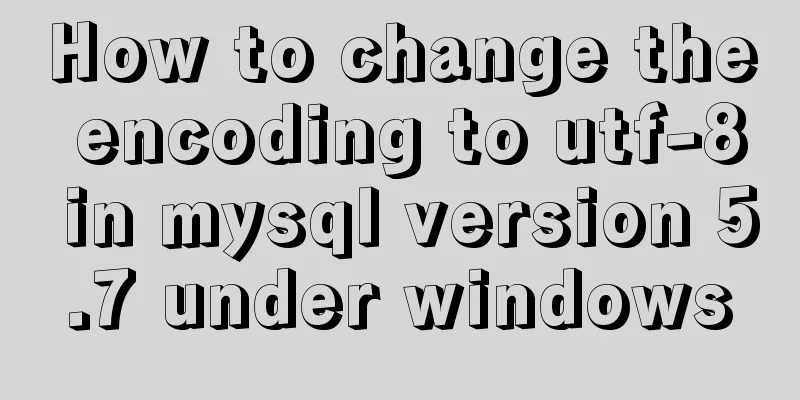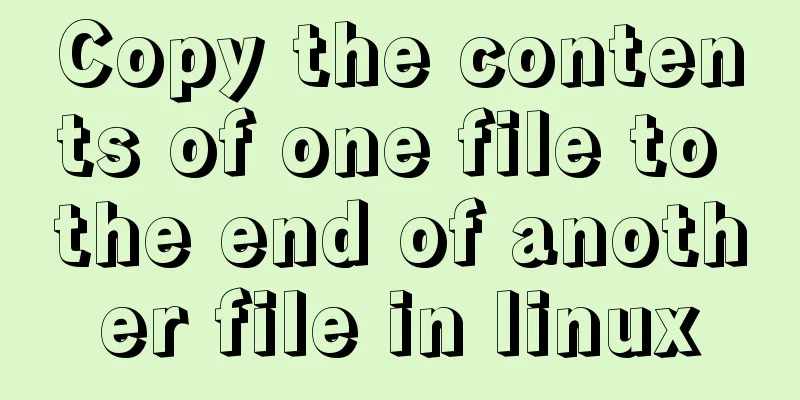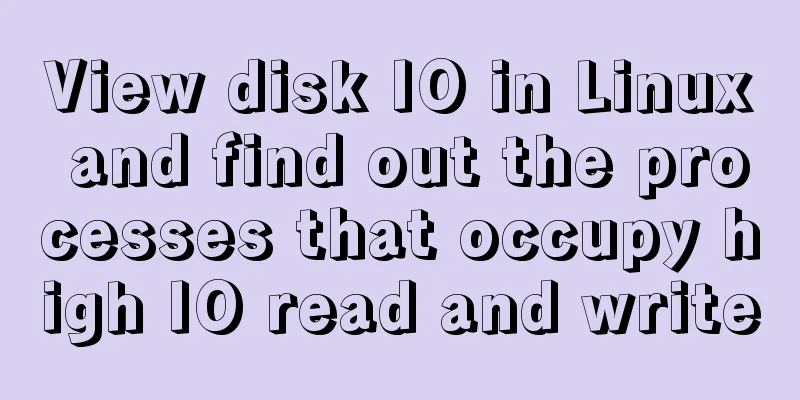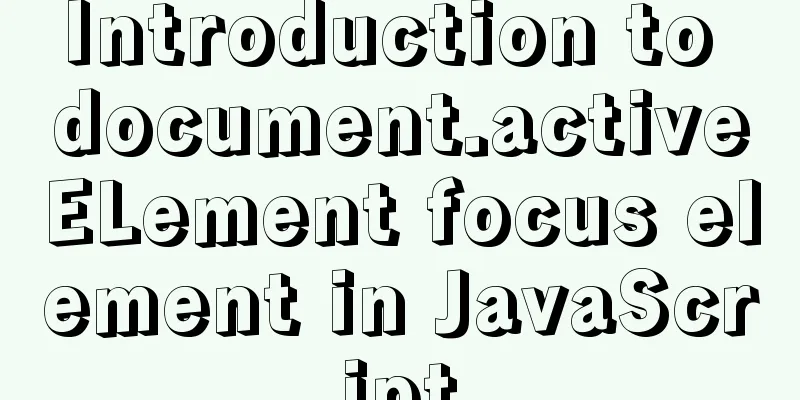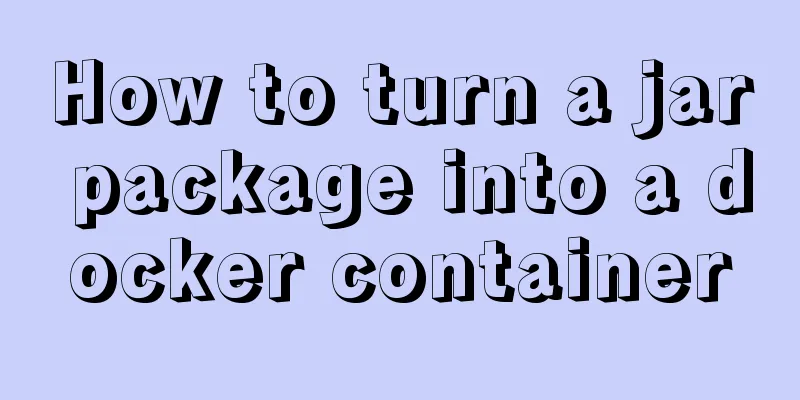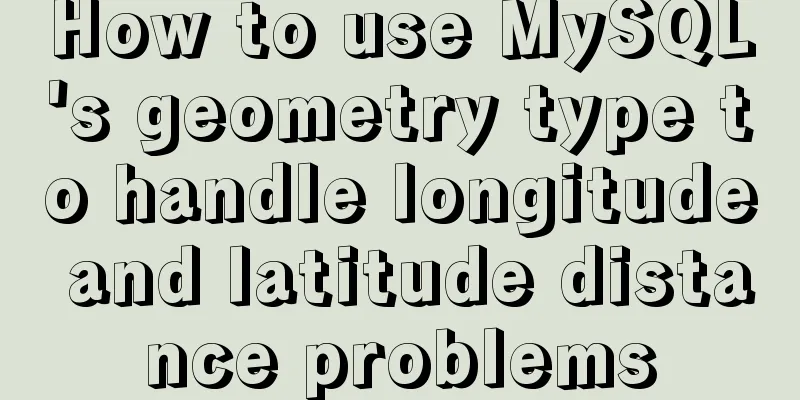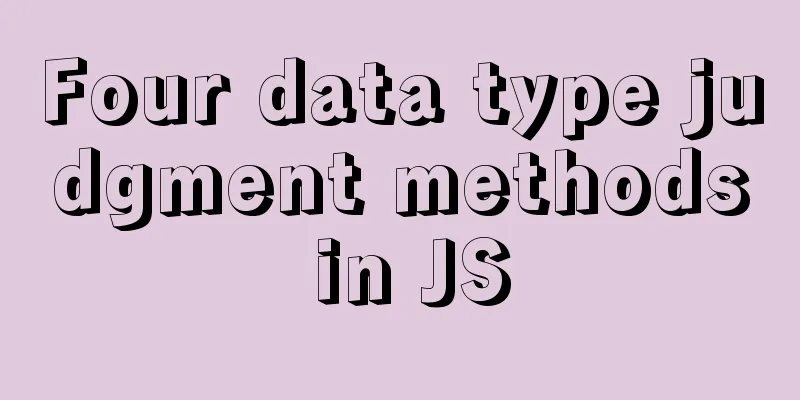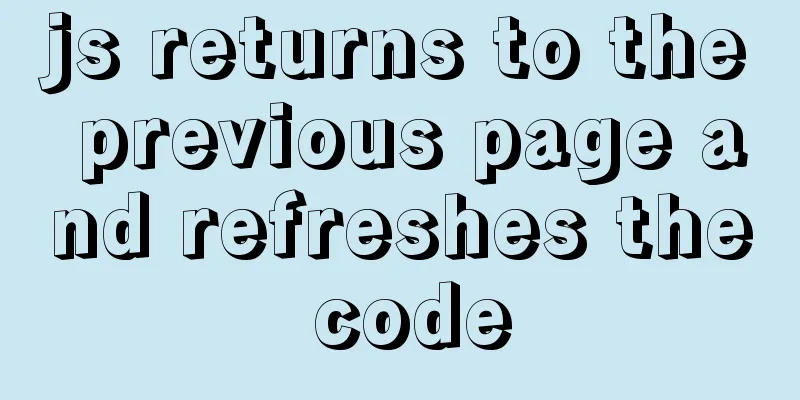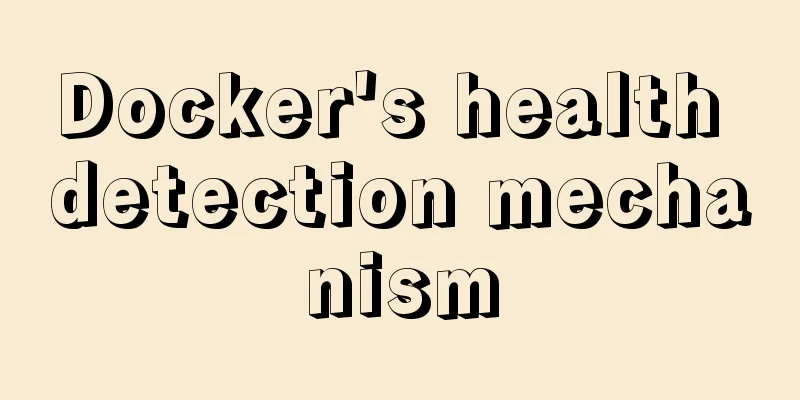How to use mysqldump for full and point-in-time backups
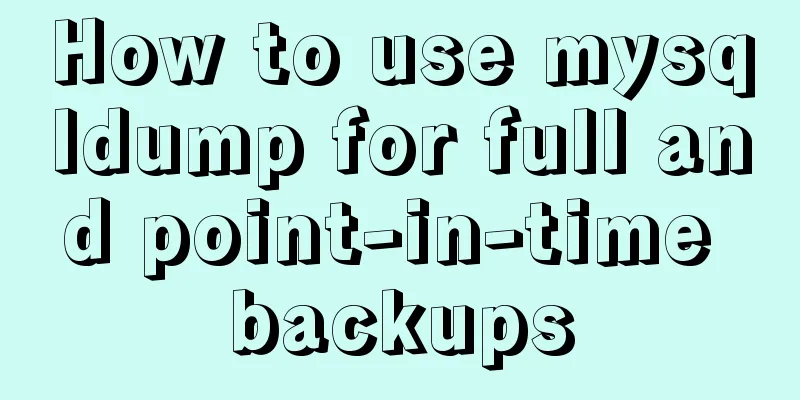
|
Mysqldump is used for logical backup in MySQL. Although it is not fast, it is very flexible and has many functions. It is definitely a powerful tool when used flexibly. First, let's think about a question: why does MySQL need to be backed up? The main reason is data security. For example, if the main database crashes and the data is accidentally deleted, a full backup is very important. Should full backup be performed from the primary database or the secondary database? 1: From the main library The main database is more important, but in fact, the backup will not affect the database mysqldump --host= --user= --password= --single-transaction --master-data=1 --flush-logs --databases >~/db.log The --single-transaction parameter enables consistent reading without locking the table, which means that data updates are not affected during backup.
Because consistent reading can guarantee the location of the coordinates point, even if the backup time is long, the correct synchronization location point can be obtained.
The --master-data parameter is also very important. The exported statements will contain the CHANGE MASTER TO statement, including the binary file and location point synchronized to the backup statement.
--flush-logs will force the regeneration of a new binary file, which will make recovery easier. 2: From the secondary library It feels safer to back up from the secondary library. mysqldump --host=--user= --password= --dump-slave=1 --flush-logs --apply-slave-statements --include-master-host-port --databases >~/db.log; The --dump-slave and --master-data parameters are very similar:
Remember that it gets the bin log coordinates of the primary library (not the backup library)
The dumped statement will include — Position to start replication or point-in-time recovery from. --apply-slave-statements will automatically include the start and stop slave statements in the dump statement. --include-master-host-port includes the connection information of the master library. One thing must be remembered, even with the --single-transaction statement, --dump-slave will suspend MySQL synchronization, that is, the data in the backup database lags behind the main database, so the general automated script will remove the backup database first when backing up.
3: How to perform point-in-time recovery I haven't tried it in practice. First, restore based on the most recent full backup, and then import subsequent binlog files (if these files are still there), so it is best to back up the binlog statements in the secondary database as well. If the data is deleted by mistake, import the binlog statements from the backup point (--flush-logs takes effect) to this morning, or find a safe binlog location to restore it. As for how to skip "dangerous statements", it is more difficult to control. The above is the details of how to use mysqldump for full and point-in-time backup. For more information about mysqldump for full and point-in-time backup, please pay attention to other related articles on 123WORDPRESS.COM! You may also be interested in:
|
<<: How to reset the root password in Linux mysql-5.6
>>: Eight ways to implement communication in Vue
Recommend
MYSQL database basics - Join operation principle
Join uses the Nested-Loop Join algorithm. There a...
Use non-root users to execute script operations in docker containers
After the application is containerized, when the ...
A brief discussion on the construction and operation mechanism of the real-time computing framework Flink cluster
Table of contents 1. Flink Overview 1.1 Basic Int...
Native js to realize bouncing ball
On a whim, I wrote a case study of a small ball b...
CSS3 analysis of the steps for making Douyin LOGO
"Tik Tok" is also very popular and is s...
Based on the special characters in the URL escape encoding
Table of contents Special characters in URLs URL ...
The difference between Decimal type and Float Double in MySQL (detailed explanation)
MySQL has non-standard data types such as float a...
The leftmost matching principle of MySQL database index
Table of contents 1. Joint index description 2. C...
The unreasonable MaxIdleConns of MySQL will cause short connections
1 Background Recently, some performance issues ha...
How to encapsulate the table component of Vue Element
When encapsulating Vue components, I will still u...
CSS border adds four corners implementation code
1.html <div class="loginbody"> &l...
Linux Jenkins configuration salve node implementation process diagram
Preface: Jenkins' Master-Slave distributed ar...
A brief discussion of 3 new features worth noting in TypeScript 3.7
Table of contents Preface Optional Chaining Nulli...
In-depth explanation of the impact of NULL on indexes in MySQL
Preface I have read many blogs and heard many peo...
Zabbix combined with bat script to achieve multiple application status monitoring method
Scenario simulation: Some domestic companies need...