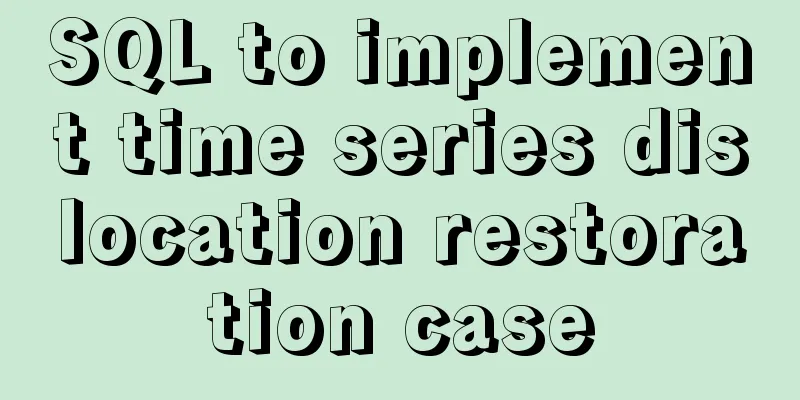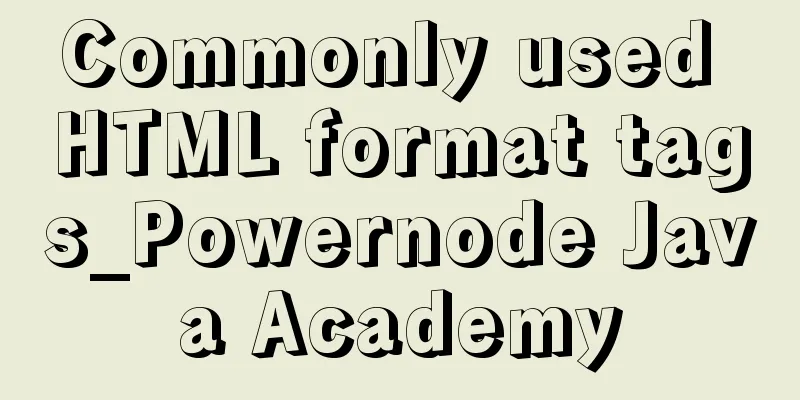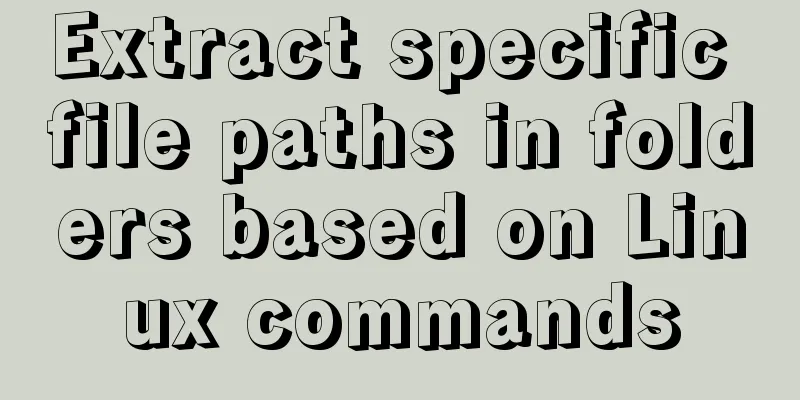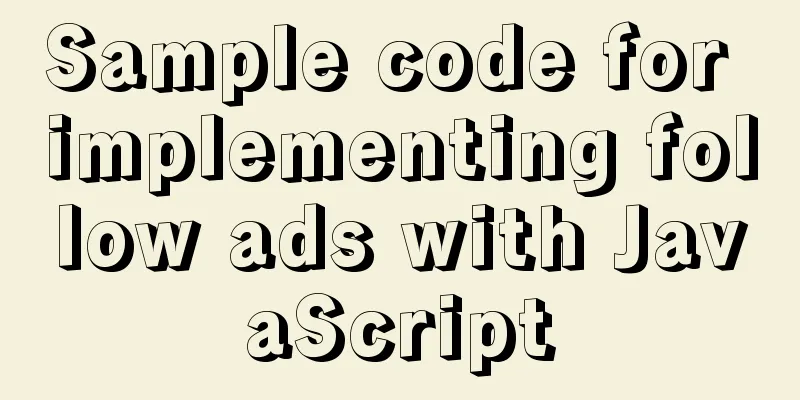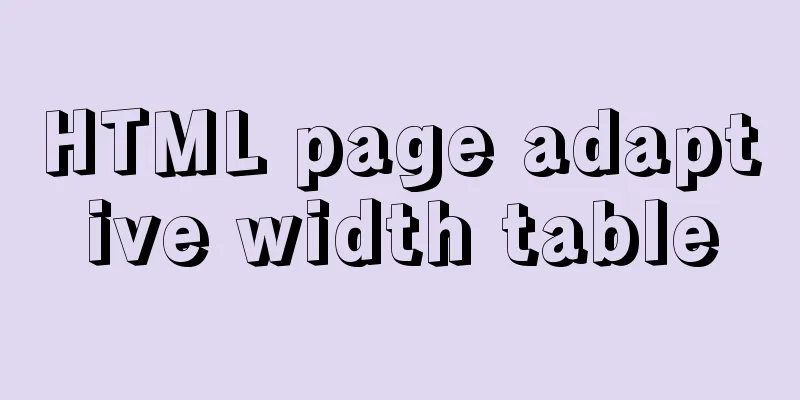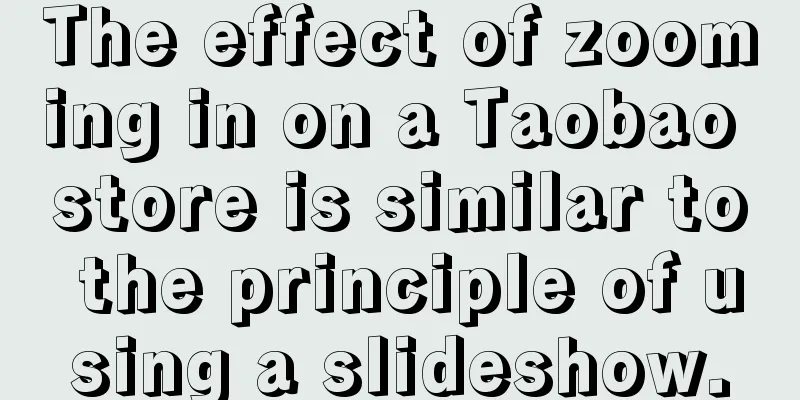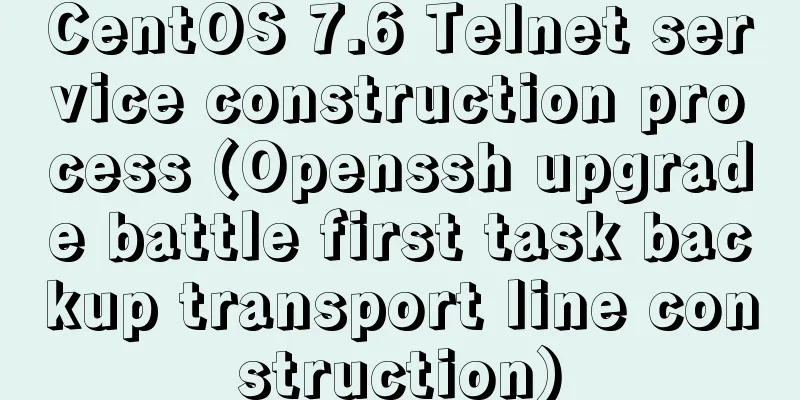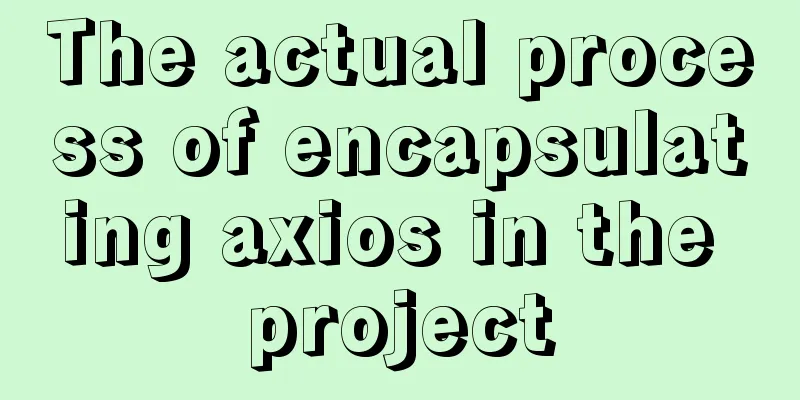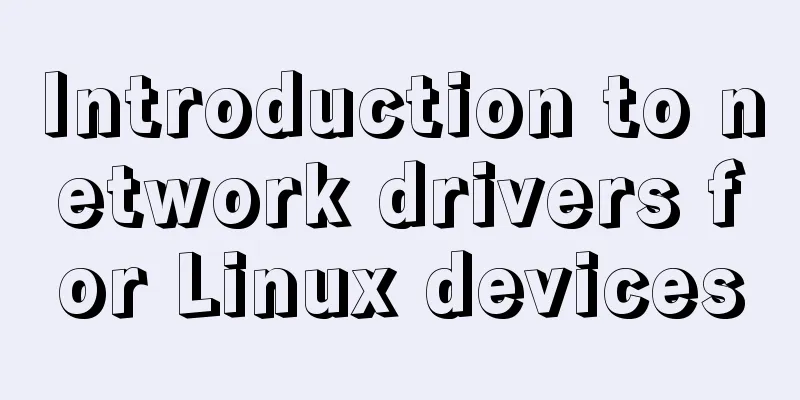How to change the encoding to utf-8 in mysql version 5.7 under windows
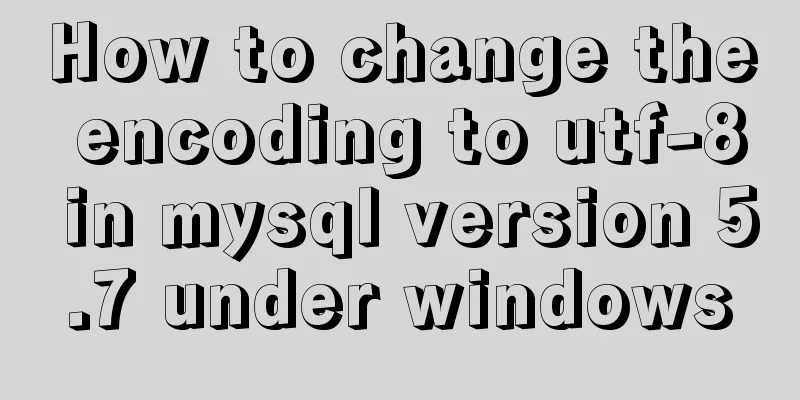
|
Preface I just started learning MySQL and downloaded the latest version 5.7.14 from the official website. When I used cmd to enter Chinese, an error occurred, so I started to modify the MySQL default encoding (under Windows). Let's take a look at the detailed modification method. Here’s how First, view the MySQL character set information by The default encoding is latin1 Then close the database Find the my.ini file in the mysql installation directory Add it [client] default-character-set=utf8 Add under character-set-server=utf8 Restart mysql You can change the default encoding of the MySQL database to utf-8 Many resources on the Internet are added under default-character-set=utf8 If this change is made, the 5.7 version of MySQL will not be able to open So change it to character-set-server=utf8 Note: After the modification, all data in the database must be deleted before it can be used. Summarize The above is the full content of this article. I hope that the content of this article can bring some help to your study or work. If you have any questions, you can leave a message to communicate. Thank you for your support of 123WORDPRESS.COM. You may also be interested in:
|
<<: Get / delete method to pass array parameters in Vue
>>: Creating Responsive Emails with Vue.js and MJML
Recommend
How to authorize remote connections in MySQL in Linux
Note: Other machines (IP) cannot connect to the M...
The difference and usage of distinct and row_number() over() in SQL
1 Introduction When we write SQL statements to op...
Mysql uses stored procedures to quickly add millions of data sample code
Preface In order to reflect the difference betwee...
Solve the problem of MySQL 8.0 still prompting Access denied even though the input is correct
I started learning MySQL recently. The installati...
Window environment configuration Mysql 5.7.21 windowx64.zip free installation version tutorial detailed explanation
1. Download mysql-5.7.21-windowx64.zip from the o...
Detailed explanation of CSS counter related attributes learning
The CSS counter attribute is supported by almost ...
MySQL replication advantages and principles explained in detail
Replication is to transfer the DDL and DML operat...
Why the table file size remains unchanged after deleting data in MySQL
For databases that have been running for a long t...
html base url tag
Its function is to set a global style. Then your s...
Implementation of socket options in Linux network programming
Socket option function Function: Methods used to ...
mysql zip file installation tutorial
This article shares the specific method of instal...
Vue custom components use event modifiers to step on the pit record
Preface Today, when I was using a self-written co...
HTML left, center, right adaptive layout (using calc css expression)
In the latest HTML standard, there is a calc CSS e...
How to upload and download files between Linux server and Windows system
Background: Linux server file upload and download...