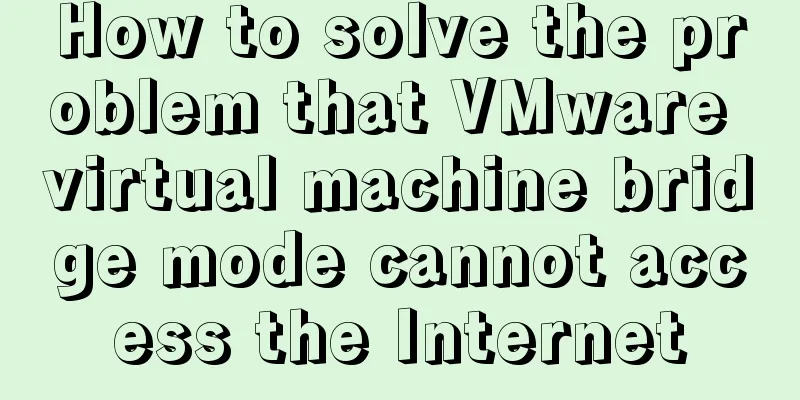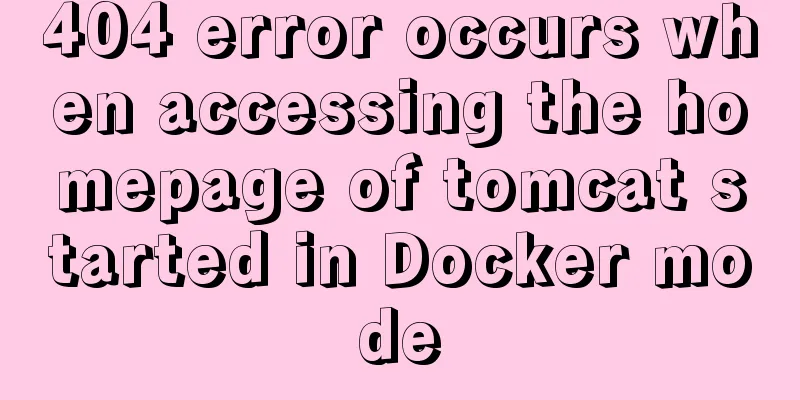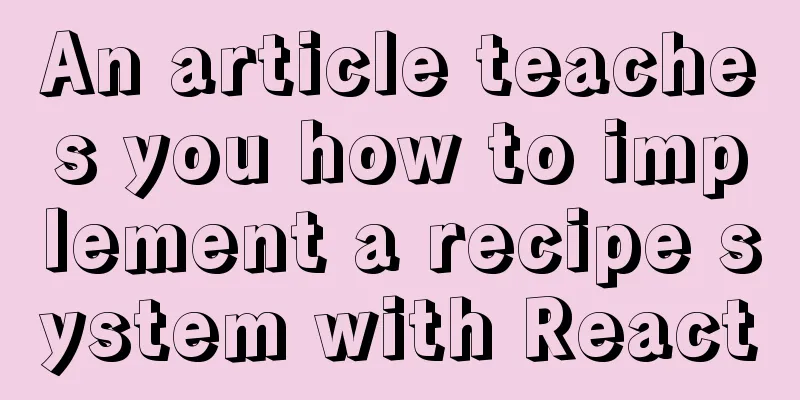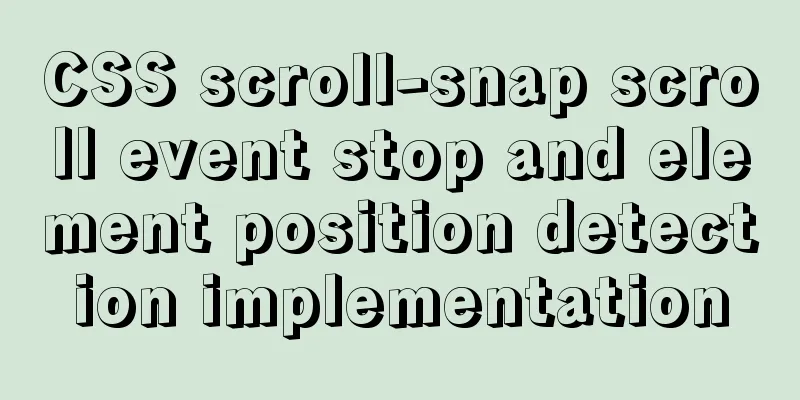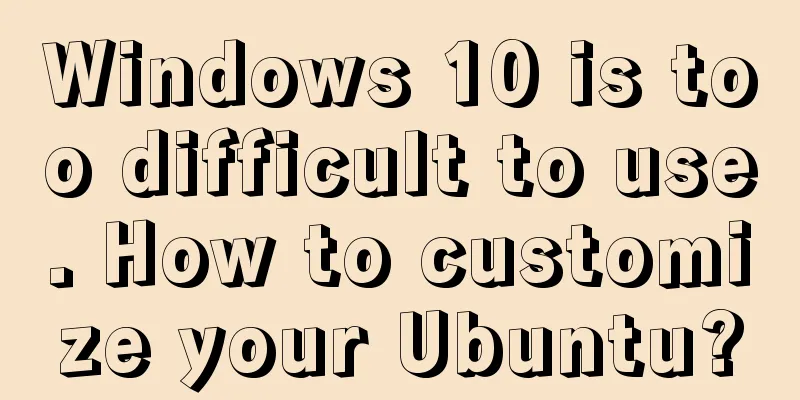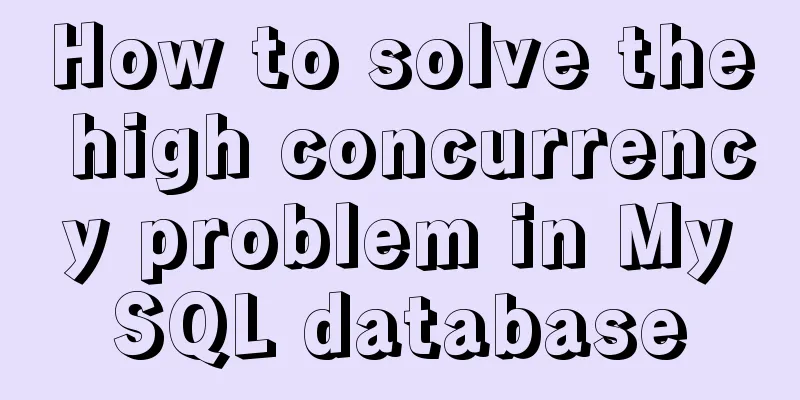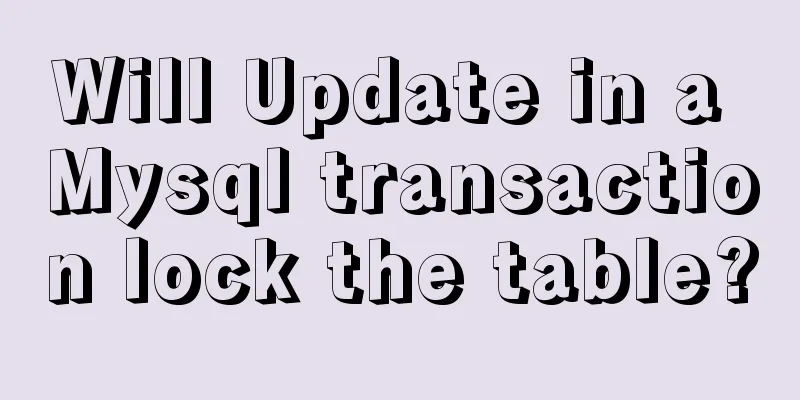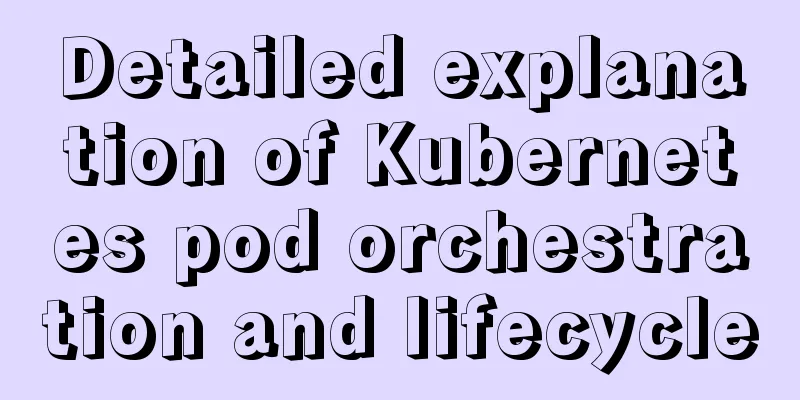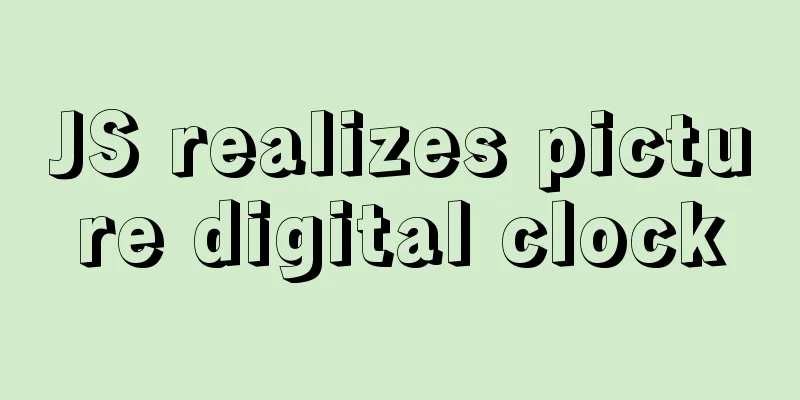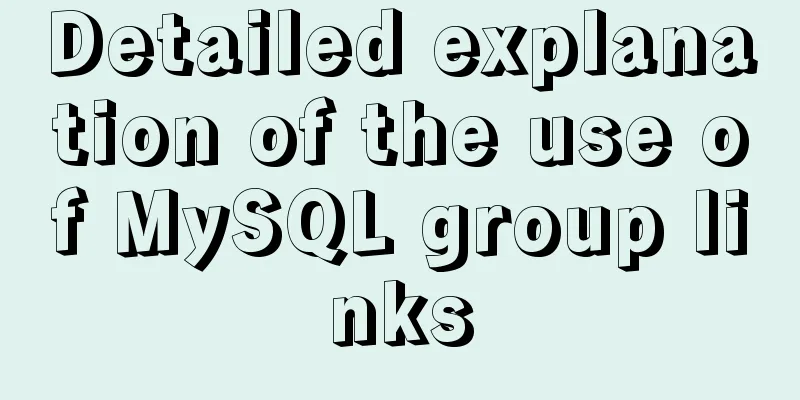How to turn a jar package into a docker container
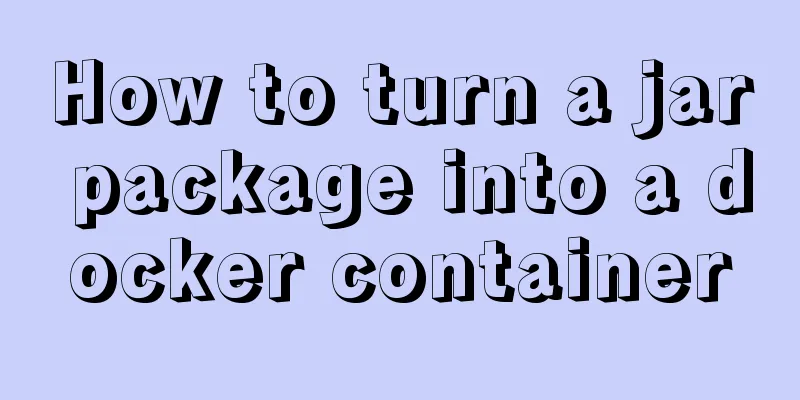
|
How to turn a jar package into a docker container 1. First download the java image docker pull java:8 2. Create a new working directory and copy the jar package into it mkdir mydocker cd mydocker copy /xxx/app.jar ./ 3. Create a new Dockerfile vi Dockerfile The file contents are as follows: FROM java:8 MAINTAINER freebytes.net WORKDIR /test COPY app.jar /test/app.jar CMD ["java","-jar","app.jar","-Dfile.encoding=utf-8"] Code Explanation
4. Build an image docker build -t app-docker . Indicates building an image from the current directory. This command will package all the files in the current directory and send them to the Docker engine server, and then build the image according to the Dockerfile on the server. 5. After the build is successful, start the container docker run -it -p 9013:8088 –name app -d my-docker According to the Dockerfile configuration just now, after the container is generated, a test directory will inevitably be generated in the container root directory, and the app.jar file will exist in the test directory. The container executes the instructions defined by CMD based on the test directory. Can enter the container to view docker exec -it app /bin/bash This is the end of this article about how to turn a jar package into a docker container. For more information about how to turn a jar package into a docker container, please search for previous articles on 123WORDPRESS.COM or continue to browse the following related articles. I hope you will support 123WORDPRESS.COM in the future! You may also be interested in:
|
<<: Solve MySQL login error: 'Access denied for user 'root'@'localhost'
>>: Detailed explanation of the abbreviation of state in react
Recommend
Solution to the problem of too high penetration of input and textarea levels in WeChat applet
The WeChat mini-program native components camera,...
How to use flat style to design websites
The essence of a flat website structure is simpli...
Learn how to use the supervisor watchdog in 3 minutes
Software and hardware environment centos7.6.1810 ...
JavaScript object-oriented class inheritance case explanation
1. Object-oriented class inheritance In the above...
Limit HTML text box input to only numbers and decimal points
Code: <input type="text" class="...
MySQL 5.7.18 free installation version configuration tutorial
MySQL 5.7.18 free installation version installati...
Analysis of MySQL cumulative aggregation principle and usage examples
This article uses examples to illustrate the prin...
Docker completely deletes private library images
First, let’s take a look at the general practices...
After mybatis-plus paging parameters are passed in, the sql where condition does not have limit paging information operation
I spent almost two hours trying various methods. ...
How to permanently change the host name in Linux
If you want to change your host name, you can fol...
TABLE tags (TAGS) detailed introduction
Basic syntax of the table <table>...</tab...
Is it necessary to give alt attribute to img image tag?
Do you add an alt attribute to the img image tag? ...
Summary of several situations in which MySQL indexes fail
1. Indexes do not store null values More precisel...
js uses Canvas to merge multiple pictures into one implementation code
Solution function mergeImgs(list) { const imgDom ...
TypeScript decorator definition
Table of contents 1. Concept 1.1 Definition 1.2 D...