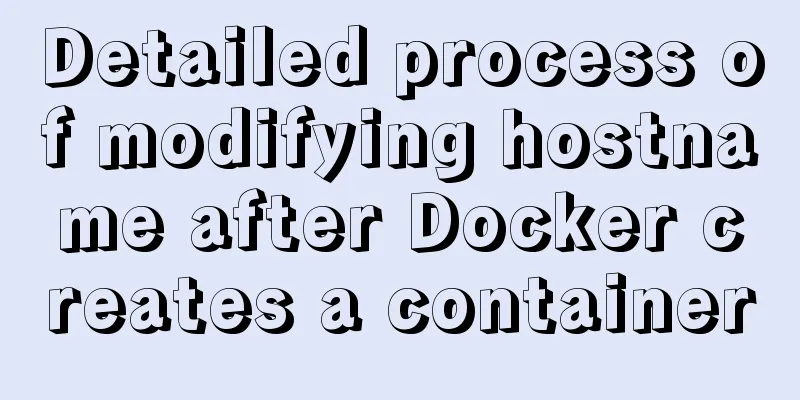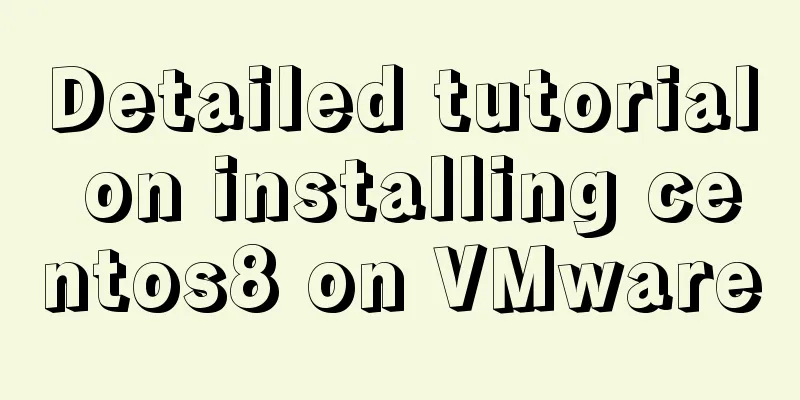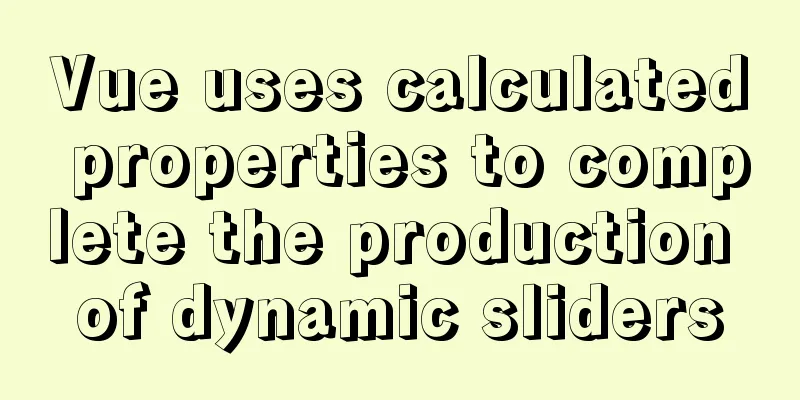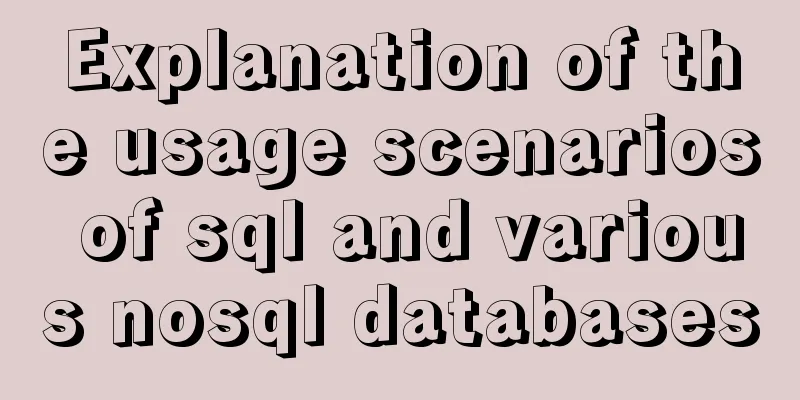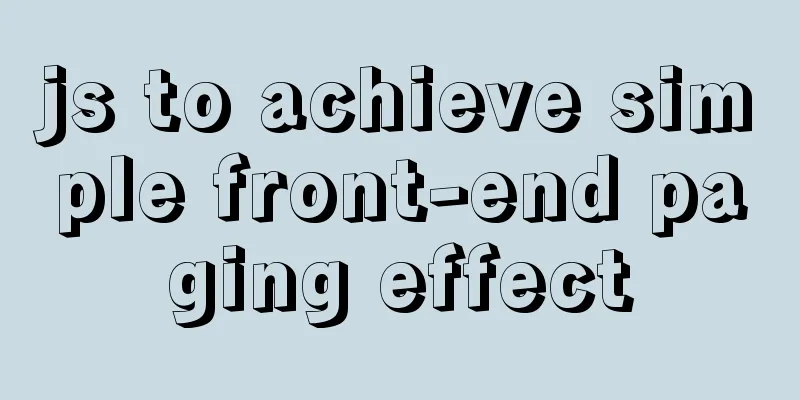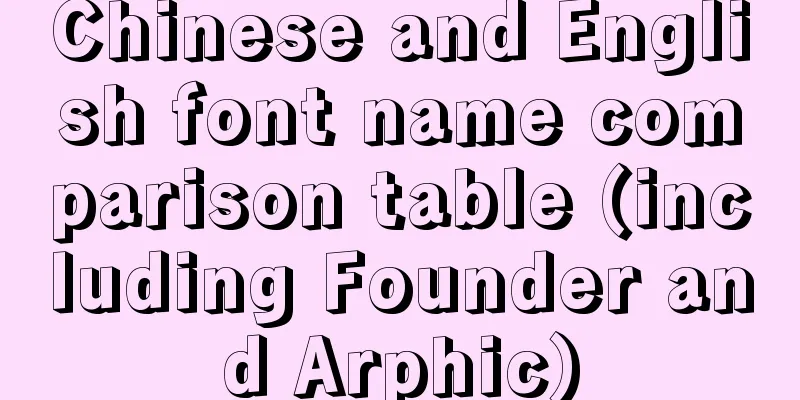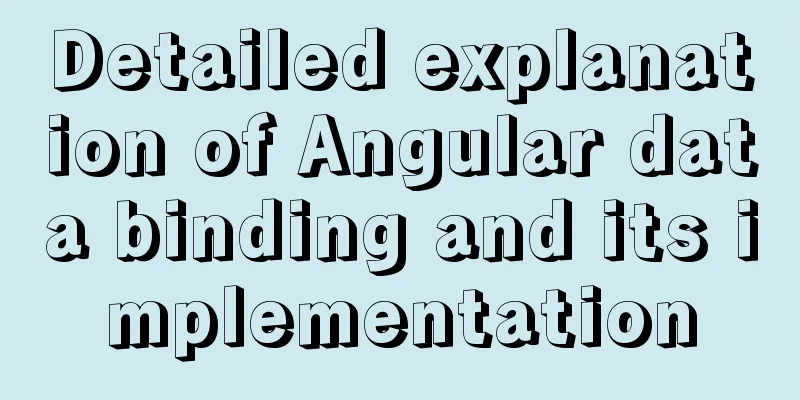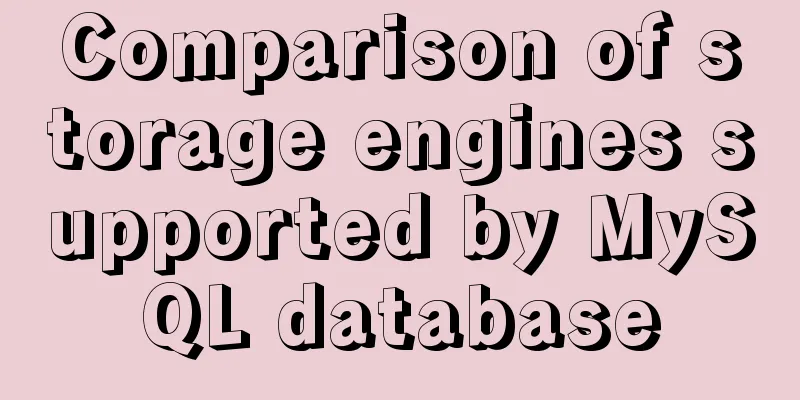TABLE tags (TAGS) detailed introduction
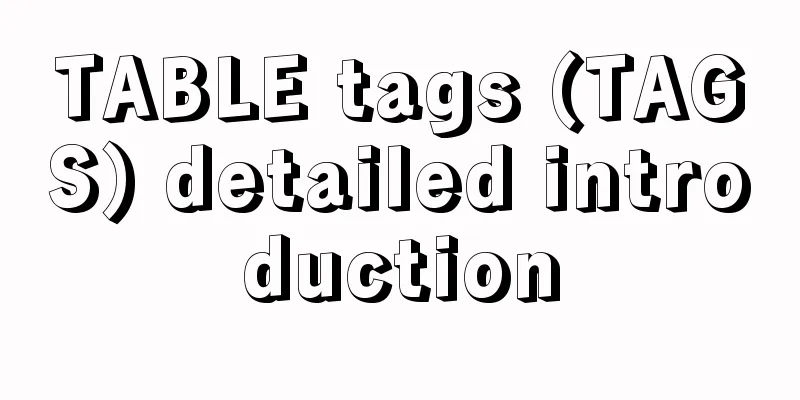
|
Basic syntax of the table <table>...</table> - defines a table Copy code The code is as follows:<table border> <tr><th>Food</th><th>Drink</th><th>Sweet</th> <tr><td>A</td><td>B</td><td>C</td> </table>
Copy code The code is as follows:<table> <tr><th>Food</th><th>Drink</th><th>Sweet</th> <tr><td>A</td><td>B</td><td>C</td> </table>
Table Span Table elements spanning multiple columns <th colspan=#> Copy code The code is as follows:<table border> <tr><th colspan=3> Morning Menu</th> <tr><th>Food</th> <th>Drink</th> <th>Sweet</th> <tr><td>A</td><td>B</td><td>C</td> </table>
Table elements spanning multiple rows <th rowspan=#> Copy code The code is as follows:<table border> <tr><th rowspan=3> Morning Menu</th> <th>Food</th> <td>A</td></tr> <tr><th>Drink</th> <td>B</td></tr> <tr><th>Sweet</th> <td>C</td></tr> </table>
Table size settings <table border=#> Border size settings: Copy code The code is as follows:<table border=10> <tr><th>Food</th><th>Drink</th><th>Sweet</th> <tr><td>A</td><td>B</td><td>C</td> </table>
<table border width=# height=#> Table size settings: Copy code The code is as follows:<table border width=170 height=100> <tr><th>Food</th><th>Drink</th><th>Sweet</th> <tr><td>A</td><td>B</td><td>C</td> </table>
<table border cellspacing=#> Table element gap setting: Copy code The code is as follows:<table border cellspacing=10> <tr><th>Food</th><th>Drink</th><th>Sweet</th> <tr><td>A</td><td>B</td><td>C</td> </table>
<table border cellpadding=#> Table internal blank settings: Copy code The code is as follows:<table border cellpadding=10> <tr><th>Food</th><th>Drink</th><th>Sweet</th> <tr><td>A</td><td>B</td><td>C</td> </table>
Alignment/layout of text within a table <tr align=#> <th align=#> #=left, center, right <td align=#> Copy code The code is as follows:<table border width=160> <tr> <th>Food</th><th>Drink</th><th>Sweet</th> <tr> <td align=left>A</td> <td align=center>B</td> <td align=right>C</td> </table>
<tr valign=#> <th valign=#> #=top, middle, bottom, baseline <td valign=#> Copy code The code is as follows:<table border height=100> <tr> <th>Food</th><th>Drink</th> <th>Sweet</th><th>Other</th> <tr> <td valign=top>A</td> <td valign=middle>B</td> <td valign=bottom>C</td> <td valign=baseline>D</td> </table>
Alignment/layout of tables on the page (Floating Table) <table align=left> Copy code The code is as follows:<table align="left" border> <tr><th>Food</th><th>Drink</th><th>Sweet</th> <tr><td>A</td><td>B</td><td>C</td> </table> My favorites...<br> cookies, chocolates, and more.
My favorites... <table align=right>
My favorites... <table vspace=# hspace=#> #=space value Copy code The code is as follows:<table align="left" border vspace=20 hspace=30> <tr><th>Food</th><th>Drink</th><th>Sweet</th> <tr><td>A</td><td>B</td><td>C</td> </table> My favorites...<br> cookies, chocolates, and more.
My favorites... Table title <caption align=#> ... </caption> #=left, center, right Copy code The code is as follows:<table border> <caption align=center>Lunch</caption> <tr><th>Food</th><th>Drink</th><th>Sweet</th> <tr><td>A</td><td>B</td><td>C</td> </table>
<caption valign=#> ... </caption> #=top, bottom valign=top is default. Copy code The code is as follows:<table border> <caption valign=bottom>Lunch</caption> <tr><th>Food</th><th>Drink</th><th>Sweet</th> <tr><td>A</td><td>B</td><td>C</td> </table>
| ||||||||||||||||||||||||||||||||||||||||||||||||||||||||||||||||||||||||||||||||||||||||||||||||
<<: Detailed explanation of CSS complex selectors and CSS font styles and color attributes
>>: JavaScript Advanced Programming: Variables and Scope
Recommend
Simple encapsulation of axios and example code for use
Preface Recently, when I was building a project, ...
Vue implements button switching picture
This article example shares the specific code of ...
Detailed explanation of linux crm deployment code
Linux basic configuration Compile and install pyt...
Analysis of how to create a stored procedure in MySQL to add new fields to a data table
This article uses an example to describe how to c...
Implementing carousel effects with JavaScript
This article shares the specific code for JavaScr...
MySQL full-text index to achieve a simple version of the search engine example code
Preface Only Innodb and MyISAM storage engines ca...
Solve the problem that some configuration files in /etc are reset after the docker container is restarted
1. The three files /etc/hosts, /etc/resolv.conf a...
Navigation Design and Information Architecture
<br />Most of the time when we talk about na...
Introduction to the B-Tree Insertion Process
In the previous article https://www.jb51.net/arti...
Detailed explanation of Java calling ffmpeg to convert video format to flv
Detailed explanation of Java calling ffmpeg to co...
Centos7.5 installs mysql5.7.24 binary package deployment
1. Environmental preparation: Operating system: C...
A brief discussion on the problem of Docker run container being in created state
In a recent problem, there is such a phenomenon: ...
Docker container time zone error issue
Table of contents background question Problem ana...
How to deploy kafka in docker
Table of contents 1. Build Docker 2. Enter the co...
Implementation steps for docker deployment lnmp-wordpress
Table of contents 1. Experimental Environment 2. ...