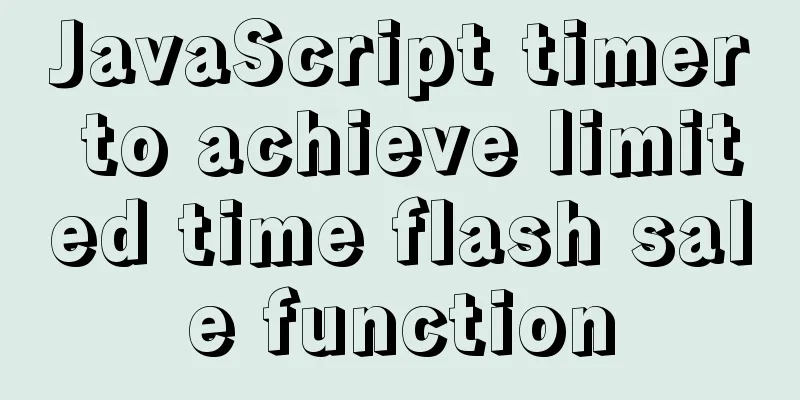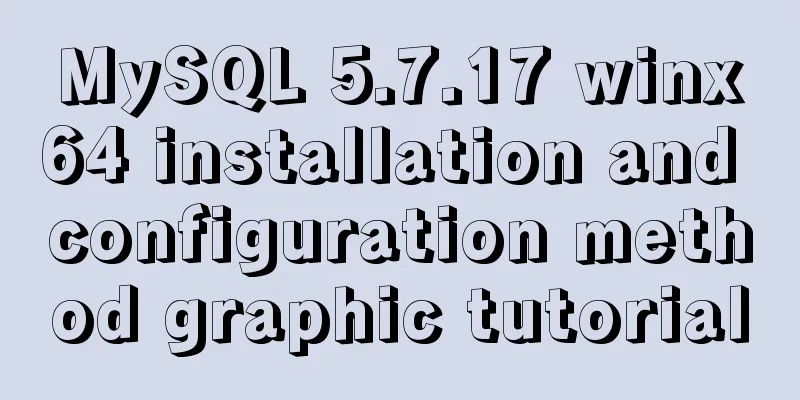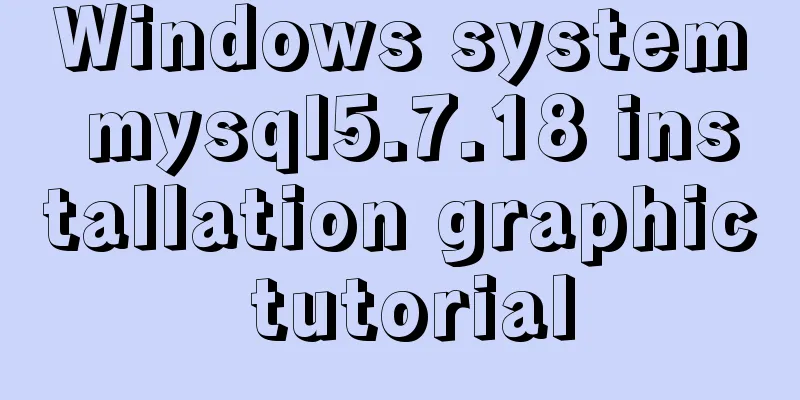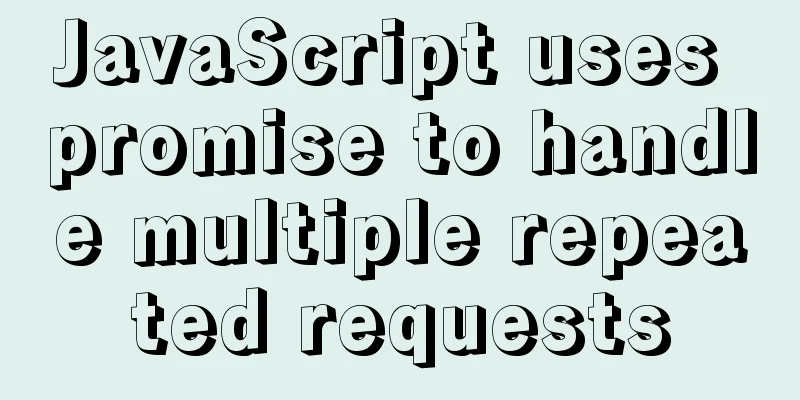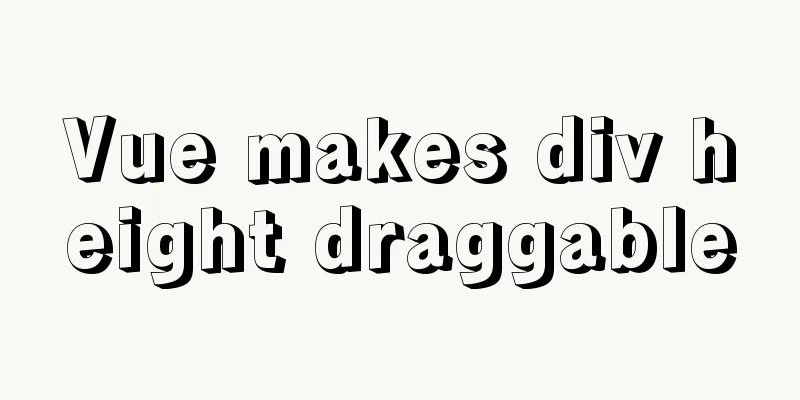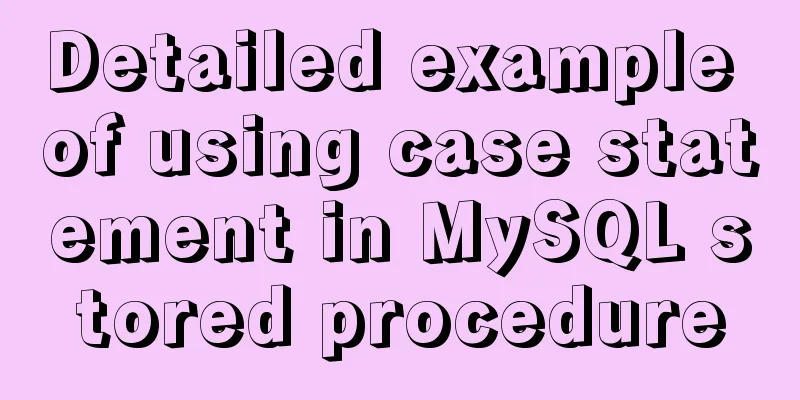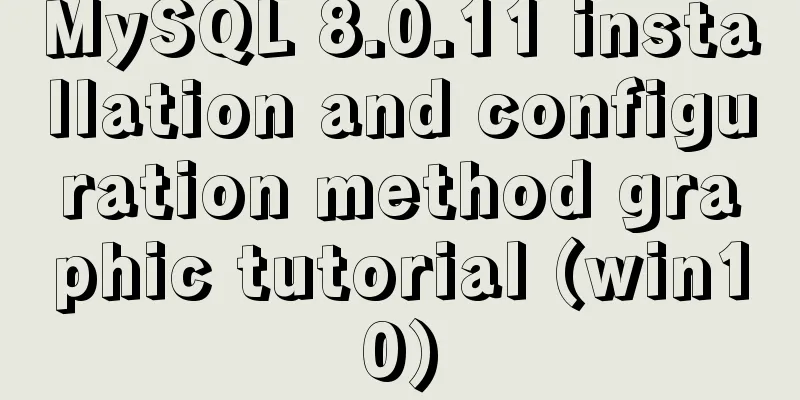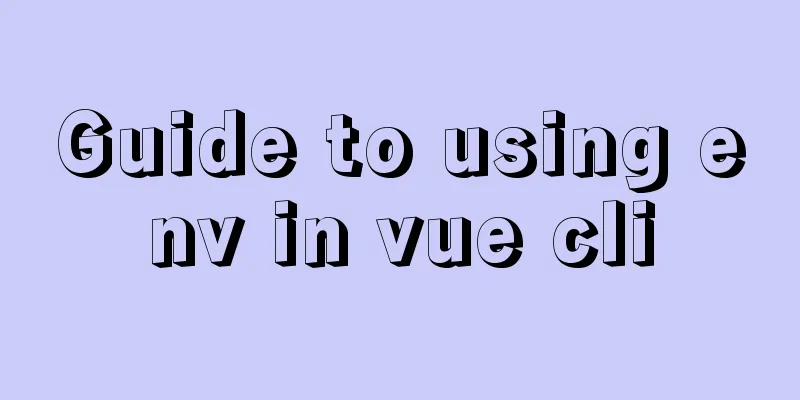Detailed process of modifying hostname after Docker creates a container
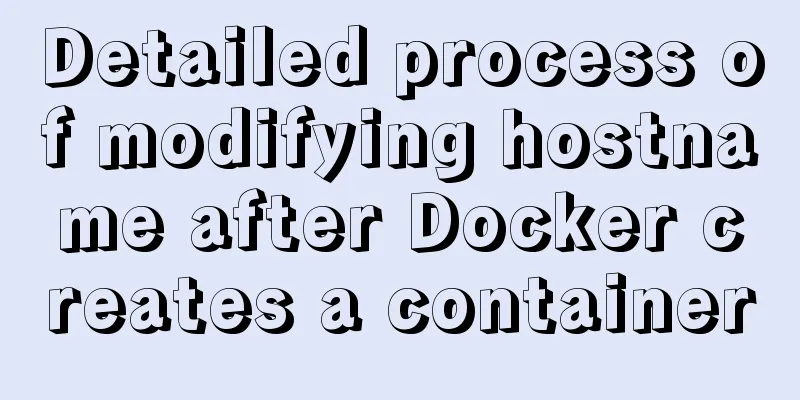
|
There is a medicine for regret in the world, as long as you are willing to think about it! No more recreating containers! I have a container called m2 and now I want to change its hostname
1. Check the location of the container configuration file on the host machine. Here we see /var/lib/docker/containers/67e012c02434168aff3762ab4edf7550f0bfe1db57b396ce78660f140dd3056e
2. Shut down the container and shut down the docker service prerequisites, which is very important! ! ! Prerequisites are very important! ! ! Prerequisites are very important! ! !
3. Enter the host folder where the configuration file of the container is located, search for the original hostname, and you can see that we need to modify three places, the files are config.v2.json, hostname, hosts
4. Make a backup before modifying
5. Modify these 3 places
6. Start the docker service, start the container, and check the hostname
hostname modified successfully! Are you surprised? ! ! This concludes this article on the detailed process of modifying the hostname after Docker creates a container. For more information about modifying the hostname of a Docker container, please search for previous articles on 123WORDPRESS.COM or continue to browse the following related articles. I hope you will support 123WORDPRESS.COM in the future! You may also be interested in:
|
<<: MySQL multi-instance installation boot auto-start service configuration process
>>: About the role of meta in HTML (collected and sorted from the Internet)
Recommend
A comprehensive analysis of what Nginx can do
Preface This article only focuses on what Nginx c...
Basic installation tutorial of mysql decompression package
Since I have changed to a new computer, all the e...
Discussion on more reasonable creation rules for MySQL string indexes
Preface Regarding the use of MySQL indexes, we ha...
WeChat applet implements text scrolling
This article example shares the specific code for...
How to manually scroll logs in Linux system
Log rotation is a very common function on Linux s...
Three ways to prevent MySQL from inserting duplicate data
Create a new table CREATE TABLE `person` ( `id` i...
How to automatically delete records before a specified time in Mysql
About Event: MySQL 5.1 began to introduce the con...
JavaScript MouseEvent Case Study
MouseEvent When the mouse performs a certain oper...
ReactJs Basics Tutorial - Essential Edition
Table of contents 1. Introduction to ReactJS 2. U...
How to configure ssh to log in to Linux using git bash
1. First, generate the public key and private key...
CocosCreator Skeleton Animation Dragon Bones
CocosCreator version 2.3.4 Dragon bone animation ...
Detailed explanation of rpm installation in mysql
View installation and uninstallation # View rpm -...
Common Linux English Error Chinese Translation (Newbies Must Know)
1.command not found command not found 2. No such ...
Nginx source code compilation and installation process record
The installation of the rpm package is relatively...
How to install JDK 13 in Linux environment using compressed package
What is JDK? Well, if you don't know this que...