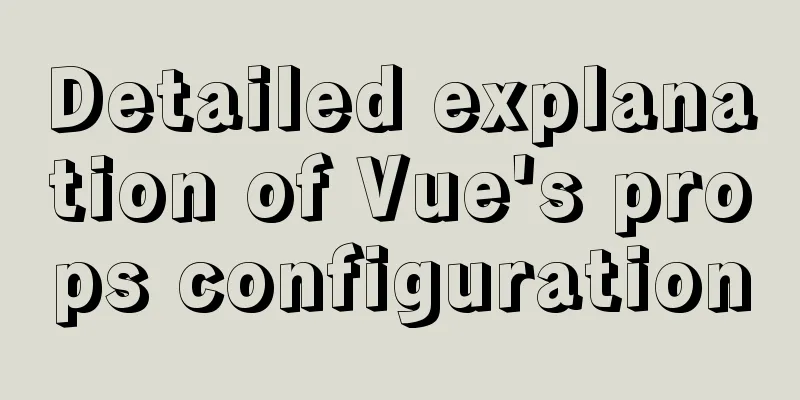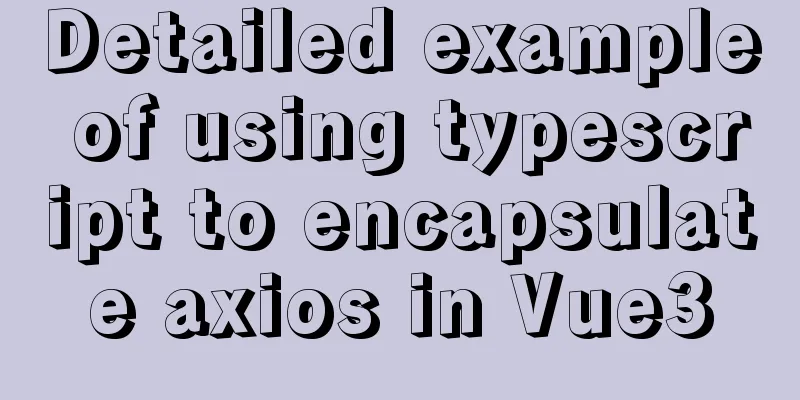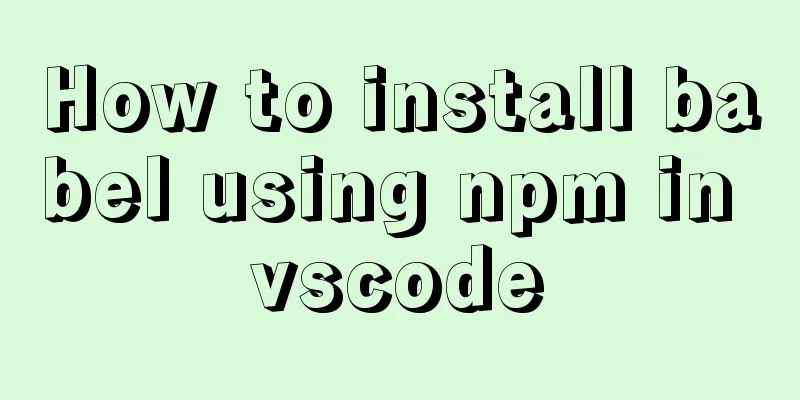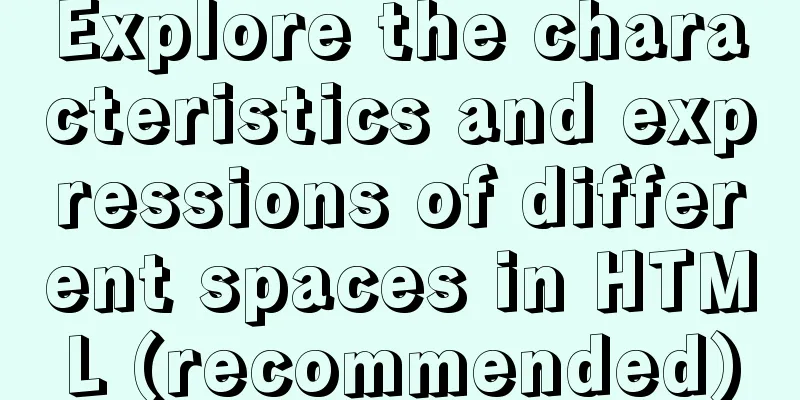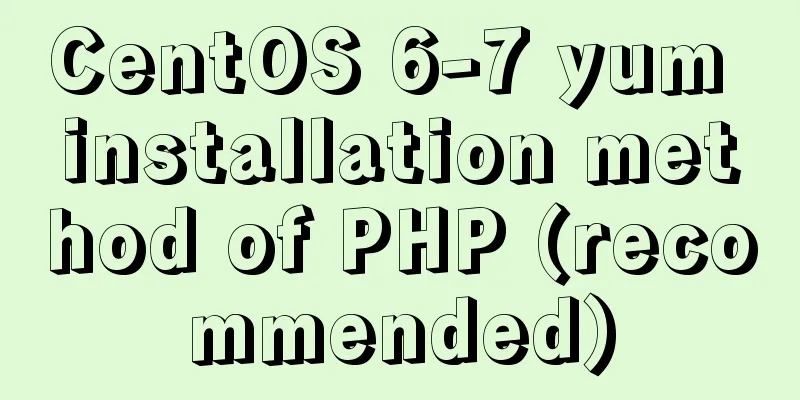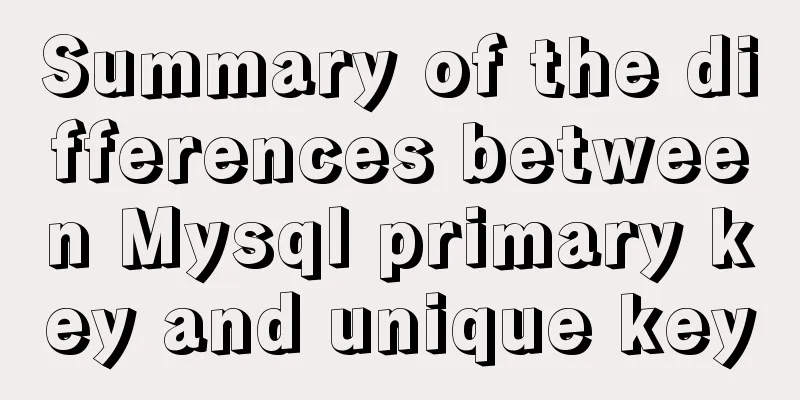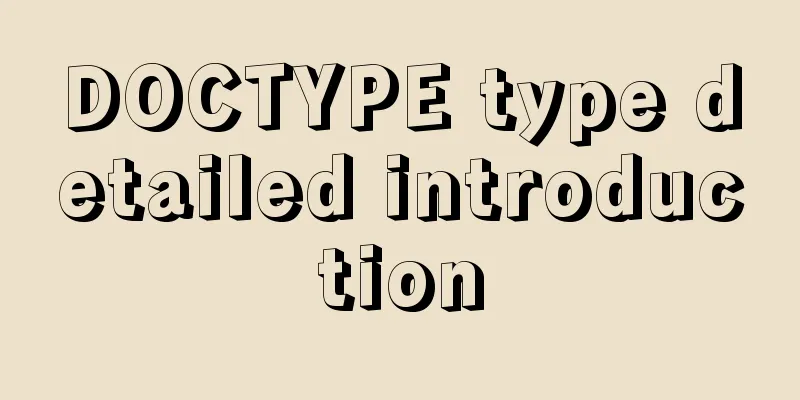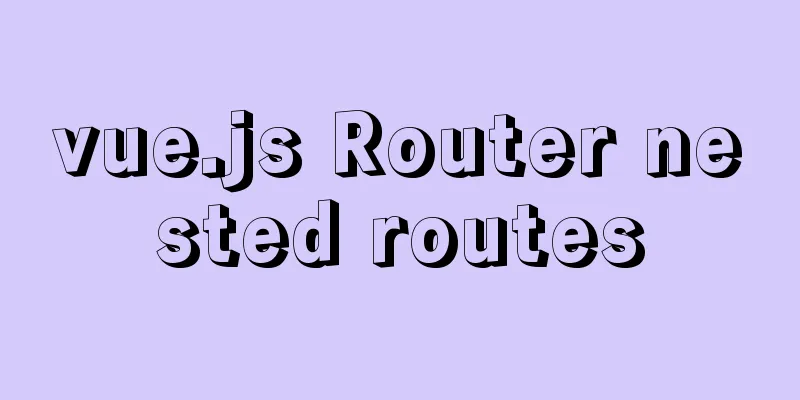MySQL multi-instance installation boot auto-start service configuration process
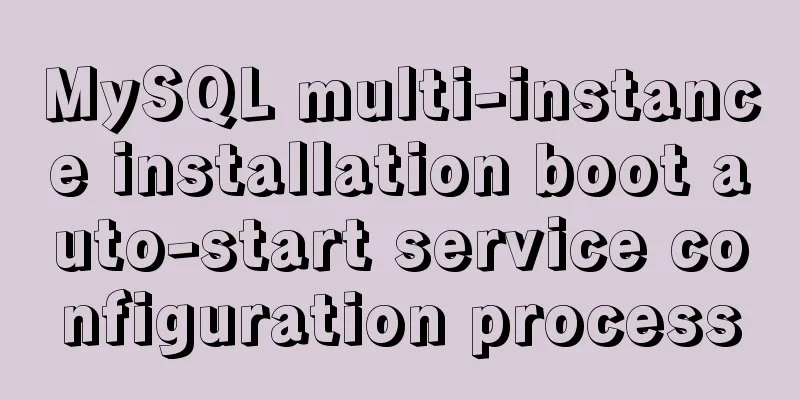
1.MySQL multiple instancesMySQL multi-instance means running multiple MySQL databases on one or more machines, which greatly saves overhead and facilitates the management of data content. 2. Environmental equipment
3. Create a data directoryThe steps of adding environment variables and owners to the installation package are omitted, and all kinds of gods will
[root@clq ~]# mkdir /opt/data/{3306,3307,3308} -p
[root@clq ~]# chown mysql.mysql /opt/data/*
4. Initialize the databases separately[root@192 ~]# mysqld --initialize --datadir=/opt/data/3306 --user=mysql [root@192 ~]# mysqld --initialize --datadir=/opt/data/3307 --user=mysql [root@192 ~]# mysqld --initialize --datadir=/opt/data/3308 --user=mysql #Save 3 mysql passwords respectively [root@192 ~]# echo 'wxa+r_N6ooYu' > 3306 [root@192 ~]# echo 'faiuehfaowh' > 3307 [root@192 ~]# echo 'fuahfu' > 3308 5. Install perlPerl provides all the functionality of scripting languages such as sed and awk [root@clq ~]# yum -y install perl 6. Install the packages required by mysql[root@clq ~]# dnf whatprovides libncurses.so.5 ncurses-compat-libs-6.1-7.20180224.el8.i686 : Ncurses compatibility libraries #See which package provides the repository: @System matches source: Provided by: libncurses.so.5 [root@clq ~]# dnf -y install ncurses-compat-libs (compatibility library) 7. Configure /etc/my.cnf file[root@192 ~]# cat /etc/my.cnf [mysqld_multi] mysqld = /usr/local/mysql/bin/mysqld_safe #Safe directory mysqladmin = /usr/local/mysql/bin/mysqladmin #Administrator login directory [mysqld3306] datadir = /opt/data/3306 port = 3306 socket = /tmp/mysql3306.sock pid-file = /opt/data/3306/mysql3306.pid log-error = /var/log/3306.log [mysqld3307] #Must be mysqld3307, not mysql3307 datadir = /opt/data/3307 port = 3307 socket = /tmp/mysql3307.sock pid-file = /opt/data/3307/mysql3307.pid log-error = /var/log/3307.log [mysqld3308] datadir = /opt/data/3308 port = 3308 socket = /tmp/mysql3308.sock pid-file = /opt/data/3308/mysql3308.pid log-error = /var/log/3308.log 8. Run the database*Prerequisite: You must specify a socket or local ip127.0.0.1 to connect
//Enter mysql separately and change the passwords one by one 9. One-key start and automatic start#Copy the mysqld_multi service script to /etc/init.d/[root@mysql ~]# cp /usr/local/mysql/support-files/mysqld_multi.server /etc/init.d/mysqld_multi #Modify the script. When the system script is started, it will be reloaded in the new terminal. Adding this line will find mysqld_multi under bindir basedir=/usr/local/mysql bindir=/usr/local/mysql/bin export PATH=$bindir:$PATH systemctl daemon-reload system reloading service is enabled: [root@mysql ~]# service mysqld_multi start 3306 [root@mysql ~]# service mysqld_multi start 3307 [root@mysql ~]# service mysqld_multi start 3308 Self-start: [root@mysql ~]# chkconfig mysqld_multi on [root@mysql ~]#reboot [root@mysql ~]# ss -antl State Recv-Q Send-Q Local Address:Port Peer Address:Port Process LISTEN 0 80 *:3306 *:* LISTEN 0 80 *:3307 *:* LISTEN 0 80 *:3308 *:* #Close a single mysql and kill the process using the kill method The above is the details of the MySQL multi-instance installation and startup service configuration process. For more information about the MySQL multi-instance installation and startup service configuration, please pay attention to other related articles on 123WORDPRESS.COM! You may also be interested in:
|
<<: js handles account logout when closing the browser
>>: Detailed process of modifying hostname after Docker creates a container
Recommend
Implementing a puzzle game with js
This article shares the specific code of js to im...
Detailed explanation of the perfect integration solution between Serv-U FTP and AD
I logged into the backend to check the solution t...
A detailed introduction to the redesign of the Weibo component on the website (pictures and text)
Written in front Weibo components are component p...
Mysql WorkBench installation and configuration graphic tutorial
This article shares with you the installation and...
JavaScript implements the protocol example in which the user must check the box
In js, set the user to read a certain agreement b...
JavaScript event capture bubbling and capture details
Table of contents 1. Event Flow 1. Concept 2. DOM...
15 Best Practices for HTML Beginners
Here are 30 best practices for HTML beginners. 1....
Detailed explanation of MySQL's FreeList mechanism
1. Introduction After MySQL is started, BufferPoo...
Vue encapsulation component tool $attrs, $listeners usage
Table of contents Preface $attrs example: $listen...
Implement a simple data response system
Table of contents 1. Dep 2. Understand obverser 3...
Correct way to write empty links to prevent page jumps after clicking a href # problem
Sometimes you need to use links, but you don't...
A brief discussion on how to cancel requests and prevent duplicate requests in axios
Table of contents Preface Core - CancelToken Prac...
HTML table tag tutorial (27): cell background image attribute BACKGROUND
We can set a background image for the cell, and w...
If I change a property randomly in Vue data, will the view be updated?
Interviewer: Have you read the source code of Vue...
Vue implements countdown between specified dates
This article example shares the specific code of ...