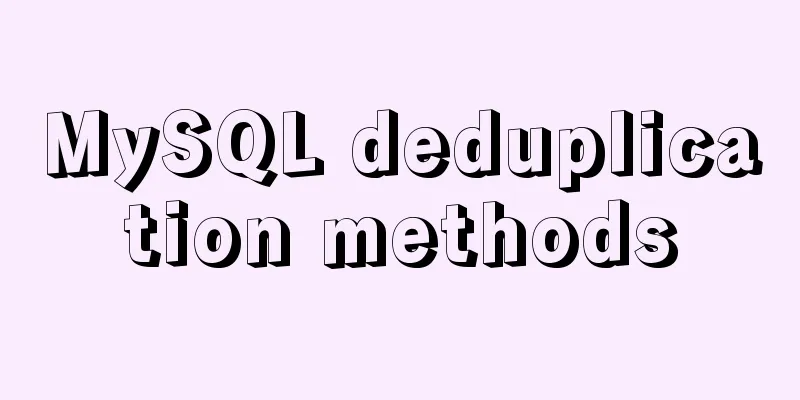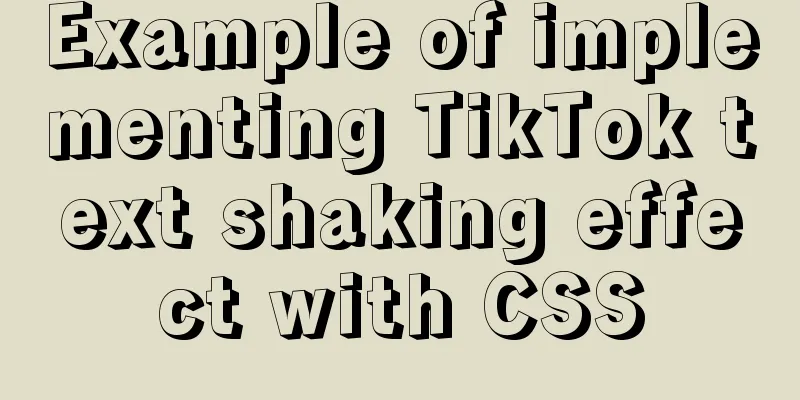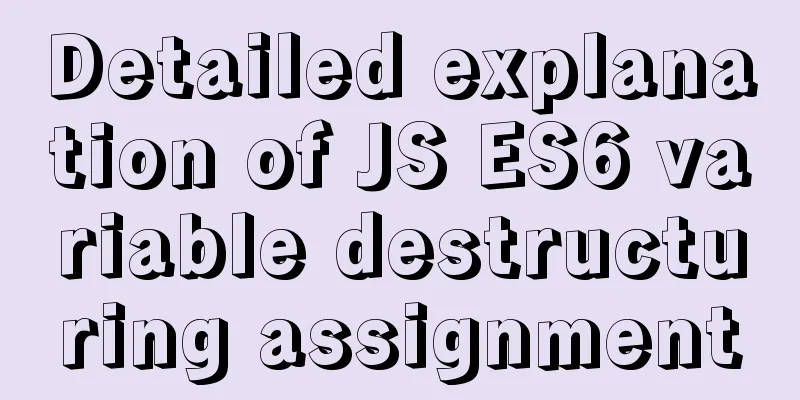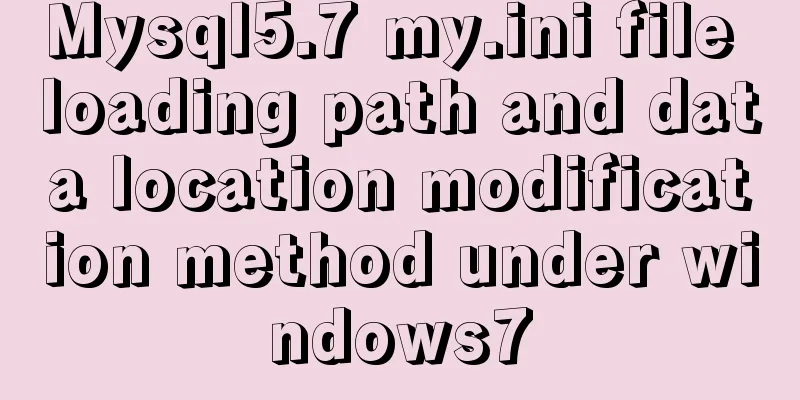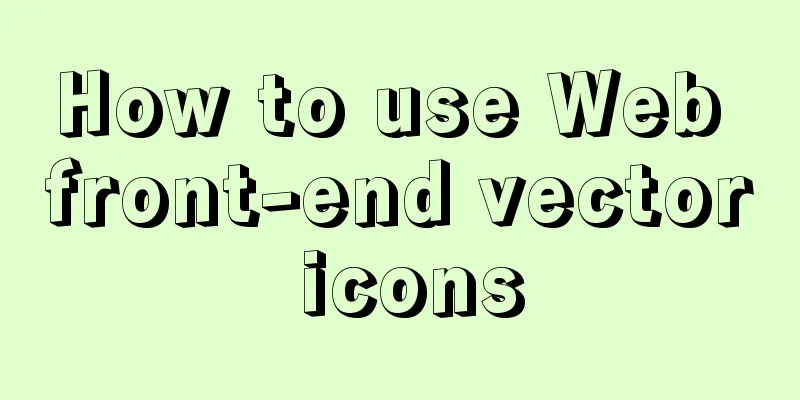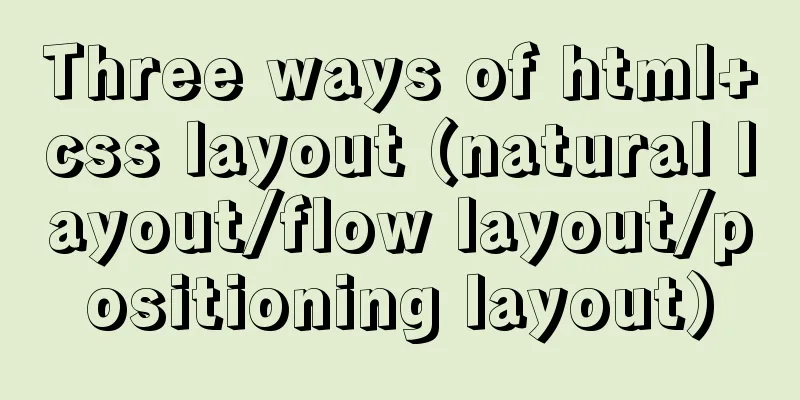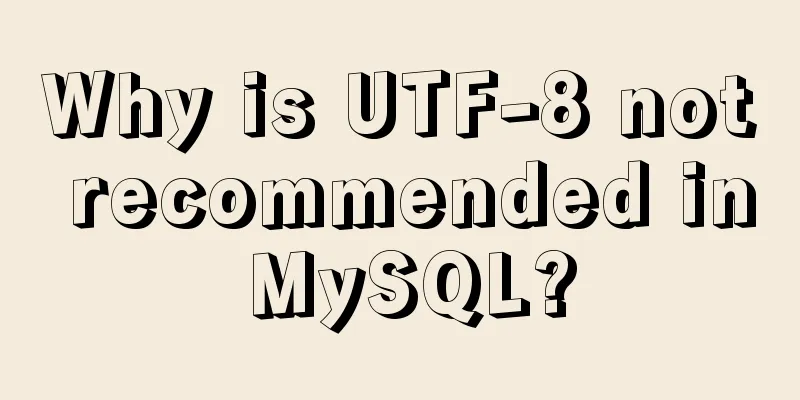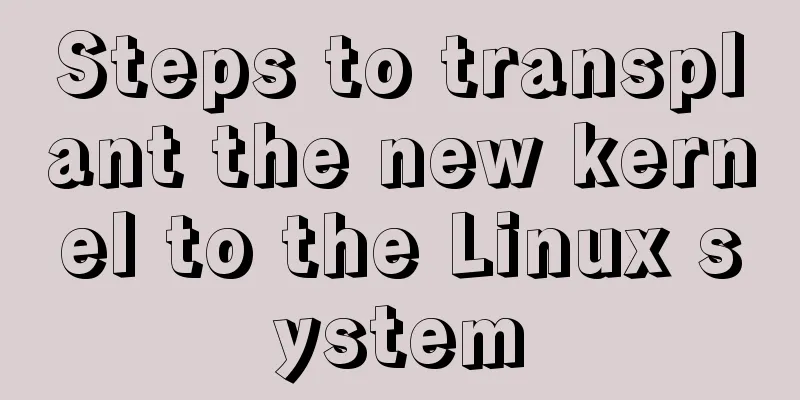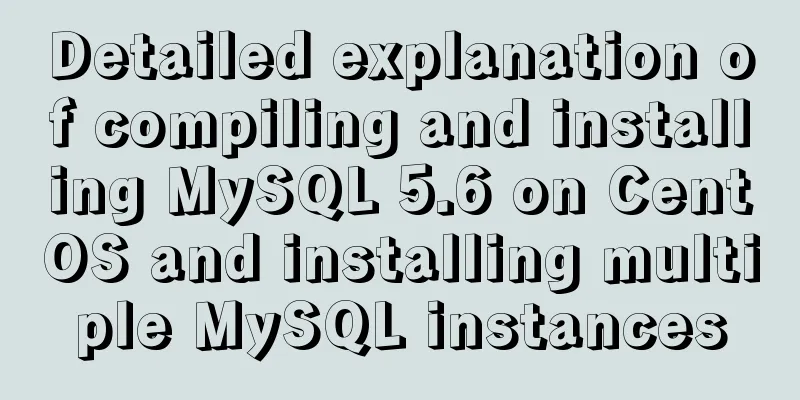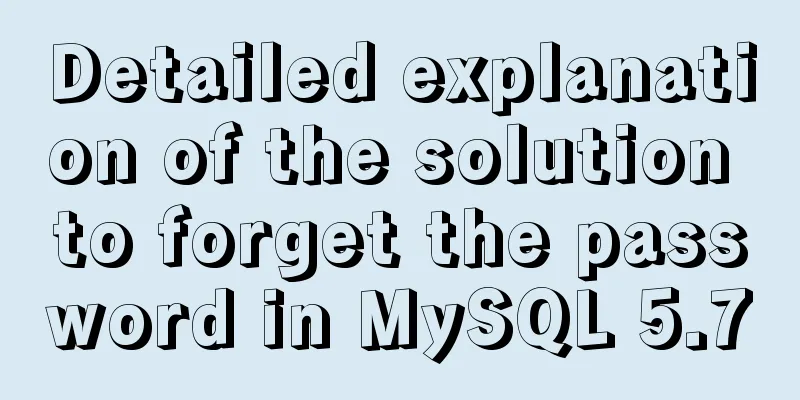vue.js Router nested routes
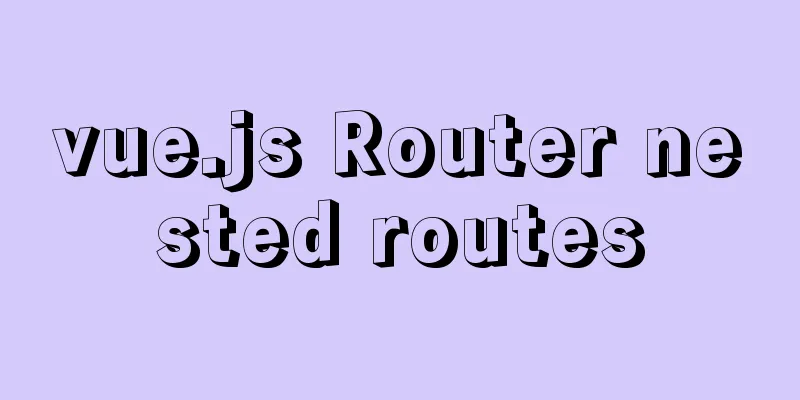
|
Preface: Sometimes in a route, the main part is the same, but the underlying structure may be different. For example, when you visit the home page, there is The project structure is as follows:
We created three components, namely Home.vue
<template>
<div class="home">
<h1>Home</h1>
<router-link to="/home/news">News</router-link> // Note that you must write the full path here. You cannot just write /news. You need to add /home
<router-link to="/home/message">Information class</router-link>
<router-view></router-view>
</div>
</template>
<script>
export default {
name: "Home",
};
</script>
<style scoped>
</style>
HomeNews
<template>
<div class="homeNews">
<ul>
<li>News 1</li>
<li>News 2</li>
<li>News 3</li>
<li>News 4</li>
</ul>
</div>
</template>
<script>
export default {
name: "HomeNews"
}
</script>
<style scoped>
</style>
HomeMessage
<template>
<div class="homeMessage">
<ul>
<li>Message 1</li>
<li>Message 2</li>
<li>Message 3</li>
<li>Message 4</li>
</ul>
</div>
</template>
<script>
export default {
name: "HomeMessage"
}
</script>
<style scoped>
</style>
After the component is written, we configure the route in the
import Vue from "vue";
import VueRouter from "vue-router";
Vue.use(VueRouter);
// Here we still use routing lazy loading const Home = () => import('../views/Home')
const HomeNews = () => import('../views/HomeNews')
const HomeMessage = () => import('../views/HomeMessage')
const routes = [
{
path: "/home",
name: "Home",
component: Home,
// How to write child routes children: [
{
path: "news",
name: "HomeNews",
component: HomeNews
},
{
path: "message",
name: "HomeMessage",
component: HomeMessage
},
]
},
{
path: "",
redirect: "home"
}
];
const router = new VueRouter({
routes,
mode: 'history',
});
export default router;
Nested routes are very simple to write. You will find that the At this point, based on the above configuration, when you visit
This is because no suitable sub-route was matched. If you want to render something, you can provide an empty child route:
const routes = [
{
path: "/home",
name: "Home",
component: Home,
children: [
{
path: "news",
name: "HomeNews",
component: HomeNews
},
{
path: "message",
name: "HomeMessage",
component: HomeMessage
},
// Add an empty sub-route {
path: "",
redirect: "news"
}
]
},
{
path: "",
redirect: "home"
}
];
In this way, the page will be redirected to the
This is the end of this article about vue.js Router nested routing. For more related vue nested routing content, please search 123WORDPRESS.COM's previous articles or continue to browse the following related articles. I hope everyone will support 123WORDPRESS.COM in the future! You may also be interested in:
|
>>: The best solution for resetting the root password of MySQL 8.0.23
Recommend
Summary of common HTML elements including basic structure, document type, header, body, etc.
1. Basic structure: Copy code The code is as follo...
Summary of horizontal scrolling website design
Horizontal scrolling isn’t appropriate in all situ...
Tomcat+Mysql high concurrency configuration optimization explanation
1.Tomcat Optimization Configuration (1) Change To...
MYSQL Left Join optimization (10 seconds to 20 milliseconds)
Table of contents 【Function Background】 [Raw SQL]...
Explanation of the configuration and use of MySQL storage engine InnoDB
MyISAM and InnoDB are the most common storage eng...
Vue.js performance optimization N tips (worth collecting)
Table of contents Functionalcomponents Childcompo...
How to understand JS function anti-shake and function throttling
Table of contents Overview 1. Function debounce 2...
Introduction to the difference between on and where conditions in MySQL left join operation
Priority The reason why placing the same conditio...
What are inline elements and block elements?
1. Inline elements only occupy the width of the co...
How to use SessionStorage and LocalStorage in Javascript
Table of contents Preface Introduction to Session...
HTML+CSS merge table border sample code
When we add borders to table and td tags, double ...
Advantages and disadvantages of conditional comments in IE
IE's conditional comments are a proprietary (...
Several ways to generate unique IDs in JavaScript
Possible solutions 1. Math.random generates rando...
How to implement input checkbox to expand the click range
XML/HTML CodeCopy content to clipboard < div s...
Ubuntu 18.0.4 installs mysql and solves ERROR 1698 (28000): Access denied for user ''root''@''localhost''
Preface I recently learned Linux, and then change...