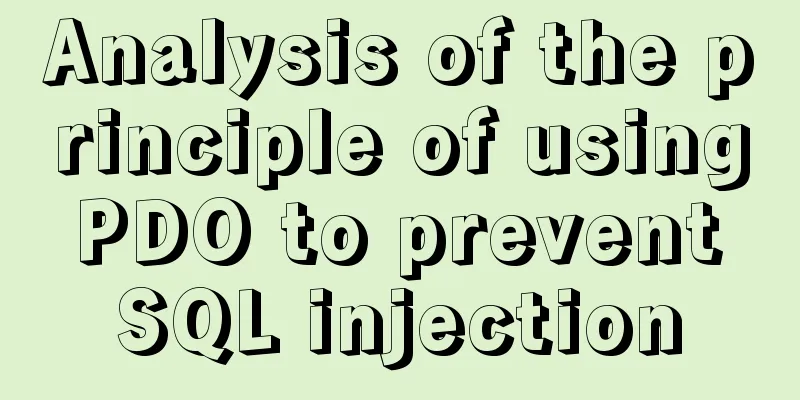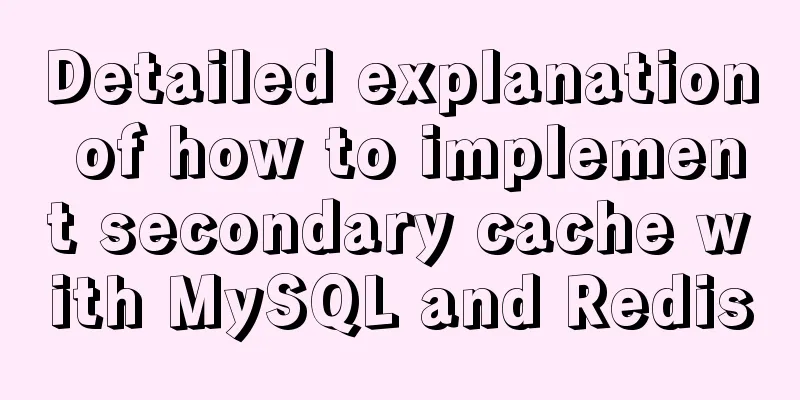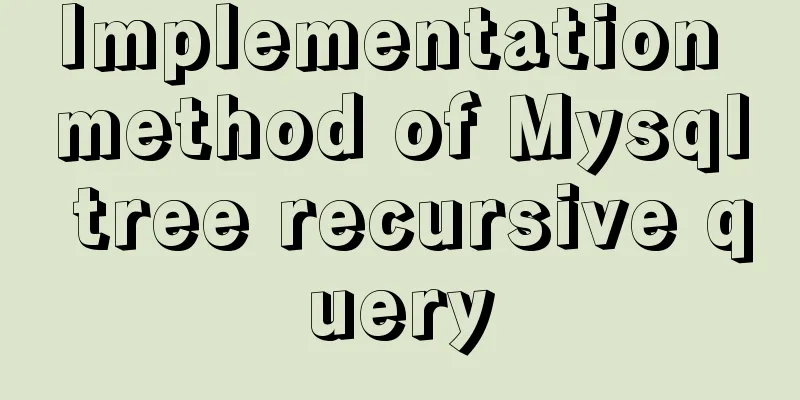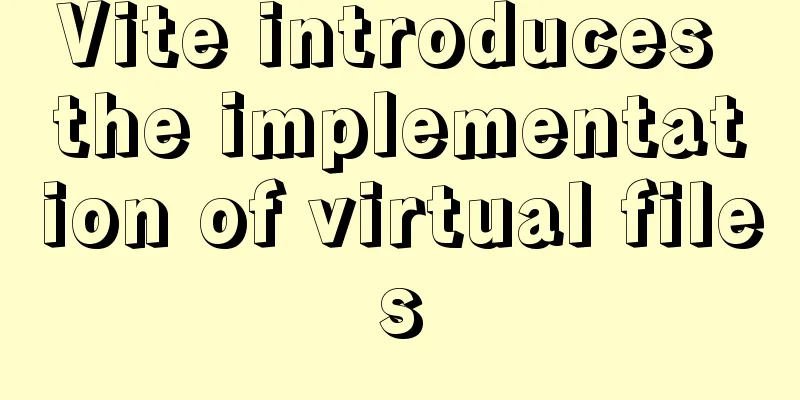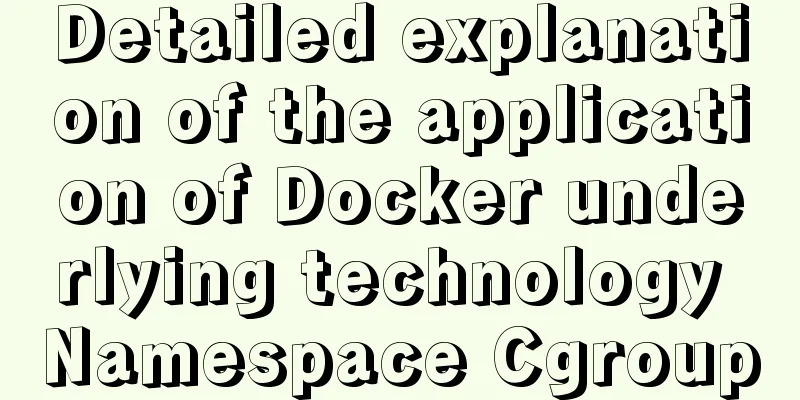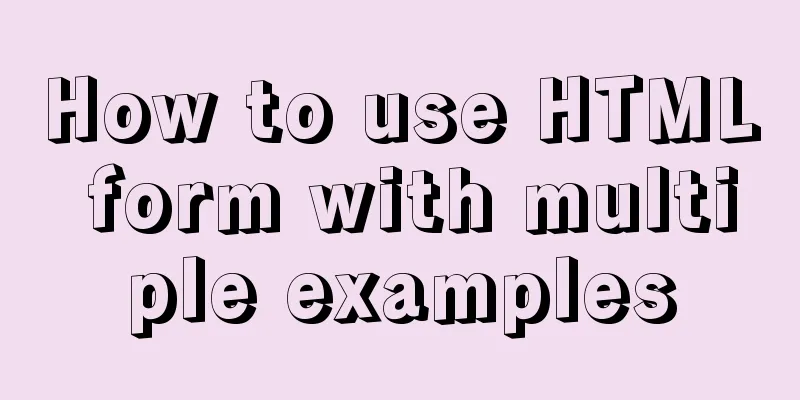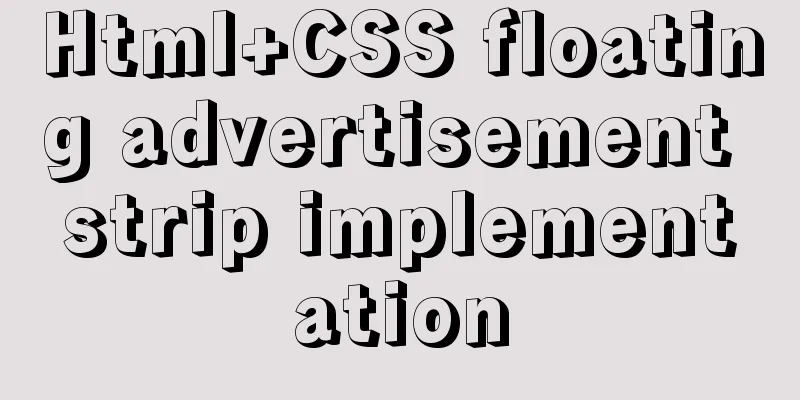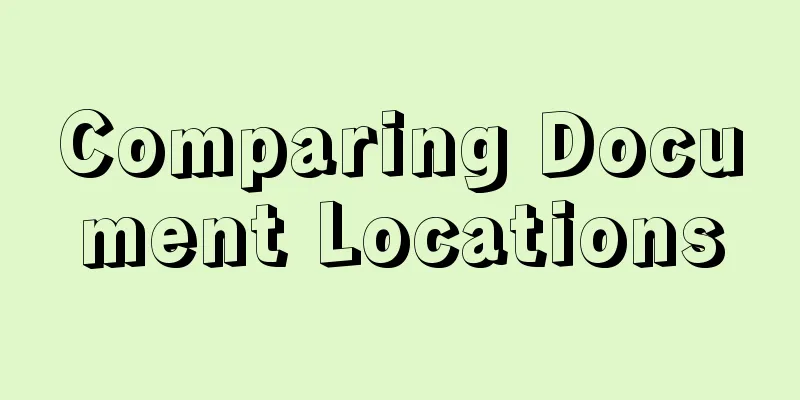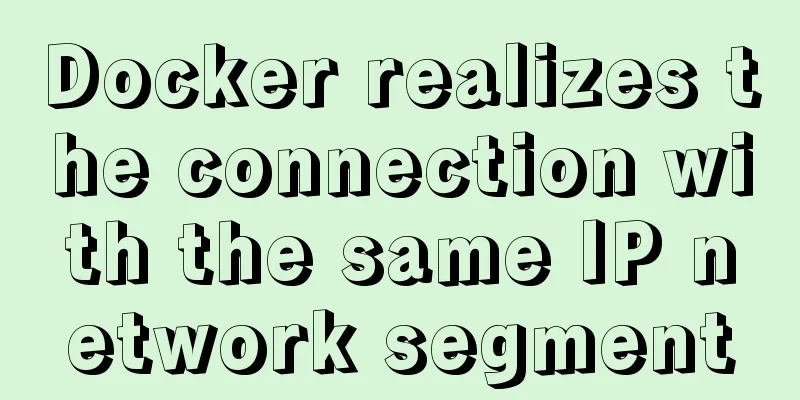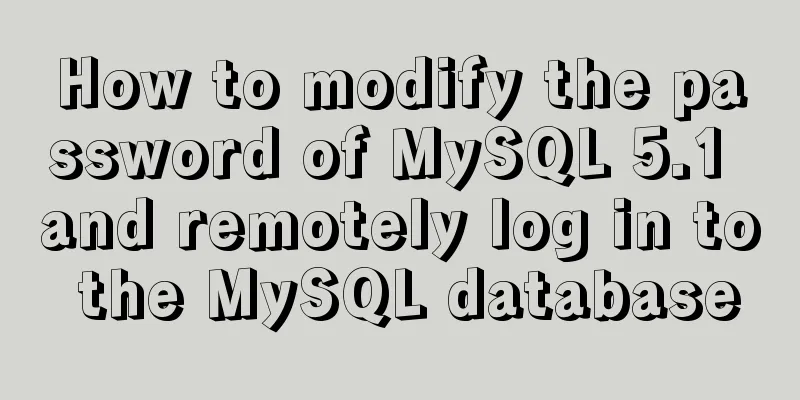CSS removes the background color of elements generated when they are clicked on the mobile terminal (recommended)
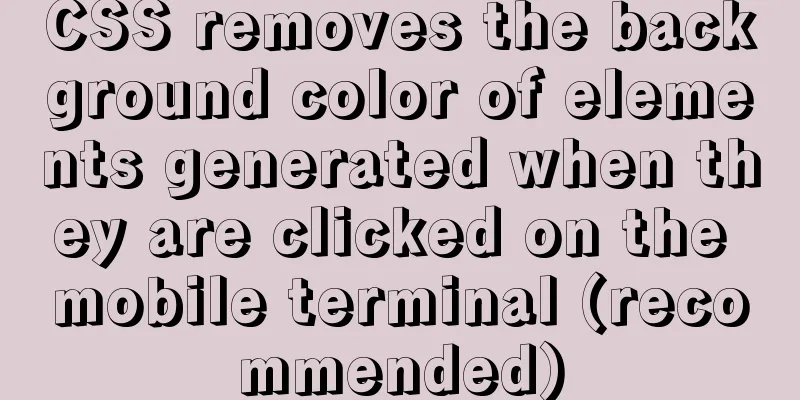
|
Add the following code to the CSS style of the element that generates the background color when clicking: -webkit-tap-highlight-color: transparent; ps: Let's take a look at the css to cancel the background color of the a tag when it is clicked on the mobile terminal 1. Cancel the blue color of the a tag when it is clicked on the mobile terminal -webkit-tap-highlight-color: rgba(255, 255, 255, 0); -webkit-user-select: none; -moz-user-focus: none; -moz-user-select: none; 2. When using an image as the click button of the a tag, there is often a gray background when touchstart is triggered
a,a:hover,a:active,a:visited,a:link,a:focus{
-webkit-tap-highlight-color:rgba(0,0,0,0);
-webkit-tap-highlight-color: transparent;
outline:none;
background: none;
text-decoration: none;
}3. Change the background color of the selected content
::selection {
background: #FFF;
color: #333;
}
::-moz-selection {
background: #FFF;
color: #333;
}
::-webkit-selection {
background: #FFF;
color: #333;
}4. Remove the gray background when clicking the ios input box -webkit-tap-highlight-color:rgba(0,0,0,0); Summarize The above is the CSS that I introduced to you to remove the background color of elements when clicking on the mobile terminal. I hope it will be helpful to you. If you have any questions, please leave me a message and I will reply to you in time. I would also like to thank everyone for their support of the 123WORDPRESS.COM website! |
<<: Specific use of the autoindex module in the Nginx Http module series
>>: vue.js Router nested routes
Recommend
Common structural tags in XHTML
structure body, head, html, title text abbr, acro...
Detailed analysis of the blocking problem of js and css
Table of contents DOMContentLoaded and load What ...
Docker image compression and optimization operations
The reason why Docker is so popular nowadays is m...
Solve the problem that Navicat cannot connect to the MySQL server in the Centos system in VMware
Solution to Host 'xxxx' is not allowed to...
Pure CSS3 realizes the effect of div entering and exiting in order
This article mainly introduces the effect of div ...
WeChat applet implements simple calculator function
WeChat applet: Simple calculator, for your refere...
Basic application methods of javascript embedded and external links
Table of contents Basic application of javascript...
Detailed tutorial on using VMware WorkStation with Docker for Windows
Table of contents 1. Introduction 2. Install Dock...
Example of how to start a container with multiple network interfaces using docker
Adding a network interface to the container 1 Run...
SVG button example code based on CSS animation
The specific code is as follows: <a href="...
JavaScript DOMContentLoaded event case study
DOMContentLoaded Event Literally, it fires after ...
How to implement the observer pattern in JavaScript
Table of contents Overview Application scenarios ...
MySQL Optimization: InnoDB Optimization
Study plans are easily interrupted and difficult ...
Docker containers communicate directly through routing to achieve network communication
Overview As for the current default network of Do...
Vue component library ElementUI realizes the paging effect of table list
ElementUI implements the table list paging effect...