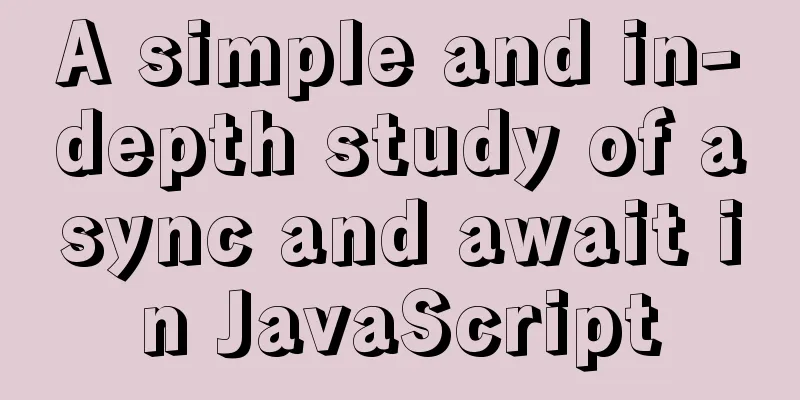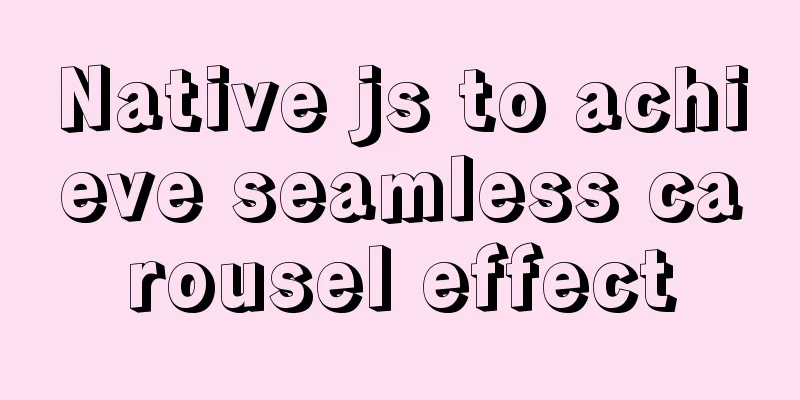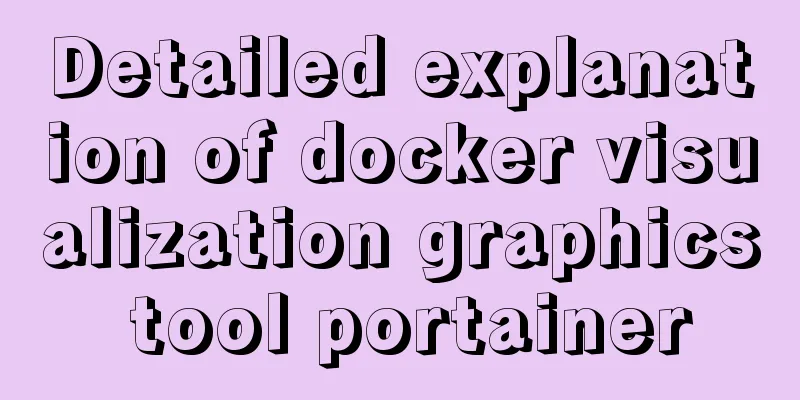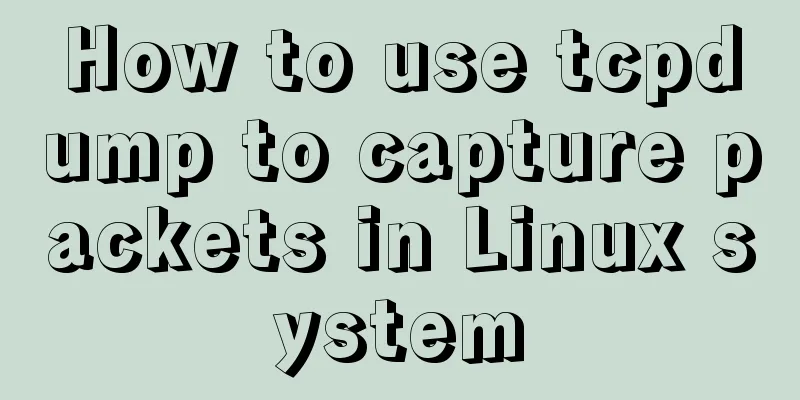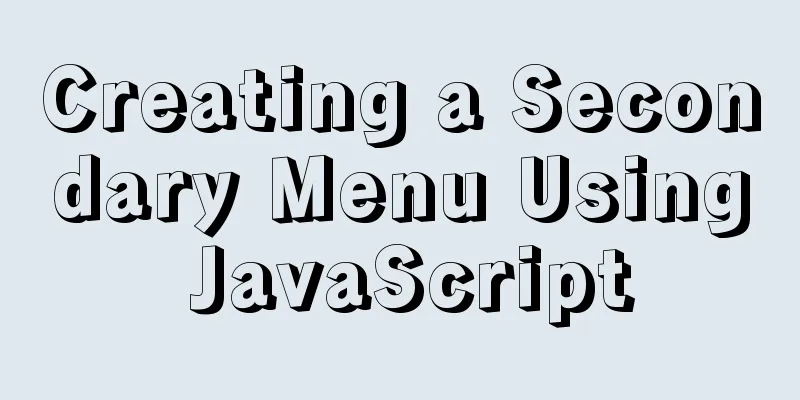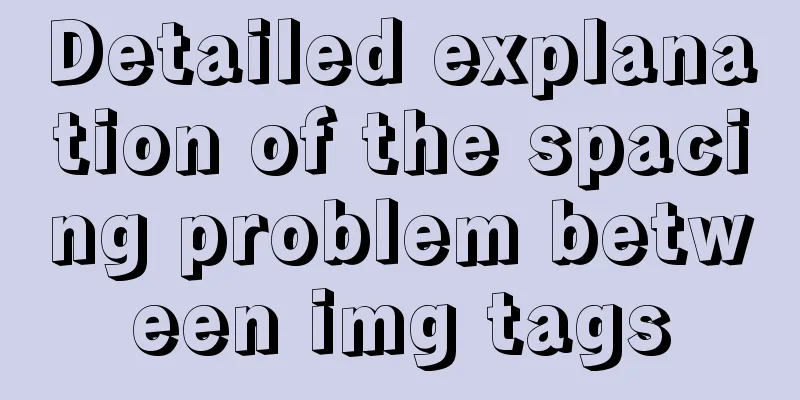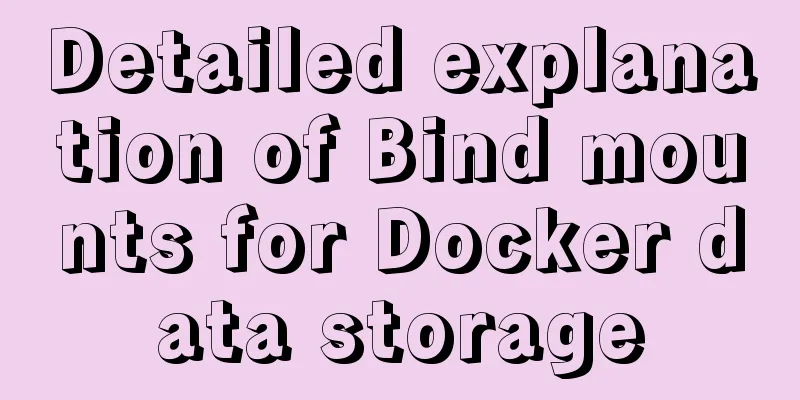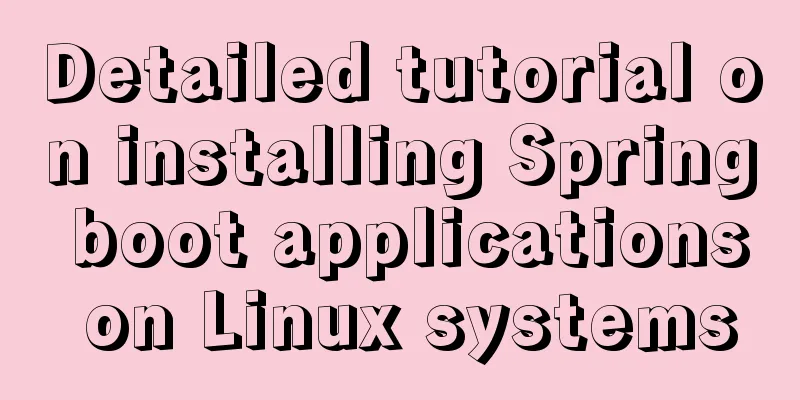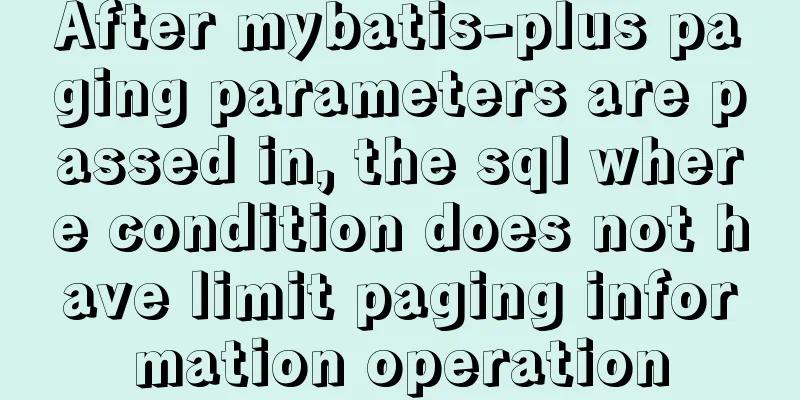WeChat applet implements simple calculator function
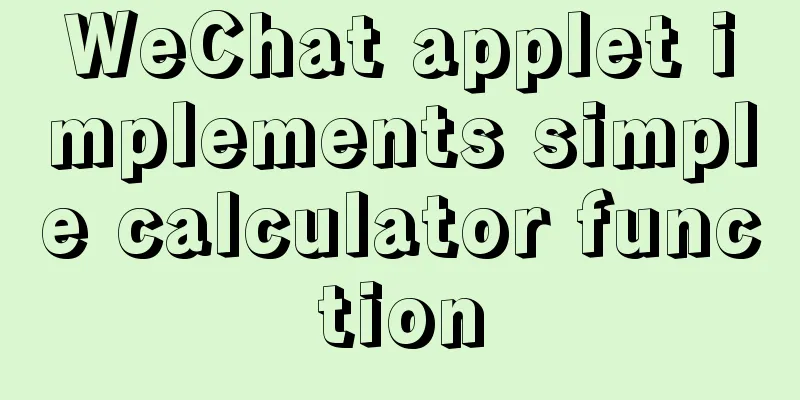
|
WeChat applet: Simple calculator, for your reference, the specific contents are as follows For those who have just come into contact with mini programs, it is very difficult to get started with a highly practical project. If we want to quickly become familiar with the use of mini programs, we can first try to make a simple calculator. Run screenshot
The calculator does not have high requirements for the aesthetics of the interface. It is just a combination of some views and button controls, so there is no need to spend a lot of effort on the interface. What is important is the logic layer. The reason why I chose the calculator as the first project is that the logic of the calculator can be simple or complex, and it can fully adapt to the beginners' level of mastery of mini programs. Main codejs:
Page({
data: {
result:"0",
id1:"clear",
id2:"back",
id3:"time",
id4:"div",
id5:"mul",
id6:"sub",
id7:"add",
id8:"dot",
id9:"eql",
id10:"num_0",
id11:"num_1",
id12:"num_2",
id13:"num_3",
id14:"num_4",
id15:"num_5",
id16:"num_6",
id17:"num_7",
id18:"num_8",
id19:"num_9",
buttonDot:false,
is_time:false
},
clickButton: function (e) {
console.log(e);
var buttonVal = e.target.id;
var res = this.data.result;
if(this.data.is_time==true){
res=0
}
var newbuttonDot=this.data.buttonDot;
var sign;
if (buttonVal >= "num_0" && buttonVal <= "num_9") {
var num=buttonVal.split('_')[1];
if (res == "0" || ((res.length-0) -(length-1)) == "=") {
res = num;
}
else {
res = res + num;
}
}
else{
if(buttonVal=="dot")
{
if(!newbuttonDot)
{
res = res + '.';
}
}
else if(buttonVal=="clear")
{
res='0';
}
else if(buttonVal=="back")
{
var length=res.length;
if(length>1)
{
res=res.substr(0,length-1);
}
else{
res='0';
}
}
else if (buttonVal == "div" || buttonVal == "mul" || buttonVal == "sub" || buttonVal == "add")
{
if(res.length){}
else{
res = JSON.stringify(res)
}
var is_sign=res.substr(res.length-1,res.length)
if(is_sign=="+"||is_sign=="-"||is_sign=="×"||is_sign=="÷"){
res=res.substr(0,res.length-1);
}
switch(buttonVal){
case "div":
sign = '÷';
break;
case "mul":
sign = '×';
break;
case "sub":
sign='-';
break;
case "add":
sign='+';
break;
}
if(!isNaN(res.length))
{
res.length-1;
res=res+sign;
}
}
}
this.setData({
is_time:false,
result: res,
buttonDot:newbuttonDot,
});
},
equal: function(e){
var str=this.data.result;
var item= '';
var strArray = [];
var temp=0;
for(var i=0;i<=str.length;i++){
var s = str.charAt(i);
if((s!='' && s>='0' && s<='9') || s=='.'){
item=item+s;
}
else{
strArray[temp]=item;
temp++;
strArray[temp]=s;
temp++;
item='';
}
}
if(isNaN(strArray[strArray.length-1]))
{
strArray.pop();
}
var num;
var res=strArray[0]*1;
for(var i=1;i<=strArray.length;i=i+2){
num=strArray[i+1];
switch(strArray[i]){
case "-":
res = (res-0)-(num-0);
break;
case "+":
res = (res-0) + (num-0);
break;
case "×":
res = (res-0)* (num-0);
break;
case "÷":
if(num!='0')
{
res = (res-0)/ (num-0);
}
else
{
res = '∞';
break;
}
break;
}
}
this.setData({
result:res,
});
},
time:function(e){
var util = require("../../utils/util.js");
var time = util.formatTime(new Date());
this.setData({
result:time,
is_time:true
});
}})wxml
<!--index.wxml-->
<view class="project_name">Simple Calculator</view>
<view class="screen_content">
<view class="screen">{{result}}</view>
</view>
<view class="content">
<view class="buttonGroup">
<button id="{{id1}}" bindtap="clickButton" class="buttonitem color" hover-class="shadow">C</button>
<button id="{{id2}}" bindtap="clickButton" class="buttonitem color" hover-class="shadow">BS</button>
<button id="{{id3}}" bindtap="time" class="buttonitem color" hover-class="shadow">
<icon type="waiting" color="#66CC33"></icon>
</button>
<button id="{{id4}}" bindtap="clickButton" class="buttonitem color" hover-class="shadow">÷</button>
</view>
<view class="buttonGroup">
<button id="{{id17}}" bindtap="clickButton" class="buttonitem color" hover-class="shadow">7</button>
<button id="{{id18}}" bindtap="clickButton" class="buttonitem color" hover-class="shadow">8</button>
<button id="{{id19}}" bindtap="clickButton" class="buttonitem color" hover-class="shadow">9</button>
<button id="{{id5}}" bindtap="clickButton" class="buttonitem color" hover-class="shadow">×</button>
</view>
<view class="buttonGroup">
<button id="{{id14}}" bindtap="clickButton" class="buttonitem color" hover-class="shadow">4</button>
<button id="{{id15}}" bindtap="clickButton" class="buttonitem color" hover-class="shadow">5</button>
<button id="{{id16}}" bindtap="clickButton" class="buttonitem color" hover-class="shadow">6</button>
<button id="{{id6}}" bindtap="clickButton" class="buttonitem color" hover-class="shadow">-</button>
</view>
<view class="buttonGroup">
<button id="{{id11}}" bindtap="clickButton" class="buttonitem color" hover-class="shadow">1</button>
<button id="{{id12}}" bindtap="clickButton" class="buttonitem color" hover-class="shadow">2</button>
<button id="{{id13}}" bindtap="clickButton" class="buttonitem color" hover-class="shadow">3</button>
<button id="{{id7}}" bindtap="clickButton" class="buttonitem color" hover-class="shadow">+</button>
</view>
<view class="buttonGroup">
<button id="{{id10}}" bindtap="clickButton" class="buttonitem1 color" hover-class="shadow">0</button>
<button id="{{id8}}" bindtap="clickButton" class="buttonitem1 color" hover-class="shadow">.</button>
<button id="{{id9}}" bindtap="equal" class="equal" hover-class="shadow">=</button>
</view>
</view>wxss:
/**index.wxss**/
page{
background: #f5f5f5;
}
.project_name{
position:absolute;
top:25px;
width:100%;
text-align: center;
font-size: 30px;
}
.screen_content{
position: fixed;
color: #1b1717;
background: #fff;
font-size: 40px;
bottom: 390px;
text-align: right;
height:100px;
width: 100%;
word-wrap: break-word;
border-top:1px solid #a8a8a8;
border-bottom:1px solid #a8a8a8;
}
.screen{
position: absolute;
font-size: 40px;
text-align: right;
bottom:0px;
width: 96%;
left:2%;
word-wrap: break-word;
}
.content{
position: fixed;
bottom: 0;
}
.buttonGroup{
display: flex;
flex-direction: row;
}
.buttonitem{
text-align: center;
line-height: 120rpx;
width: 25%;
border-radius: 0;
}
.buttonitem1{
width: 192rpx;
text-align: center;
line-height: 120rpx;
border-radius: 0;
}
icon{
position: absolute;
top: 20%;
left: 67rpx;
}
.color{
background: #fff;
}
.equal{
width: 380rpx;
text-align: center;
line-height: 120rpx;
border-radius: 0;
background: #fff;
}
.shadow{
background: #e9ebe9;
}postscriptI have only given a rough treatment of addition and subtraction here, but such a calculator already has basic functions. As our mastery deepens, we can also add more complex functions such as square and square root, so as to master the development of small programs. The above is the full content of this article. I hope it will be helpful for everyone’s study. I also hope that everyone will support 123WORDPRESS.COM. You may also be interested in:
|
<<: How to change MySQL character set utf8 to utf8mb4
>>: CentOS7 deploys version 19 of docker (simple, you can follow it)
Recommend
Detailed explanation of setting Context Path in Web application
URL: http://hostname.com/contextPath/servletPath/...
Detailed explanation of the definition and function of delimiter in MySQL
When you first learn MySQL, you may not understan...
Make your website automatically use IE7 compatibility mode when browsing IE8
Preface To help ensure that your web pages have a ...
A complete tutorial on using axios encapsulation in vue
Preface Nowadays, in projects, the Axios library ...
Complete steps to install MySQL 5.5 on CentOS
Table of contents 1. Preparation before installat...
Detailed explanation of Linux copy and paste in VMware virtual machine
1. Linux under VMware Workstation: 1. Update sour...
MySQL integrity constraints definition and example tutorial
Table of contents Integrity constraints Definitio...
VPS builds offline download server (post-network disk era)
motivation Due to learning needs, I purchased a v...
MySQL table deletion operation implementation (differences between delete, truncate, and drop)
This article mainly discusses the differences bet...
JavaScript implementation of the back to top button example
This article shares the specific code for JavaScr...
Use standard dl, dt, dd tags to discard table lists
Now, more and more front-end developers are starti...
JavaScript prototype and prototype chain details
Table of contents 1. prototype (explicit prototyp...
Vue folding display multi-line text component implementation code
Folding display multi-line text component Fold an...
Summary of scientific principles and suggestions for web design and production
<br />In the field of network design, resear...
Summary of the main attributes of the body tag
bgcolor="text color" background="ba...