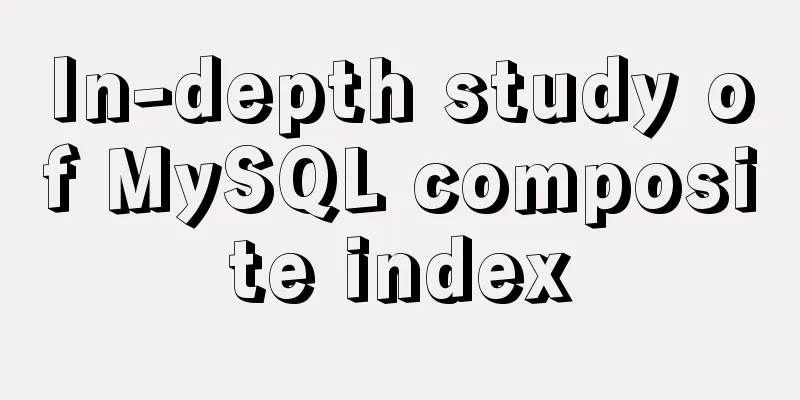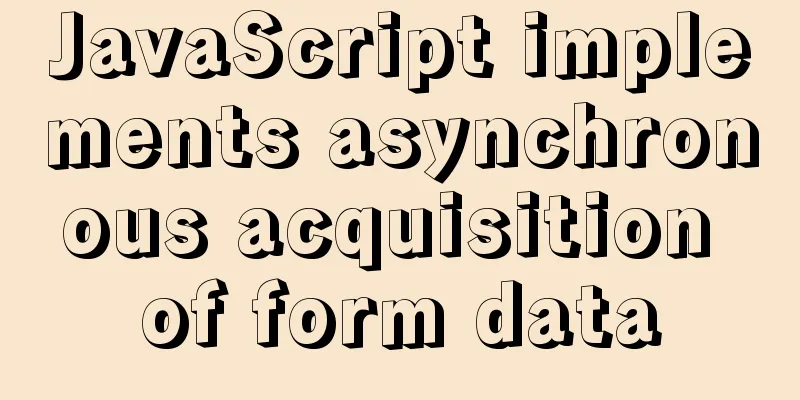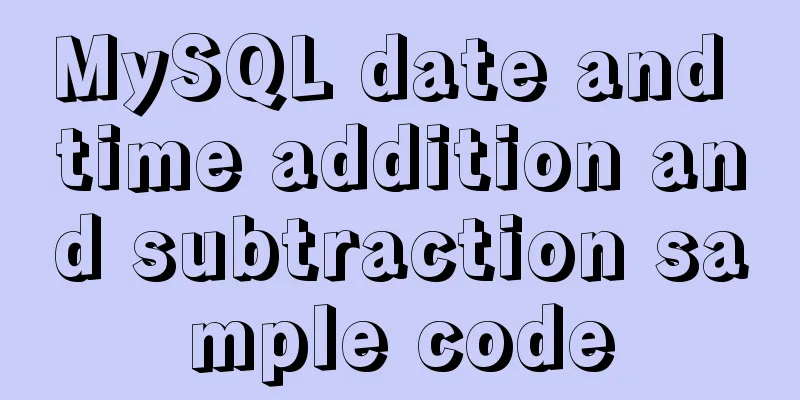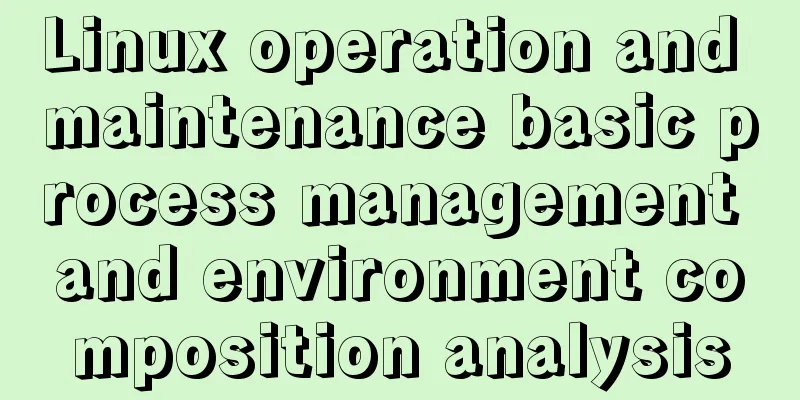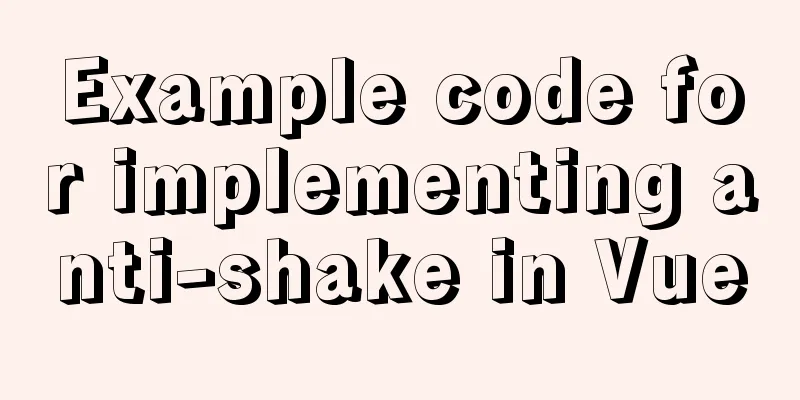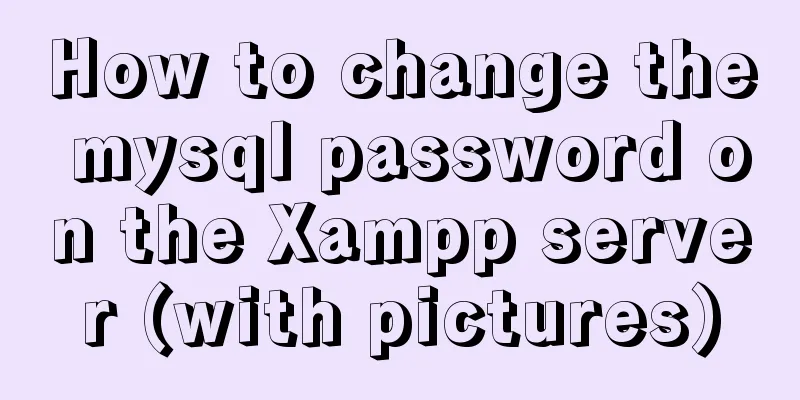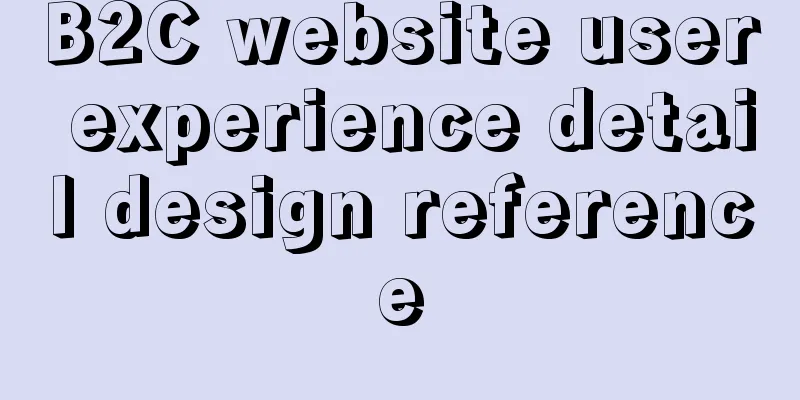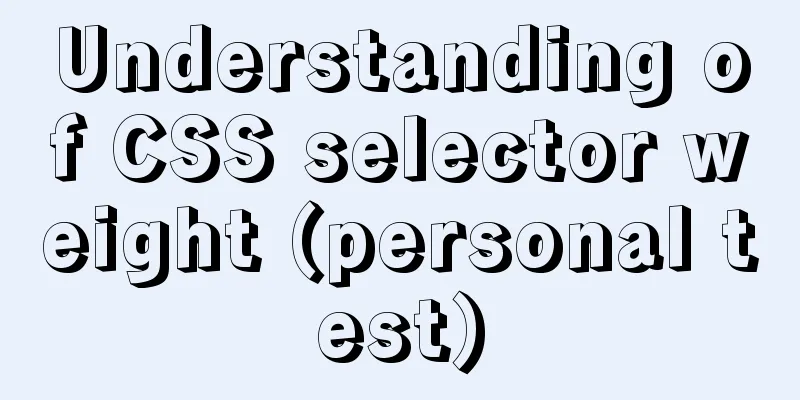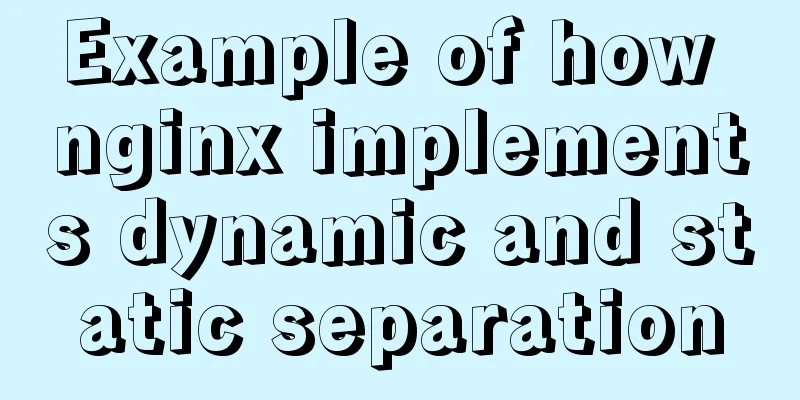Detailed explanation of the spacing problem between img tags
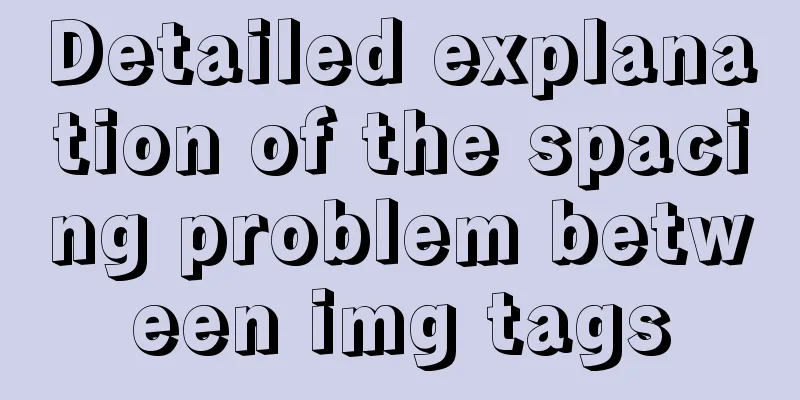
|
IMG tag basic analysis In HTML5, the img tag has four elements: (1) src: image path (2) width: The role of alert: When an error occurs in an image, use the function in alt to indicate the error content for easy search engine crawling (convenient for search engine crawling and SEO rendering) Note: (1) The width and height set for img must be the original size of the image. (2) Generally, inline elements cannot set width and height. Although img is also an inline element, it is a replaced element and can be set through src. The difference between inline elements and inline elements. How to solve the spacing problem between inline elements: The reasons for the upper and lower gaps in the inline elements in the figure below are: img is an inline element => inline elements will generate line breaks in the element code by default (also called whitespace => can also be used as a text string by default) The reason for the vertical gap between inline elements in the following figure: The default baseline alignment of inline elements causes empty nodes to appear (vertical-align: baseline;)
Solution 1: Because inline elements are treated as strings, you can add a font-size: 0 to the parent; the alignment becomes: vertical-align: middle; but this may cause problems with the text style in the parent
Solution 2: Use display to change from an inline element to a block-level element:
Note: vertical-align and line-height are the two most difficult knowledge points to understand in CSS: Why can font-size = 0 be changed? Can the blank node of img be made to disappear? Text and image example: Use span tags with images The alignment of the two inline elements is vertical-align: baseline; it is obvious that the text exceeds the baseline of the image.
In the following figure, the text size is changed, and the vertical gap between the images also increases.
Causes: The text will have a default line height, which causes vertical spacing between the text. The larger the text, the larger the spacing. => When "vertical-align: miiddle;" is used, the text position will rise and no spacing will be generated as shown below
The above is the full content of this article. I hope it will be helpful for everyone’s study. I also hope that everyone will support 123WORDPRESS.COM. |
<<: iframe src assignment problem (server side)
>>: Vue implements the sample code of associating the side navigation bar with the Tab page
Recommend
Docker installation and configuration steps for Redis image
Table of contents Preface environment Install Cre...
Detailed explanation of the usage of two types of temporary tables in MySQL
External temporary tables A temporary table creat...
Does Mysql ALTER TABLE lock the table when adding fields?
Table of contents Before MySQL 5.6 After MySQL 5....
Detailed explanation of Vue's custom event content distribution
1. This is a bit complicated to understand, I hop...
Detailed explanation of the idea of implementing dynamic effect of lyrics progress text color filling change using CSS3
When playing music, the lyrics will gradually fil...
Installation and use of Linux operation and maintenance tool Supervisor (process management tool)
1. Introduction Supervisor is a general process m...
Sample code for a simple seamless scrolling carousel implemented with native Js
There are many loopholes in the simple seamless s...
Detailed explanation of MySQL row locks when encountering composite primary keys and multi-column indexes
background Today, while cooperating with other pr...
MySQL 5.7 decompressed version installation, uninstallation and garbled code problem graphic solution
1. Installation of the decompressed version (1). ...
How to draw the timeline with vue+canvas
This article example shares the specific code of ...
How to use CSS attribute selectors to splice HTML DNA
CSS attribute selectors are amazing. They can hel...
MySQL column to row conversion tips (share)
Preface: Because many business tables use design ...
The latest mysql-5.7.21 installation and configuration method
1. Unzip the downloaded MySQL compressed package ...
Three networking methods and principles of VMware virtual machines (summary)
1. Brigde——Bridge: VMnet0 is used by default 1. P...
Do you know how to use the flash wmode attribute in web pages?
When doing web development, you may encounter the...