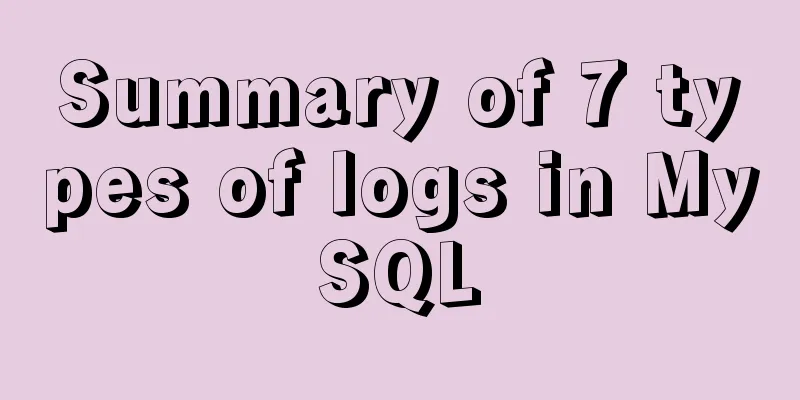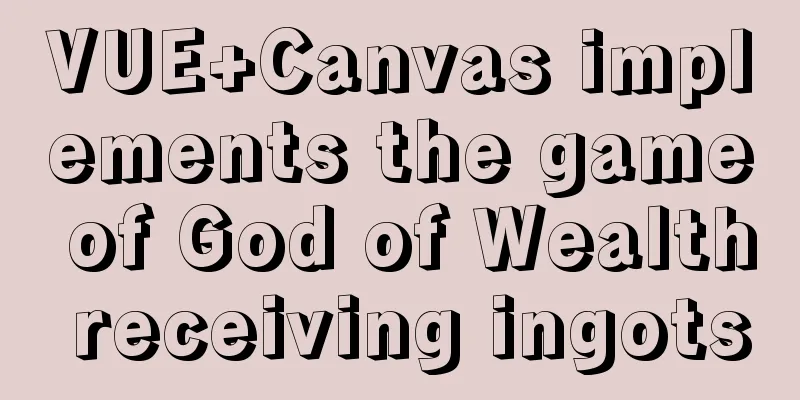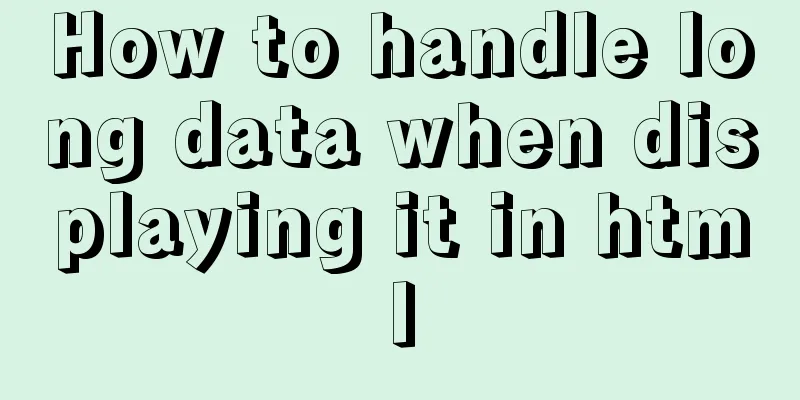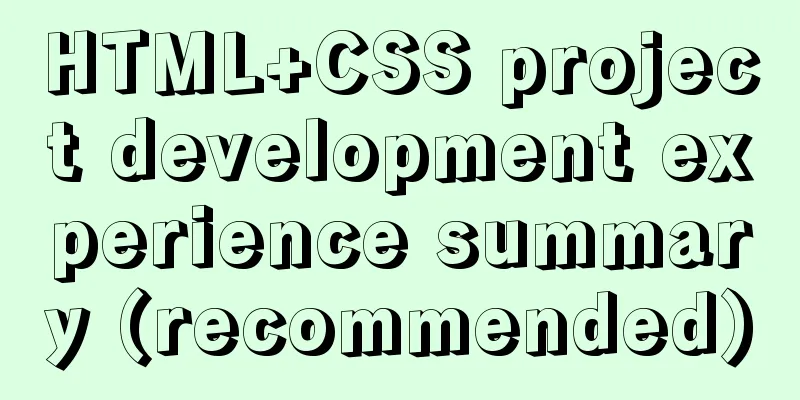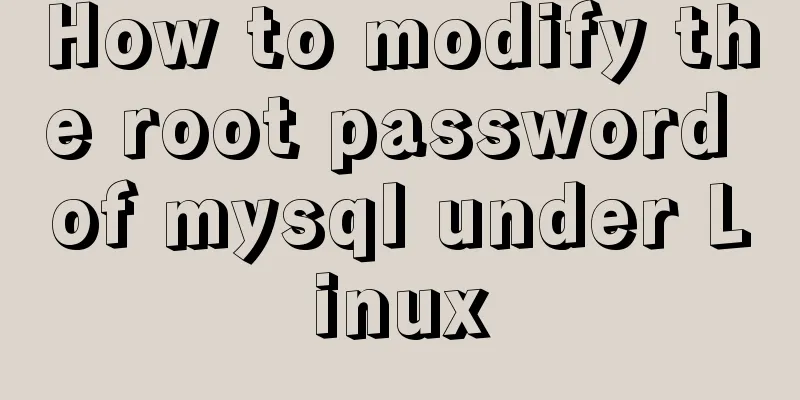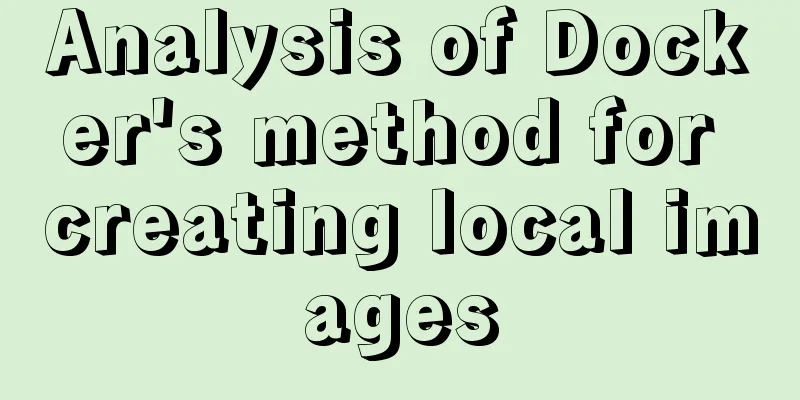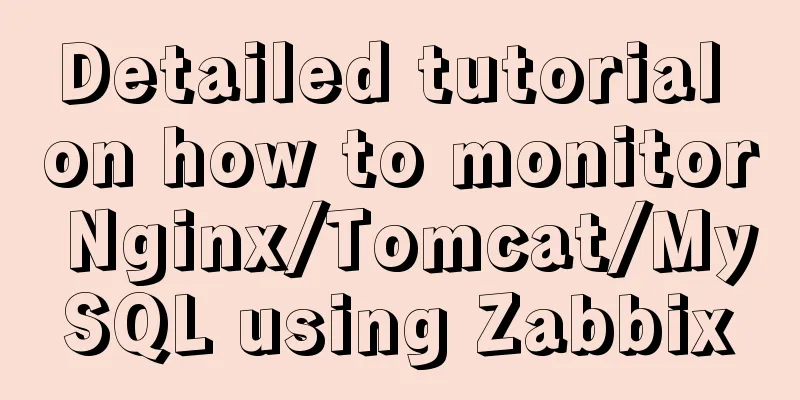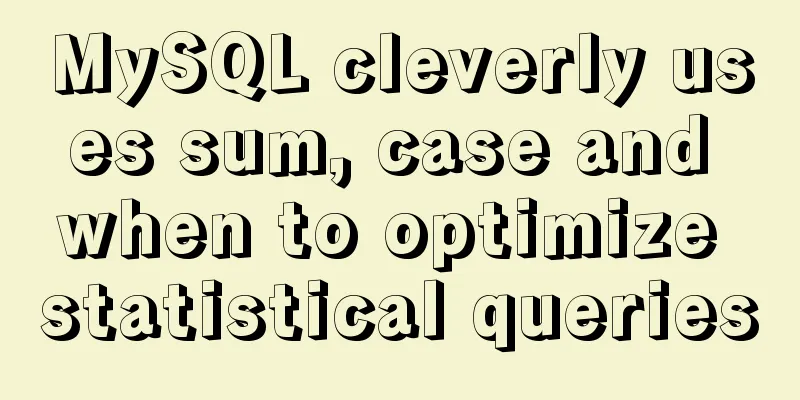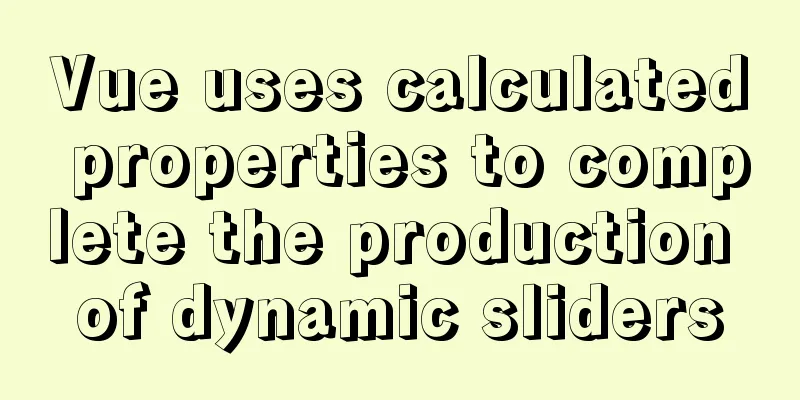JavaScript implements asynchronous acquisition of form data
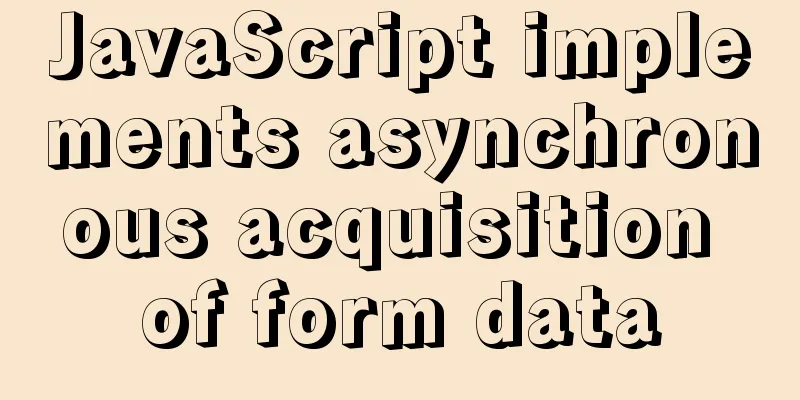
|
This article example shares the specific code for JavaScript to achieve asynchronous acquisition of form data for your reference. The specific content is as follows In the previous article, we talked about using JavaScript to asynchronously submit data in the form. Today, let’s talk about using JavaScript to asynchronously obtain data in the form. Without further ado, let’s continue reading. The effect diagram is as follows:
Click Get Data to get the data as shown in the figure below.
The HTML part is as follows:
<div class="container">
<form class="form-horizontal" onsubmit="return false;">
<div class="form-group">
<label class="control-label col-md-3">Name:</label>
<div class="col-md-4">
<input type="type" name="txtname" value=" " class="form-control" id="txtName"/>
</div>
</div>
<div class="form-group">
<label class="control-label col-md-3">Gender:</label>
<div class="col-md-4">
<select class="form-control" name="cboSex" id="cboSex">
<option>--Please select</option>
<option>Male</option>
<option>Female</option>
</select>
</div>
</div>
<div class="form-group">
<label class="control-label col-md-3">Address:</label>
<div class="col-md-4">
<textarea class="form-control" name="txtAddress" id="txtAddress"></textarea>
</div>
</div>
<div class="form-group">
<button class="btn btn-primary col-md-offset-4" onclick="getVal()">Get the value of the form</button>
<button class="btn btn-primary" onclick="postgetData()">Submit data</button>
<button class="btn btn-success" onclick="getData()">Get data</button>
</div>
</form>
</div>The JavaScript part is as follows:
function getData() {
var xhr;
if (window.XMLHttpRequest) {
xhr = new XMLHttpRequest();
} else {
xhr = ActiveXObject("microsoft.XMLHTTP");
}
xhr.open("post", "/JQuery/getInformation", true);
xhr.send();
xhr.onreadystatechange = function () {
if (xhr.status == 200 && xhr.readyState == 4) {
var txt = xhr.responseText; //Get the return value of xhr var obj = JSON.parse(txt); //Parse the string into a js object document.getElementById("txtName").value = obj.name;
document.getElementById("cboSex").value = obj.sex;
document.getElementById("txtAddress").value = obj.address;
}
}
} Send a request to the server To send a request to the server, we use the open() and send() methods of the XMLHttpRequest object: 1. What is synchronous and asynchronous? Synchronization means that when a process executes a request, if the request takes some time to return information, the process will wait until it receives the return information before continuing to execute. Asynchronous implementation: 1. Use HTML and CSS to implement pages and express information 2. What is the XMLHttpRequest object? The XMLHttpRequest object is used to exchange data with the server in the background (for details, see w3c) var xhr = new XMLHttpRequest(); Older versions of Internet Explorer (IE5 and IE6) use the ActiveXObject object:
var xhr = new ActiveXObject("Microsoft.XMLHTTP");To work with all modern browsers, including IE5 and IE6, check whether the browser supports the XMLHttpRequest object. If supported, an XMLHttpRequest object is created. If not supported, create an ActiveXObject:
var xhr;
if (window.XMLHttpRequest) {
// code for IE7+, Firefox, Chrome, Opera, Safari
xhr = new XMLHttpRequest();
} else {
// code for IE6, IE5
xhr = new ActiveXObject("Microsoft.XMLHTTP");
} 3. Send a request to the server To send a request to the server, we use the open() and send() methods of the XMLHttpRequest object: The controller method is as follows:
public ActionResult getInformation()
{
string str = "{\"name\":\"三三\",\"sex\":\"男\",\"address\":\"南城区\"}";
return Content(str);
} Summarize The above is what we are going to talk about today. This article only briefly introduces the use of asynchronous acquisition of form data. You may also be interested in:
|
<<: In-depth explanation of Session and Cookie in Tomcat
>>: Install Percona Server+MySQL on CentOS 7
Recommend
Vue+elementui realizes multiple selection and search functions of drop-down table
This article shares the specific code of vue+elem...
Detailed explanation of scheduled tasks and delayed tasks under Linux
at at + time at 17:23 at> touch /mnt/file{1..9...
Simple steps to write custom instructions in Vue3.0
Preface Vue provides a wealth of built-in directi...
Detailed explanation of fs module and Path module methods in Node.js
Overview: The filesystem module is a simple wrapp...
MySQL 8.0.16 compressed package installation and configuration method graphic tutorial
This article shares the installation and configur...
CSS perfectly solves the problem of front-end image deformation
I saw an article in Toutiao IT School that CSS pe...
Summary of common commands for Linux user and group management
This article summarizes the common commands for L...
What is flex and a detailed tutorial on flex layout syntax
Flex Layout Flex is the abbreviation of Flexible ...
How to use Docker plugin to remotely deploy projects to cloud servers in IDEA
1. Open port 2375 Edit docker.service vim /lib/sy...
TypeScript generic parameter default types and new strict compilation option
Table of contents Overview Create a type definiti...
Installing Alibaba Cloud Server with Docker and the pitfalls encountered in installing it in a virtual machine (summary of problems)
Docker installation (Alibaba Cloud Server) Docker...
Detailed steps for building Portainer visual interface with Docker
In order to solve the problem mentioned last time...
The process of building a development environment based on visual studio code + react
Development environment windows Development Tools...
Example of pre-rendering method for Vue single page application
Table of contents Preface vue-cli 2.0 version vue...
Basic introductory tutorial on MySQL partition tables
Preface In a recent project, we need to save a la...