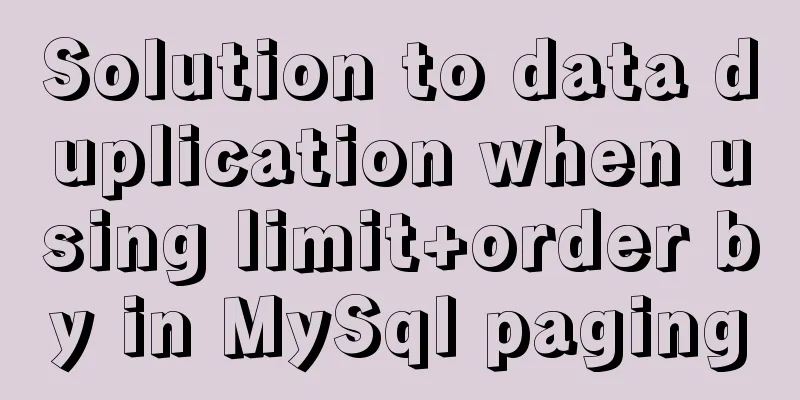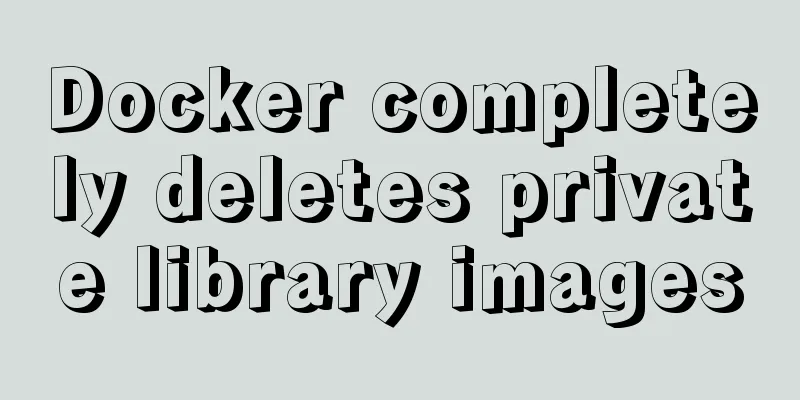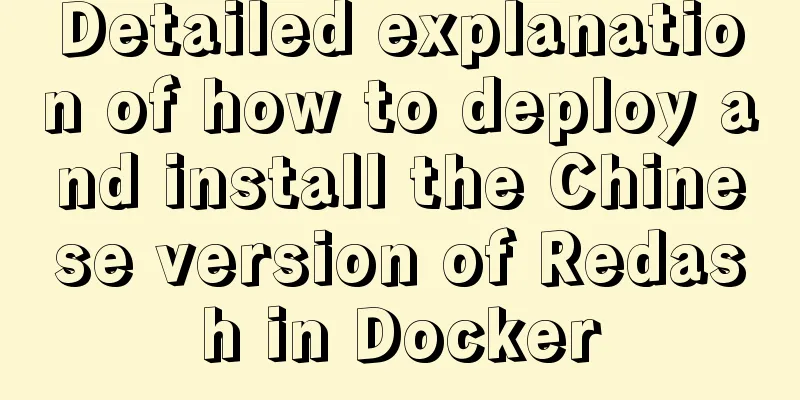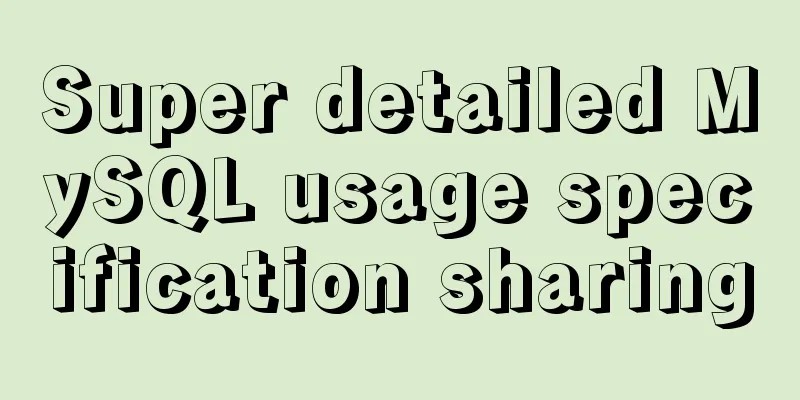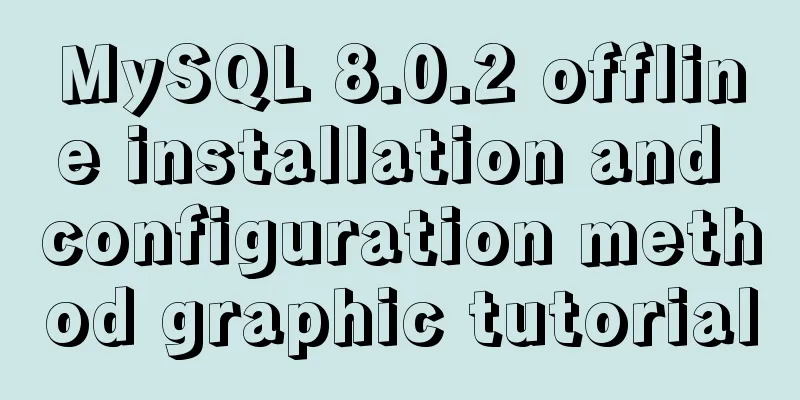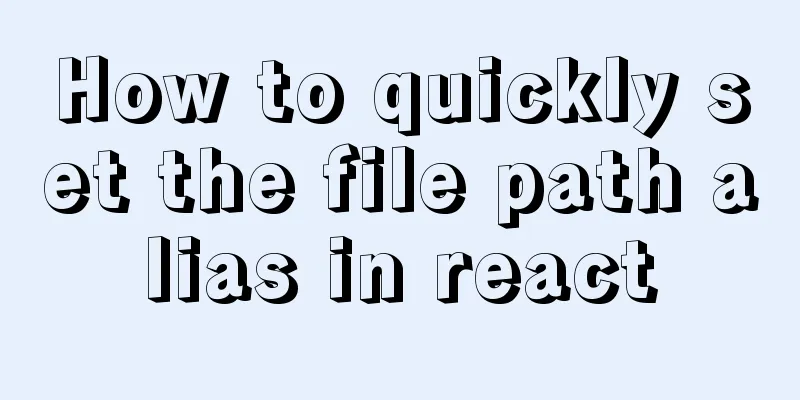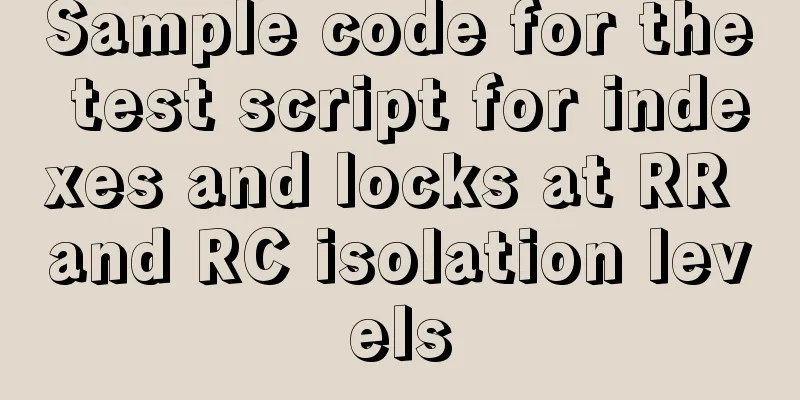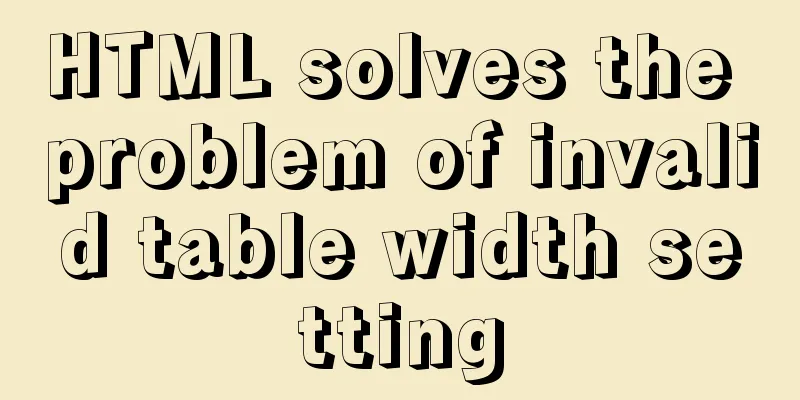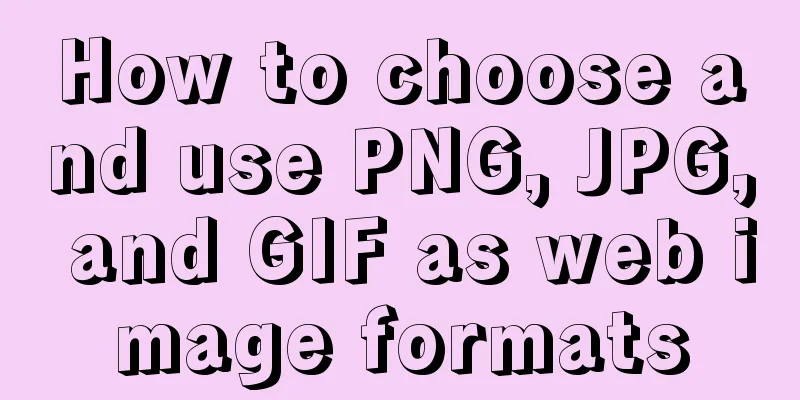How to use Docker plugin to remotely deploy projects to cloud servers in IDEA
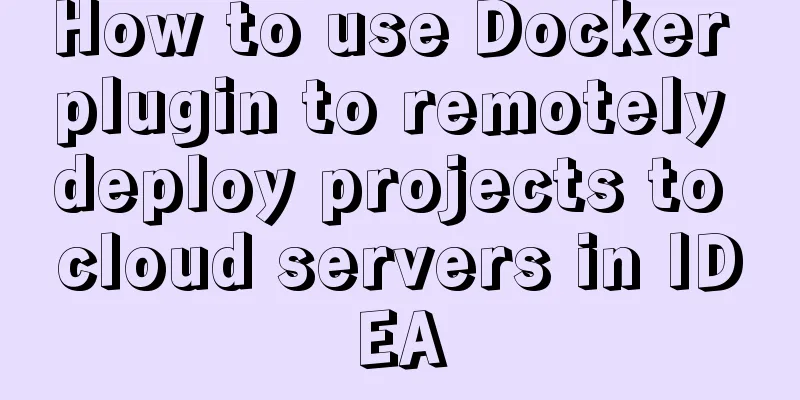
|
1. Open port 2375 Edit docker.service vim /lib/systemd/system/docker.service Add configuration after ExecStart -H tcp://0.0.0.0:2375 -H unix://var/run/docker.sock
Restart docker network and docker systemctl daemon-reload systemctl restart-docker Centos7 open ports firewall-cmd --zone=public --add-port=2375/tcp --permanent firewall-cmd --reload Check if the port is being monitored netstat -lnp | grep 2375 If it is monitored, it proves success Note: It is unsafe to expose port 2375. If you do not need to access port 2375 from the external network, close this port in time . 2. IDEA installs and configures the Docker plug-in Install
After IDEA installs Docker Integration, restart IDEA. Configuration
If the IP and port of the cloud server are correct, the connection will be successful as shown below. Remote publishing project Write a Spring Boot project for release. The port is configured as 8080
@RestController
@RequestMapping("hello")
public class HelloWebfluxController {
@GetMapping("webflux")
public Mono<String> mono(){
return Mono.just("hello webflux");
}
}Pack mvn clean package Writing a Dockerfile The Dockerfile is placed in the project root path. FROM java:8 VOLUME /tmp COPY target/hello-flux-0.0.1-SNAPSHOT.jar hello-flux.jar RUN bash -c "touch /hello-flux.jar" # 8080 port EXPOSE 8080 ENTRYPOINT ["java","-jar","hello-flux.jar"] # docker run -d -p 8080:8080 --name docker-resource demo/hello-flux:1.0 It is also OK to put Dockerfile in src/main/resoures. The important thing is to indicate where the jar package to be run is. Configuration
Specify the location of the Dockerfile in the configuration. Bind ports Bind port mapping Command line can manually enter other parameters run After clicking Run, wait for a moment.
The console prompts that the release is successful. Check whether the remote host has successfully published the image.
Check whether the docker container is started in the remote host.
Successful access.
This is the end of this article about the steps of using the Docker plug-in in IDEA to remotely deploy projects to the cloud server. For more relevant content about Docker remote deployment to the cloud server, please search for previous articles on 123WORDPRESS.COM or continue to browse the following related articles. I hope everyone will support 123WORDPRESS.COM in the future! You may also be interested in:
|
<<: Native JS to implement breathing carousel
>>: MySQL Null can cause 5 problems (all fatal)
Recommend
Docker-compose quickly builds steps for Docker private warehouse
Create docker-compose.yml and fill in the followi...
Understanding MySQL deadlock routines through unique index S lock and X lock
In Beginners' Understanding MySQL Deadlock Pr...
How to use axios request in Vue project
Table of contents 1. Installation 2. There is no ...
How to solve the phantom read problem in MySQL
Table of contents Preface 1. What is phantom read...
How to Enable or Disable Linux Services Using chkconfig and systemctl Commands
This is an important (and wonderful) topic for Li...
Summary of a CSS code that makes the entire site gray
In order to express the deep condolences of peopl...
MySQL 5.7.18 master-slave replication setup (one master and one slave) tutorial detailed explanation
1. Replication Principle The master server writes...
VUE+Canvas realizes the whole process of a simple Gobang game
Preface In terms of layout, Gobang is much simple...
JavaScript to achieve simple drag effect
This article shares the specific code of JavaScri...
Linux uses lsof command to check file opening status
Preface We all know that in Linux, "everythi...
Detailed explanation of several methods of installing software in Linux
1. RPM package installation steps: 1. Find the co...
Core skills that web front-end development engineers need to master
The content involved in Web front-end development...
Analysis of the Docker deployment Consul configuration process
Execute Command docker run -d --name consul -p 85...
Application scenarios and design methods of MySQL table and database sharding
Many friends have asked in forums and message are...
Implementation of running SQL Server using Docker
Now .net core is cross-platform, and everyone is ...