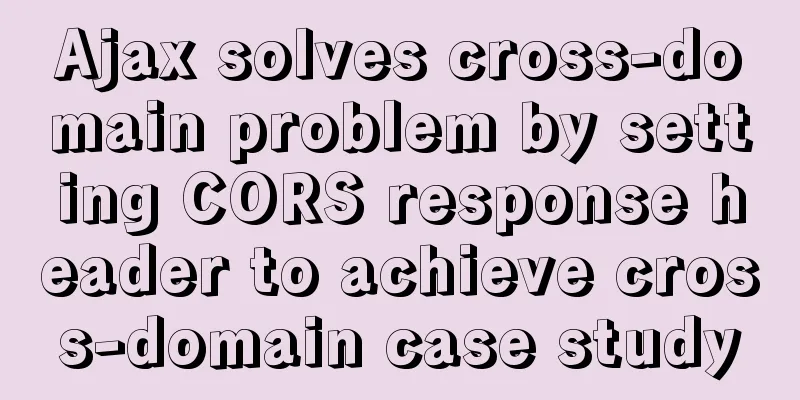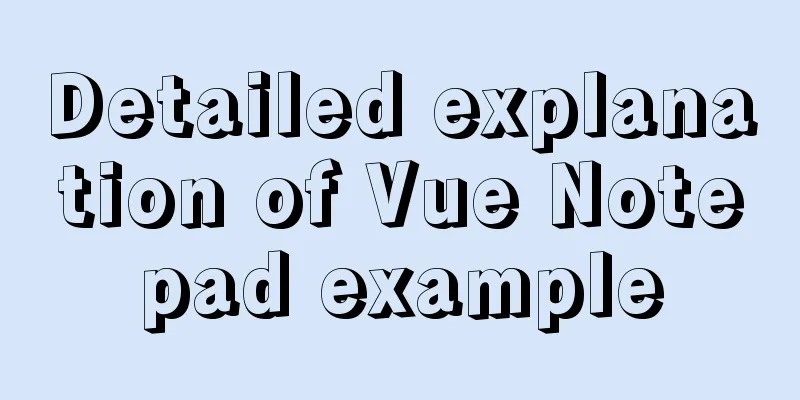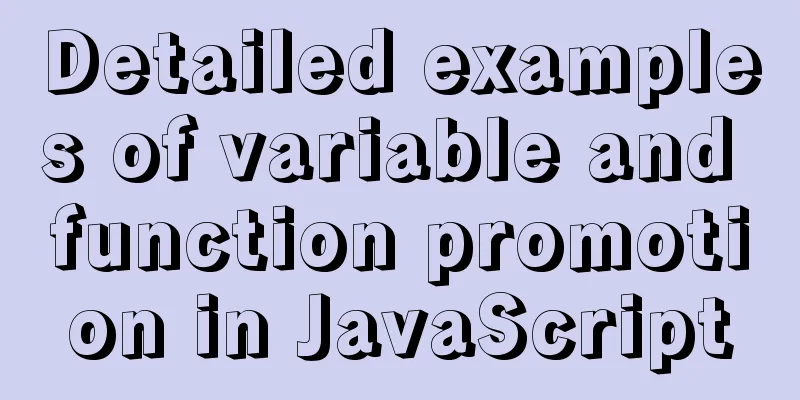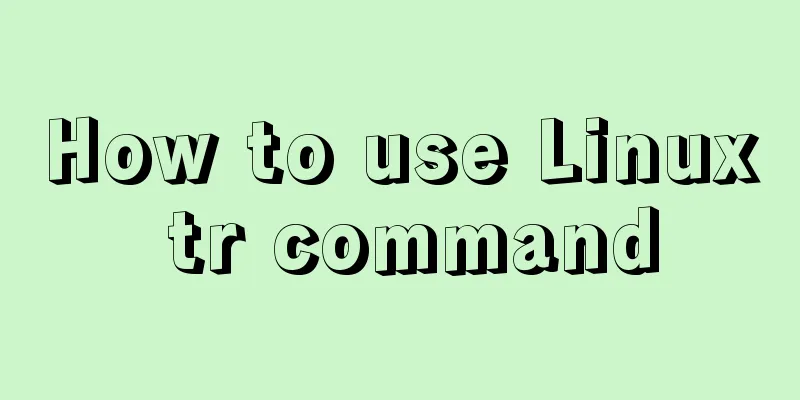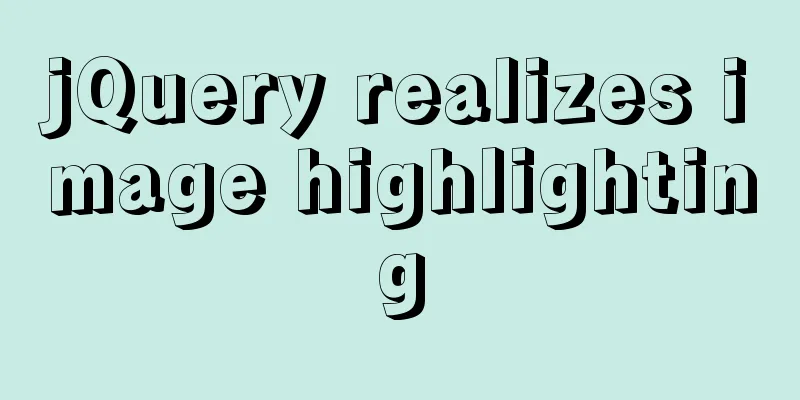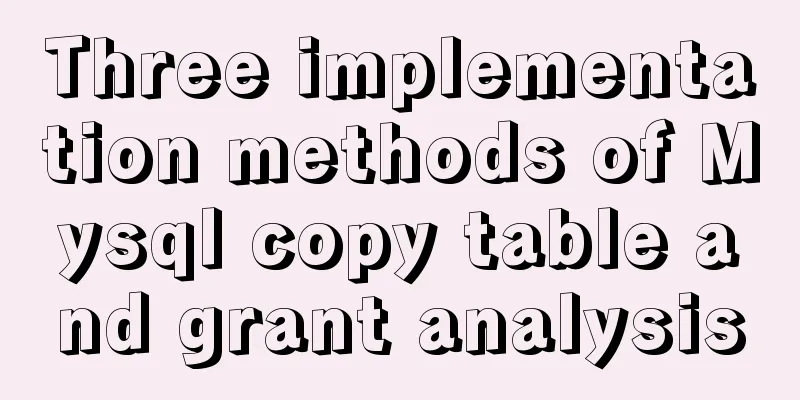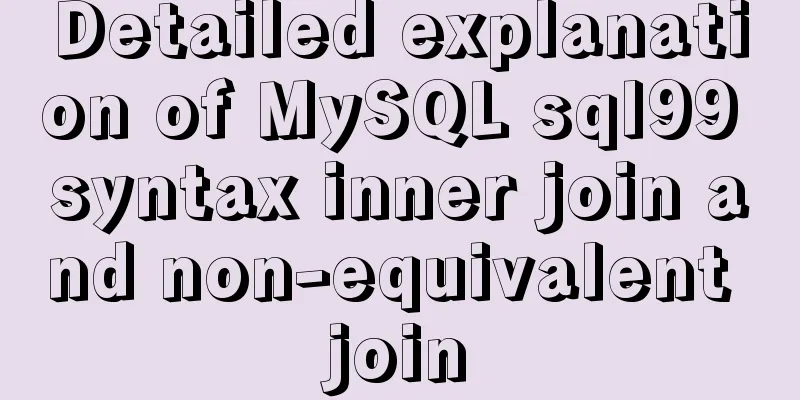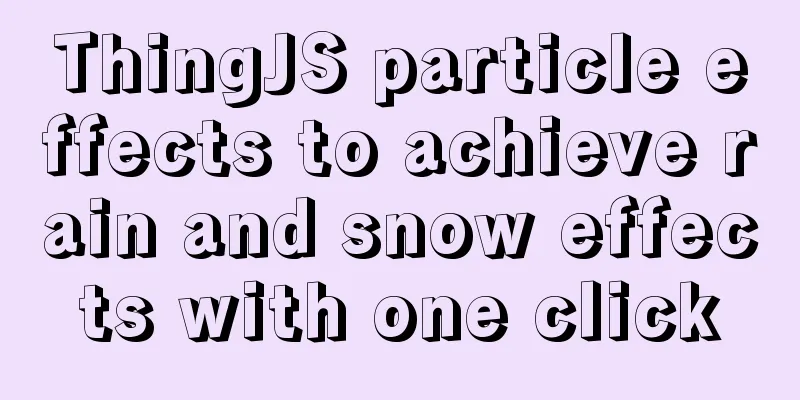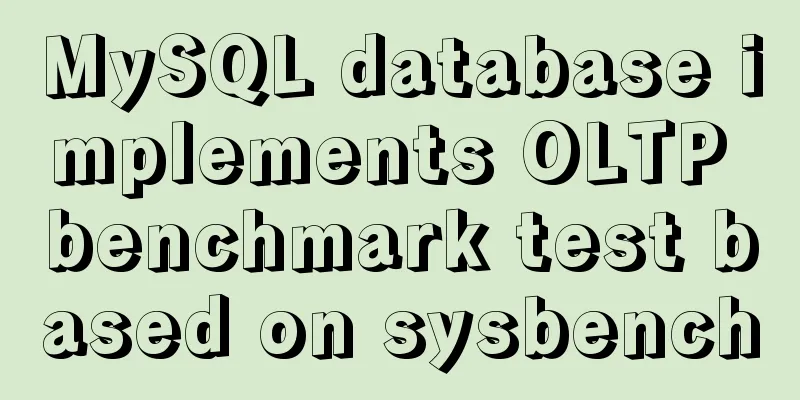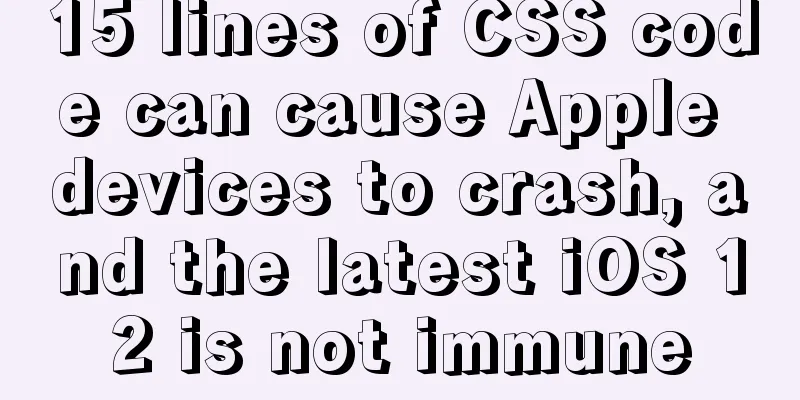Native JS to implement breathing carousel
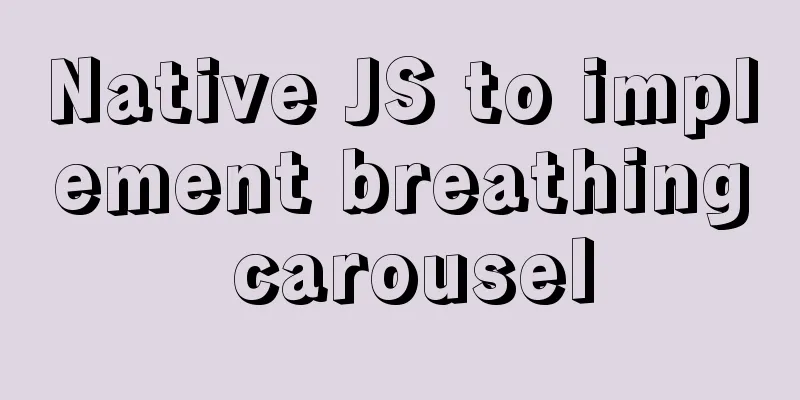
|
Today I will share with you a breathing carousel implemented with native JS. The effect is as follows:
The following is the code implementation, you are welcome to copy and paste.
<!DOCTYPE html>
<html>
<head>
<meta charset="utf-8" />
<title>Native JS to implement breathing carousel</title>
<style>
ul {
margin: 0;
padding-left: 0;
}
li {
list-style: none;
}
img {
border: none;
}
#main {
width: 280px;
height: 330px;
overflow: hidden;
position: relative;
margin: 20px auto 0 auto;
}
#main ul {
position: absolute;
left: 0;
}
#main ul li {
width: 280px;
height: 330px;
float: left;
position: absolute;
filter:alpha(opacity=0);
opacity: 0;
}
#btn {
line-height: 14px;
text-align: center;
background: #eeeeee;
width: 280px;
margin: 10px auto 0 auto;
display: flex;
flex-direction: row;
justify-content: space-around;
align-items: center;
}
#btn a {
display: inline-block;
width: 14px;
height: 14px;
text-decoration: none;
line-height: 12px;
text-align: center;
border-radius: 7px;
}
#btn a.index {
background-color: #ccc;
}
#btn a.active {
background-color: red;
}
</style>
<script type="text/javascript" src="js/move.js"></script>
<script>
window.onload = function () {
var oMain = document.getElementById('main');
var oUl = oMain.getElementsByTagName('ul')[0];
var aLi = oUl.getElementsByTagName('li');
var oBtn = document.getElementById('btn');
var aA = oBtn.getElementsByTagName('a');
var iNow = 1;
var iNow2 = 1;
var bBtn = true;
var num = 3;
var timer = null;
oUl.style.width = aLi.length * aLi[0].offsetWidth + 'px';
aA[0].onclick = function () {
if (bBtn) {
clearInterval(timer);
timer = setInterval(autoPlay, 3000);
for (var i = 0; i < aLi.length; i++) {
aLi[i].style.position = 'relative';
aLi[i].style.filter = 'alpha(opacity=100)';
aLi[i].style.opacity = 1;
}
oUl.style.left = -(iNow - 1) * aLi[0].offsetWidth + 'px';
if (iNow == 1) {
iNow = aLi.length;
aLi[aLi.length - 1].style.position = 'relative';
aLi[aLi.length - 1].style.left = -aLi.length * aLi[0].offsetWidth + 'px';
} else {
iNow--;
}
iNow2--;
toRun();
bBtn = false;
}
};
aA[aA.length - 1].onclick = function () {
if (bBtn) {
clearInterval(timer);
timer = setInterval(autoPlay, 3000);
for (var i = 0; i < aLi.length; i++) {
aLi[i].style.position = 'relative';
aLi[i].style.filter = 'alpha(opacity=100)';
aLi[i].style.opacity = 1;
}
oUl.style.left = -(iNow - 1) * aLi[0].offsetWidth + 'px';
if (iNow == aLi.length) {
iNow = 1;
aLi[0].style.position = 'relative';
aLi[0].style.left = aLi.length * aLi[0].offsetWidth + 'px';
} else {
iNow++;
}
iNow2++;
toRun();
bBtn = false;
}
};
for (var i = 1; i < aA.length - 1; i++) {
aA[i].index = i;
aA[i].onclick = function () {
clearInterval(timer);
timer = setInterval(autoPlay, 3000);
iNow = this.index;
iNow2 = this.index;
toShow();
};
};
function toRun() {
for (var i = 1; i < aA.length - 1; i++) {
aA[i].className = 'index';
}
aA[iNow].className = 'active';
startMove(oUl, { left: -(iNow2 - 1) * aLi[0].offsetWidth }, function () {
if (iNow == 1) {
aLi[0].style.position = 'relative';
aLi[0].style.left = 0;
oUl.style.left = 0;
iNow2 = 1;
} else if (iNow == aLi.length) {
aLi[aLi.length - 1].style.position = 'relative';
aLi[aLi.length - 1].style.left = 0;
oUl.style.left = -(aLi.length - 1) * aLi[0].offsetWidth + 'px';
iNow2 = aLi.length;
}
for (var i = 0; i < aLi.length; i++) {
aLi[i].style.position = 'absolute';
aLi[i].style.filter = 'alpha(opacity=0)';
aLi[i].style.opacity = 0;
}
oUl.style.left = 0;
aLi[iNow2 - 1].style.zIndex = num++;
aLi[iNow2 - 1].style.filter = 'alpha(opacity=100)';
aLi[iNow2 - 1].style.opacity = 1;
bBtn = true;
});
};
function toShow() {
for (var i = 1; i < aA.length - 1; i++) {
aA[i].className = 'index';
}
for (var i = 0; i < aLi.length; i++) {
startMove(aLi[i], { opacity: 0 });
}
aA[iNow].className = 'active';
startMove(aLi[iNow - 1], { opacity: 100 }, function () {
aLi[iNow - 1].style.zIndex = num++;
});
}
timer = setInterval(autoPlay, 3000);
function autoPlay() {
if (iNow == aLi.length) {
iNow = 1;
iNow2 = 1;
} else {
iNow++;
iNow2++;
}
toShow();
}
};
</script>
</head>
<body>
<div id="main">
<ul>
<li style="z-index:2; filter:alpha(opacity=100); opacity:1;">
<a>
<img src="images/0.jpg" />
</a>
</li>
<li>
<a>
<img src="images/1.jpg" />
</a>
</li>
<li>
<a>
<img src="images/2.jpg" />
</a>
</li>
<li>
<a>
<img src="images/3.jpg" />
</a>
</li>
</ul>
</div>
<div id="btn">
<a class="prev" href="javascript:;">
<a class="active" href="javascript:;">
</a>
<a class="index" href="javascript:;"></a>
<a class="index" href="javascript:;"></a>
<a class="index" href="javascript:;"></a>
<a class="next" href="javascript:;">></a>
</div>
</body>
</html>The following is the code of the most important movement function move.js introduced in the above code:
function startMove(obj, json, fnEnd) {
clearInterval(obj.timer);
obj.timer = setInterval(function () {
doMove(obj, json, fnEnd);
}, 30);
}
function doMove(obj, json, fnEnd) {
var iCur = 0;
var attr = null;
var bStop = true;
for (attr in json) {
if (attr == 'opacity') {
if (parseInt(100 * getStyle(obj, attr)) == 0) {
iCur = parseInt(100 * getStyle(obj, attr));
} else {
iCur = parseInt(100 * getStyle(obj, attr)) || 100;
}
} else {
iCur = parseInt(getStyle(obj, attr)) || 0;
}
var iSpeed = (json[attr] - iCur) / 5;
iSpeed = (iSpeed > 0) ? Math.ceil(iSpeed) : Math.floor(iSpeed);
if (json[attr] != iCur) {
bStop = false;
}
if (attr == 'opacity') {
obj.style.filter = 'alpha(opacity=' + (iCur + iSpeed) + ')';
obj.style.opacity = (iCur + iSpeed) / 100;
} else {
obj.style[attr] = iCur + iSpeed + 'px';
}
}
if (bStop) {
clearInterval(obj.timer);
if (fnEnd) {
fnEnd.call(obj);
}
}
}
function stopMove(obj) {
clearInterval(obj.timer);
}
function getStyle(obj, attr) {
if (obj.currentStyle) {
return obj.currentStyle[attr];
} else {
return getComputedStyle(obj)[attr];
}
}The above is the full content of this article. I hope it will be helpful for everyone’s study. I also hope that everyone will support 123WORDPRESS.COM. You may also be interested in:
|
<<: HTML table markup tutorial (22): row border color attribute BORDERCOLORLIGHT
>>: How to use Docker plugin to remotely deploy projects to cloud servers in IDEA
Recommend
vue uses Ele.me UI to imitate the filtering function of teambition
Table of contents Problem Description The general...
Analysis of problems caused by MySQL case sensitivity
MYSQL is case sensitive Seeing the words is belie...
Vue uses Baidu Maps to realize city positioning
This article shares the specific code of Vue usin...
JavaScript implements click toggle function
This article example shares the specific code of ...
Vue3 gets the current routing address
Correct answer Using useRouter : // router path: ...
Detailed explanation of how to enable slow query log in MySQL database
The database enables slow query logs Modify the c...
An exploration of the JS operator in problem
Here's the thing: Everyone knows about "...
Detailed tutorial for installing ElasticSearch:7.8.0 cluster with docker
ElasticSearch cluster supports動態請求的方式and靜態配置文件to ...
Detailed explanation of using scp command to copy files remotely in Linux
Preface scp is the abbreviation of secure copy. s...
Details of Linux file descriptors, file pointers, and inodes
Table of contents Linux--File descriptor, file po...
Radio buttons and multiple-choice buttons are styled using images
I've seen people asking before, how to add sty...
Detailed explanation of the Svelte implementation principle for simple and easy JavaScript development
Table of contents Demo1 create_fragment SvelteCom...
Detailed explanation of MySQL syntax, special symbols and regular expressions
Mysql commonly used display commands 1. Display t...
Interviewers often ask questions about React's life cycle
React Lifecycle Two pictures to help you understa...