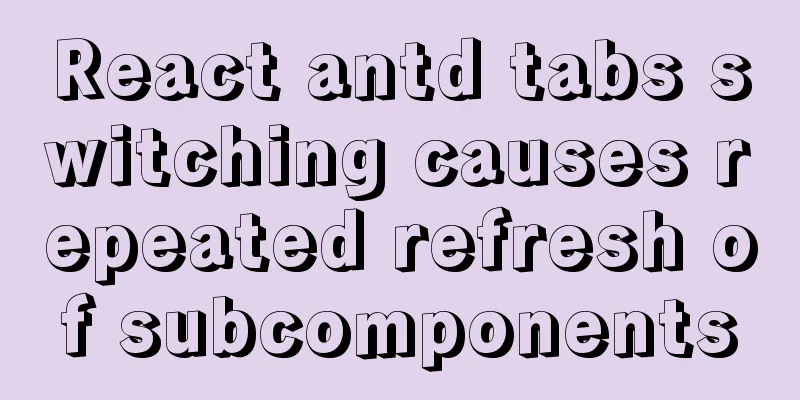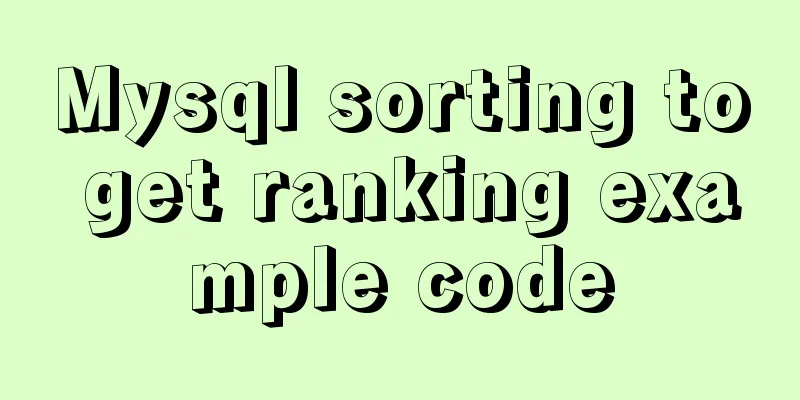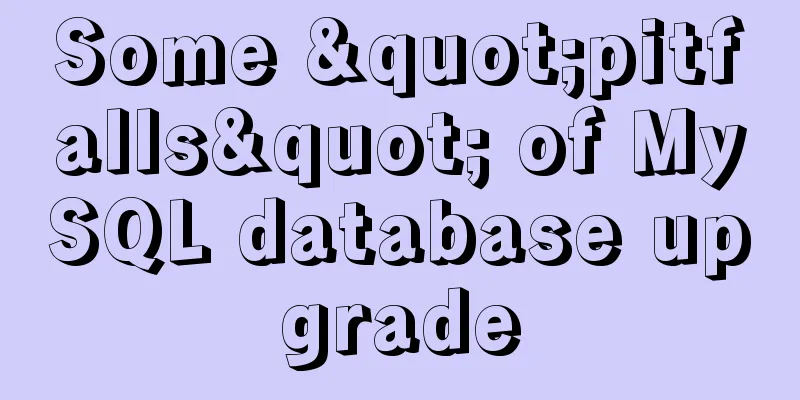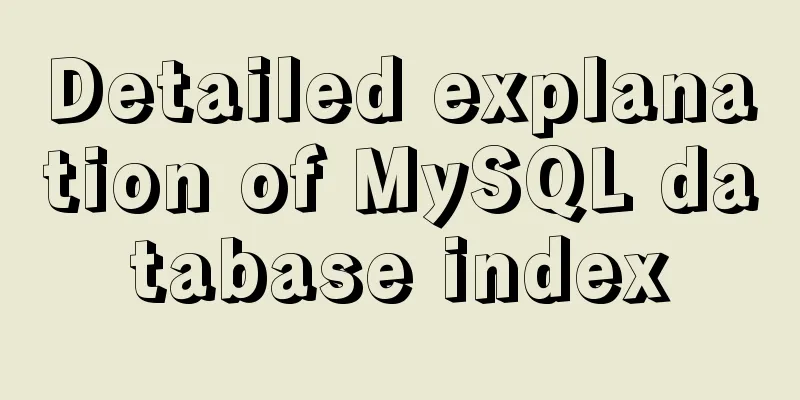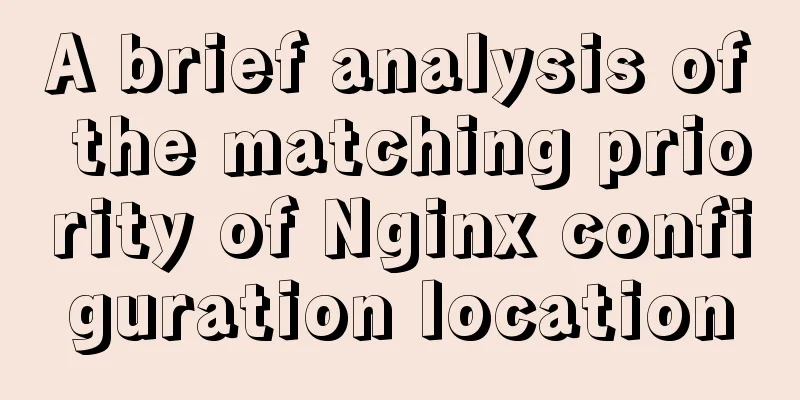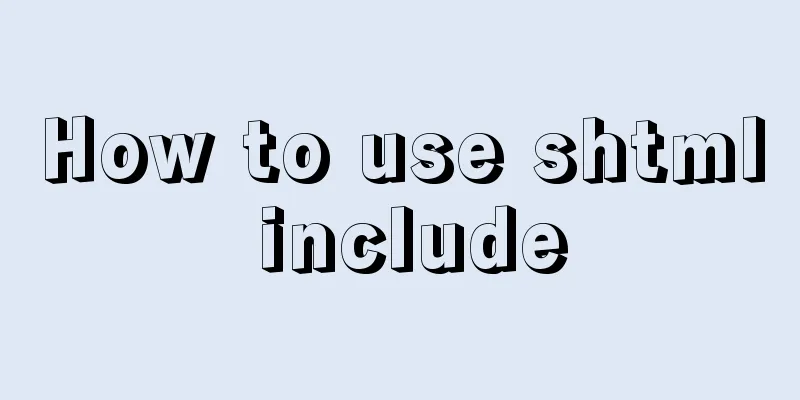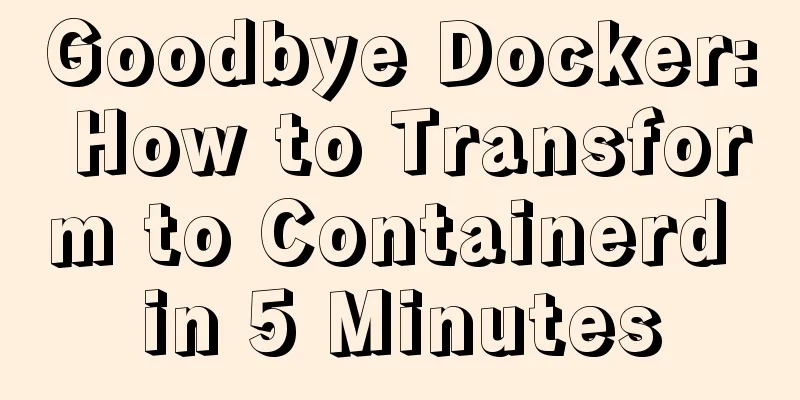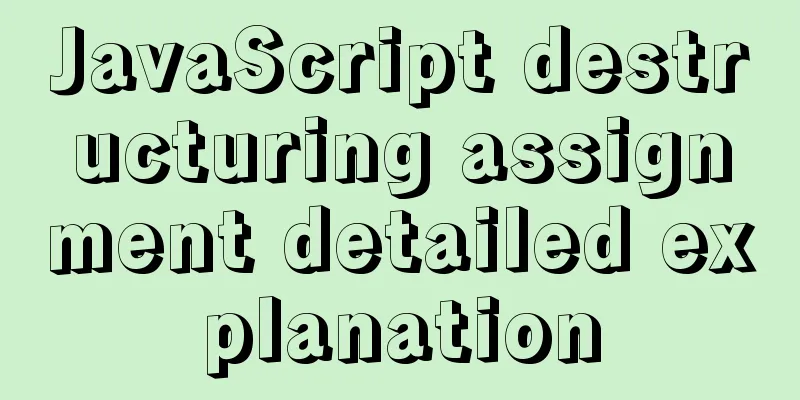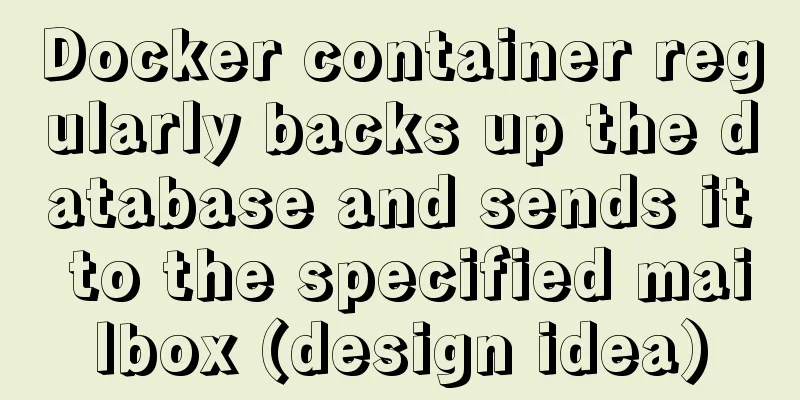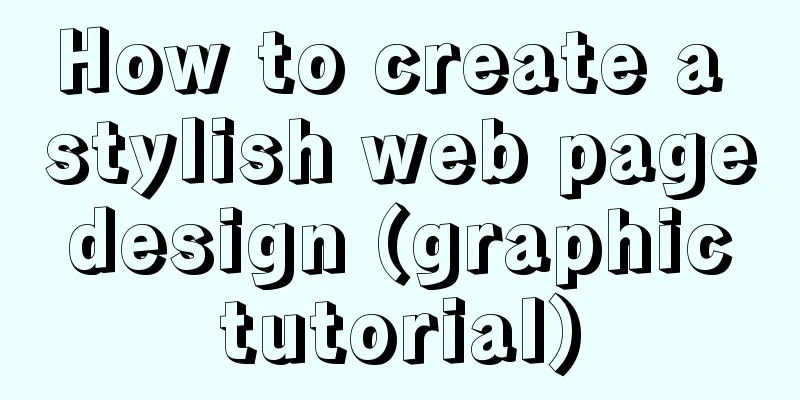An exploration of the JS operator in problem
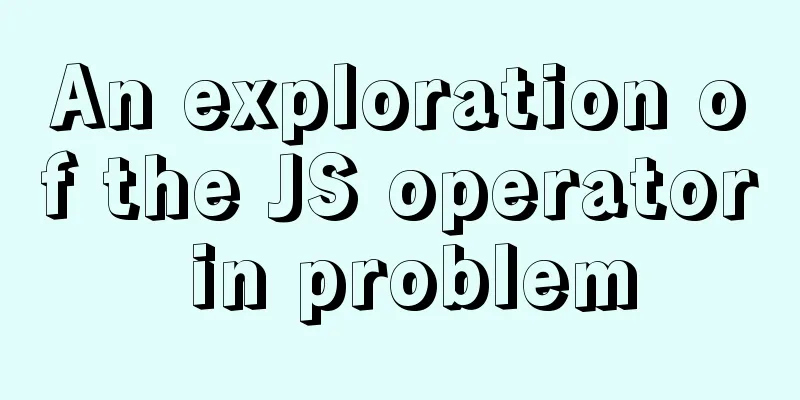
|
Here's the thing: Everyone knows about "memory leaks". It has several common scenarios:
Point 3 caught my attention. I know clearly what it means, for example: "Suppose you manually remove a DOM node, and the memory occupied by the DOM node should be released, but due to negligence, some code still has a reference to the removed node, which eventually causes the memory occupied by the node to not be released."
<div id="root">
<div class="child">I am a child element</div>
<button>Remove</button>
</div>
<script>
let btn = document.querySelector('button')
let child = document.querySelector('.child')
let root = document.querySelector('#root')
btn.addEventListener('click', function() {
root.removeChild(child)
})
</script>
What this code does is to remove the .child node after clicking the button. Although the node is indeed removed from the DOM after clicking, the global variable child still has a reference to the node, so the memory of the node cannot be released. Solution : We can move the reference to the .child node to the callback function of the click event. Then, when the node is removed and the callback function is exited, the reference to the node will be automatically cleared, and there will naturally be no memory leak. (This is actually a real-time detection of whether the node exists in the event. If it does not exist, the browser will not trigger the execution of the remove function.)
<div id="root">
<div class="child">I am a child element</div>
<button>Remove</button>
</div>
<script>
let btn = document.querySelector('button')
btn.addEventListener('click', function() {
let child = document.querySelector('.child')
let root = document.querySelector('#root')
root.removeChild(child)
})
</script>
Is this code perfect? No. Because it creates references to the child and root nodes after each event is triggered. Memory consumption (you can imagine some people going crazy Button clicks…). In fact, there is another way: we determine in click whether there is still a child node in the current root node. If so, execute the remove function, otherwise do nothing! This leads to the behavior mentioned in the title. How to judge? Traverse? No, it's too much trouble! Somehow, I suddenly thought of the in operator in Let's restore the scene at that time: open GitHub, find a parent node at random, and get it:
The red frame in the picture is the parent element we want to obtain, and the orange frame is the child element we want to determine whether it exists.
let parent = document.querySelector('.position-relative');
let child = document.querySelector('.progress-pjax-loader');
Note here that because what we get is a DOM node (array-like object), we must process it before operation:
let p_child=[...parent.children];
Then console.log(child in p_child);
! ! ! Why? (At this time, the author has not yet realized the seriousness of the matter) I wonder if something went wrong, so I use the es6 includes API to verify: console.log(p_child.includes(child));
That’s right! Let’s verify it with a normal array:
? ? ? At this point, I remembered to check MDN:
Then I found that: when the in operator is used alone, it detects whether the value corresponding to the value on the left (as an index) is inside the object on the right (on the properties & prototype) ! Back to the code above, we find that:
This verifies our conclusion. Obviously, "child element" is not equivalent to "existing on the prototype chain" - this leads to another knowledge point: the difference between attribute and property! So after some "trouble", the source code should be written directly like this:
<div id="root">
<div class="child">I am a child element</div>
<button>Remove</button>
</div>
<script>
let btn = document.querySelector('button')
let child = document.querySelector('.child')
let root = document.querySelector('#root')
let r_child = [...root.children]
btn.addEventListener('click', function() {
if(r_child.includes(child)){ // Or you can just check if child is null... root.removeChild(child)
}
})
</script>
A somewhat hasty ending Therefore, reading and studying sometimes cannot be "not seeking to understand thoroughly"~ You also need to be brave enough to "trouble around" and learn how to "check documents" [/funny face]. Summarize This is the end of this article about the JS operator in problem. For more information about the JS operator in problem, please search for previous articles on 123WORDPRESS.COM or continue to browse the following related articles. I hope you will support 123WORDPRESS.COM in the future! You may also be interested in:
|
<<: Detailed steps to configure MySQL remote connection under Alibaba Cloud
>>: Security configuration and detection of SSL after the website enables https
Recommend
How to implement CSS mask full screen center alignment
The specific code is as follows: <style> #t...
Nginx Location Configuration Tutorial from Scratch
Basics The matching order of location is "ma...
Summary of accurate calculations of various distances/scroll distances in a window
Usually in project development, we have to deal wi...
How to use VirtualBox to build a local virtual machine environment on Mac
1. Big Data and Hadoop To study and learn about b...
Detailed explanation of the use of Element el-button button component
1. Background Buttons are very commonly used, and...
After reading the introduction of CSS box model, you will not be confused
The property names often heard in web design: con...
Detailed explanation of the background-position percentage principle
When I was helping someone adjust the code today,...
Solve the group by query problem after upgrading Mysql to 5.7
Find the problem After upgrading MySQL to MySQL 5...
Essential for front-end development: 12 browser compatibility testing tools recommended
For front-end developers, ensuring that the code ...
DIV common attributes collection
1. Property List Copy code The code is as follows:...
JavaScript super detailed implementation of web page carousel
Table of contents Creating HTML Pages Implement t...
Description of the hr tag in various browsers
Generally, we rarely meet HR, but once we do, it c...
Simple Implementation of HTML to Create Personal Resume
Resume Code: XML/HTML CodeCopy content to clipboa...
MySQL 5.7.27 installation and configuration method graphic tutorial
The installation tutorial of MySQL 5.7.27 is reco...
Detailed explanation of Linux command unzip
Table of contents 1. unzip command 1.1 Syntax 1.2...