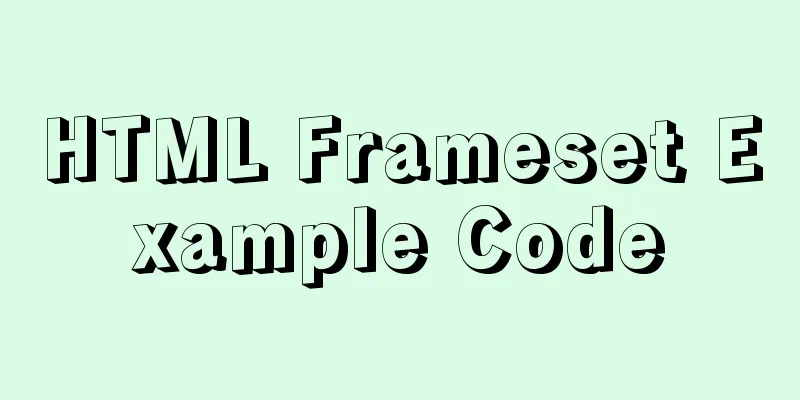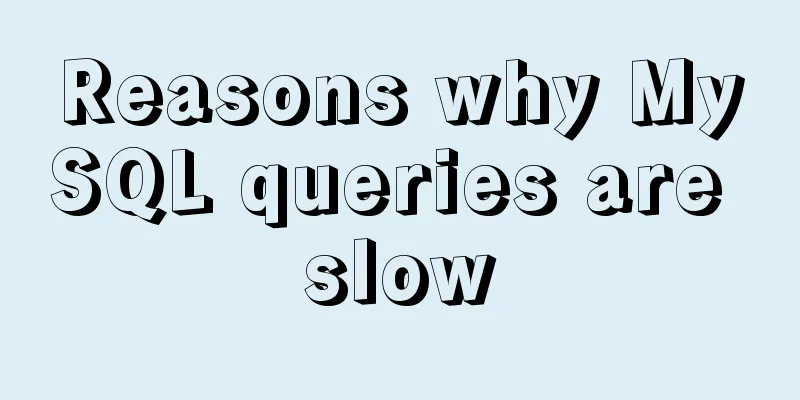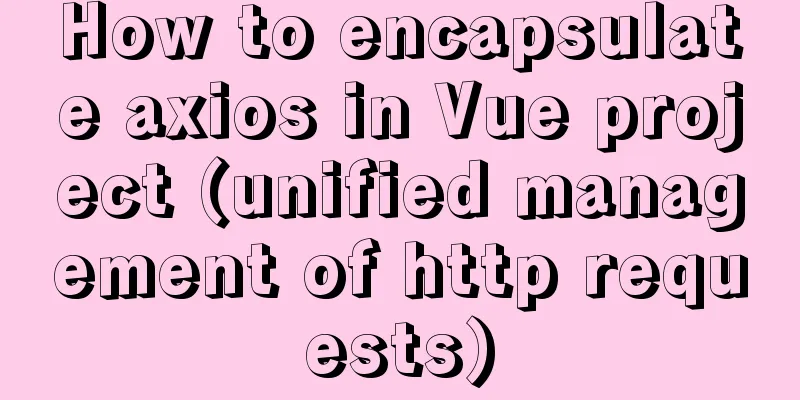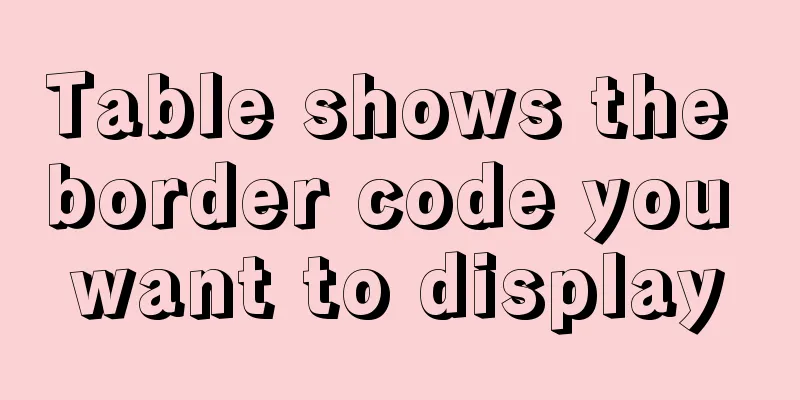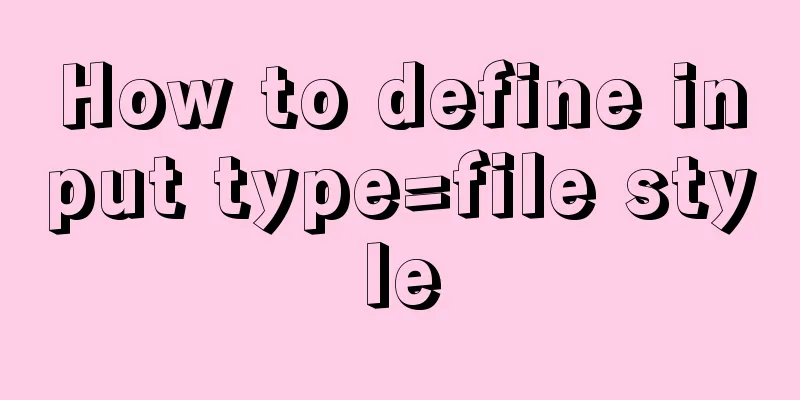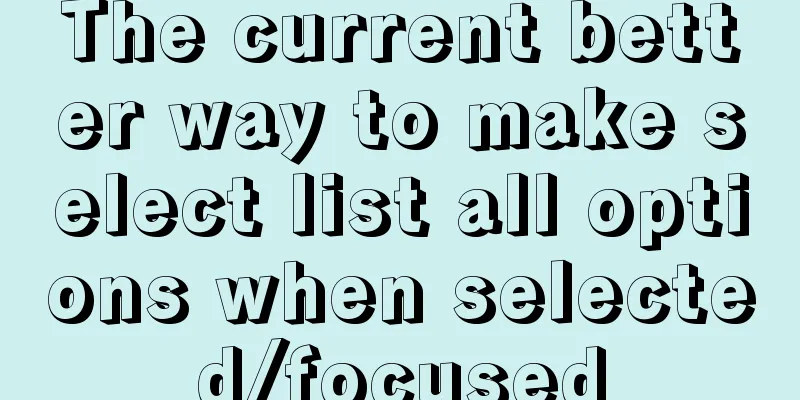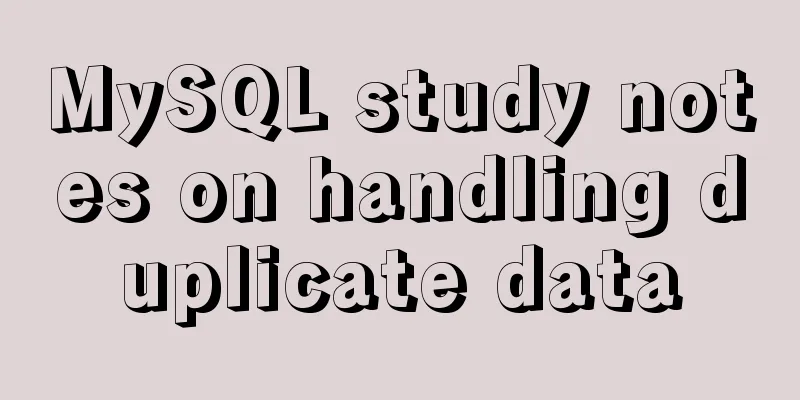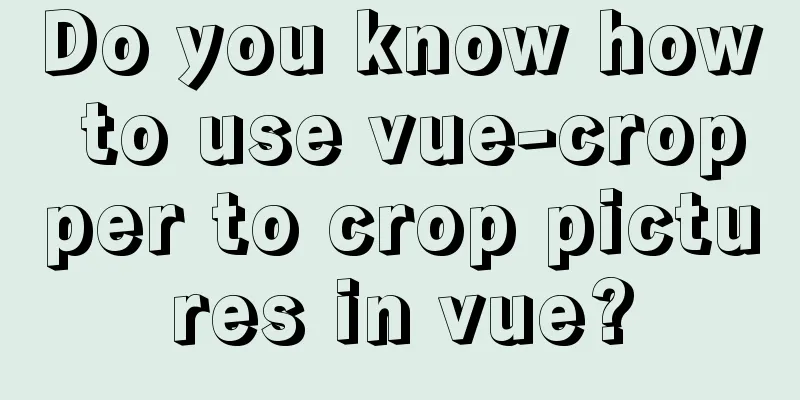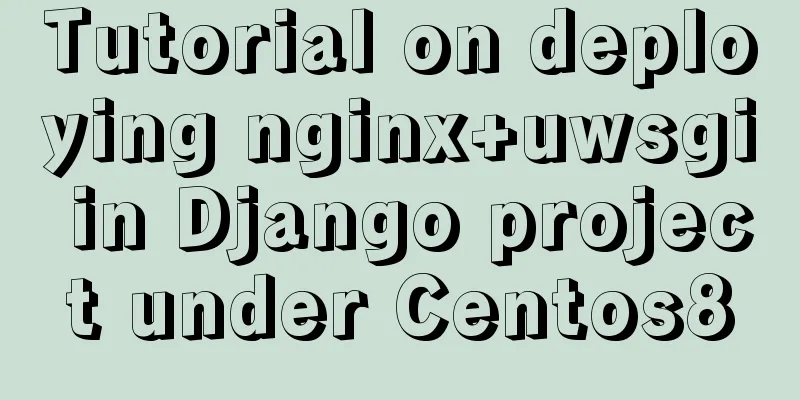Detailed explanation of the background-position percentage principle
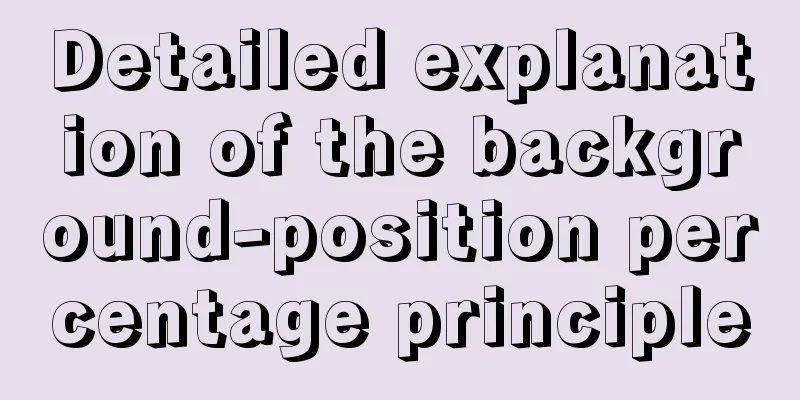
|
When I was helping someone adjust the code today, I saw a style: background-position: 50% 0; background-size: 100% auto; For background-size:100% auto, it means that the width of the background image is the element width * 100%, and the height is scaled proportionally. See css3 background for details. It is natural to think that the percentage of background-position is calculated based on the width of the parent element, but background-position is not really like that. It has its own principles. The following is a detailed introduction. 1. Equivalent WritingWhen reading various tutorials, there are the following equivalent writing methods:
So why is left, top equivalent to 0% 0%, and right bottom equivalent to 100% 100%? 2. Background-position percentage calculation formula
background-position:xy;
x: {container width - background image width}*x percentage, the excess part is hidden.
y: {container height - background image height}*y percentage, the excess part is hidden.With this formula, it is easy to understand the 100% writing method, and it is also easy to understand the various equivalent writing methods mentioned above by calculation. 3. Examples1. background-position:center center is equivalent to background-position:50% 50% is equivalent to background-position:?px ?px The background image used in the example is as follows [Size: 200px*200px]:
The background image is centered within the container.
<style type="text/css">
.wrap{
width: 300px;
height: 300px;
border:1px solid green;
background-image: url(img/image.png);
background-repeat: no-repeat;
/* background-position: 50% 50%;*/
background-position: center center;
}
</style>
<div class="wrap">
</div>The effect is to center the background image
As mentioned above, the background image can be centered by setting percentages and keywords. If you want to center the image by setting a specific value, what should you set? According to the above formula: x=(container width-background image width)*x percentage=(300px-200px)*50%=50px; y=(container height-background image height)*y percentage=(300px-200px)*50%=50px; That is, set Test it out:
<style type="text/css">
.wrap{
width: 300px;
height: 300px;
border:1px solid green;
background-image: url(img/image.png);
background-repeat: no-repeat;
/* background-position: 50% 50%;*/
/* background-position: center center;*/
background-position: 50px 50px;
}
</style>
<div class="wrap">
</div>The effect is also centered. This is the end of this article on the detailed explanation of the background-position percentage principle. For more relevant background-position percentage content, please search 123WORDPRESS.COM’s previous articles or continue to browse the related articles below. I hope everyone will support 123WORDPRESS.COM in the future! |
>>: Detailed explanation of html-webpack-plugin usage
Recommend
JavaScript custom plug-in to implement tab switching function
This article shares the specific code of JavaScri...
Implementation of remote Linux development using vscode
Say goodbye to the past Before vscode had remote ...
Research on Web Page Size
<br />According to statistics, the average s...
Detailed explanation of the difference between in and exists in MySQL
1. Prepare in Advance For your convenience, I cre...
CentOS 7 configuration Tomcat9+MySQL solution
Configure Tomcat First install Tomcat Installing ...
Detailed example of MySQL exchange partition
Detailed example of MySQL exchange partition Pref...
Vue-pdf implements online preview of PDF files
Preface In most projects, you will encounter onli...
Detailed explanation of viewing and setting SQL Mode in MySQL
Viewing and Setting SQL Mode in MySQL MySQL can r...
js canvas realizes slider verification
This article example shares the specific code of ...
Summary of B-tree index knowledge points in MySQL optimization
Why do we need to optimize SQL? Obviously, when w...
Docker solves the problem that the terminal cannot input Chinese
Preface: One day, I built a MySQL service in Dock...
Don't forget to close the HTML tag
Building web pages that comply with Web standards ...
display:grid in CSS3, an introduction to grid layout
1. Grid layout (grid): It divides the web page in...
Detailed explanation of non-parent-child component value transfer in Vue3
Table of contents App.vue sub1.vue sub2.vue Summa...
JavaScript array reduce() method syntax and example analysis
Preface The reduce() method receives a function a...