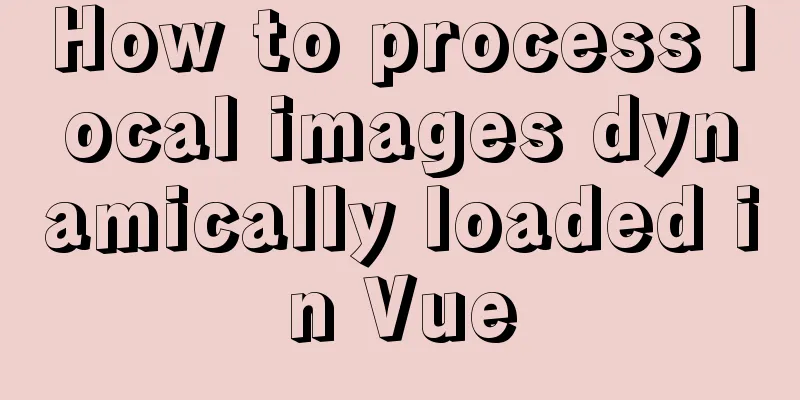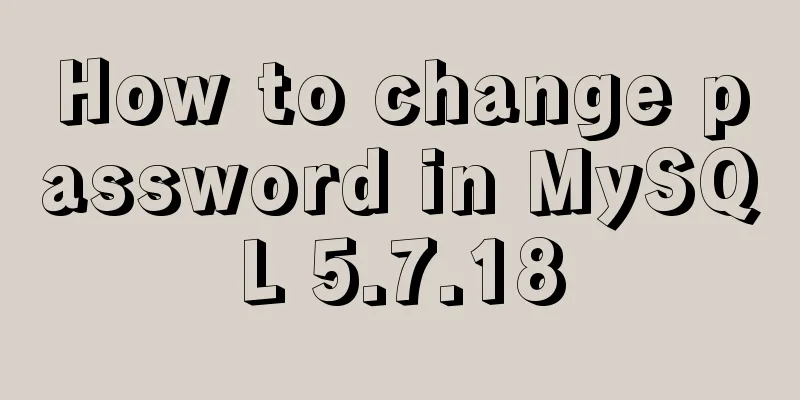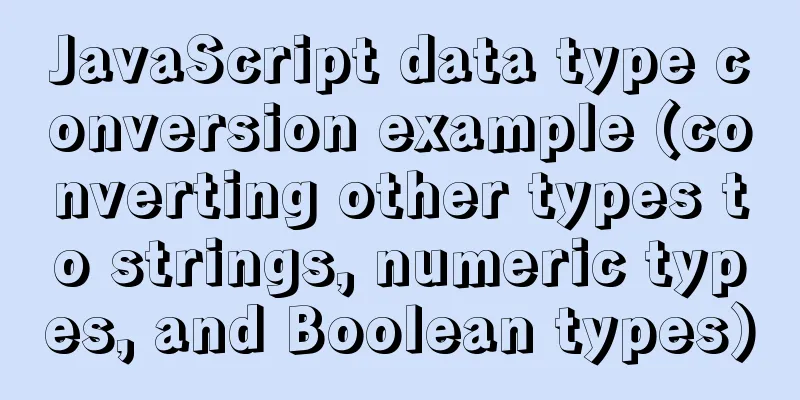JavaScript custom plug-in to implement tab switching function
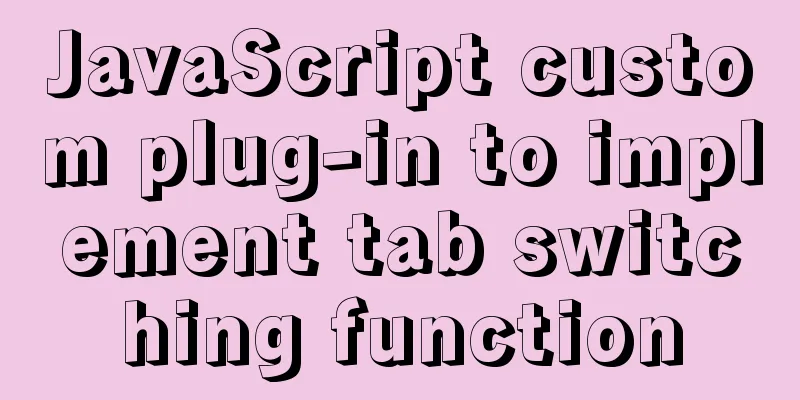
|
This article shares the specific code of JavaScript to implement the tabs switching function for your reference. The specific content is as follows Custom plug-in to implement tabs switching function Here is the HTML code:
<script src="jquery-3.1.0.js"></script>
<script src="plugs/demo01.js"></script>
<style>
#tabs>div{
height: 200px;
width: 200px;
background-color: pink;
display: none;
}
#tabs div.div-active{
display: block;
}
.btn-active{
background-color: orange;
}
</style>Here is the js code:
(function ($) {
//tabs plugin $.fn.tabs = function (options) {
let defaults = {
activeIndex:1,
titleActive:"btn-active",
contentActive:"div-active",
attr:"rel"
}
/*Merge parameters*/
$.extend(defaults,options);
/*Get all buttons*/
let btns = this.find("["+defaults.attr+"]");
/*Get the value in rel*/
let rels = [];
btns.each(function (index,element) {
rels.push($(element).attr(defaults.attr));
});
/*Get all divs*/
let divs = this.find(rels.toString());
/* Check if the specified subscript is out of bounds*/
if (defaults.activeIndex > btns.length-1) {
defaults.activeIndex = 0;
}
/*Set the default display content*/
btns.eq(defaults.activeIndex).addClass(defaults.titleActive);
divs.eq(defaults.activeIndex).addClass(defaults.contentActive);
/*Bind click event to the button*/
btns.click(function () {
$(this).addClass(defaults.titleActive)
.siblings().removeClass(defaults.titleActive);
divs.eq($(this).index()).addClass(defaults.contentActive)
.siblings().removeClass(defaults.contentActive);
});
}
})(jQuery);Final code screenshot 1. Default
2. Click to switch:
The above is the full content of this article. I hope it will be helpful for everyone’s study. I also hope that everyone will support 123WORDPRESS.COM. You may also be interested in:
|
<<: Detailed explanation of MySQL stored procedures, cursors, and transaction examples
>>: Detailed explanation of the solution to permission denied in Linux
Recommend
Steps for restoring a single MySQL table
When I was taking a break, a phone call completel...
Using JS to implement a simple calculator
Use JS to complete a simple calculator for your r...
How to install JDK 13 in Linux environment using compressed package
What is JDK? Well, if you don't know this que...
Detailed explanation of invisible indexes in MySQL 8.0
Word MySQL 8.0 has been released for four years s...
How to deploy Go web applications using Docker
Table of contents Why do we need Docker? Docker d...
Summary of Linux file directory management commands
touch Command It has two functions: one is to upd...
Introduction to the use of CSS3 filter attribute
1. Introduction When writing animation effects fo...
Detailed explanation of MySQL replication principles and practical applications
This article uses examples to illustrate the prin...
In-depth analysis of MySQL index data structure
Table of contents Overview Index data structure B...
Detailed explanation of long transaction examples in MySQL
Preface: The "Getting Started with MySQL&quo...
MySQL server 5.7.20 installation and configuration method graphic tutorial
This article records the installation and configu...
Vue template configuration and webstorm code format specification settings
Table of contents 1. Compiler code format specifi...
Detailed explanation of the simple use of MySQL query cache
Table of contents 1. Implementation process of qu...
Solution to MySQL startup successfully but not listening to the port
Problem Description MySQL is started successfully...
CSS sample code with search navigation bar
This article shows you how to use CSS to create a...


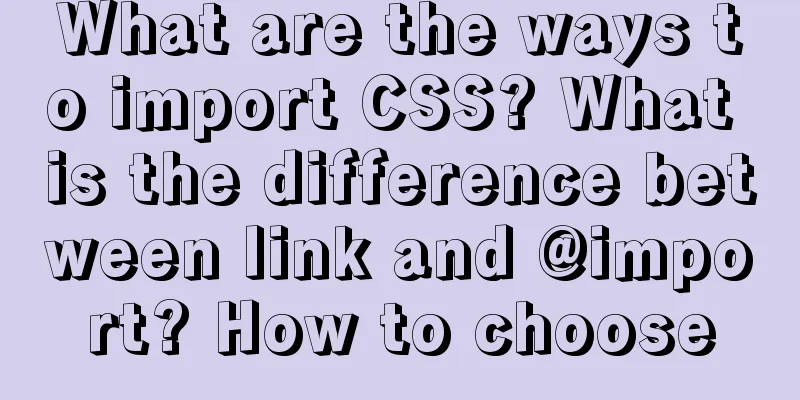



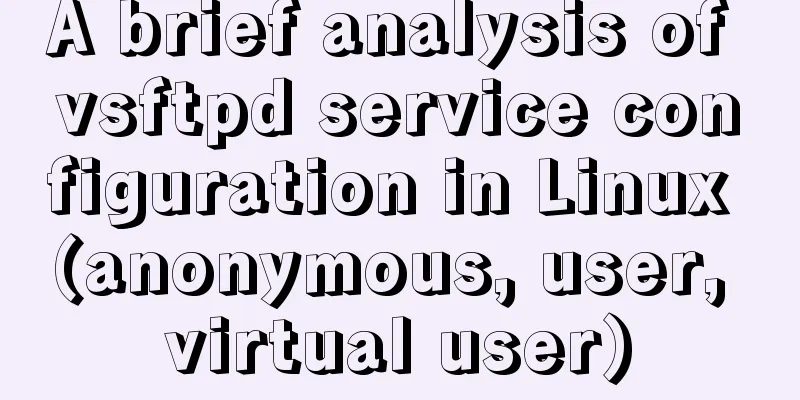
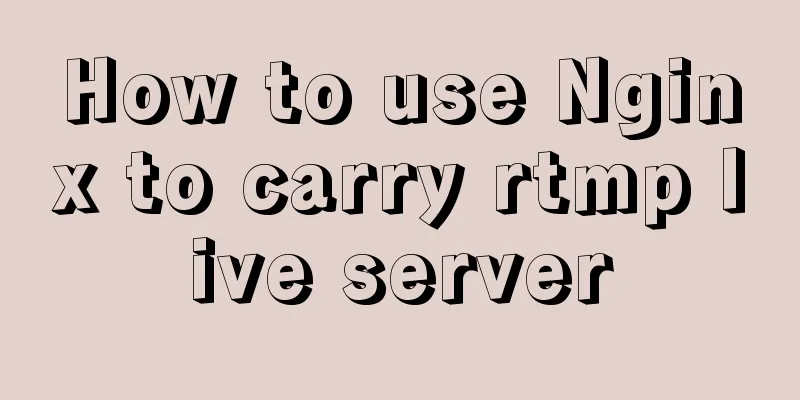
![MySQL database table partitioning considerations [recommended]](/upload/images/67caeb3c93f97.webp)