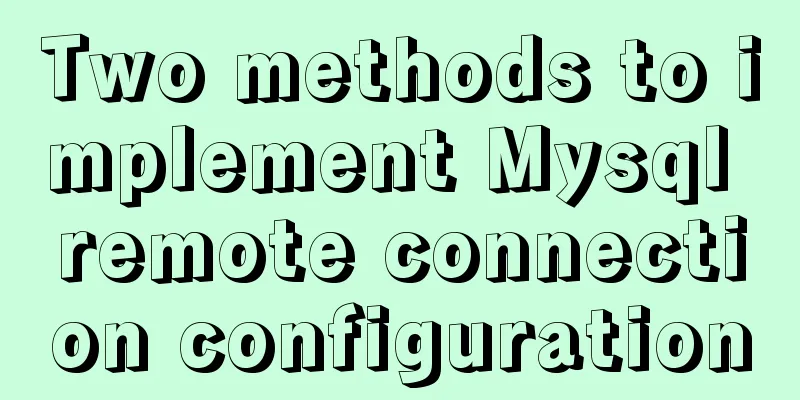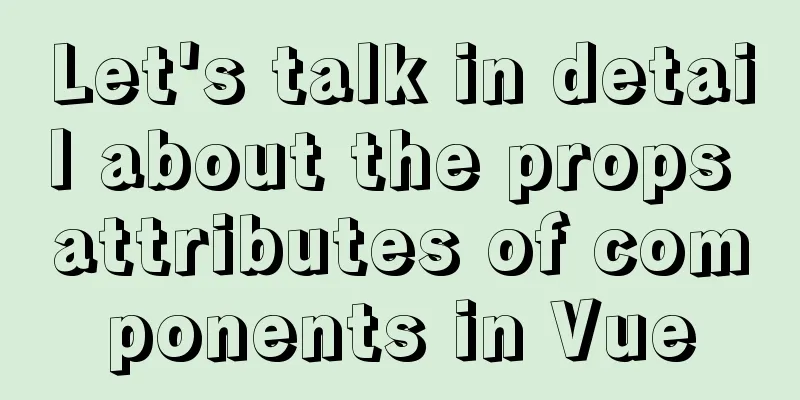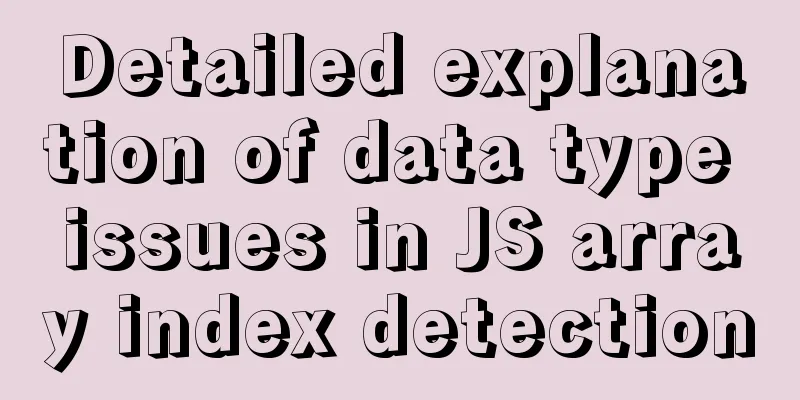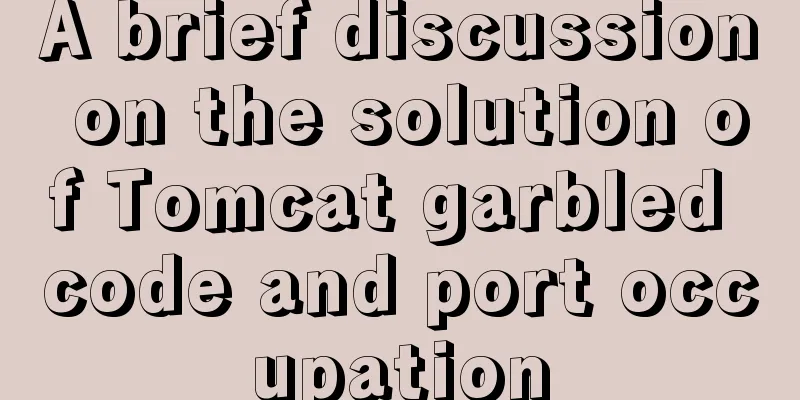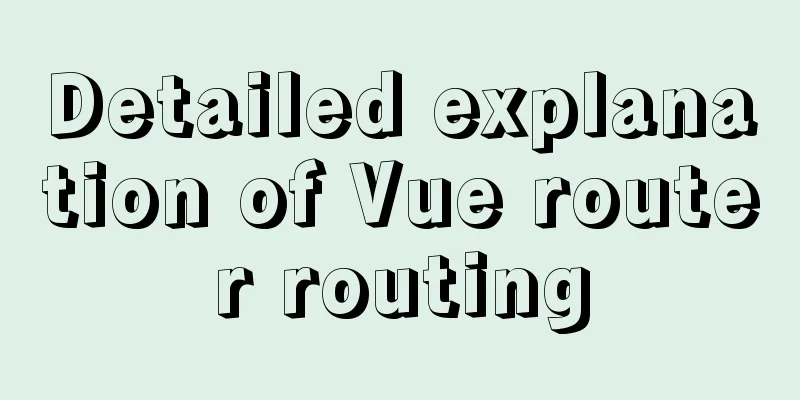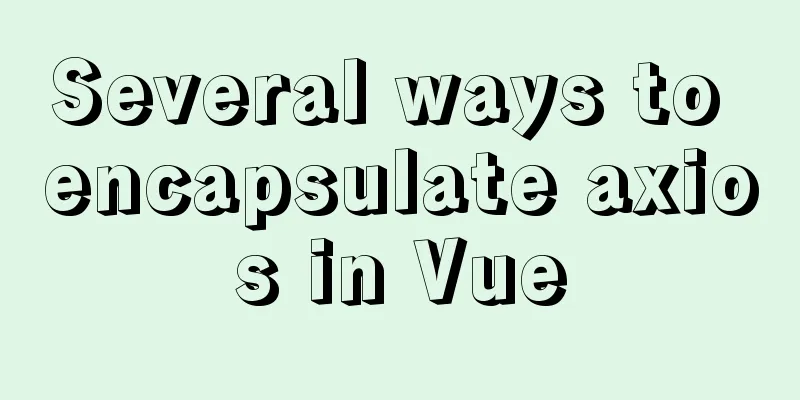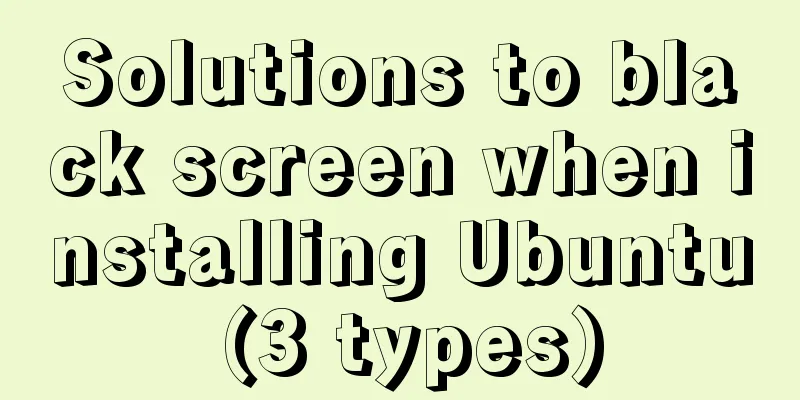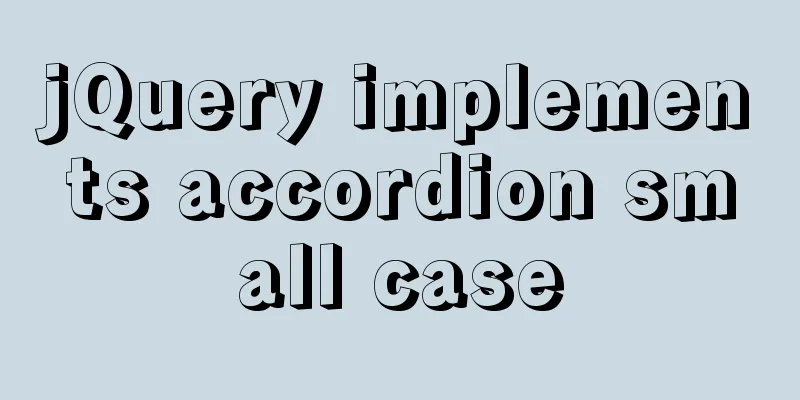Introduction to the use of CSS3 filter attribute
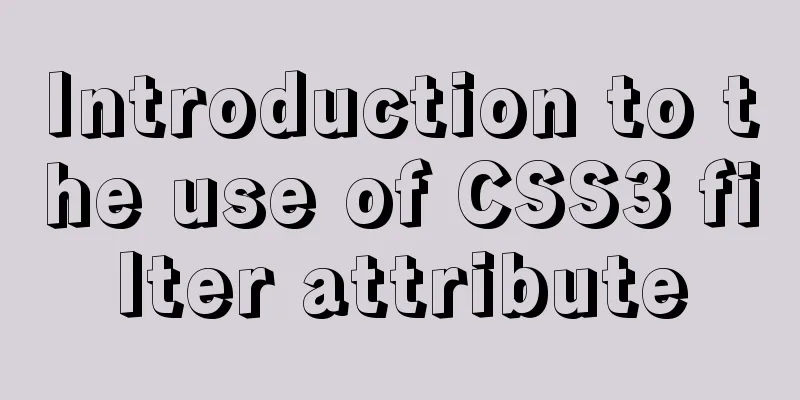
1. IntroductionWhen writing animation effects for front-end pages, the filter attribute will be used more or less. Since there are too many attribute values, this article is used to organize and record its related information. II. IntroductionThe filter attribute defines a visual effect on an element (usually ). The property values are as follows:
Note: Filters are usually expressed as percentages (such as 75%), but can also be expressed as decimals (such as 0.75). 3. Demonstration Code
<!DOCTYPE html>
<html lang="en">
<head>
<meta charset="UTF-8">
<title>Document</title>
<style>
.container {
margin: 4rem auto;
width: 100%;
height: auto;
text-align: center;
}
.box {
display: inline-block;
margin: 1rem;
}
.box ul {
margin: 0;
padding: 0;
list-style: none;
text-align: left;
}
.box ul li {
margin: .25rem 0;
padding: .25rem;
cursor: pointer;
}
.box ul li:hover {
background-color: #eee;
}
ul li.active {
background-color: #eee;
}
.box img {
width: 260px;
height: 260px;
}
</style>
</head>
<body>
<div class="container">
<h3>Click on the left side to display the properties</h3>
<div class="box">
<ul>
<li data-p="blur(5px)">filter: blur(5px)</li>
<li data-p="brightness(.5)">filter: brightness(.5)</li>
<li data-p="contrast(.5)">filter: contrast(.5)</li>
filter: grayscale(1)
<li data-p="hue-rotate(90deg)">filter: hue-rotate(90deg)</li>
<li data-p="invert(.4)">filter: invert(.4)</li>
<li data-p="opacity(.4)">filter: opacity(.4)</li>
filter: saturate(.5)
<li data-p="sepia(.5)">filter: sepia(.5)</li>
</ul>
</div>
<div class="box">
<div class="origin">
<img src="upload/2022/web/87c01ec7gy1frmmmwb3anj21hc0u0b2a.jpg" alt="">
</div>
<div>Original image</div>
</div>
<div class="box">
<div id="filter">
<img src="upload/2022/web/87c01ec7gy1frmmmwb3anj21hc0u0b2a.jpg" alt="">
</div>
<div id="info">Effect diagram</div>
</div>
</div>
<script src="https://cdn.jsdelivr.net/npm/[email protected]/dist/jquery.min.js"></script>
<script>
$(function() {
let $lis = $("li");
$lis.on("click", function() {
$lis.removeClass("active");
let p = $(this).addClass("active").data("p");
$("#filter").css({"filter": p});
$("#info").text("filter: " + p);
});
});
</script>
</body>
</html>The above is the detailed introduction to the use of CSS3 filter attributes. For more information about CSS3 filter attributes, please pay attention to other related articles on 123WORDPRESS.COM! |
>>: Pygame code to make a snake game
Recommend
Detailed steps for porting busybox to build a minimal root file system
Busybox: A Swiss Army knife filled with small com...
Introduction to Apache deployment of https in cryptography
Table of contents Purpose Experimental environmen...
VMware vSphere 6.7 (ESXI 6.7) graphic installation steps
Environment: VMware VCSA 6.7 (VMware-VCSA-all-6.7...
Sample code for implementing multi-application deployment using tomcat+nginx
Table of contents Multi-application deployment 1-...
How to configure the OpenWRT development environment on Ubuntu 18.04 (physical machine)
1. Install a virtual machine (physical machine) Y...
Detailed explanation of the problems and solutions caused by floating elements
1. Problem Multiple floating elements cannot expa...
MySQL database must know sql statements (enhanced version)
This is an enhanced version. The questions and SQ...
Detailed explanation of Docker Compose deployment and basic usage
1. Docker Compose Overview Compose is a tool for ...
The pitfall record of the rubber rebound effect of iOS WeChat H5 page
Business requirements One of the projects I have ...
Detailed explanation of JDBC database link and related method encapsulation
Detailed explanation of JDBC database link and re...
Use of SerialPort module in Node.js
Table of contents Purpose Module Installation Bas...
HTML+CSS+JavaScript to make a girlfriend version of scratch card (you will learn it once you see it)
I believe everyone has played scratch tickets. Wh...
Methods for optimizing Oracle database with large memory pages in Linux
Preface PC Server has developed to this day and h...
Detailed explanation of Linux command unzip
Table of contents 1. unzip command 1.1 Syntax 1.2...
Detailed explanation of the role of overflow:hidden (overflow hiding, clearing floats, solving margin collapse)
1. overflow:hidden overflow hidden If overflow:hi...
![Summary of common MySQL function examples [aggregate functions, strings, numbers, time and date processing, etc.]](/upload/images/67cad62929910.webp)