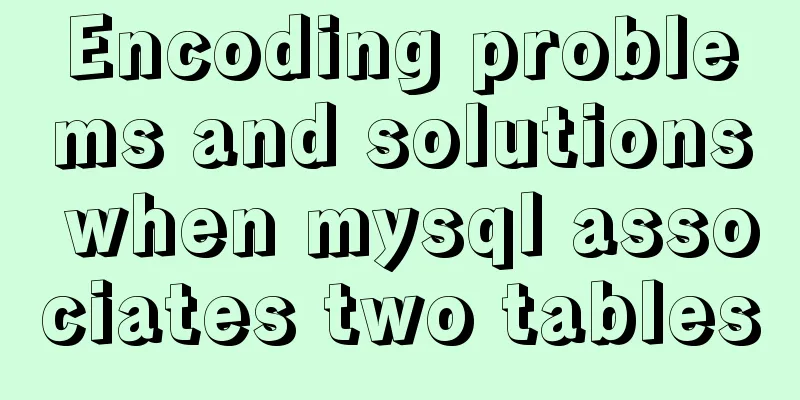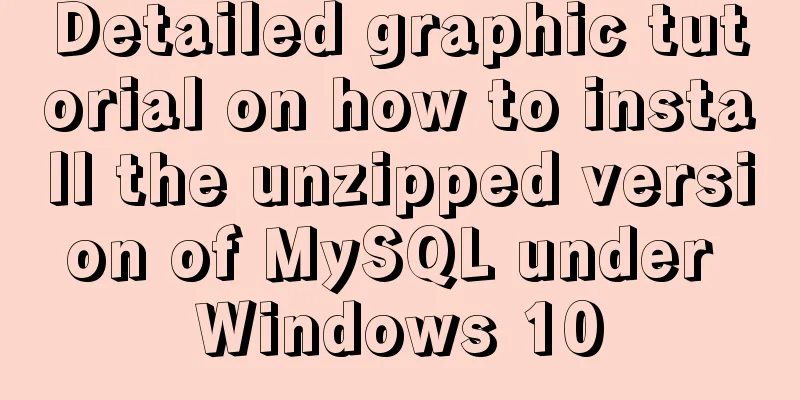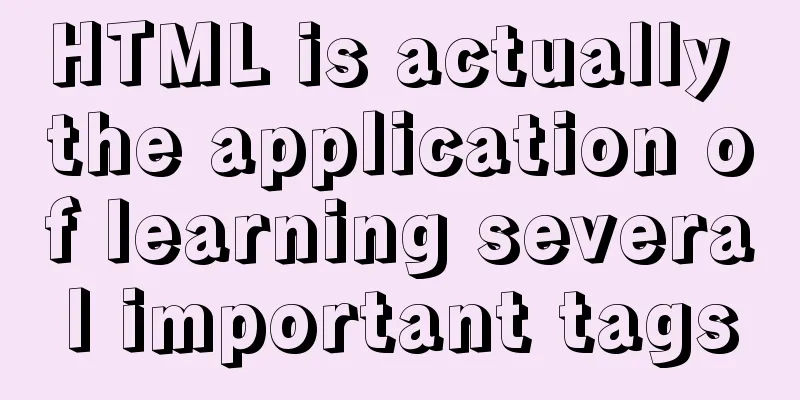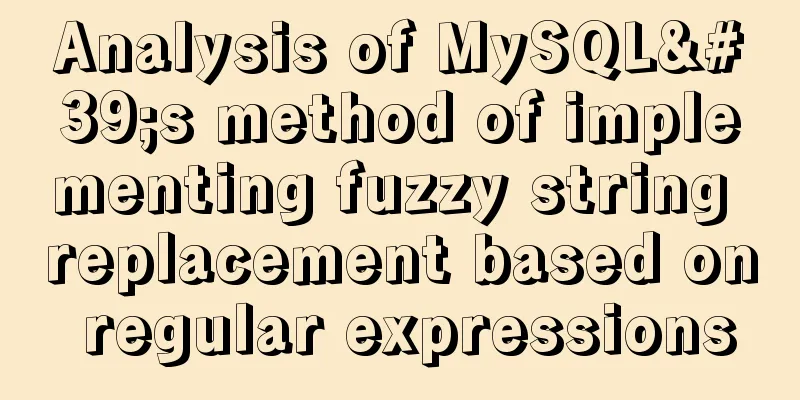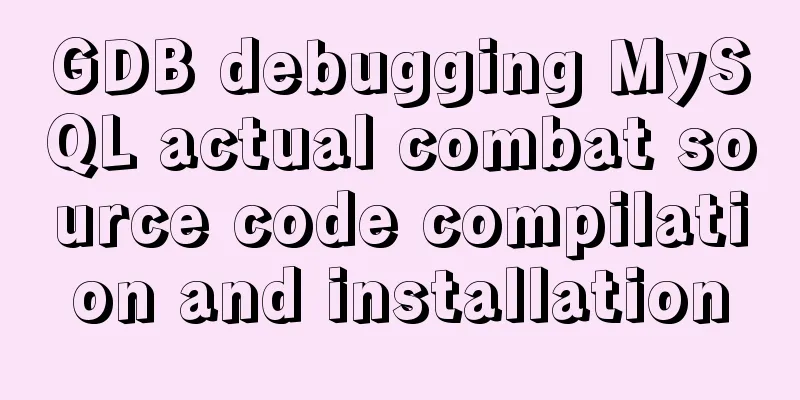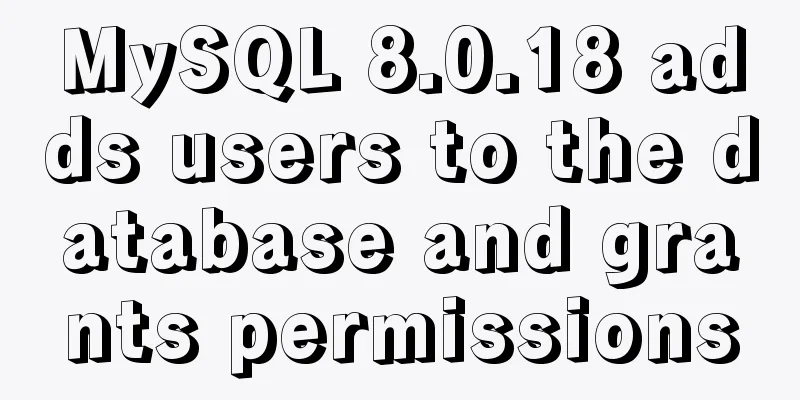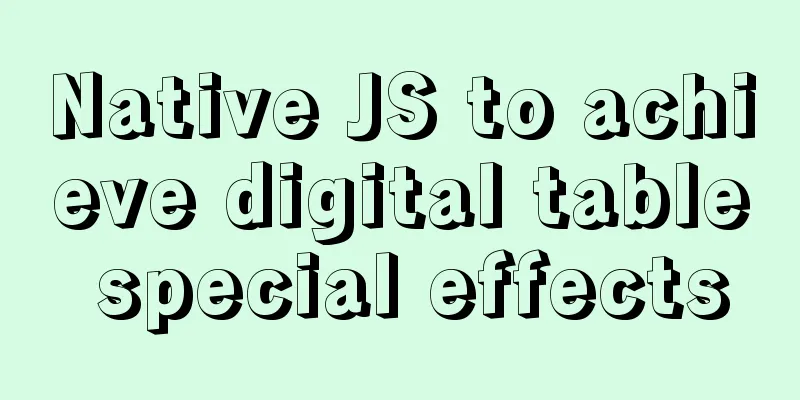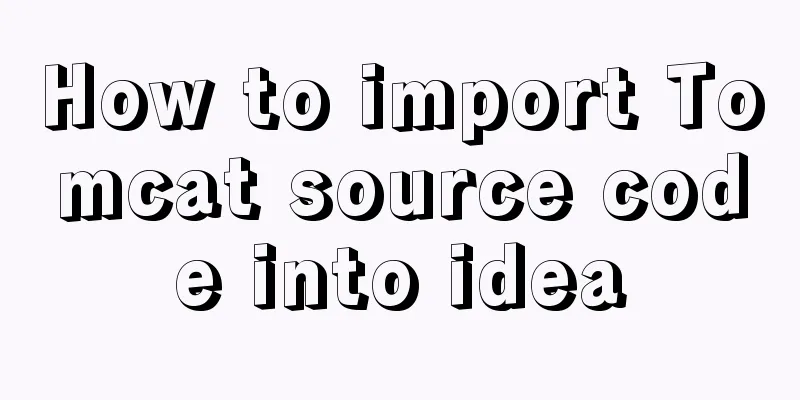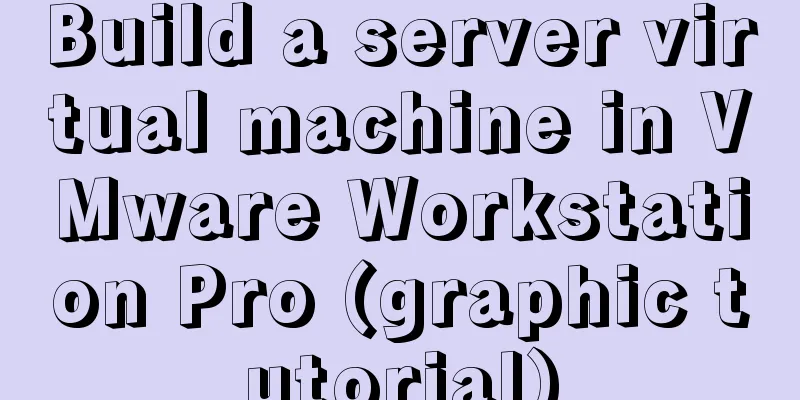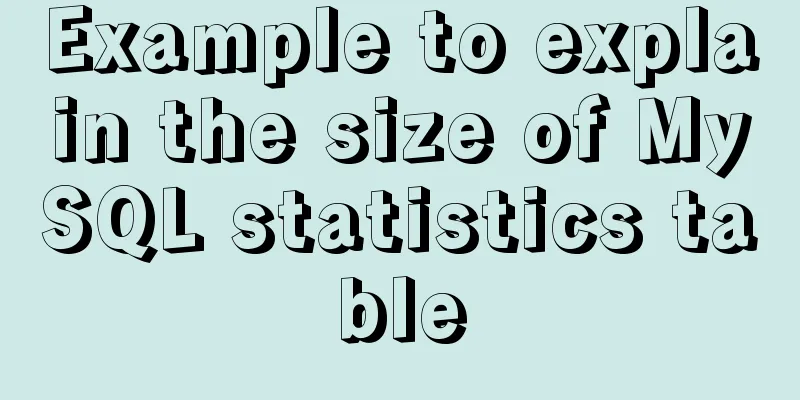Sample code for implementing multi-application deployment using tomcat+nginx
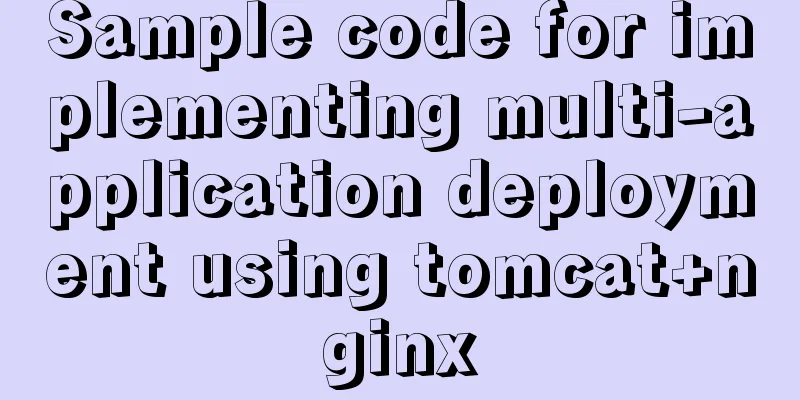
Multi-application deployment1-tomcat configuration1.1- Project Configuration First, go to the cp webapps webapps1
At this point, you can deploy the second project in the same way as deploying a normal project, and upload the data package to the 1.2-Service Configuration Go to the cd confvim server.xml
At the end of the file, add a service resolution configuration.
<!-- Second project configuration-->
<Service name="Catalina1">
<!-- To avoid conflicts, change the port -->
<Connector port="81" protocol="HTTP/1.1"
connectionTimeout="20000"
redirectPort="8443" />
<!-- Tomcat uses port 8009 by default, to avoid conflicts, modify -->
<Connector port="8010" protocol="AJP/1.3" redirectPort="8443"/>
<!-- Engine node, name changed to Catalina1 -->
<!-- After the service is started, the corresponding engine folder will be generated under conf, and the name will remain the same. -->
<Engine name="Catalina1" defaultHost="localhost">
<Realm className="org.apache.catalina.realm.LockOutRealm">
<Realm className="org.apache.catalina.realm.UserDatabaseRealm"
resourceName="UserDatabase"/>
</Realm>
<!-- Modify the Host node and change appBase to the location of the file to be published, which is webapps1 copied in the first step -->
<Host name="localhost" appBase="webapps1"
unpackWARs="true" autoDeploy="true">
<Valve className="org.apache.catalina.valves.AccessLogValve" directory="logs"
prefix="localhost_access_log" suffix=".txt"
pattern="%h %l %u %t "%r" %s %b" />
</Host>
</Engine>
</Service>
2-Nginx Configuration First, go to the vim nginx.conf
Add the reverse proxy configuration information inside
# Website is just a random name, it is just an identification, and the corresponding ip:port that needs to be proxied is inside it.
# Multiple services can also be directly filled in, nginx will automatically load upstream website{
server localhost:81;
server localhost:82;
}
server{
listen 80;
# Configure the domain name information that needs to be resolved, and ensure that this domain name can access the current server's server_name www.123.com;
location / {
#Put the above defined object below for proxy_pass http://website;
proxy_set_header Host $http_host;
proxy_set_header X-Real-IP $remote_addr;
proxy_set_header X-Forwarded-For $proxy_add_x_forwarded_for;
}
}
3-Complete deployment After completing the above two steps, restart # Enter the bin directory and restart tomcat ./shutdown.sh ./startup.sh # Enter the sbin directory and restart nginx ./nginx -s reload This concludes this article on sample code for implementing multi-application deployment with tomcat+nginx. For more information on multi-application deployment with tomcat+nginx, please search previous articles on 123WORDPRESS.COM or continue browsing the following related articles. I hope you will support 123WORDPRESS.COM in the future! You may also be interested in:
|
<<: Detailed explanation of CSS3 animation and new features of HTML5
>>: The functions and differences between disabled and readonly
Recommend
Vue commonly used high-order functions and comprehensive examples
1. Commonly used high-order functions of arrays S...
Detailed explanation of docker nginx container startup and mounting to local
First, the structure inside the nginx container: ...
Undo log in MySQL
Concept introduction: We know that the redo log i...
Solution to the problem of the entire page not being centered when using margin:0 auto in HTML
I wrote a jsp page today. I tried to adjust <di...
Summary of seven sorting algorithms implemented in JavaScript (recommended!)
Table of contents Preface Bubble Sort Basic Algor...
CSS3 custom scroll bar style::webkit-scrollbar sample code detailed explanation
The default scroll bar style in Windows is ugly, ...
Detailed steps for deploying Microsoft Sql Server with Docker
Table of contents 1 Background 2 Create a contain...
Win10 installation of MySQL 5.7 MSI version of the tutorial with pictures and text
I installed it in msi format, mainly to see the m...
JavaScript to achieve accordion effect
This article shares the specific code for JavaScr...
Detailed explanation of the construction and use of Docker private warehouse
The image can be saved on hub.docker.com, but the...
Implementation of pushing Docker images to Docker Hub
After the image is built successfully, it can be ...
What you need to know about creating MySQL indexes
Table of contents Preface: 1. Create index method...
Common properties of frameset (dividing frames and windows)
A frame is a web page screen divided into several ...
WeChat applet to determine whether the mobile phone number is legal example code
Table of contents Scenario Effect Code Summarize ...
What are your principles for designing indexes? How to avoid index failure?
Table of contents Primary key index Create indexe...