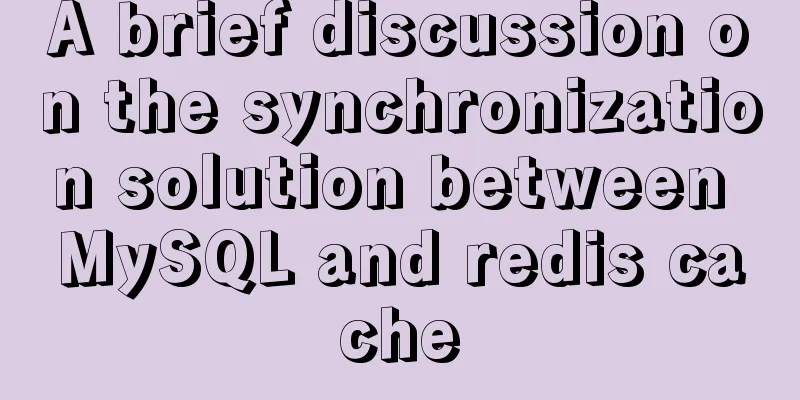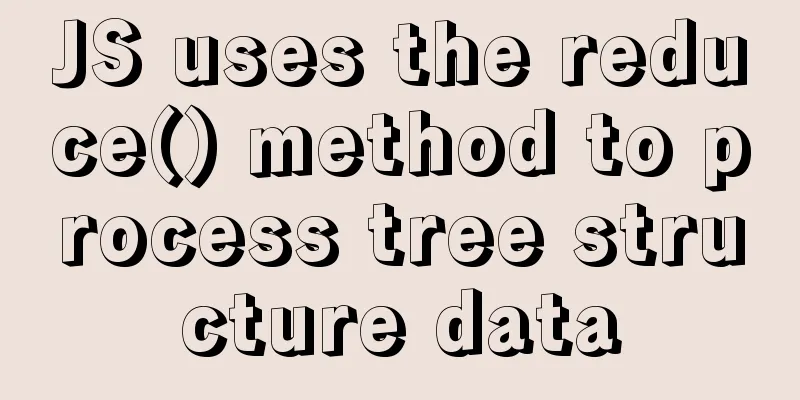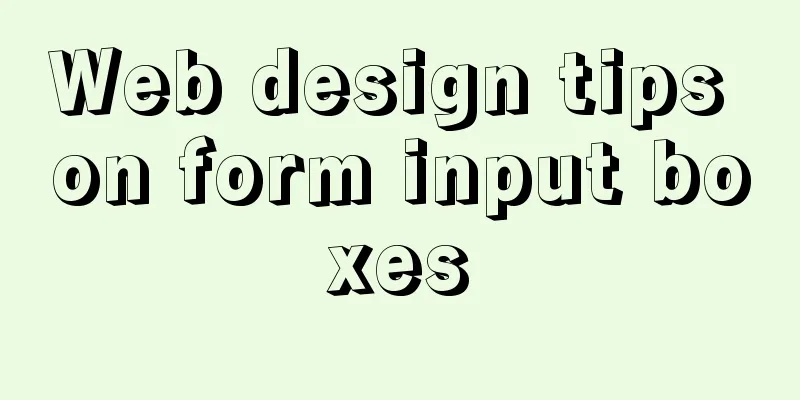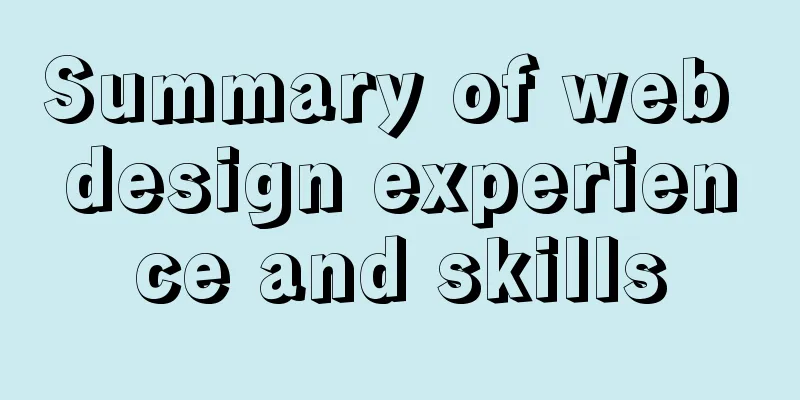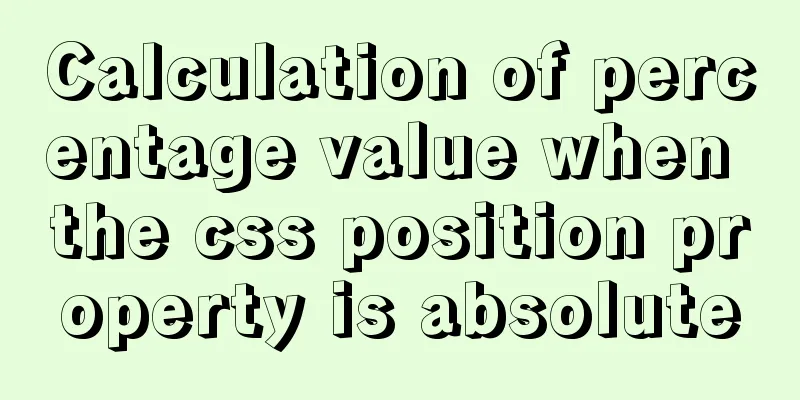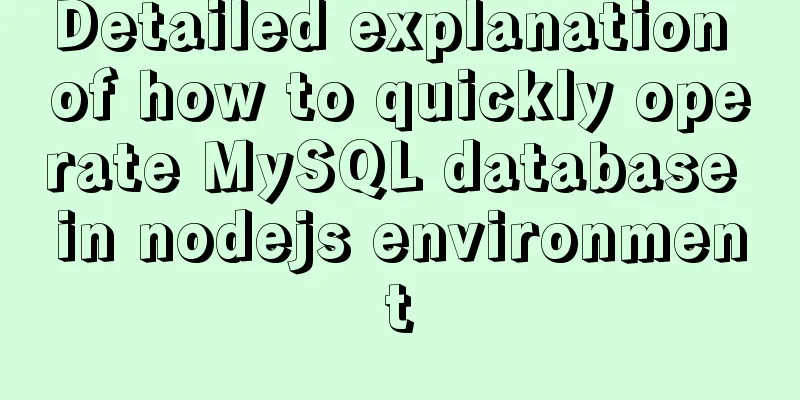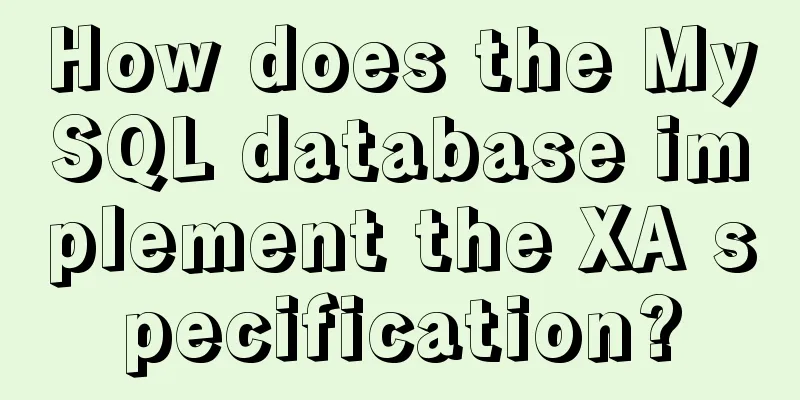MySQL 8.0.18 adds users to the database and grants permissions
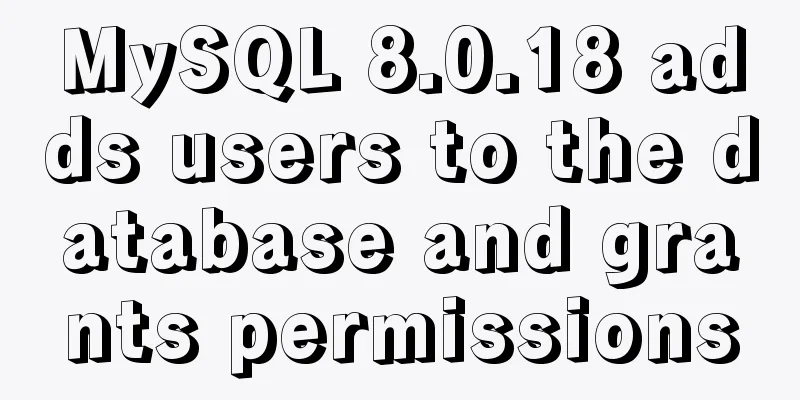
|
1. It is preferred to use the root user to log in to the database 2. Using MySQL database 3. Create a user for mysql: dev Password: dev12345 4. Check the permissions of user dev SELECT * FROM user WHERE user='dev'; SHOW GRANTS FOR dev; 5. Assign EXECUTE (execute stored procedure), INSERT, SELECT, and UPDATE permissions to user dev on the database named dev_db. @'%' means that this database can be accessed from any IP address. GRANT EXECUTE,INSERT,SELECT,UPDATE ON dev_db.* TO 'dev'@'%'; FLUSH PRIVILEGES; 6. Query the permissions again SELECT * FROM USER WHERE USER='dev_dv'; SHOW GRANTS FOR dev; Summarize The above is what I introduced to you about adding users and granting permissions to the database in MySQL 8.0.18. I hope it will be helpful to you. If you have any questions, please leave me a message and I will reply to you in time. I would also like to thank everyone for their support of the 123WORDPRESS.COM website! You may also be interested in:
|
<<: Detailed explanation of script debugging mechanism in bash
>>: The vue configuration file automatically generates routing and menu instance code
Recommend
Detailed tutorial for installing mysql 8.0.12 under Windows
This article shares with you a detailed tutorial ...
How to delete garbled or special character files in Linux
Due to encoding reasons, garbled characters will ...
Professional and non-professional web design
First of all, the formation of web page style main...
SQL interview question: Find the sum of time differences (ignore duplicates)
When I was interviewing for a BI position at a ce...
Summary of 4 solutions for returning values on WeChat Mini Program pages
Table of contents Usage scenarios Solution 1. Use...
Notes on using the blockquote tag
<br />Semanticization cannot be explained in...
mysql join query (left join, right join, inner join)
1. Common connections for mysql INNER JOIN (inner...
Summary of the use of Datetime and Timestamp in MySQL
Table of contents 1. How to represent the current...
Solution to mysql error when modifying sql_mode
Table of contents A murder caused by ERR 1067 The...
A Brief Analysis of MySQL Connections and Collections
Join query A join query refers to a matching quer...
Summary of solutions for MySQL not supporting group by
I downloaded and installed the latest version of ...
Vue ElementUI Form form validation
Form validation is one of the most commonly used ...
Discussion on CSS style priority and cascading order
In general : [1 important flag] > [4 special fl...
Detailed explanation of DBeaver connecting to MySQL version 8 and above and solving possible problems
Database MySQL version 8.0.18 Download a DBeaver....
An article to deal with Mysql date and time functions
Table of contents Preface 1. Get the current time...