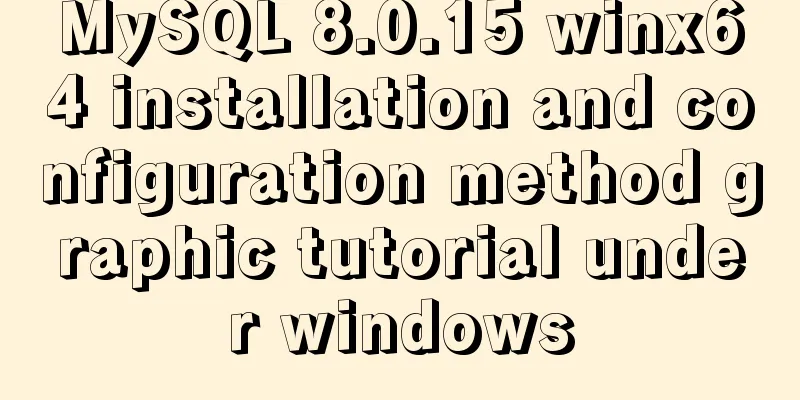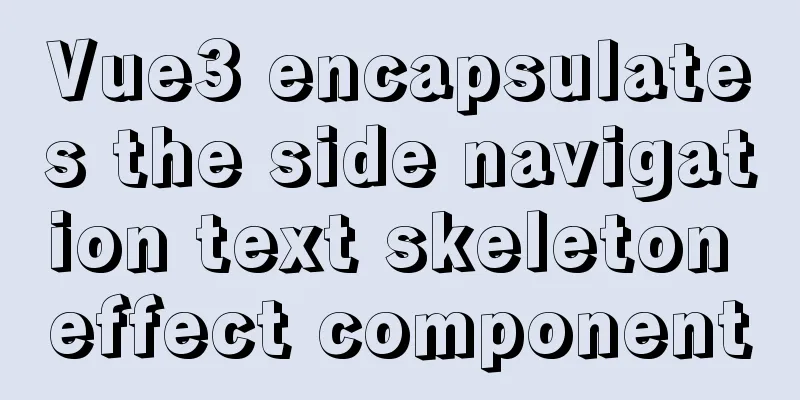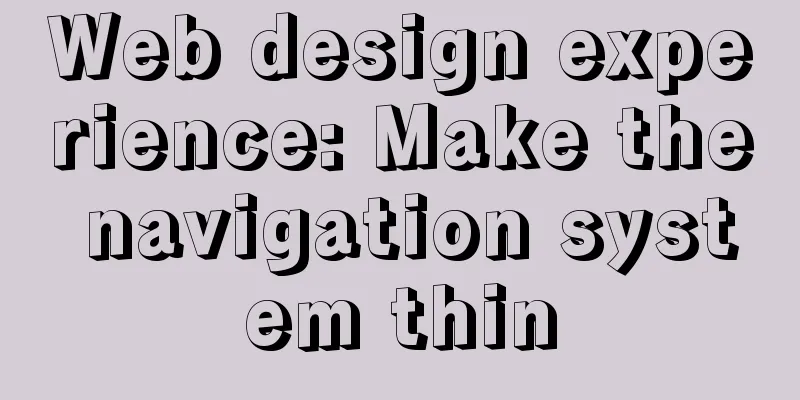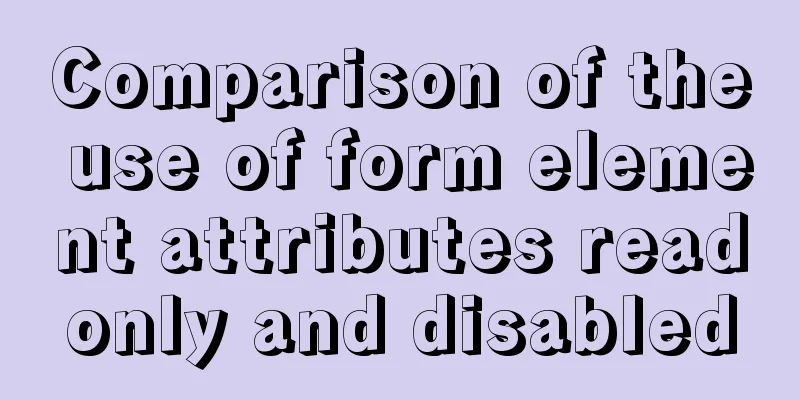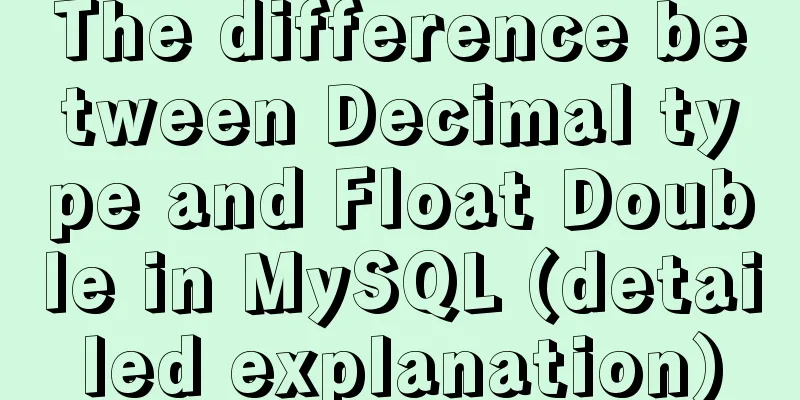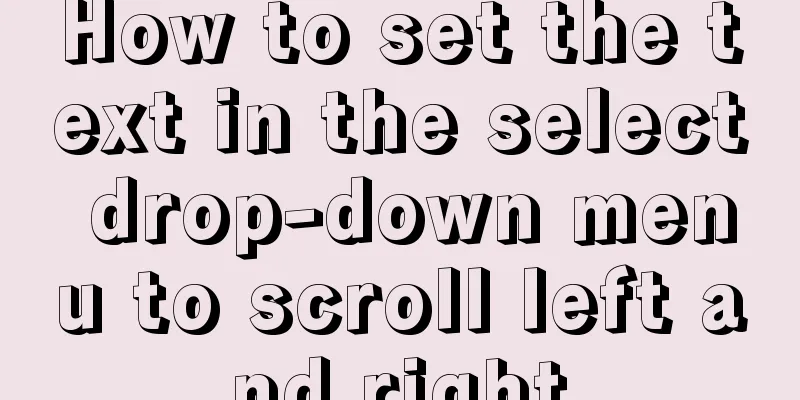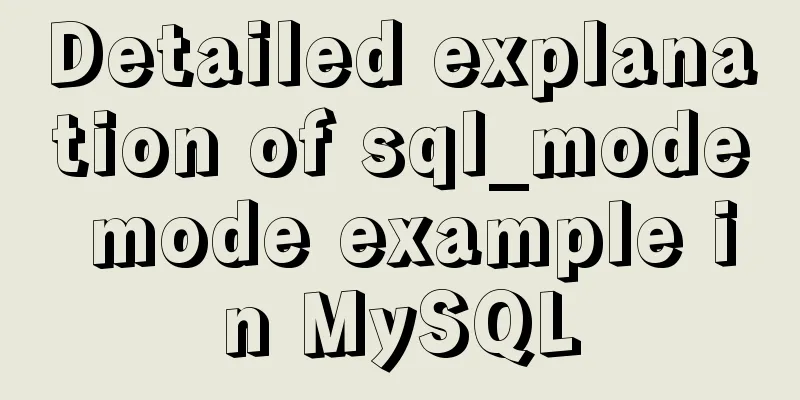Detailed explanation of DBeaver connecting to MySQL version 8 and above and solving possible problems
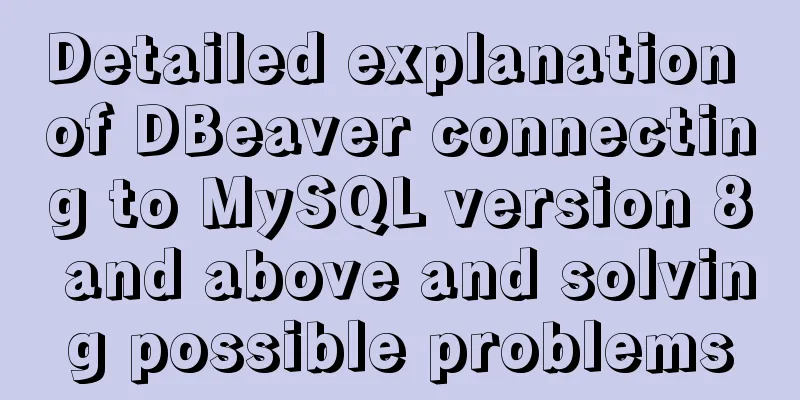
|
Database MySQL version 8.0.18 Download a DBeaver.exe Download address: https://dbeaver.io/download/
Click New->Database Connection->Next
Select database--》Next--》Finish
Double-clicking the newly created file will prompt the following error
The reason is that the database time zone configuration is incorrect Open cmd and run as administrator Log in to the database--"Enter show variables like '%time_zone%';
SYSTEM is the default US time. Solution: enter set global time_zone='+8:00';
Although it still displays SYSTEM, exit the database and restart it
Then return to DBeaver and double-click the connection again
The red box indicates a successful connection This is the end of this article about connecting DBeaver to MySQL version 8 and above and solving possible problems. For more information about connecting DBeaver to MySQL 8, please search for previous articles on 123WORDPRESS.COM or continue to browse the related articles below. I hope you will support 123WORDPRESS.COM in the future! You may also be interested in:
|
>>: 5 commonly used objects in JavaScript
Recommend
How to create a basic image of the Python runtime environment using Docker
1. Preparation 1.1 Download the Python installati...
Solution to 404 Problem of Tomcat Installation in Docker
Find the containerID of tomcat and enter the toma...
Teach you how to build the vue3.0 project architecture step by step
Table of contents Preface: 1. Create a project wi...
Docker-compose steps to configure the spring environment
Recently, I need to package the project for membe...
How to Rename Multiple Files at Once in Linux
Preface In our daily work, we often need to renam...
How to simply configure multiple servers in nginx
1: I won’t go into the details of how to install ...
Implementation of docker-compose deployment project based on MySQL8
1. First, create the corresponding folder accordi...
MySQL database deletes duplicate data and only retains one method instance
1. Problem introduction Assume a scenario where a...
Detailed explanation of MySQL sql99 syntax inner join and non-equivalent join
#Case: Query employee salary levels SELECT salary...
How to modify the scroll bar style in Vue
Table of contents First of all, you need to know ...
Thoughts on copy_{to, from}_user() in the Linux kernel
Table of contents 1. What is copy_{to,from}_user(...
mysql installer web community 5.7.21.0.msi installation graphic tutorial
This article example shares the specific code for...
Native JS music player
This article example shares the specific code of ...
A brief discussion on the problem of forgotten mysql password and login error
If you forget your MySQL login password, the solu...
Introduction to the use of MySQL performance stress benchmark tool sysbench
Table of contents 1. Introduction to sysbench #Pr...