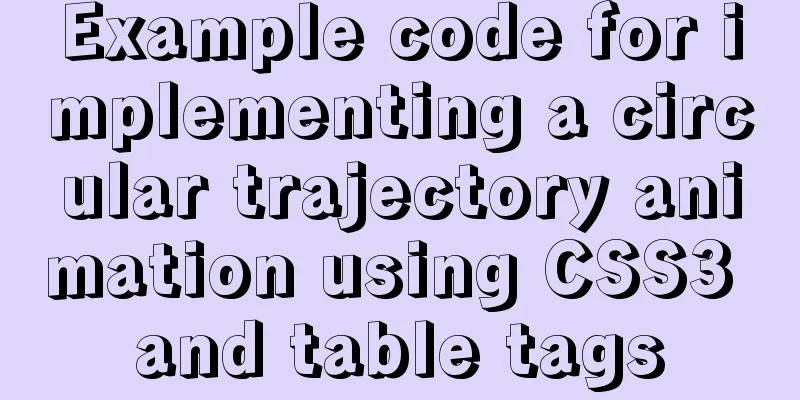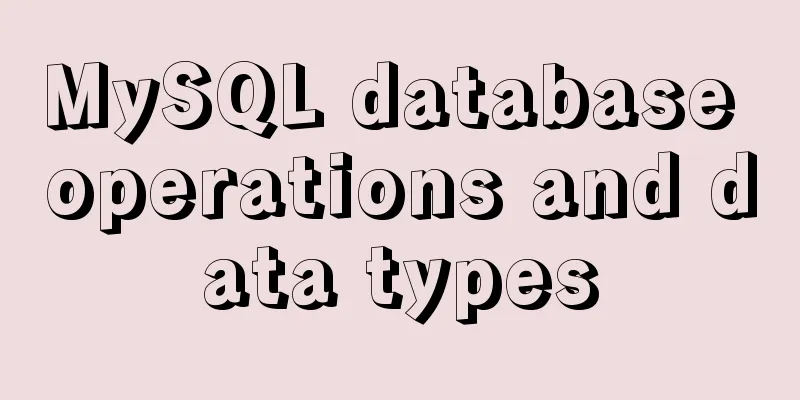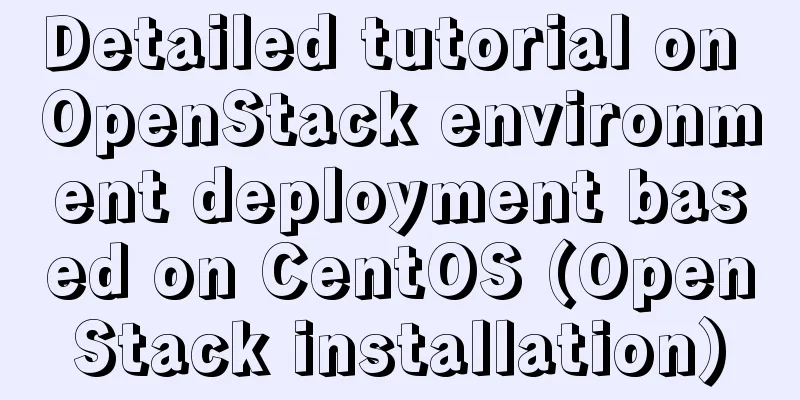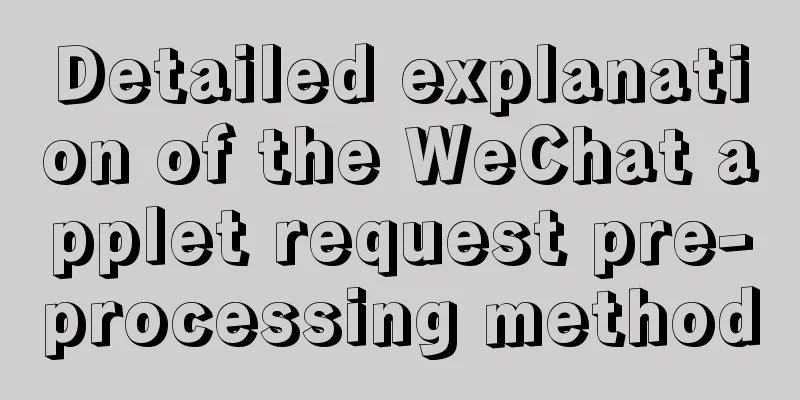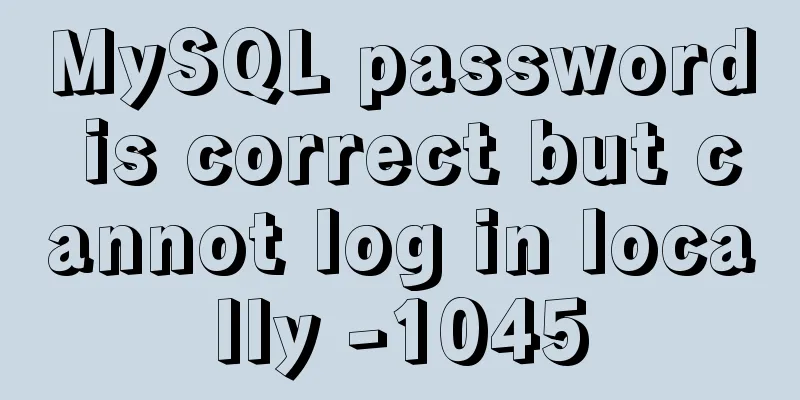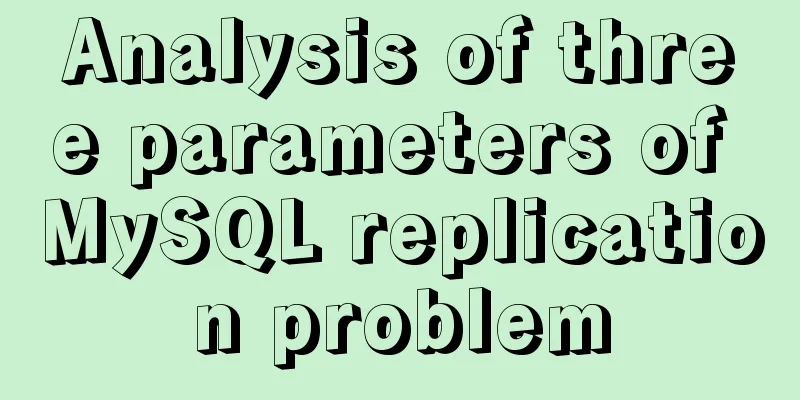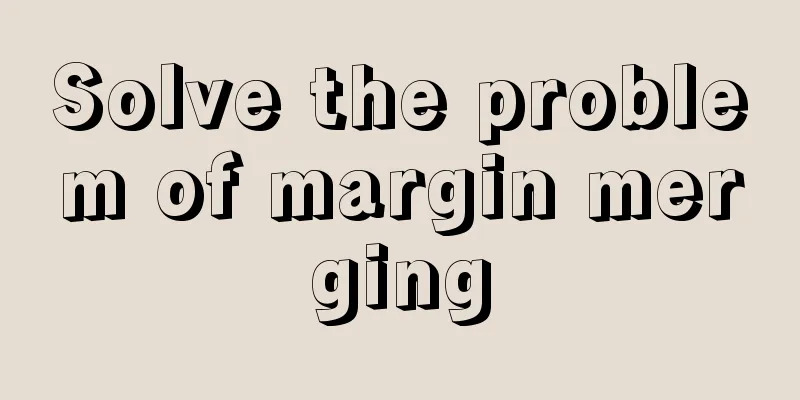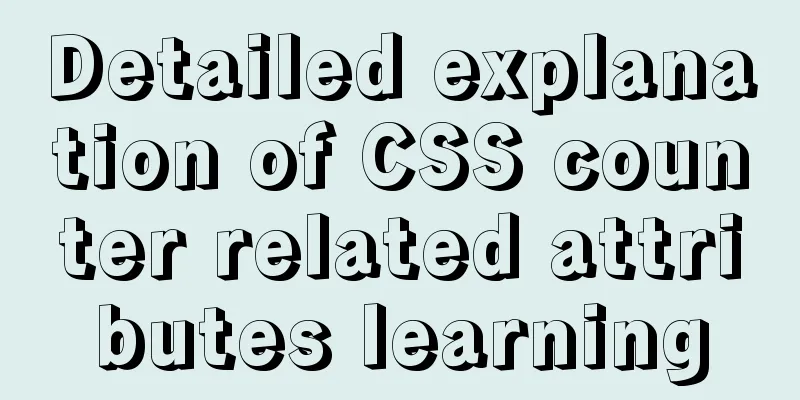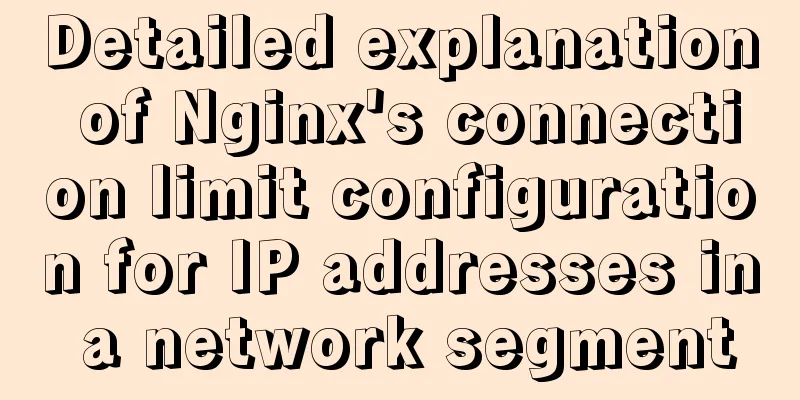How to create a basic image of the Python runtime environment using Docker
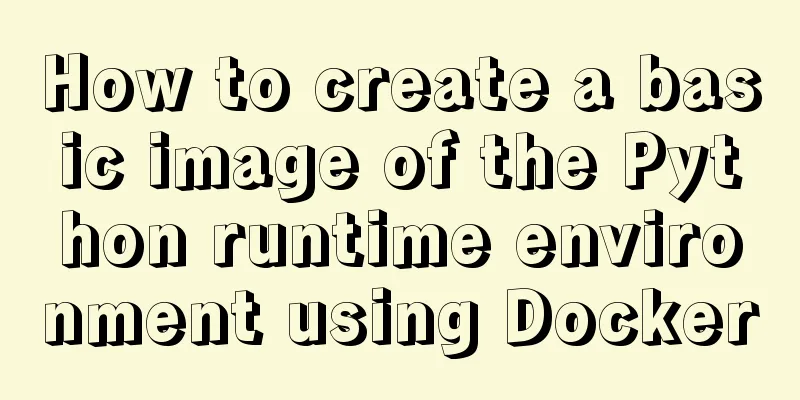
|
1. Preparation 1.1 Download the Python installation package (Note: the Python version can be changed according to your needs) Download from official website: https://www.python.org/downloads/source/ Local download address: 64-bit: https://www.jb51.net/softs/416037.html 32-bit: https://www.jb51.net/softs/543679.html 1.2Base image Ubuntu16.04 DockerHub pull docker pull ubuntu:16.04 Local Ubuntu download address: https://www.jb51.net/softs/532597.html docker load < ubuntu1604.tar 2. Production process 2.1 Dockerfile Writing FROM ubuntu:16.04 MAINTAINER cc-man #Add Python installation package ADD Python-3.5.0.tar.xz /opt #Update apt RUN apt-get update && apt-get install -y #Install dependencies RUN apt-get install gcc -y && apt-get install make -y \ && apt-get install vim -y && apt-get install openssl -y \ && apt-get install libssl-dev -y && apt-get install python3-pip -y RUN ./opt/Python-3.5.0/configure --prefix=/usr/local/python3.5 \ && make && make install RUN mkdir /opt/myApp/ VOLUME ["/opt/myApp/"] CMD [""] Note: The python version can be changed according to your needs 2.2 Production docker build -t ubuntu-16.04/python:3.5 . Note: The image creation process requires downloading dependencies so you need to wait for a while.
success:
2.3 View the image 2.3.0 View docker images
2.3.1 Entering the image 1. Enter the container docker run -i -t -v /root/software/:/mnt/software/ 117cbe7ba93b /bin/bash 2. Check the pip version pip -V
3. Run Python 1.1 python3.5 1.2
print("hello world")
At this point we have completed the production of the Python basic environment image The above is the full content of this article. I hope it will be helpful for everyone’s study. I also hope that everyone will support 123WORDPRESS.COM. You may also be interested in:
|
<<: A brief introduction to the command line tool mycli for operating MySQL database
>>: Use native js to simulate the scrolling effect of live bullet screen
Recommend
Zen coding for editplus example code description
For example, he enters: XML/HTML Code div#page>...
Vue uses rules to implement form field validation
There are many ways to write and validate form fi...
MySQL learning to create and operate databases and table DDL for beginners
Table of contents 1. Operate the database 1.1 Cre...
WeChat applet implements user login module server construction
I chose node.js to build the server. Friends who ...
The difference between html empty link href="#" and href="javascript:void(0)"
# contains a location information. The default anc...
How to migrate mysql storage location to a new disk
1. Prepare a new disk and format it with the same...
CSS to achieve chat bubble effect
1. Rendering JD Effect Simulation Effect 2. Princ...
Application of Beautiful Style Sheets in XHTML+CSS Web Page Creation
This is an article written a long time ago. Now it...
Detailed explanation of MySQL master-slave replication practice - GTID-based replication
GTID-based replication Introduction GTID-based re...
How to solve the problem that the project in eclipse cannot be added to tomcat
1. Right-click the project and select properties ...
The whole process of realizing website internationalization using Vite2 and Vue3
Table of contents Preface Install vue-i18n Config...
Some settings of Div about border and transparency
frame: Style=”border-style:solid;border-width:5px;...
What does href=# mean in a link?
Links to the current page. ------------------- Com...
Detailed explanation of outfile, dumpfile, load_file functions in MySQL injection
In the later stage of exploiting SQL injection vu...
js to achieve the effect of dragging the slider
This article shares the specific code of how to d...