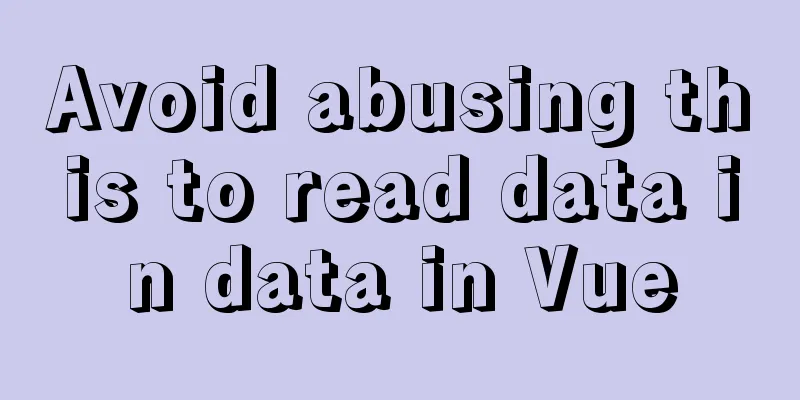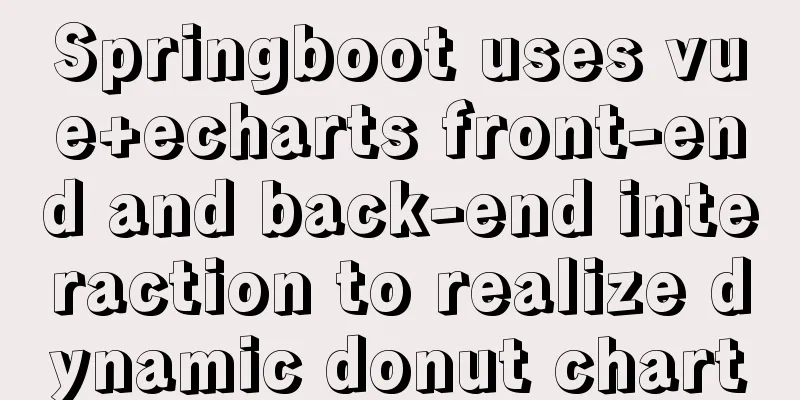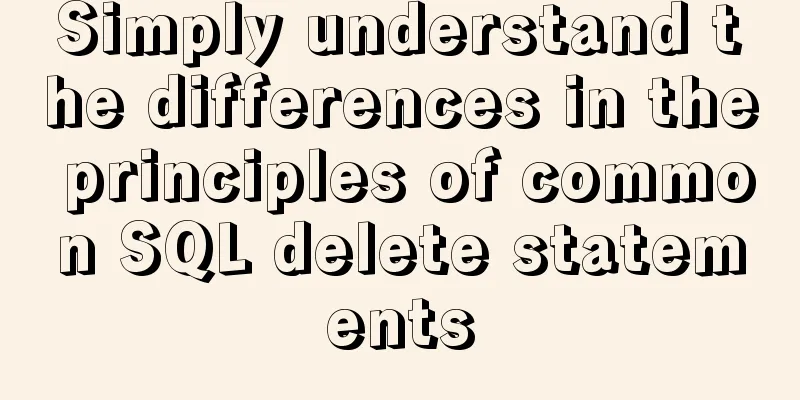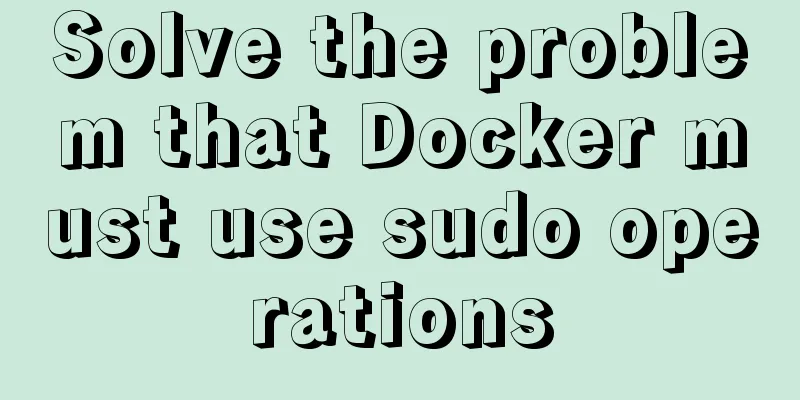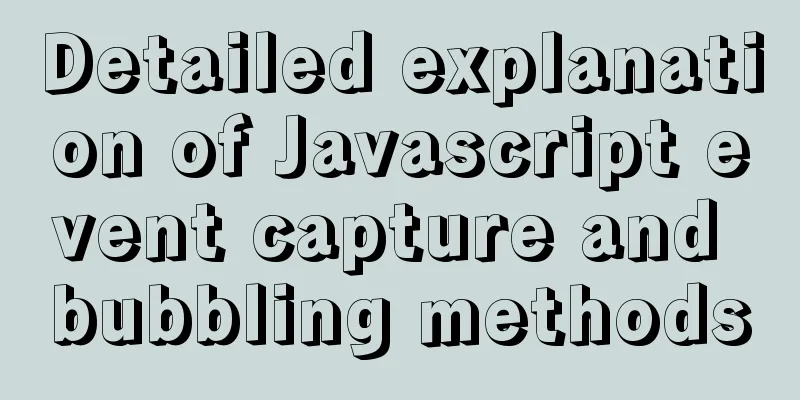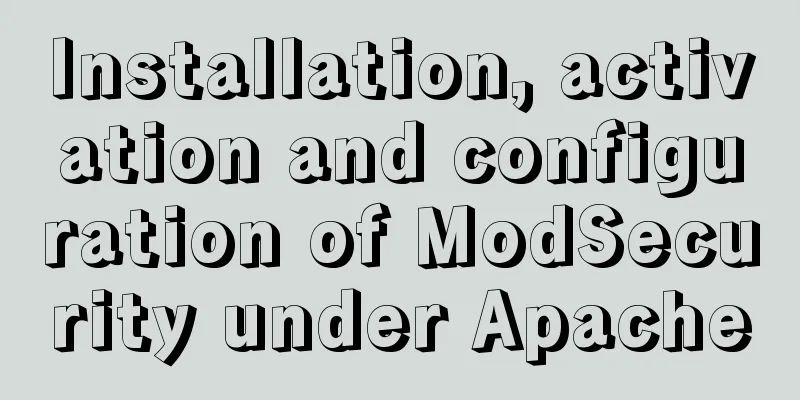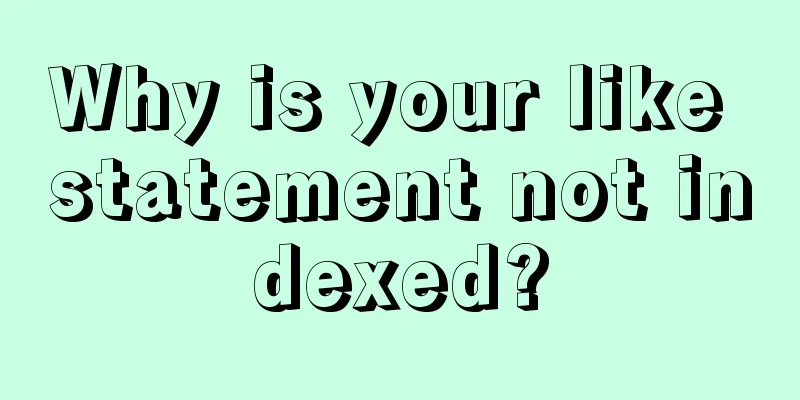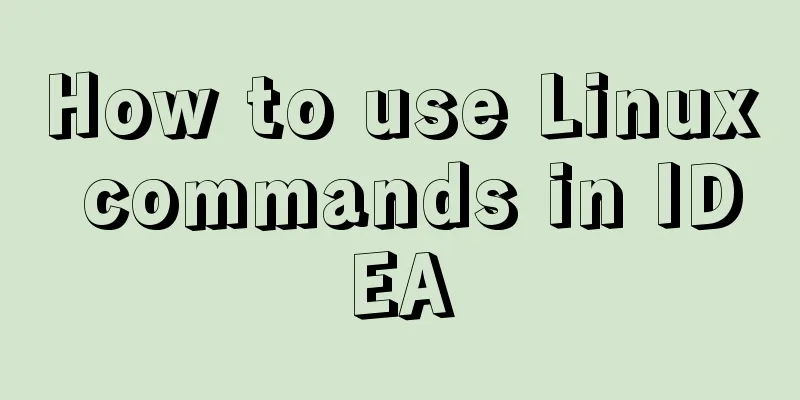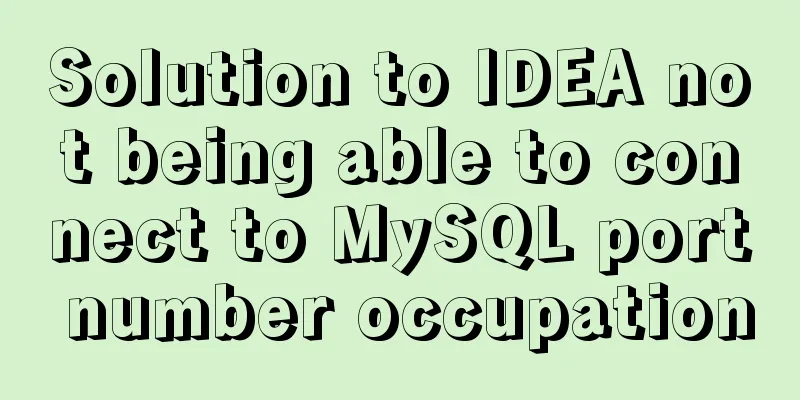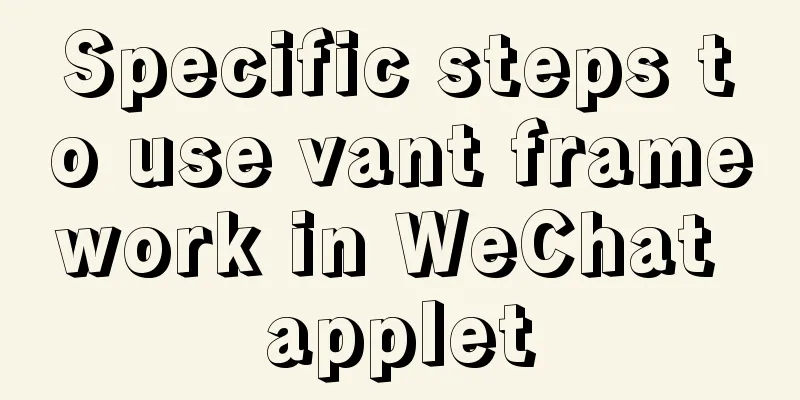Vue uses rules to implement form field validation
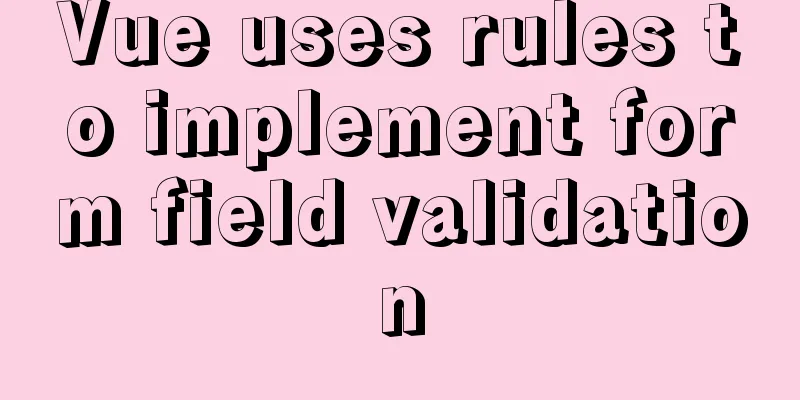
|
There are many ways to write and validate form fields in Vue. This blog introduces three more commonly used validation methods. 1. Write in data for verificationForm Contents
<!-- Form -->
<el-form ref="rulesForm" :rules="formRules" :model="rulesForm" label-width="200px">
<el-form-item label="User Name:" prop="userName">
<el-input v-model="rulesForm.userName" style="width:300px" maxlength="50"/>
</el-form-item>
</el-form>
data
data() {
return {
//Omit other data definitions...
// Form validation formRules: {
userName: [
{required: true,message: "Please enter your username",trigger: "blur"}
]
}
}
}
2. Write inlineForm Contents
<!-- Form -->
<el-form ref="rulesForm" :rules="formRules" :model="rulesForm" label-width="200px">
<el-form-item label="Bank Name:" prop="accountName" :rules="[{required:true,message:'Please enter the bank name',trigger:'blur'}]">
<el-input v-model="rulesForm.accountName" style="width:300px" maxlength="50"/>
</el-form-item>
</el-form>
data data has no content 3. Importing externally defined rulesForm Contents
<!-- Form -->
<el-form ref="rulesForm" :rules="formRules" :model="rulesForm" label-width="200px">
<el-form-item label="Bank card number:" prop="accountNumber">
<el-input v-model="rulesForm.accountNumber" style="width:300px" maxlength="19"/>
</el-form-item>
</el-form>The form content is consistent with the first method, so I won’t go into details here. Script content
<script>
// Introducing external validation rules import { validateAccountNumber } from "@/utils/validate";
// Determine whether the bank card account is correct const validatorAccountNumber = (rule, value, callback) => {
if (!value) {
return callback(new Error("Please enter your account information"));
} else {
if (validateAccountNumber(value)) {
callback();
} else {
return callback(new Error('Incorrect account format'))
}
}
};
export default {
data() {
return {
//Omit other data definitions...
// Form validation formRules: {
accountNumber: [
{required: true,validator: validatorAccountNumber,trigger: "blur"}
]
}
}
}
}
</script>
validate.js
/* Bank Account */
export function validateAccountNumber(str) {
const reg = /^([1-9]{1})(\d{14}|\d{18})$/
return reg.test(str)
}
The above are all verifications when losing focus. Let's analyze how to verify when the form is submitted. 1. Submit button of the form
<!-- Form -->
<el-form ref="rulesForm" :rules="formRules" :model="rulesForm" label-width="200px">
<el-form-item>
<el-button type="primary" @click="onSubmit('rulesForm')">Save</el-button>
<el-button @click="cancel">Cancel</el-button>
</el-form-item>
</el-form>
2. Methods
methods: {
// Save onSubmit(formName) {
this.$refs[formName].validate(valid => {
if (valid) {
console.log("success submit!!");
}else{
console.log("error submit!!");
}
});
},
// Cancel cancel() {
}
}this.$refs[formName].validate: formName is the passed 'rulesForm', which is consistent with the rel attribute value of the <el-form> form, so that the form that needs to be validated is specified The complete sample code is as follows 1. rules.vue
<template>
<div class="app-container">
<el-tabs v-model="activeName">
<el-tab-pane label="Form" name="rulesPane" @tab-click="handleClick">
<!-- Form -->
<el-form ref="rulesForm" :rules="formRules" :model="rulesForm" label-width="200px">
<el-form-item label="User Name:" prop="userName">
<el-input v-model="rulesForm.userName" style="width:300px" maxlength="50"/>
</el-form-item>
<el-form-item label="Bank Name:" prop="accountName" :rules="[{required:true,message:'Please enter the bank name',trigger:'blur'}]">
<el-input v-model="rulesForm.accountName" style="width:300px" maxlength="50"/>
</el-form-item>
<el-form-item label="Bank card number:" prop="accountNumber">
<el-input v-model="rulesForm.accountNumber" style="width:300px" maxlength="50"/>
</el-form-item>
<el-form-item>
<el-button type="primary" @click="onSubmit('rulesForm')">Save</el-button>
<el-button @click="cancel">Cancel</el-button>
</el-form-item>
</el-form>
</el-tab-pane>
</el-tabs>
</div>
</template>
<script>
import { validateAccountNumber } from "@/utils/validate";
// Determine whether the bank card account is correct const validatorAccountNumber = (rule, value, callback) => {
if (!value) {
return callback(new Error("Please enter your account information"));
} else {
if (validateAccountNumber(value)) {
callback();
} else {
return callback(new Error('Incorrect account format'))
}
}
};
export default {
name: "rules",
data() {
return {
activeName: "rulesPane",
defaultProps: {
children: "children",
label: "label"
},
rulesForm: {
},
// Form validation formRules: {
userName: [
{
required: true,
message: "Please enter your user name",
trigger: "blur"
}
],
accountNumber: [
{
required: true,
validator: validatorAccountNumber,
trigger: "blur"
}
],
}
};
},
created() {},
mounted() {},
methods: {
handleClick(tab) {
},
// Cancel cancel() {
},
// Save onSubmit(formName) {
this.$refs[formName].validate(valid => {
if (valid) {
console.log("success submit!!");
} else {
console.log("error submit!!");
return false;
}
});
}
}
};
</script>
<style lang="scss">
</style>2. validate.js
/* Bank Account */
export function validateAccountNumber(str) {
const reg = /^([1-9]{1})(\d{14}|\d{18})$/
return reg.test(str)
}Rendering
The above is the full content of this article. I hope it will be helpful for everyone’s study. I also hope that everyone will support 123WORDPRESS.COM. You may also be interested in:
|
<<: How to use IDEA to configure tomcat and create JSP files
>>: Detailed explanation of how to create multiple instances of MySQL 5.6 in centos7 environment
Recommend
How to deploy hbase using docker
Standalone hbase, let’s talk about it first. Inst...
Detailed explanation of JS browser event model
Table of contents What is an event A Simple Examp...
mysql trigger creation and usage examples
Table of contents What is a trigger Create a trig...
JavaScript to achieve fireworks effects (object-oriented)
This article shares the specific code for JavaScr...
Steps to set up HTTPS website based on Nginx
Table of contents Preface: Encryption algorithm: ...
About ROS2 installation and docker environment usage
Table of contents Why use Docker? Docker installa...
Docker image creation and one-click packaging and deployment of the entire project
Introduction to common Dockerfile instructions in...
A brief discussion on Vue3 father-son value transfer
Table of contents From father to son: 1. In the s...
Example implementation of checking whether an object is empty in native javascript
Table of contents What is native JavaScript A. Ch...
Methods and steps to access Baidu Maps API with JavaScript
Table of contents 1. Baidu Map API Access 2. Usin...
Detailed introduction to CSS priority knowledge
Before talking about CSS priority, we need to und...
MySql 5.7.20 installation and configuration of data and my.ini files
1. First download from the official website of My...
How to declare a cursor in mysql
How to declare a cursor in mysql: 1. Declare vari...
Mac installation mysqlclient process analysis
Try installing via pip in a virtual environment: ...
Nginx proxy axios request and precautions
Preface I recently wrote a small demo. Because I ...