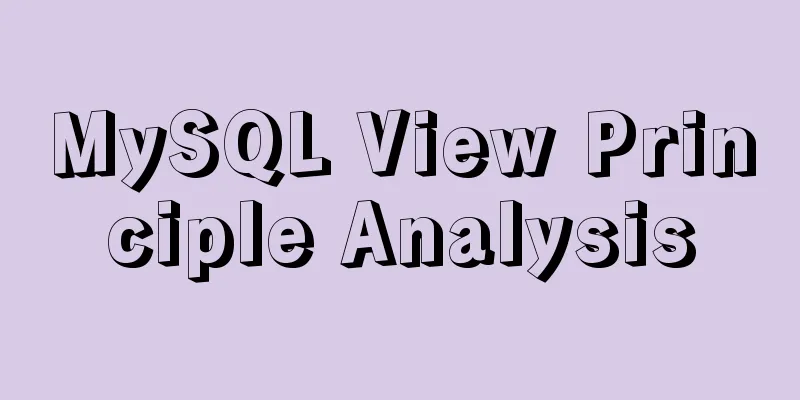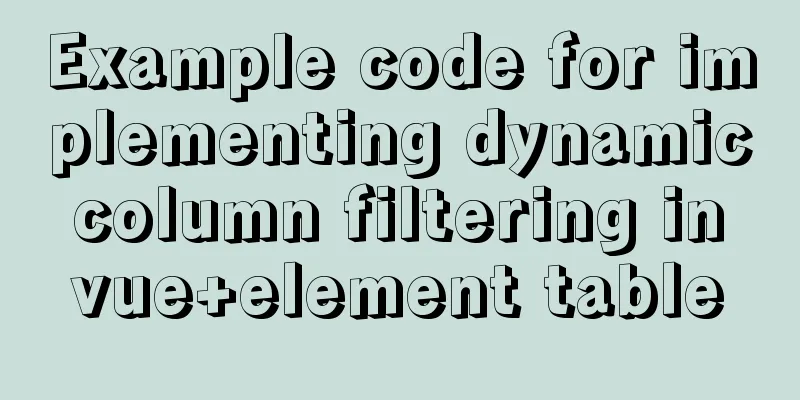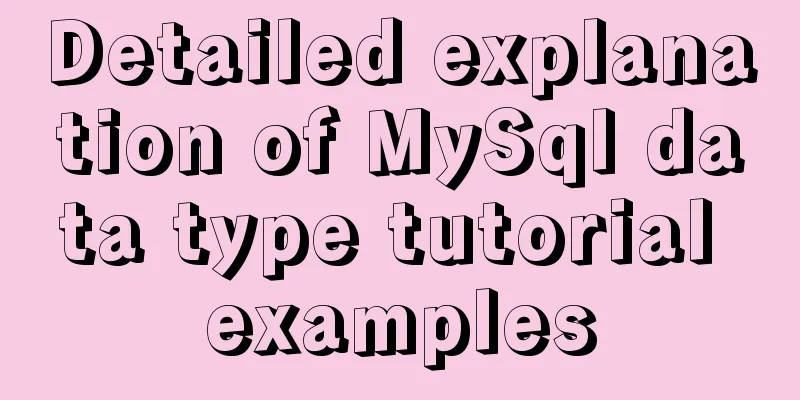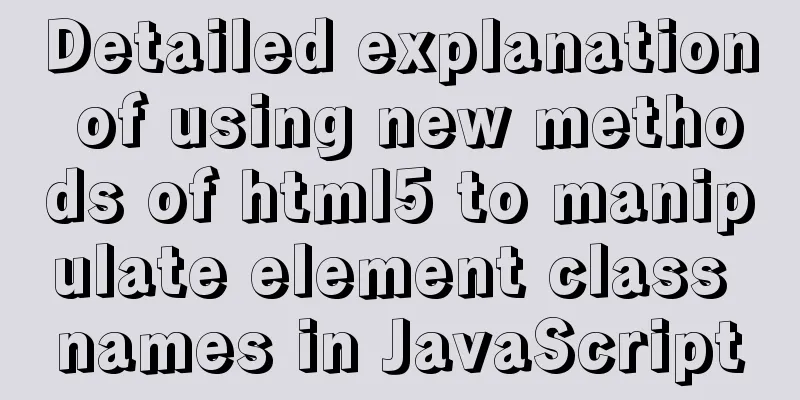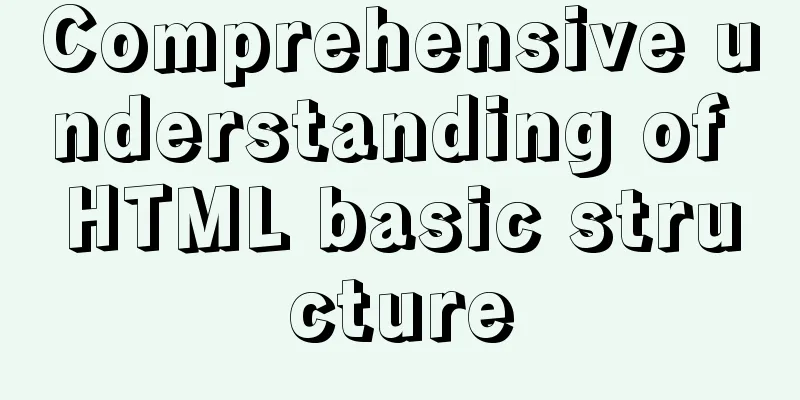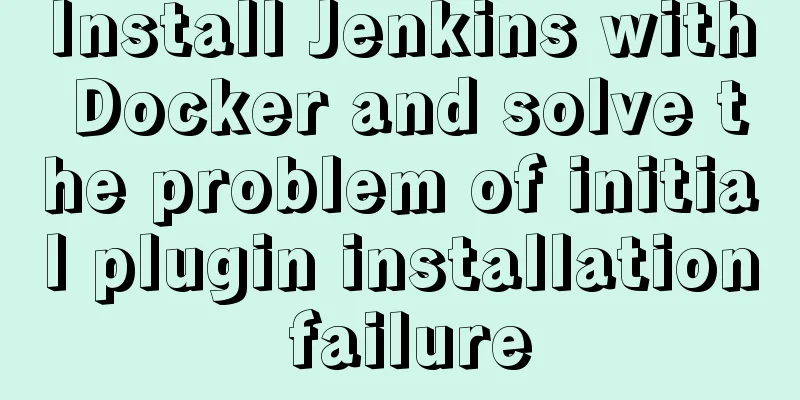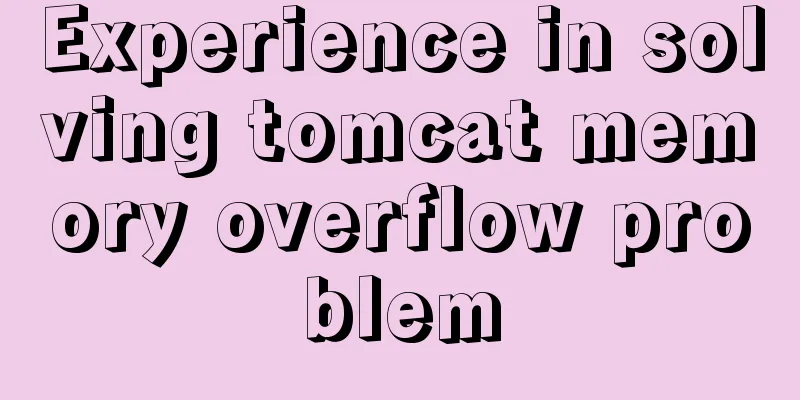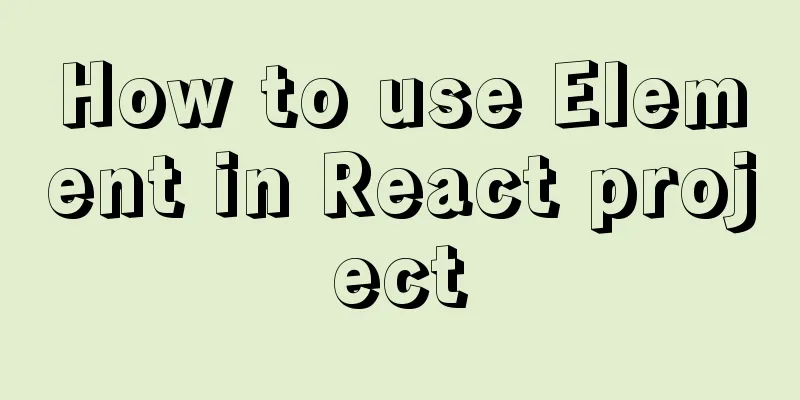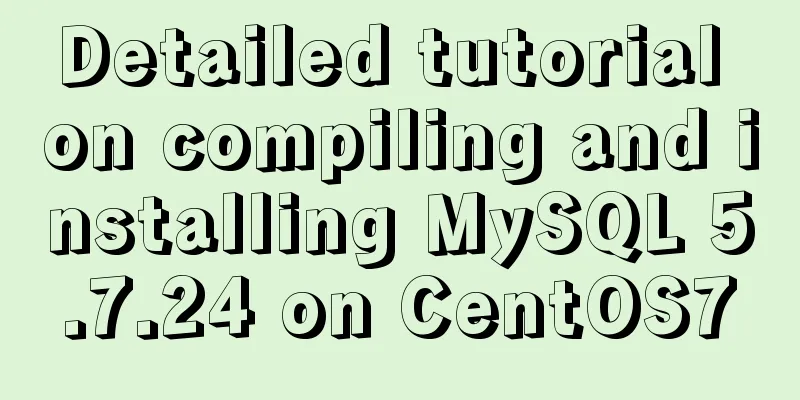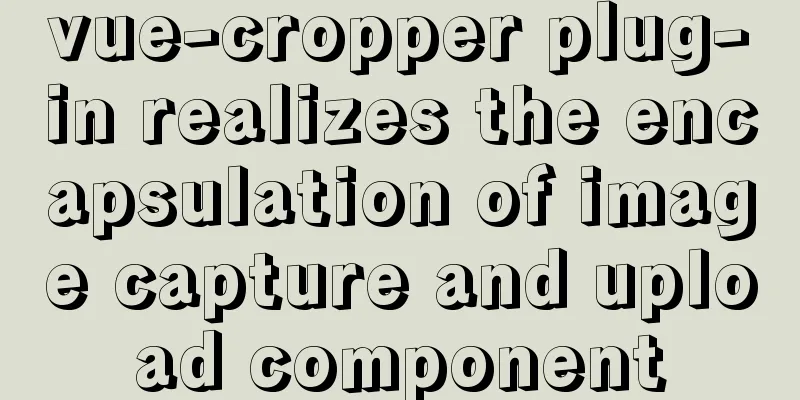How to use IDEA to configure tomcat and create JSP files

|
Before using idea to write JSP files, you need to configure the jdk environment (not described here) and the corresponding tomcat. The editor here uses IDEA 2017.1.2 version, jdk is 1.8, and the configuration of tomcat environment needs to correspond to the jdk version. No.1 Download tomcat First, we go to the official website http://tomcat.apache.org and click "Which version?" to view the corresponding version. We can see that jdk1.8 requires tomcat9.0 and above to be compatible. If the versions do not match, various problems will occur when writing Web.
Directly click on Tomcat 9.0 on the left. The editor's computer is 64-bit. You can choose according to your computer configuration. Note that it is best to choose a compressed package, which can be used after decompression. The installation package needs to be installed by yourself, which is a bit troublesome.
No.2 Creating a Web Project
The file name is arbitrary.
No.3 Creating JSP Files
Created successfully.
Next you need to configure tomcat, otherwise the following situation will occur.
No.4 Configure tomcat
Select the path of Tomcat 9.0 that you just downloaded and unzipped from the Tomcat official website.
It is best to uncheck After launch. When I first started, I wanted to try what would happen after checking it. Every time I ran tomcat, a new tab would appear in the browser, so it is better to uncheck it.
No.5 Configuring artifacts Click the plus sign. If the previous tomcat was not configured properly, there will be no Tomcat Server here.
After clicking Local, Tomcat Server will appear on Defaults, and the name is whatever you want.
Click Development -> "+" -> Artifact...
Then it runs successfully~
Summarize This is the end of this article about using IDEA to configure tomcat and create JSP files. For more information about how to use IDEA to configure tomcat to create JSP files, please search for previous articles on 123WORDPRESS.COM or continue to browse the following related articles. I hope you will support 123WORDPRESS.COM in the future! You may also be interested in:
|
>>: Vue uses rules to implement form field validation
Recommend
Problems encountered when updating the auto-increment primary key id in Mysql
Table of contents Why update the auto-increment i...
How to use .htaccess to prohibit a certain IP from accessing the website
Preface For cost considerations, most webmasters ...
How to use vue3+TypeScript+vue-router
Table of contents Easy to use Create a project vu...
How to create users and manage permissions in MySQL
1. How to create a user and password 1. Enter the...
Solution to the problem that the virtual machine Ubuntu 16.04 cannot connect to the Internet
I just installed Ubuntu and there was no network ...
Implementation of importing and exporting docker images
Docker usage of gitlab gitlab docker Startup Comm...
mysql gets yesterday's date, today's date, tomorrow's date, and the time of the previous hour and the next hour
1. Current date select DATE_SUB(curdate(),INTERVA...
Life cycle and hook functions in Vue
Table of contents 1. What is the life cycle 2. Th...
How to add fields to a large data table in MySQL
Preface I believe everyone is familiar with addin...
How to install the standalone version of spark in linux environment without using hadoop
Big data continues to heat up, and if you are not...
Linux kernel device driver kernel time management notes
/****************** * Linux kernel time managemen...
How to write configuration files and use MyBatis simply
How to write configuration files and use MyBatis ...
Details about the like operator in MySQL
1. Introduction When filtering unknown or partial...
Docker implements re-tagging and deleting the image of the original tag
The docker image id is unique and can physically ...
How to use VirtualBox to build a local virtual machine environment on Mac
1. Big Data and Hadoop To study and learn about b...