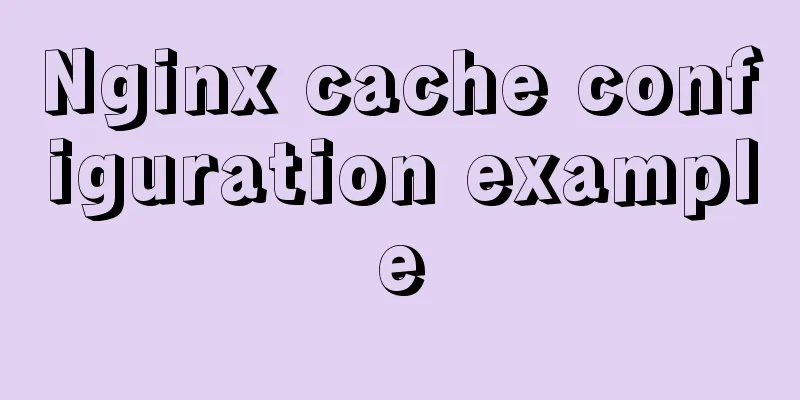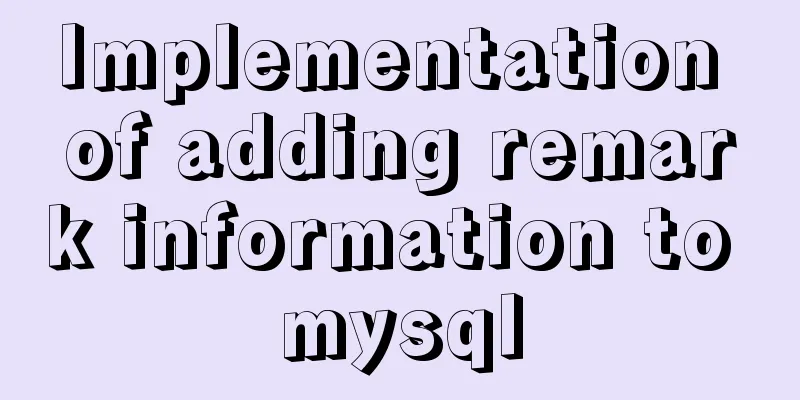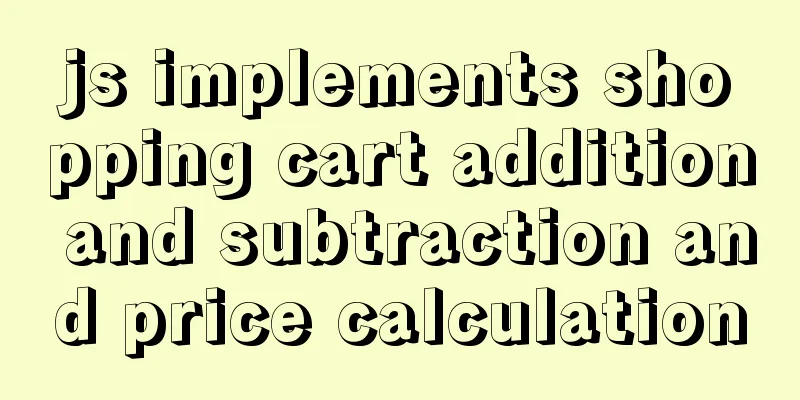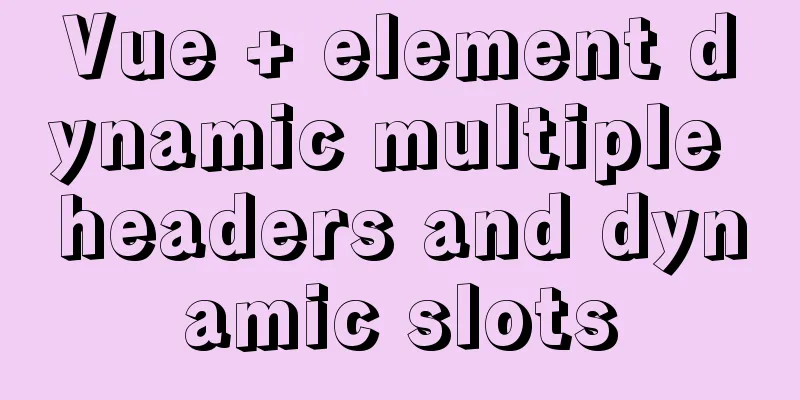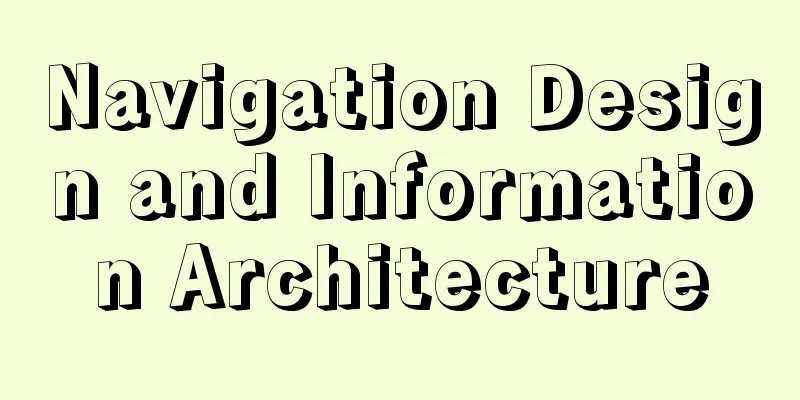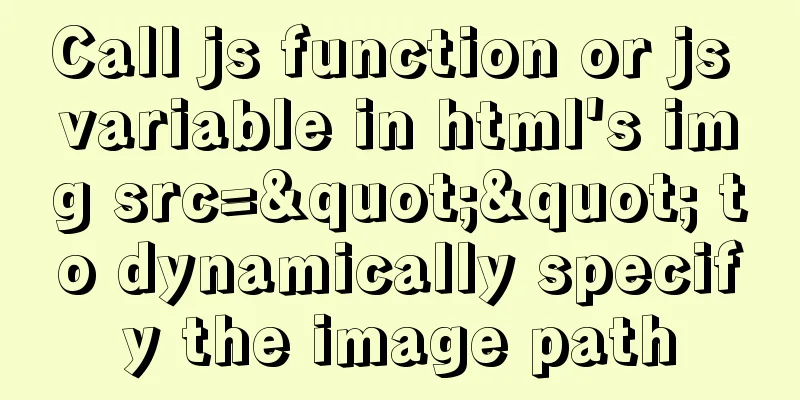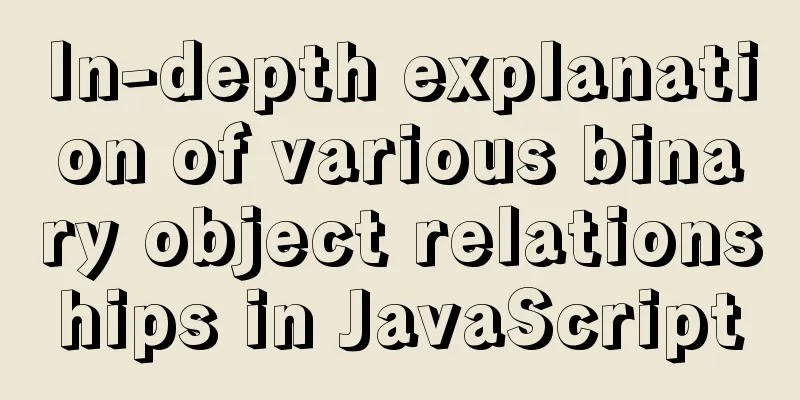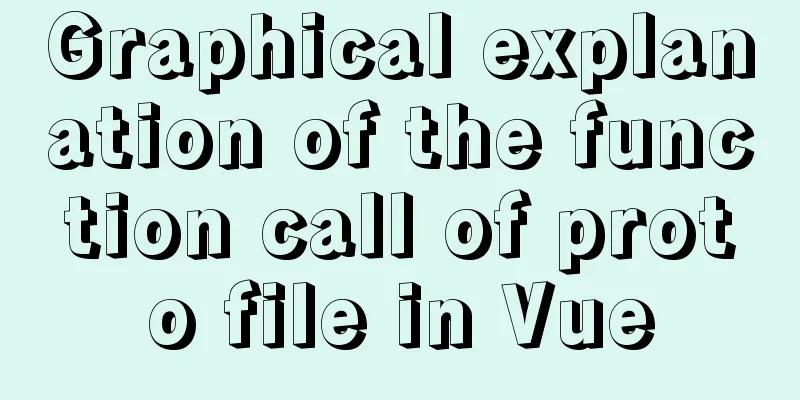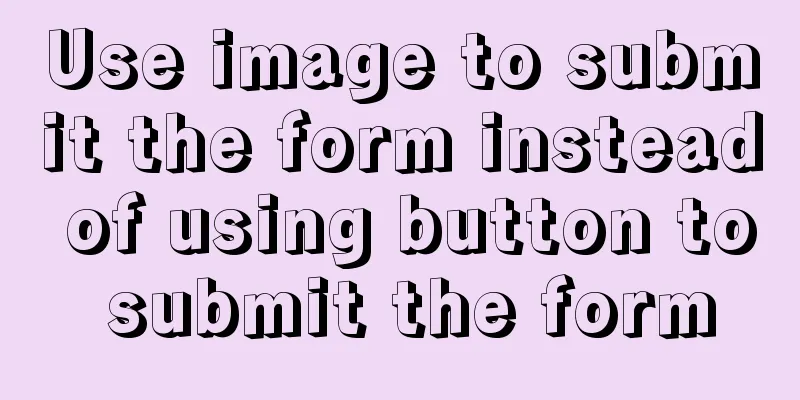Docker implements re-tagging and deleting the image of the original tag
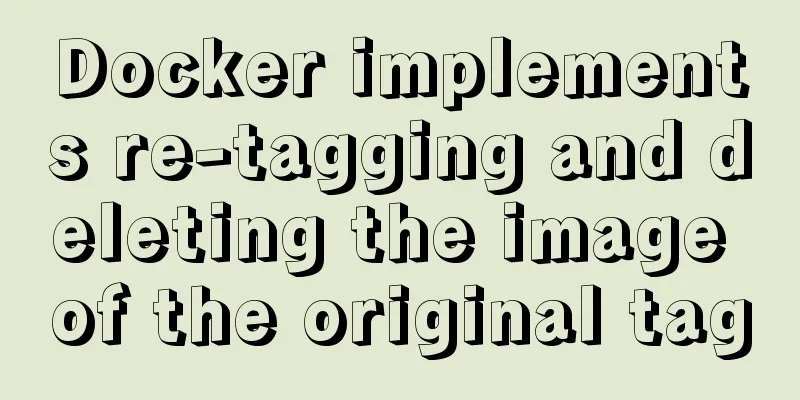
|
The docker image id is unique and can physically identify an image. There can be multiple repository: tags, but they will not be repeated and are also unique.
To re-tag, the syntax is:
For example, re-tag centos:7 as centos7:base
At this point, there are two images in the repository with the same image ID, but with an additional tag, which means an additional reference. Simply delete the unnecessary references. You must use the tag to delete. Deleting with the image id will physically delete the image, and the two references will be deleted at the same time.
Of course, you can also use this syntax when typing tags:
Supplementary knowledge: Docker encountered a problem: When there are multiple tags for the same image, the docker rmi image ID command cannot be deleted Mirror List Cappuccinooos-MacBook-Pro:.docker Cappuccinooo$ docker images REPOSITORY TAG IMAGE ID CREATED SIZE runoob/centos 6.7 4994f1f799c7 2 days ago 191MB runoob/centos dev 4994f1f799c7 2 days ago 191MB tomcat latest da0729cd9201 2 days ago 463MB Deleting an image
Deletion method 1 docker rmi -f image ID As shown below: Cappuccinooos-MacBook-Pro:.docker Cappuccinooo$ docker rmi -f 4994f1f799c7 Untagged: runoob/centos:6.7 Deleted: sha256:4994f1f799c7c9241c23055ecc7335c074caaa96243dcc665d1c1836216c34f2 Deleted: sha256:6829bdaf30b11efab68c0ae473690ae1637830a560487ce07ad08988484c0987 Deleted: sha256:fd54ea270ce8e890023eaba2a72eff187d27f71f3ffea9e11e9684de8ac9606a Deleted: sha256:ece17abd46a222b2fa35f1e18a981092605453c258dceca6919e3572ab4f1fbf Deleted: sha256:b59b8f6f9d682eeb94a3628fded0325e9d43664fdd26651971a6fc4bd34bc3ca Deleted: sha256:71c39bd52e1858772c19aac2b18203dca9a02f6a07a4cef54099ecd14734da83 Deleted: sha256:6ff1dc40fd96eebca0785a047794a83f3c954e4949c350fbd0661ed0f7ed8c96 Deleted: sha256:19efa1023a08e6d4014cea1821fe9f3b169eed3c11397460fb19db1d22b69fb2 Cappuccinooos-MacBook-Pro:.docker Cappuccinooo$ docker images REPOSITORY TAG IMAGE ID CREATED SIZE tomcat latest da0729cd9201 2 days ago 463MB docker rmi : Delete one or more local images. grammar
OPTIONS description: -f : force deletion; –no-prune: Do not remove the process image of this image, it is removed by default; Deletion method 2
As shown below: Cappuccinooos-MacBook-Pro:.docker Cappuccinooo$ docker rmi runoob/centos:dev Untagged: runoob/centos:dev Cappuccinooos-MacBook-Pro:.docker Cappuccinooo$ docker images REPOSITORY TAG IMAGE ID CREATED SIZE runoob/centos 6.7 4994f1f799c7 2 days ago 191MB tomcat latest da0729cd9201 2 days ago 463MB Cappuccinooos-MacBook-Pro:.docker Cappuccinooo$ docker rmi runoob/centos:6.7 Untagged: runoob/centos:6.7 Cappuccinooos-MacBook-Pro:.docker Cappuccinooo$ docker images REPOSITORY TAG IMAGE ID CREATED SIZE tomcat latest da0729cd9201 2 days ago 463MB The above article about Docker's implementation of re-tagging and deleting the original tag image is all I have to share with you. I hope it can give you a reference, and I also hope that you will support 123WORDPRESS.COM. You may also be interested in:
|
<<: MYSQL string forced conversion method example
>>: ul list tag design web page multi-column layout
Recommend
Introduction to the difference between on and where conditions in MySQL left join operation
Priority The reason why placing the same conditio...
12 Javascript table controls (DataGrid) are sorted out
When the DataSource property of a DataGrid control...
Docker's flexible implementation of building a PHP environment
Use Docker to build a flexible online PHP environ...
Solution to automatically trigger click events when clicking on pop-up window in Vue (simulation scenario)
Business scenario: Use vue + element ui's el-...
Detailed explanation of the six common constraint types in MySQL
Table of contents Preface 1.notnull 2. unique 3. ...
Design theory: the basics of font design
<br />Words are the inevitable product of hu...
How to solve the 2002 error when installing MySQL database on Alibaba Cloud
The following error occurred while installing the...
Native JS implements a very good-looking counter
Today I will share with you a good-looking counte...
Example code for implementing dotted border scrolling effect with CSS
We often see a cool effect where the mouse hovers...
Introduction to the process of building your own FTP and SFTP servers
FTP and SFTP are widely used as file transfer pro...
SQL method for calculating timestamp difference
SQL method for calculating timestamp difference O...
How to build nfs service in ubuntu16.04
Introduction to NFS NFS (Network File System) is ...
Method of using MySQL system database for performance load diagnosis
A master once said that you should know the datab...
MySQL installation and configuration tutorial for Mac
This article shares the MySQL installation tutori...
A brief discussion on the execution details of Mysql multi-table join query
First, build the case demonstration table for thi...