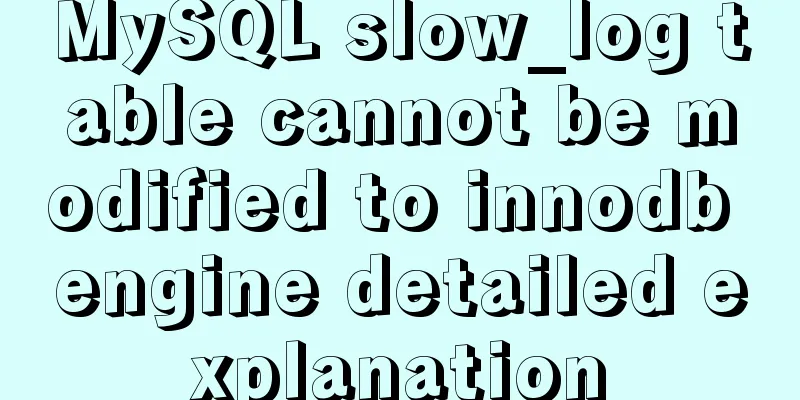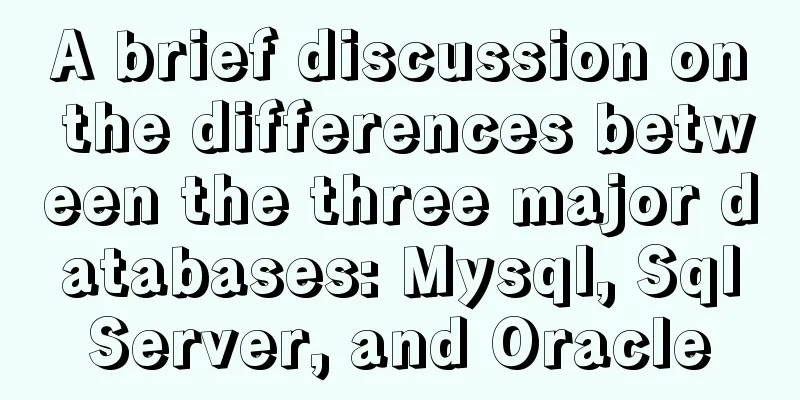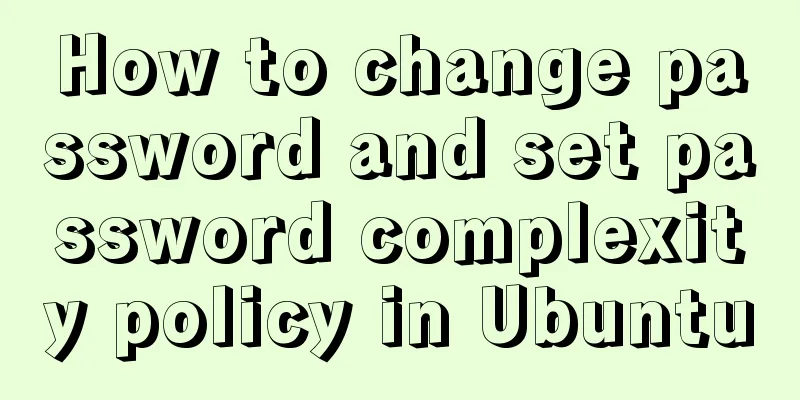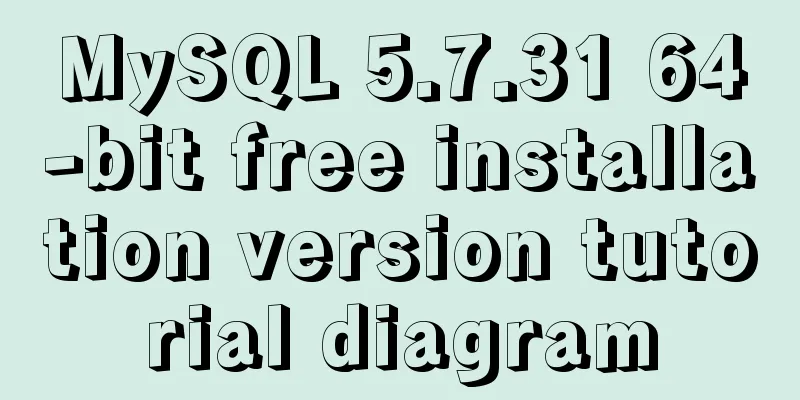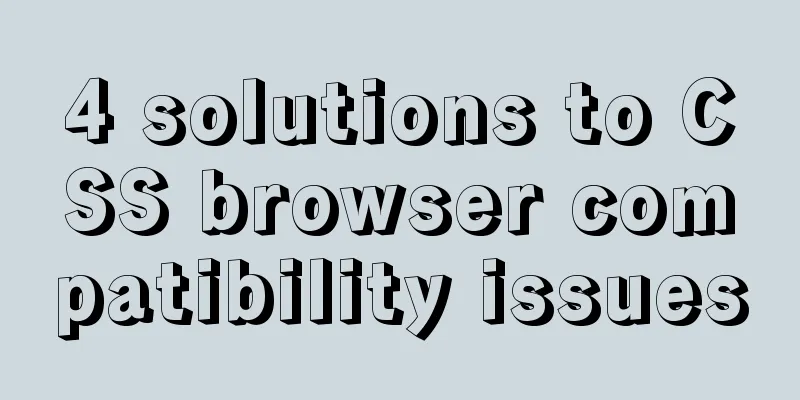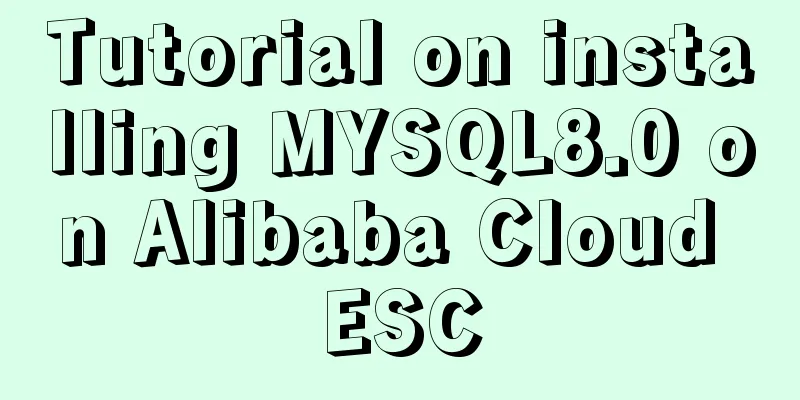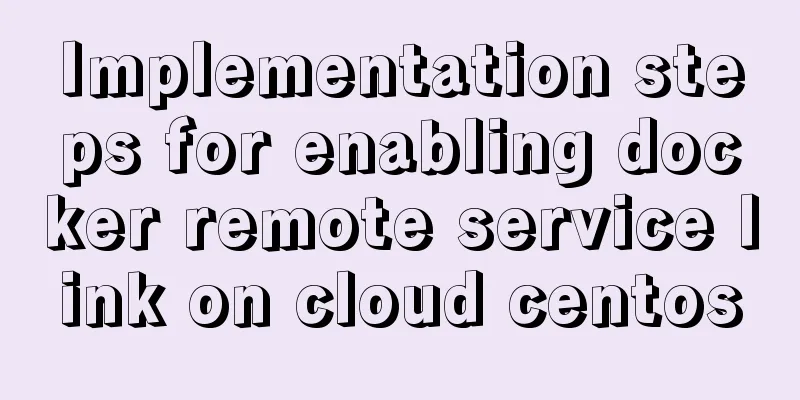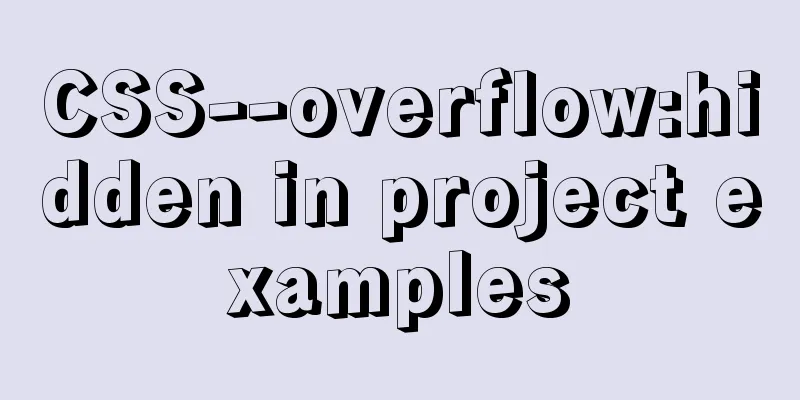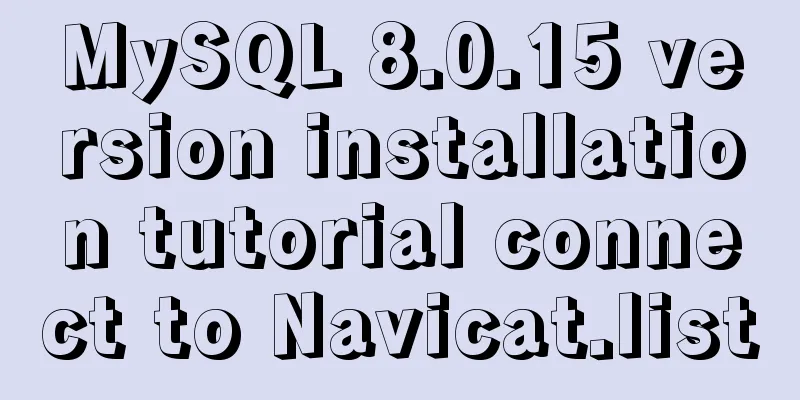Vue + element dynamic multiple headers and dynamic slots
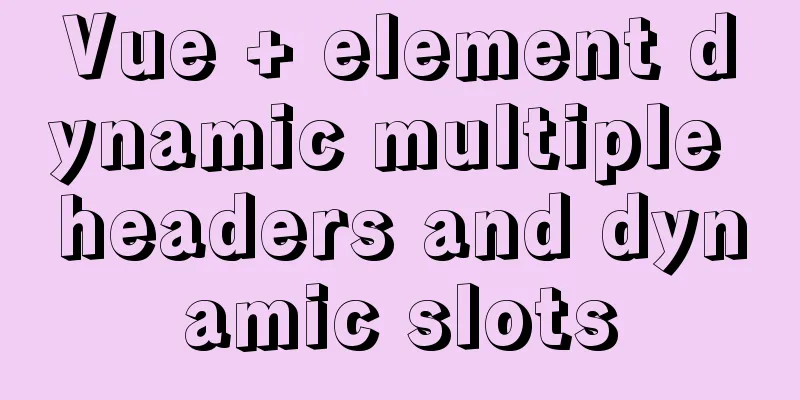
1. DemandIt allows users to configure tables by themselves and reduces the amount of system code maintenance. 2. Effect
Header json:
tableHead: [{
key: '1',
label: 'Date',
prop: 'date',
width: '100',
headerAlign: 'center',
align: 'center',
scope: false,
sortable: true
},
{
key: '2',
label: 'Name',
prop: 'name',
width: '100',
headerAlign: 'center',
align: 'center',
scope: false,
sortable: false
},
{
key: '3',
label: 'Analysis',
prop: 'analysis',
width: '100',
headerAlign: 'center',
propChildren: [{
key: '31',
label: 'Year-on-year',
prop: 'TB',
width: '100',
headerAlign: 'center',
align: 'center',
scope: true,
sortable: true
},
{
key: '32',
label: 'Month-on-month',
prop: 'HB',
width: '100',
headerAlign: 'center',
align: 'center',
scope: true,
sortable: true
},]
},
{
key: '4',
label: 'amount',
prop: 'price',
width: '100',
headerAlign: 'center',
align: 'right',
scope: false,
sortable: true
},
{
key: '5',
label: 'Address',
prop: 'address',
width: '',
headerAlign: 'left',
align: 'left',
scope: false,
sortable: false
}
],
3. All codes
<template>
<el-table
:data="tableData"
stripe
resizable
border
height="300"
style="width: 1000px"
>
<el-table-column
type="index"
:index="indexMethod"
label="Serial number"
align="center"
width="60"
>
</el-table-column>
<el-table-column
v-for="(item, index) in tableHead"
:key="index"
:prop="item.prop"
:label="item.label"
:width="item.width"
:align="item.align"
:headerAlign="item.headerAlign"
:sortable="item.sortable"
show-overflow-tooltip
>
<el-table-column
v-for="(item, index) in item.propChildren"
:key="index"
:prop="item.prop"
:label="item.label"
:width="item.width"
:align="item.align"
:headerAlign="item.headerAlign"
:sortable="item.sortable"
show-overflow-tooltip
>
<template slot-scope="scope">
<div v-if="item.scope === true">
<div v-if="scope.row[item.prop] == ''">
{{ scope.row[item.prop] }}
</div>
<div v-else-if="scope.row[item.prop] > '0'" style="color: green">
{{ scope.row[item.prop] }}%<i class="el-icon-caret-top"></i>
</div>
<div v-else-if="scope.row[item.prop] < '0'" style="color: red">
{{ scope.row[item.prop] }}%<i class="el-icon-caret-bottom"></i>
</div>
</div>
<div v-else-if="scope.row[item.prop] < '0'" style="color: red">
{{ scope.row[item.prop] }}
</div>
<div v-else>{{ scope.row[item.prop] }}</div>
</template>
</el-table-column>
<template slot-scope="scope">
<div v-if="item.scope === true">
<div v-if="scope.row[item.prop] == ''">
{{ scope.row[item.prop] }}
</div>
<div v-else-if="scope.row[item.prop] < '0'" style="color: red">
{{ scope.row[item.prop] }}
</div>
<div v-else-if="scope.row[item.prop] > '0'">
{{ scope.row[item.prop] }}
</div>
</div>
<div v-else>{{ scope.row[item.prop] }}</div>
</template>
</el-table-column>
</el-table>
</template>
<script>
export default {
data() {
return {
// Whether the single header compares the data in this column depends on the scope.
tableHead: [{
key: '1',
label: 'Date',
prop: 'date',
width: '100',
headerAlign: 'center',
align: 'center',
scope: false,
sortable: true
},
{
key: '2',
label: 'Name',
prop: 'name',
width: '100',
headerAlign: 'center',
align: 'center',
scope: false,
sortable: false
},
{
key: '3',
label: 'Analysis',
prop: 'analysis',
width: '100',
headerAlign: 'center',
propChildren: [{
key: '31',
label: 'Year-on-year',
prop: 'TB',
width: '100',
headerAlign: 'center',
align: 'center',
scope: true,
sortable: true
},
{
key: '32',
label: 'Month-on-month',
prop: 'HB',
width: '100',
headerAlign: 'center',
align: 'center',
scope: true,
sortable: true
},]
},
{
key: '4',
label: 'amount',
prop: 'price',
width: '100',
headerAlign: 'center',
align: 'right',
scope: false,
sortable: true
},
{
key: '5',
label: 'Address',
prop: 'address',
width: '',
headerAlign: 'left',
align: 'left',
scope: false,
sortable: false
}
],
// data tableData: [{
date: '2016-05-02',
name: 'Wang Xiaohu',
HB: '-1.1',
TB: '2.5',
price: '2982.01',
address: '1518 Jinshajiang Road, Putuo District, Shanghai, Lane ...
}, {
date: '2016-05-04',
name: 'Wang Xiaohu',
HB: '-0.28',
TB: '1.1',
price: '2982.01',
address: 'No. 1517, Jinshajiang Road, Putuo District, Shanghai'
}, {
date: '2016-05-01',
name: 'Wang Xiaohu',
HB: '28',
TB: '-0.11',
price: '2982.01',
address: 'No. 1519, Jinshajiang Road, Putuo District, Shanghai'
}, {
date: '2016-05-03',
name: 'Zhang San',
HB: '21',
TB: '2.11',
price: '-201.02',
address: 'No. 1516, Jinshajiang Road, Putuo District, Shanghai'
}, {
date: '2016-05-11',
name: 'Zhang San',
HB: '0.28',
TB: '-1.1',
price: '2982.01',
address: 'No. 1516, Jinshajiang Road, Putuo District, Shanghai'
}, {
date: '2016-05-02',
name: 'Wang Xiaohu',
HB: '-0.18',
TB: '-1.15',
price: '2982.01',
address: '1518 Jinshajiang Road, Putuo District, Shanghai, Lane ...
}, {
date: '2016-05-04',
name: 'Wang Xiaohu',
HB: '-1.01',
TB: '1.1',
price: '2982.01',
address: 'No. 1517, Jinshajiang Road, Putuo District, Shanghai'
}, {
date: '2016-05-01',
name: 'Wang Xiaohu',
HB: '-28',
TB: '2.11',
price: '2982.01',
address: 'No. 1519, Jinshajiang Road, Putuo District, Shanghai'
}, {
date: '2016-05-03',
name: 'Zhang San',
HB: '',
TB: '0.1',
price: '-200.01',
address: 'No. 1516, Jinshajiang Road, Putuo District, Shanghai'
}, {
date: '2016-05-11',
name: 'Zhang San',
HB: '18',
TB: '-0.81',
price: '2982.01',
address: 'No. 1516, Jinshajiang Road, Putuo District, Shanghai'
}],
}
},
methods: {
indexMethod(index) {
return index + 1;
}
}
}
</script>
This is the end of this article about vue + element dynamic multiple headers and dynamic slots. For more related vue + element dynamic multiple headers and dynamic slots, please search for previous articles on 123WORDPRESS.COM or continue to browse the following related articles. I hope you will support 123WORDPRESS.COM in the future! You may also be interested in:
|
<<: Talk about the understanding of CSS attribute margin
Recommend
Analyze the compilation and burning of Linux kernel and device tree
Table of contents 1. Prepare materials 2. Downloa...
A complete list of commonly used Linux commands (recommended collection)
Table of contents 1. System Information 2. Shutdo...
React implements the addition, deletion, modification and query of todolist
Table of contents Take todolist as an example The...
Summary of React's way of creating components
Table of contents 1. Create components using func...
Public free STUN servers
Public free STUN servers When the SIP terminal us...
CSS cleverly uses gradients to achieve advanced background light animation
accomplish This effect is difficult to replicate ...
Use CSS's clip-path property to display irregular graphics
clip-path CSS properties use clipping to create t...
Solve the problem of MySQL server actively disconnecting when there is no operation timeout
When we use the MySQL service, under normal circu...
Summary of CSS gradient effects (linear-gradient and radial-gradient)
Linear-gradient background-image: linear-gradient...
A brief discussion on the principle of shallow entry and deep exit of MySQL
Table of contents 1. Overview of the page 2. Infi...
Reasons why MySQL kill cannot kill threads
Table of contents background Problem Description ...
VUE implements bottom suction button
This article example shares the specific code of ...
Understanding MySQL index pushdown in five minutes
Table of contents What is index pushdown? The pri...
This article will show you the basics of JavaScript: deep copy and shallow copy
Table of contents Shallow copy Deep Copy Replenis...
Three ways to prevent MySQL from inserting duplicate data
Create a new table CREATE TABLE `person` ( `id` i...