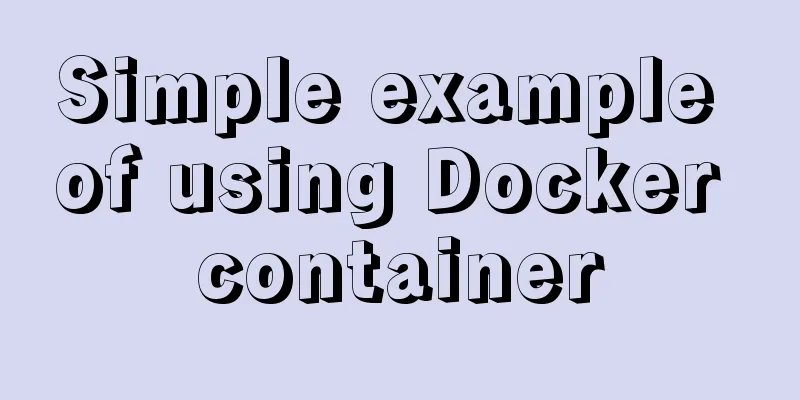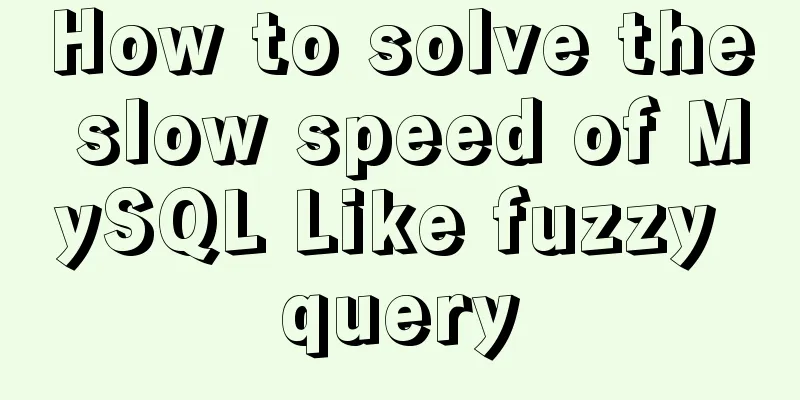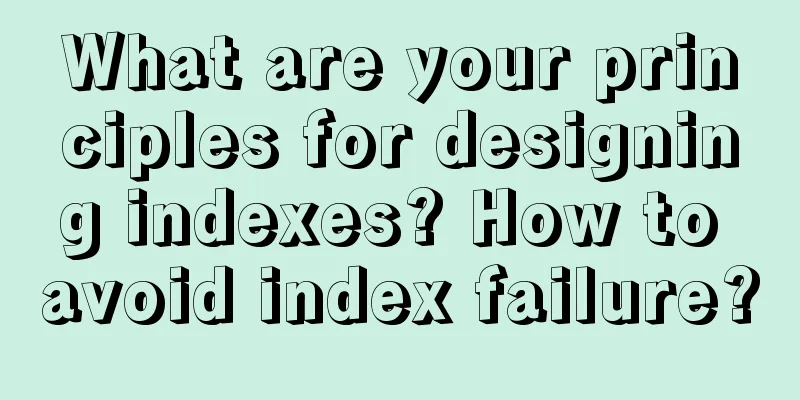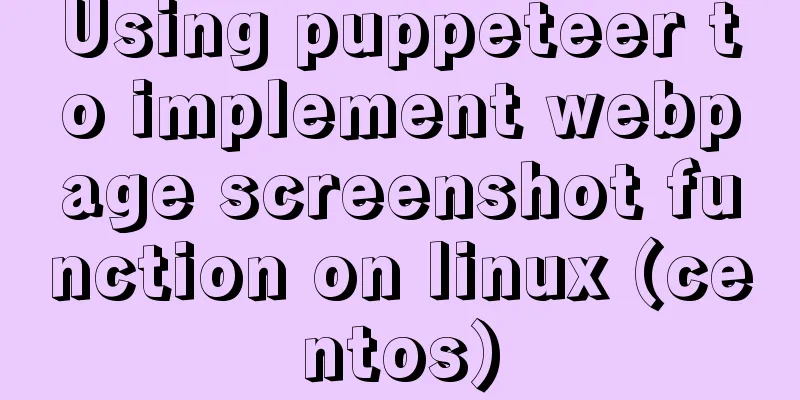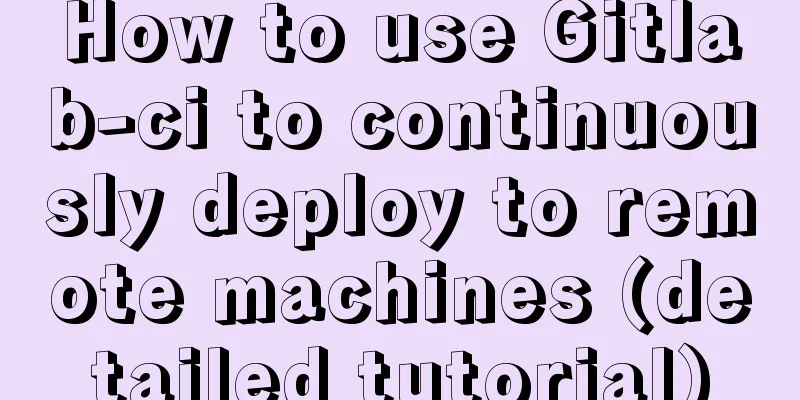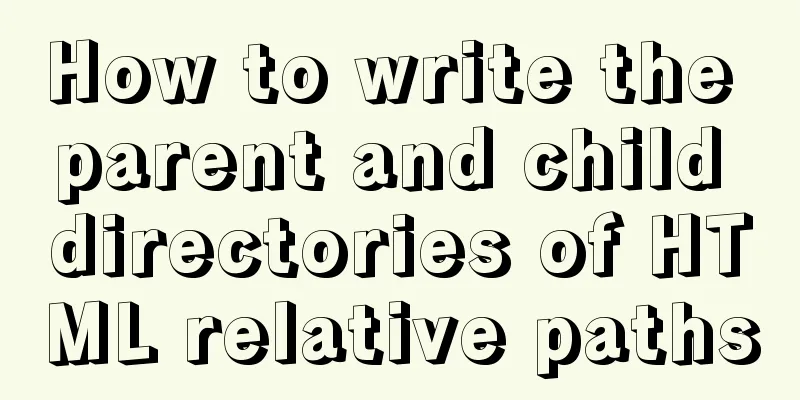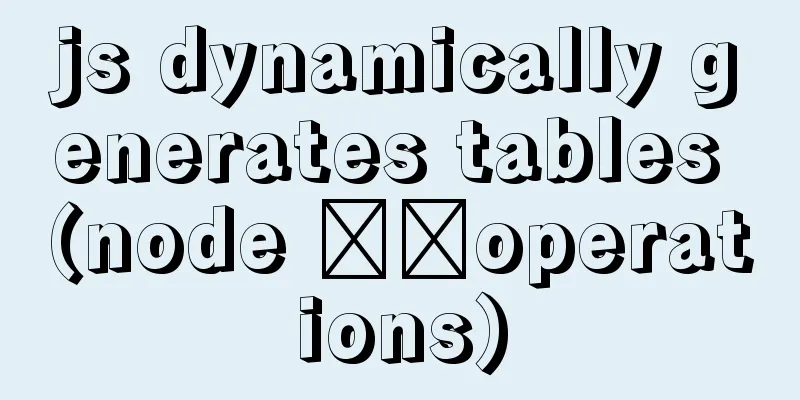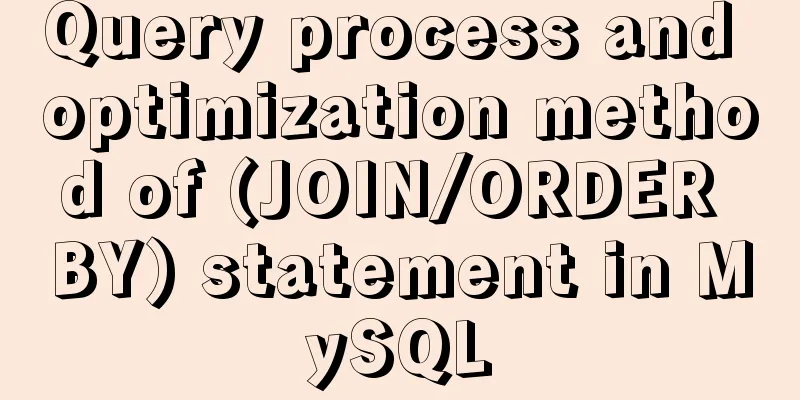CSS3 countdown effect
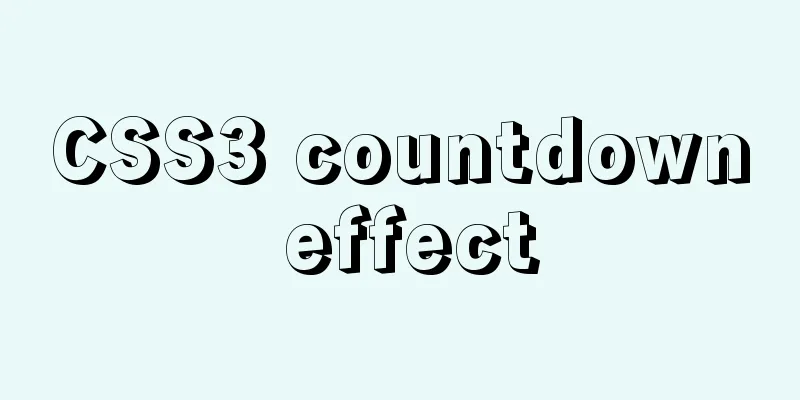
|
Achieve results
Implementation Code html
<div class='wrapper'>
<div class='time-part-wrapper'>
<div class='time-part minutes tens'>
<div class='digit-wrapper'>
<span class='digit'>0</span>
<span class='digit'>5</span>
<span class='digit'>4</span>
<span class='digit'>3</span>
<span class='digit'>2</span>
<span class='digit'>1</span>
<span class='digit'>0</span>
</div>
</div>
<div class='time-part minutes ones'>
<div class='digit-wrapper'>
<span class='digit'>0</span>
<span class='digit'>9</span>
<span class='digit'>8</span>
<span class='digit'>7</span>
<span class='digit'>6</span>
<span class='digit'>5</span>
<span class='digit'>4</span>
<span class='digit'>3</span>
<span class='digit'>2</span>
<span class='digit'>1</span>
<span class='digit'>0</span>
</div>
</div>
</div>
<div class='time-part-wrapper'>
<div class='time-part seconds tens'>
<div class='digit-wrapper'>
<span class='digit'>0</span>
<span class='digit'>5</span>
<span class='digit'>4</span>
<span class='digit'>3</span>
<span class='digit'>2</span>
<span class='digit'>1</span>
<span class='digit'>0</span>
</div>
</div>
<div class='time-part seconds ones'>
<div class='digit-wrapper'>
<span class='digit'>0</span>
<span class='digit'>9</span>
<span class='digit'>8</span>
<span class='digit'>7</span>
<span class='digit'>6</span>
<span class='digit'>5</span>
<span class='digit'>4</span>
<span class='digit'>3</span>
<span class='digit'>2</span>
<span class='digit'>1</span>
<span class='digit'>0</span>
</div>
</div>
</div>
<div class='time-part-wrapper'>
<div class='time-part hundredths tens'>
<div class='digit-wrapper'>
<span class='digit'>0</span>
<span class='digit'>9</span>
<span class='digit'>8</span>
<span class='digit'>7</span>
<span class='digit'>6</span>
<span class='digit'>5</span>
<span class='digit'>4</span>
<span class='digit'>3</span>
<span class='digit'>2</span>
<span class='digit'>1</span>
<span class='digit'>0</span>
</div>
</div>
<div class='time-part hundredths ones'>
<div class='digit-wrapper'>
<span class='digit'>0</span>
<span class='digit'>9</span>
<span class='digit'>8</span>
<span class='digit'>7</span>
<span class='digit'>6</span>
<span class='digit'>5</span>
<span class='digit'>4</span>
<span class='digit'>3</span>
<span class='digit'>2</span>
<span class='digit'>1</span>
<span class='digit'>0</span>
</div>
</div>
</div>
</div>
CSS
/* Play with speed and easing of the animation */
/* ============================================= */
.digit {
display: inline-block;
font-size: 200px;
color: rgba(0, 0, 0, 0.25);
height: 180px;
line-height: 1;
}
.time-part-wrapper {
display: inline-block;
margin-right: 50px;
position: relative;
}
.time-part-wrapper:not(:last-child):after {
content: ":";
display: block;
width: 30px;
height: 230px;
position: absolute;
top: 0px;
right: -30px;
color: rgba(0, 0, 0, 0.25);
font-size: 200px;
line-height: 0.9;
}
.time-part {
width: 140px;
text-align: center;
height: 180px;
overflow: hidden;
display: inline-block;
margin-left: -5px;
box-sizing: border-box;
}
.time-part .digit-wrapper {
animation-timing-function: cubic-bezier(1, 0, 1, 0);
}
.time-part.minutes.tens .digit-wrapper {
animation-name: minutes-tens;
animation-duration: 3600s;
animation-iteration-count: 1;
}
.time-part.minutes.ones .digit-wrapper {
animation-name: minutes-ones;
animation-duration: 600s;
animation-iteration-count: 6;
}
.time-part.seconds.tens .digit-wrapper {
animation-name: seconds-tens;
animation-duration: 60s;
animation-iteration-count: 60;
}
.time-part.seconds.ones .digit-wrapper {
animation-name: seconds-ones;
animation-duration: 10s;
animation-iteration-count: 360;
}
.time-part.hundredths.tens .digit-wrapper {
animation-name: hundredths-tens;
animation-duration: 1s;
animation-iteration-count: 3600;
}
.time-part.hundredths.ones .digit-wrapper {
animation-name: hundredths-ones;
animation-duration: 0.1s;
animation-iteration-count: 36000;
}
@keyframes minutes-tens {
0% {
transform: translateY(-180px);
}
16.66667%
transform: translateY(-360px);
}
33.33333%
transform: translateY(-540px);
}
50% {
transform: translateY(-720px);
}
66.66667%
transform: translateY(-900px);
}
83.33333%
transform: translateY(-1080px);
}
}
@keyframes minutes-ones {
0% {
transform: translateY(-180px);
}
10% {
transform: translateY(-360px);
}
20% {
transform: translateY(-540px);
}
30% {
transform: translateY(-720px);
}
40% {
transform: translateY(-900px);
}
50% {
transform: translateY(-1080px);
}
60% {
transform: translateY(-1260px);
}
70% {
transform: translateY(-1440px);
}
80% {
transform: translateY(-1620px);
}
90% {
transform: translateY(-1800px);
}
}
@keyframes seconds-tens {
0% {
transform: translateY(-180px);
}
16.66667%
transform: translateY(-360px);
}
33.33333%
transform: translateY(-540px);
}
50% {
transform: translateY(-720px);
}
66.66667%
transform: translateY(-900px);
}
83.33333%
transform: translateY(-1080px);
}
}
@keyframes seconds-ones {
0% {
transform: translateY(-180px);
}
10% {
transform: translateY(-360px);
}
20% {
transform: translateY(-540px);
}
30% {
transform: translateY(-720px);
}
40% {
transform: translateY(-900px);
}
50% {
transform: translateY(-1080px);
}
60% {
transform: translateY(-1260px);
}
70% {
transform: translateY(-1440px);
}
80% {
transform: translateY(-1620px);
}
90% {
transform: translateY(-1800px);
}
}
@keyframes hundredths-tens {
0% {
transform: translateY(-180px);
}
10% {
transform: translateY(-360px);
}
20% {
transform: translateY(-540px);
}
30% {
transform: translateY(-720px);
}
40% {
transform: translateY(-900px);
}
50% {
transform: translateY(-1080px);
}
60% {
transform: translateY(-1260px);
}
70% {
transform: translateY(-1440px);
}
80% {
transform: translateY(-1620px);
}
90% {
transform: translateY(-1800px);
}
}
@keyframes hundredths-ones {
0% {
transform: translateY(-180px);
}
10% {
transform: translateY(-360px);
}
20% {
transform: translateY(-540px);
}
30% {
transform: translateY(-720px);
}
40% {
transform: translateY(-900px);
}
50% {
transform: translateY(-1080px);
}
60% {
transform: translateY(-1260px);
}
70% {
transform: translateY(-1440px);
}
80% {
transform: translateY(-1620px);
}
90% {
transform: translateY(-1800px);
}
}
body {
background: #F1614B;
margin: 0;
font-family: "Aldrich";
}
.wrapper {
margin: 100px auto;
width: 1000px;
position: relative;
}
.wrapper:before, .wrapper:after {
content: "";
display: block;
position: absolute;
width: 100%;
left: 0;
height: 20px;
z-index: 10;
}
.wrapper:before {
top: 0px;
background-image: url('data:image/svg+xml;base64,PD94bWwgdmVyc2lvbj0iMS4wIiBlbmNvZGluZz0idXRmLTgiPz4gPHN2ZyB2ZXJzaW9uPSIxLjEiIHhtbG5zPSJodHRwOi8vd3d3LnczLm9yZy8yMDAwL3N2ZyI+PGRlZnM+PGxpbmVhckdyYWRpZW50IGlkPSJncmFkIiBncmFkaWVudFVuaXRzPSJvYmplY3RCb3VuZGluZ0JveCIgeDE9IjAuNSIgeTE9IjAuMCIgeDI9IjAuNSIgeTI9IjEuMCI+PHN0b3Agb2Zmc2V0PSIwJSIgc3RvcC1jb2xvcj0iI2YxNjE0YiIvPjxzdG9wIG9mZnNldD0iMTAwJSIgc3RvcC1jb2xvcj0iI2YxNjE0YiIgc3RvcC1vcGFjaXR5PSIwLjAiLz48L2xpbmVhckdyYWRpZW50PjwvZGVmcz48cmVjdCB4PSIwIiB5PSIwIiB3aWR0aD0iMTAwJSIgaGVpZ2h0PSIxMDAlIiBmaWxsPSJ1cmwoI2dyYWQpIiAvPjwvc3ZnPiA=');
background-size: 100%;
background-image: -webkit-gradient(linear, 50% 0%, 50% 100%, color-stop(0%, #f1614b), color-stop(100%, rgba(241, 97, 75, 0)));
background-image: -moz-linear-gradient(top, #f1614b 0%, rgba(241, 97, 75, 0) 100%);
background-image: -webkit-linear-gradient(top, #f1614b 0%, rgba(241, 97, 75, 0) 100%);
background-image: linear-gradient(to bottom, #f1614b 0%, rgba(241, 97, 75, 0) 100%);
}
.wrapper:after {
bottom: 0px;
background-image: url('data:image/svg+xml;base64,PD94bWwgdmVyc2lvbj0iMS4wIiBlbmNvZGluZz0idXRmLTgiPz4gPHN2ZyB2ZXJzaW9uPSIxLjEiIHhtbG5zPSJodHRwOi8vd3d3LnczLm9yZy8yMDAwL3N2ZyI+PGRlZnM+PGxpbmVhckdyYWRpZW50IGlkPSJncmFkIiBncmFkaWVudFVuaXRzPSJvYmplY3RCb3VuZGluZ0JveCIgeDE9IjAuNSIgeTE9IjAuMCIgeDI9IjAuNSIgeTI9IjEuMCI+PHN0b3Agb2Zmc2V0PSIwJSIgc3RvcC1jb2xvcj0iI2YxNjE0YiIgc3RvcC1vcGFjaXR5PSIwLjAiLz48c3RvcCBvZmZzZXQ9IjEwMCUiIHN0b3AtY29sb3I9IiNmMTYxNGIiLz48L2xpbmVhckdyYWRpZW50PjwvZGVmcz48cmVjdCB4PSIwIiB5PSIwIiB3aWR0aD0iMTAwJSIgaGVpZ2h0PSIxMDAlIiBmaWxsPSJ1cmwoI2dyYWQpIiAvPjwvc3ZnPiA=');
background-size: 100%;
background-image: -webkit-gradient(linear, 50% 0%, 50% 100%, color-stop(0%, rgba(241, 97, 75, 0)), color-stop(100%, #f1614b));
background-image: -moz-linear-gradient(top, rgba(241, 97, 75, 0) 0%, #f1614b 100%);
background-image: -webkit-linear-gradient(top, rgba(241, 97, 75, 0) 0%, #f1614b 100%);
background-image: linear-gradient(to bottom, rgba(241, 97, 75, 0) 0%, #f1614b 100%);
}The above is the details of how to achieve the countdown effect with CSS3. For more information about CSS3 countdown, please pay attention to other related articles on 123WORDPRESS.COM! |
<<: Vue + element dynamic multiple headers and dynamic slots
>>: Implementation steps of mysql master-slave replication
Recommend
The role and methods of information communication in website visual design (picture and text)
Contemporary web visual design has gone through th...
How to clear the cache after using keep-alive in vue
What is keepalive? In normal development, some co...
Solution to the Chinese garbled code problem in the decompressed version of MYSQL
The decompressed version of MYSQL is installed 1:...
What is HTML?
History of HTML development: HTML means Hypertext...
Common parameters of IE web page pop-up windows can be set by yourself
The pop-up has nothing to do with whether your cur...
Detailed steps to build the TypeScript environment and deploy it to VSCode
Table of contents TypeScript environment construc...
CentOS8 installation tutorial of jdk8 / java8 (recommended)
Preface At first, I wanted to use wget to downloa...
HTML code that can make IE freeze
We simply need to open any text editor, copy the f...
How to use nginx as a proxy cache
The purpose of using cache is to reduce the press...
JavaScript Function Currying
Table of contents 1 What is function currying? 2 ...
MySQL 5.7 installation-free configuration graphic tutorial
Mysql is a popular and easy-to-use database softw...
Detailed explanation of docker-machine usage
Docker-machine is a Docker management tool offici...
Make your website automatically use IE7 compatibility mode when browsing IE8
Preface To help ensure that your web pages have a ...
How to install ElasticSearch on Docker in one article
Table of contents Preface 1. Install Docker 2. In...
Linux kernel device driver virtual file system notes
/******************** * Virtual File System VFS *...