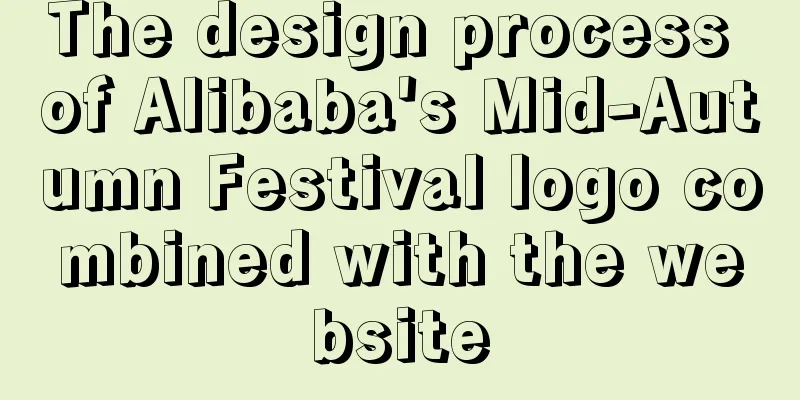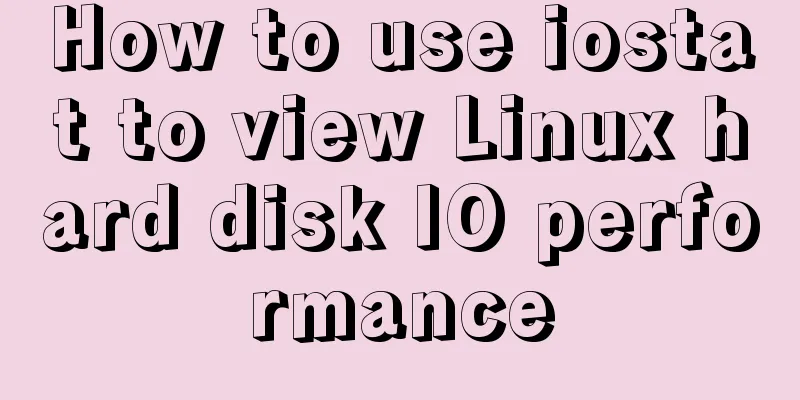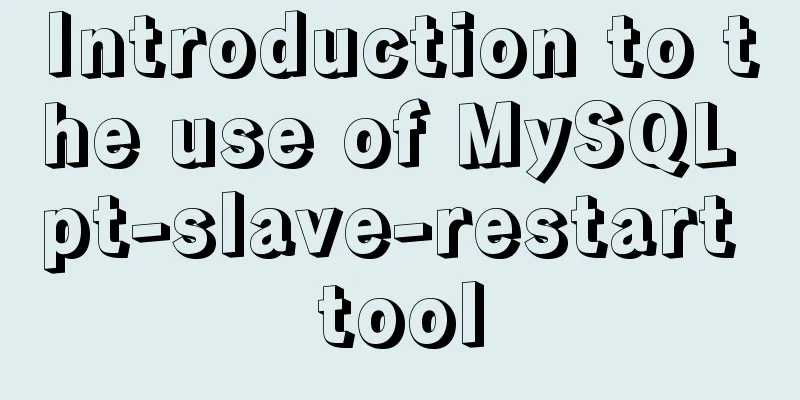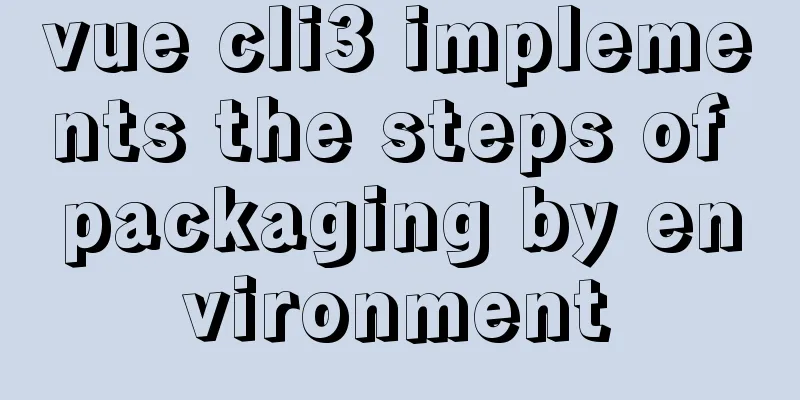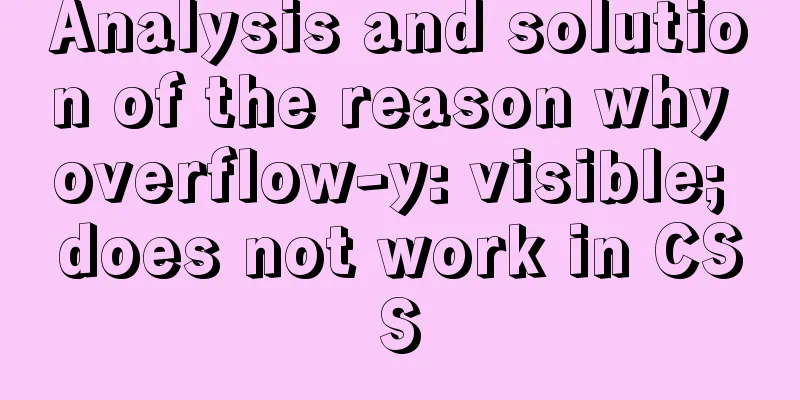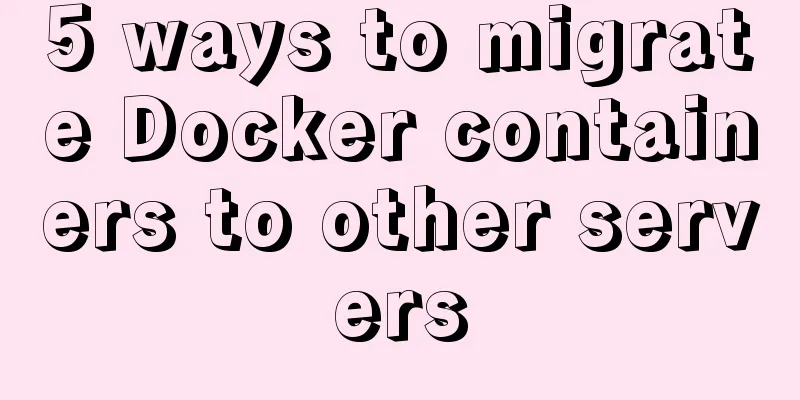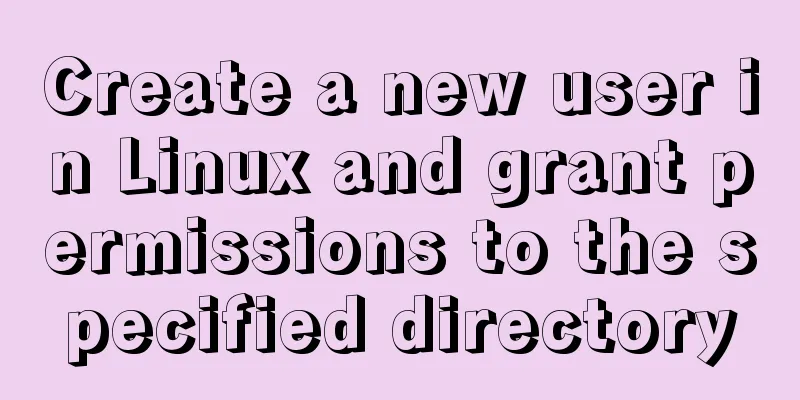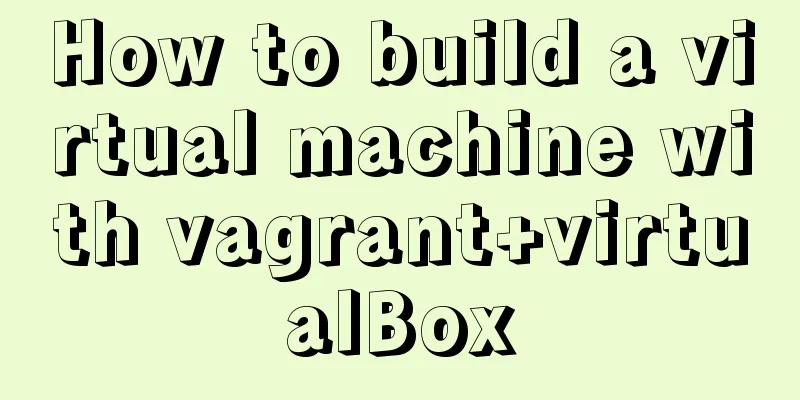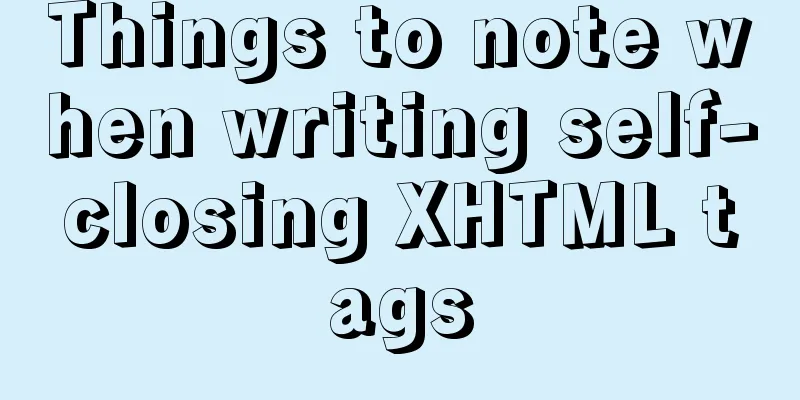Tutorial on installing MYSQL8.0 on Alibaba Cloud ESC
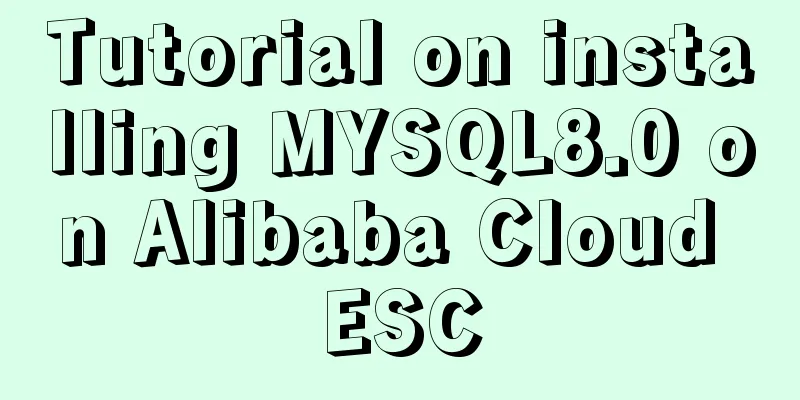
|
Open the connection tool. I use MobaXterm_Personal_12.1 (official website download address: https://moba.en.softonic.com/) Connect to ecs and remove the default mariadb Database: Then create a directory. I usually put the software in /usr/local, then enter the directory and download: wget https://dev.mysql.com/get/mysql80-community-release-el7-3.noarch.rpm
Then install The two names in the red box need to be the same. After entering
This option will appear, just enter y
Installation: This indicates a successful installation:
Then start: service mysqld start View the status service mysqld status
This indicates a successful startup:
View the initial password: Login: [Since the password you enter is not displayed, don't worry, just enter it as you want] This indicates that the login is successful.
Summarize The above is the tutorial on how to install MYSQL8.0 on Alibaba Cloud ESC. I hope it will be helpful to you. If you have any questions, please leave me a message and I will reply to you in time. I would also like to thank everyone for their support of the 123WORDPRESS.COM website! You may also be interested in:
|
<<: Linux uses Rsync+Inotify to achieve real-time synchronization of local and remote data
>>: Vue implements a simple magnifying glass effect
Recommend
Solution to Vue data assignment problem
Let me summarize a problem that I have encountere...
JavaScript imitates Jingdong magnifying glass special effects
This article shares the specific code of JavaScri...
9 Tips for Web Page Layout
<br />Related articles: 9 practical suggesti...
Detailed explanation on how to avoid the pitfalls of replacing logical SQL in MySQL
The difference between replace into and insert in...
Implementation steps for installing java environment in docker
This article is based on Linux centos8 to install...
CSS3 realizes the mask barrage function
Recently I saw a barrage effect on B station call...
react-diagram serialization Json interpretation case analysis
The goal of this document is to explain the Json ...
Summary of constructor and super knowledge points in react components
1. Some tips on classes declared with class in re...
Analysis of the implementation process of Nginx high availability solution in production environment
Preparation: 192.168.16.128 192.168.16.129 Two vi...
JavaScript to achieve mouse drag effect
This article shares the specific code of JavaScri...
HTML pop-up transparent layer instance size can be set and can be proportional
Copy code The code is as follows: <!DOCTYPE ht...
Vue implements the magnifying glass function of the product details page
This article shares the specific code of Vue to i...
TypeScript namespace merging explained
Table of contents Merge namespaces with the same ...
JavaScript to implement checkbox selection or cancellation
This article shares the specific code of JavaScri...
MySQL uses custom sequences to implement row_number functions (detailed steps)
After reading some articles, I finally figured ou...