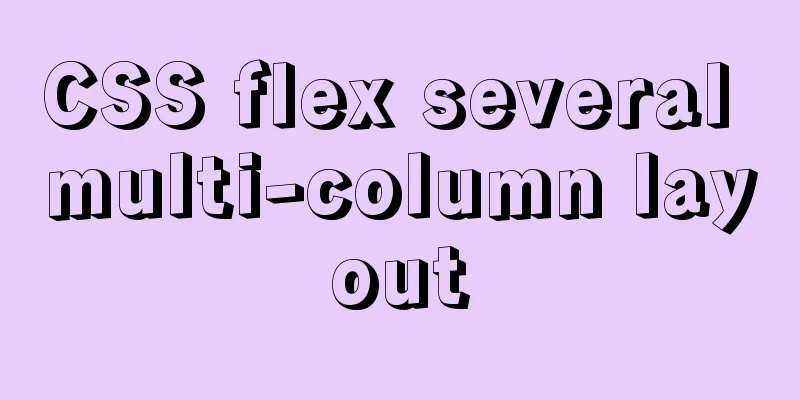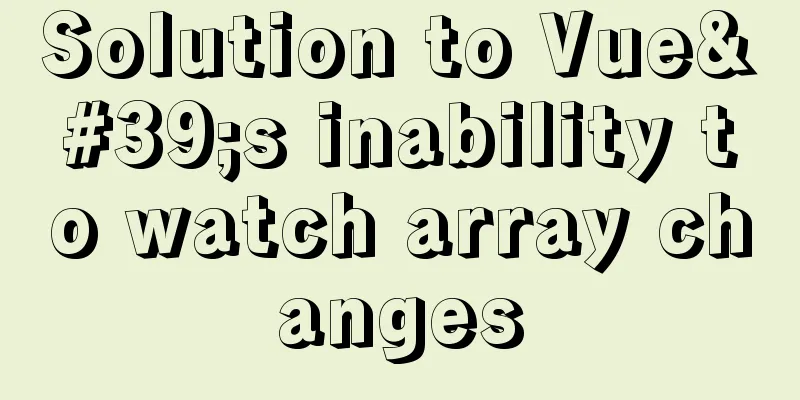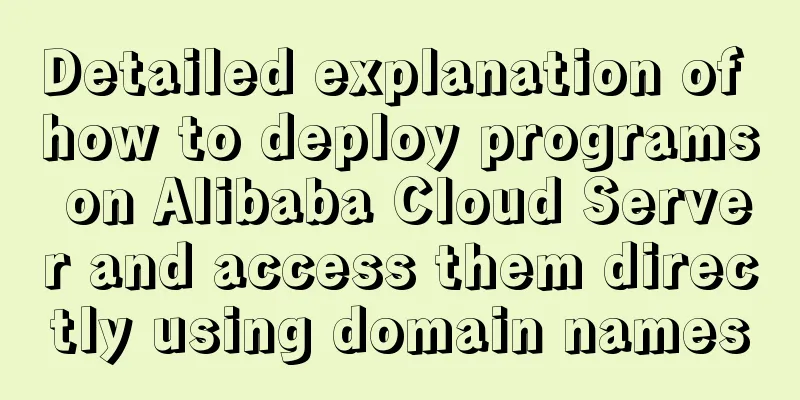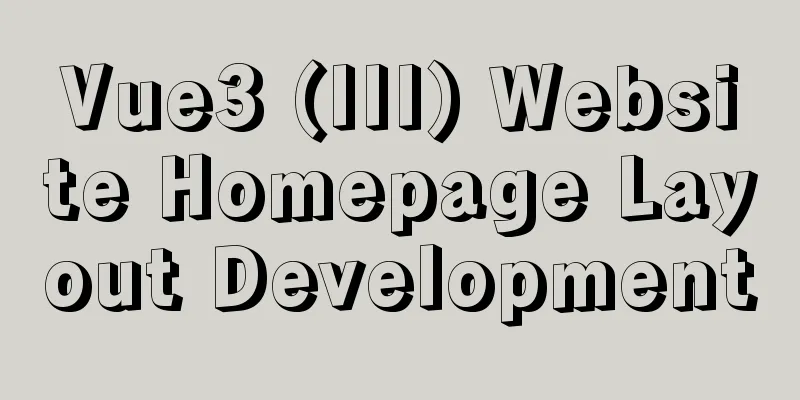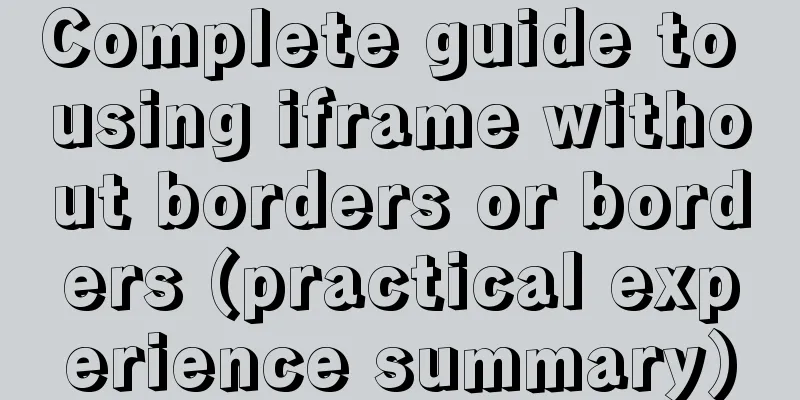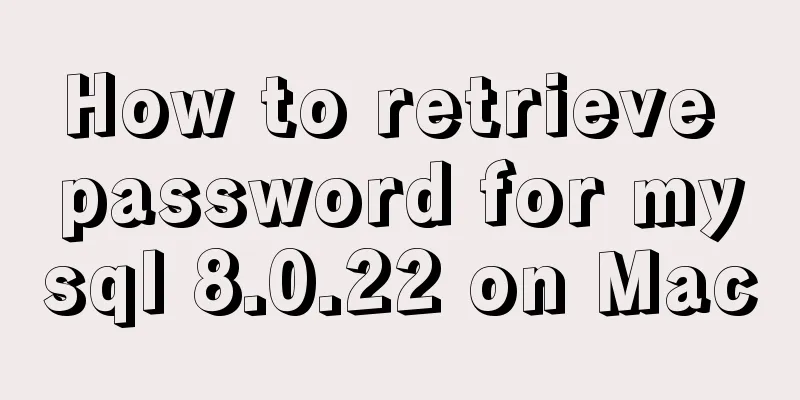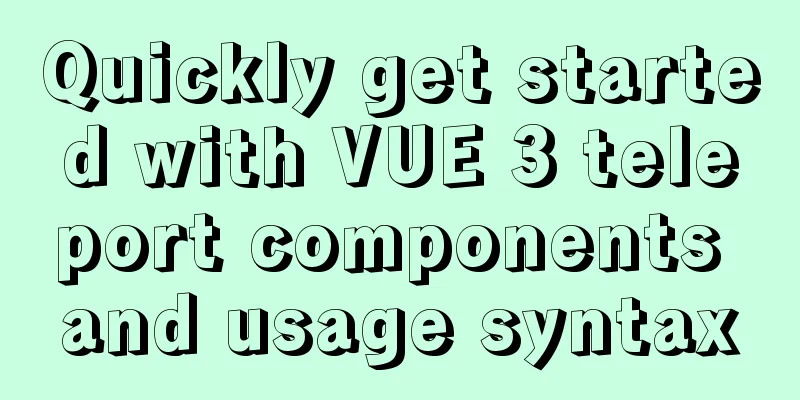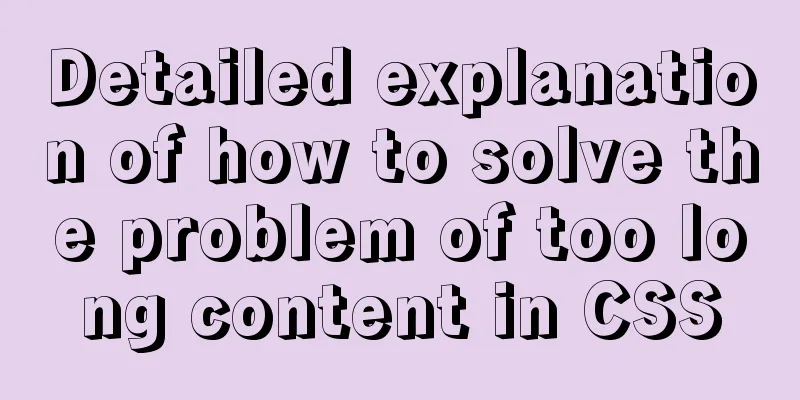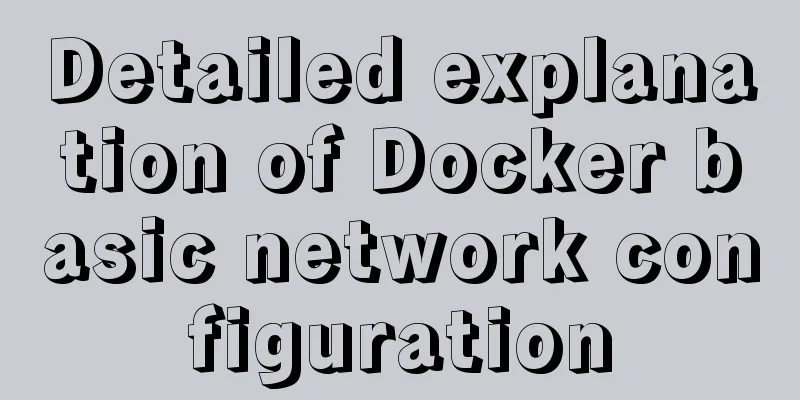Analysis and solution of the reason why overflow-y: visible; does not work in CSS
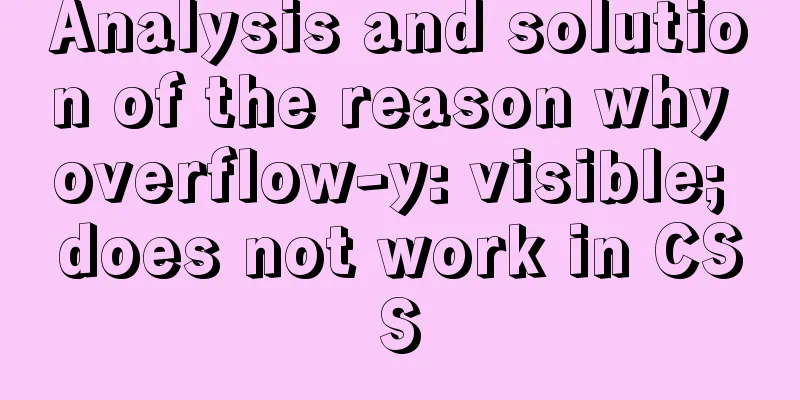
|
Scenario A recent requirement is an h5 page for mobile devices, which requires a row of selectable cards. The part that exceeds the container can be slid left and right, and each card must have a delete button in the upper left corner. As shown below:
I thought: So easy, just add max-width: 200px; white-space: nowrap; overflow-x: auto; to the parent container and it will be done. The demo is as follows:
<div class="container">
<div class="son">
<div class="delete_btn"></div>
</div>
<div class="son">
<div class="delete_btn"></div>
</div>
<div class="son">
<div class="delete_btn"></div>
</div>
</div>
.container {
max-width: 500px;
overflow-x: auto;
white-space: nowrap;
}
.son {
display: inline-block;
width: 200px;
height: 200px;
background-color: lightblue;
position: relative;
margin-right: 20px;
}
.delete_btn {
width: 20px;
height: 20px;
position: absolute;
top: 0;
left: 0;
background-color: red;
transform: translateX(-50%) translateY(-50%);
}I thought everything went well, but the result I got was as shown below:
Look at the red square in the upper left corner of the rectangle. A part of the original 20 * 20 red square is hidden. I thought it was due to overflow, so I tried to solve it by using overflow-y: visible;, but it didn't work. Careful friends should remember that the default value of overflow is visible. So what is the reason? Why After searching for a long time, I roughly understood the following reasons The computed values of 'overflow-x' and 'overflow-y' are the same as their specified values, except that some combinations with 'visible' are not possible: if one is specified as 'visible' and the other is 'scroll' or 'auto', then 'visible' is set to 'auto'. The computed value of 'overflow' is equal to the computed value of 'overflow-x' if 'overflow-y' is the same; otherwise it is the pair of computed values of 'overflow-x' and 'overflow-y'. ps: The above paragraph is from the w3c document, but I couldn't find the original text after searching for a long time. If you find it, please leave a link~ [Manual dog head] How After all, I still want the red square in the upper left corner to be displayed completely, so what is the solution? Here I use the following style to add to the container padding-top: 20px; margin-top: -20px; The principle is actually quite simple. After adding padding-top: 20px;, the absolutely positioned red square has space to display and will not exceed the container volume. Then, the position change is offset by margin-top: -20px;. As shown in the figure
ps: The covered part on the left side of the first red square is solved with the same idea, that is, by using padding-left and margin-left. Summarize The above is the analysis and solution of the reasons why overflow-y: visible; does not work in CSS introduced by the editor. I hope it will be helpful to everyone. If you have any questions, please leave me a message and the editor will reply to you in time. I would also like to thank everyone for their support of the 123WORDPRESS.COM website! |
<<: How to display the border when td is empty
>>: Chrome monitors cookie changes and assigns values
Recommend
MySQL 5.7.17 free installation version configuration method graphic tutorial (windows10)
1. Overview I searched a lot online and found tha...
Reasons for the sudden drop in MySQL performance
Sometimes you may encounter a situation where a S...
Detailed explanation of the use of JavaScript functions
Table of contents 1. Declare a function 2. Callin...
WeChat applet picker multi-column selector (mode = multiSelector)
Table of contents 1. Effect diagram (multiple col...
Solution to the VMware virtual machine prompt that the exclusive lock of this configuration file failed
After VMware is abnormally shut down, it prompts ...
Detailed explanation of MySQL limit usage and performance analysis of paging query statements
Limit usage When we use query statements, we ofte...
Docker and Docker-compose one-click installation tutorial (supports online and offline)
Shell Script #!/bin/sh # Current directory CURREN...
select the best presets to create full compatibility with all browsersselect
We know that the properties of the select tag in e...
How to implement the strategy pattern in Javascript
Table of contents Overview Code Implementation Su...
HTML table tag tutorial (45): table body tag
The <tbody> tag is used to define the style...
How to implement Linux deepin to delete redundant kernels
The previous article wrote about how to manually ...
Install mysql5.7 on Ubuntu 18.04
Ubuntu 18.04 installs mysql 5.7 for your referenc...
What are the differences between sql and mysql
What is SQL? SQL is a language used to operate da...
Linux /etc/network/interfaces configuration interface method
The /etc/network/interfaces file in Linux is used...
mysql 8.0.18 mgr installation and its switching function
1. System installation package yum -y install mak...