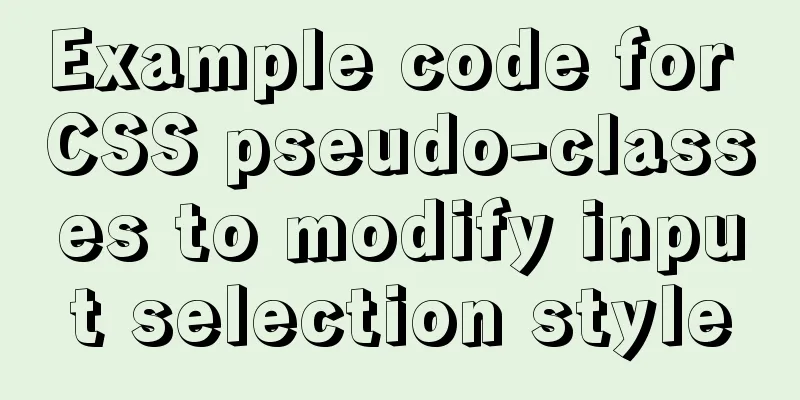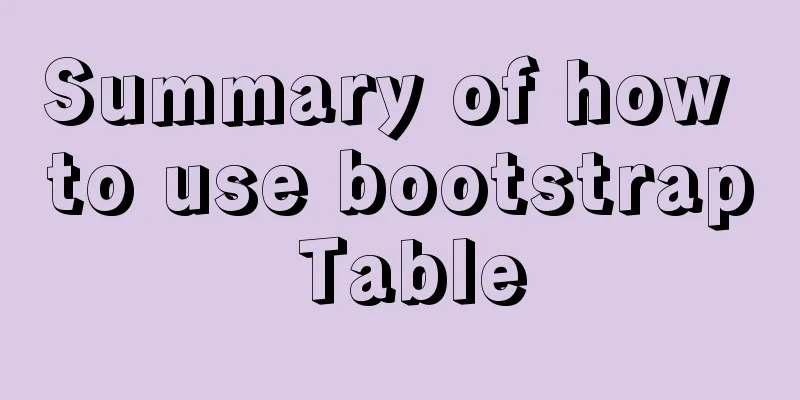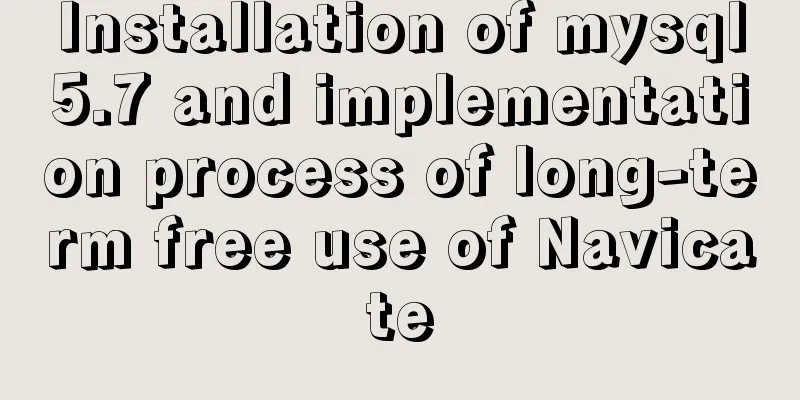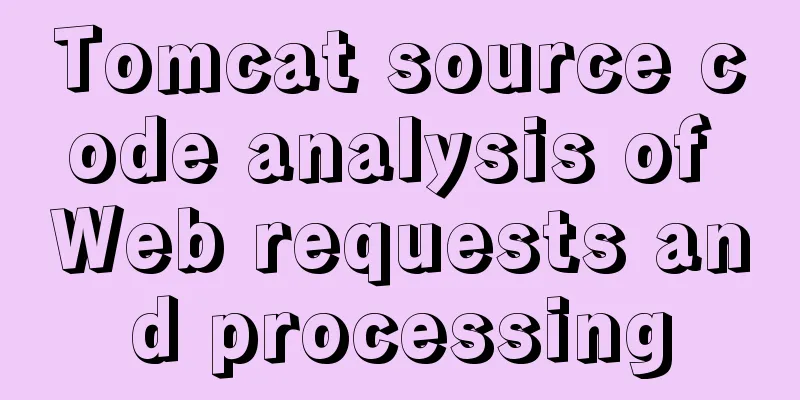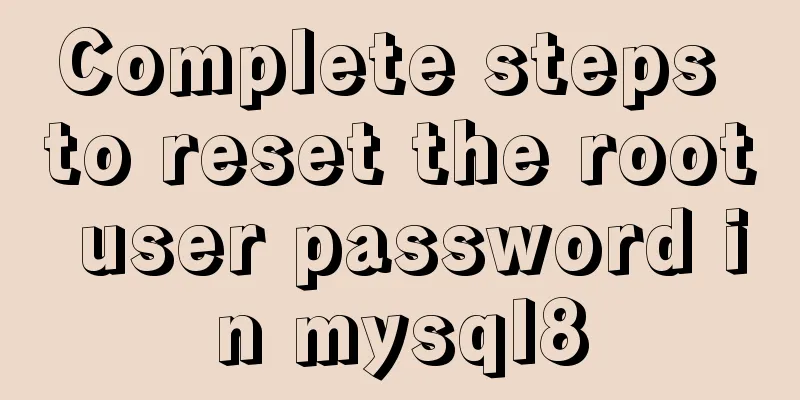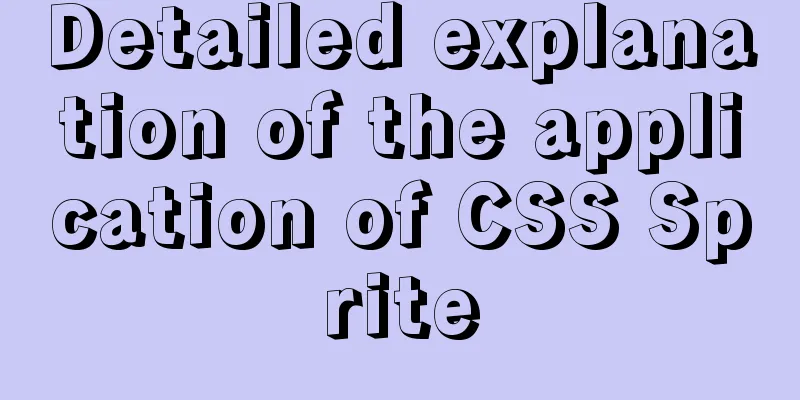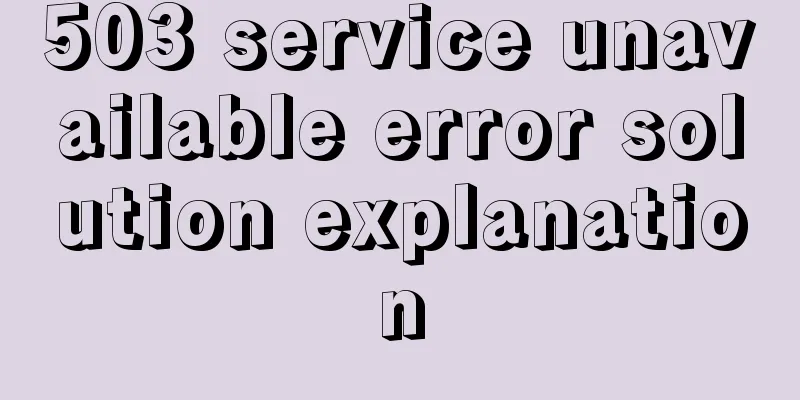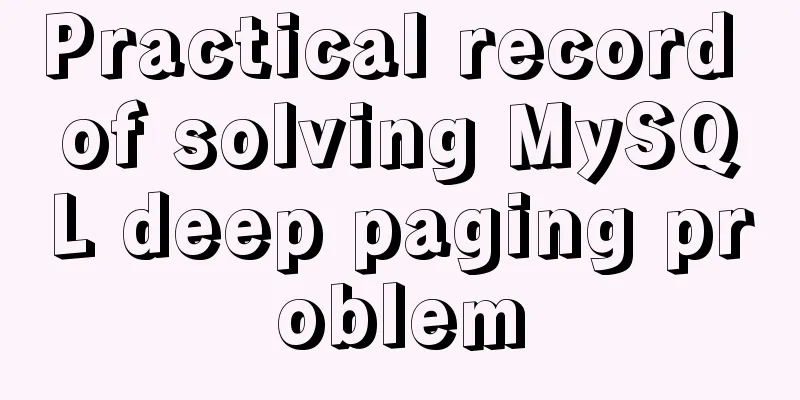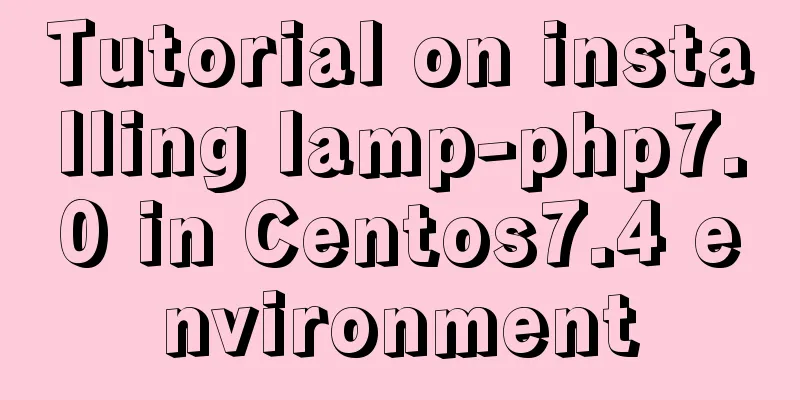Quickly get started with VUE 3 teleport components and usage syntax
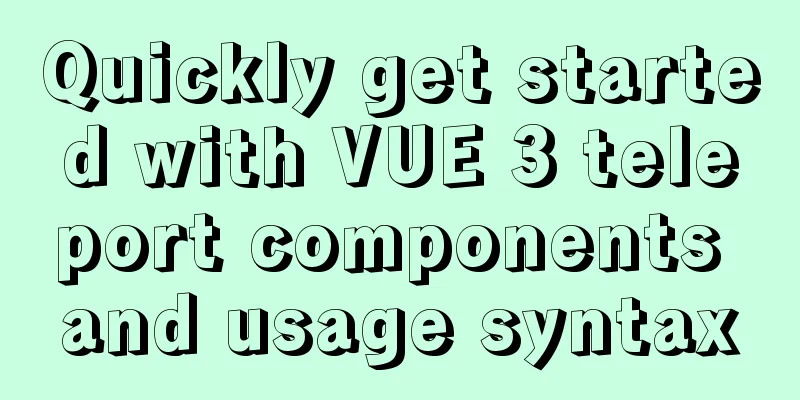
1. Introduction to teleportThe teleport component provides a concise way to specify the parent element of the content inside it. In simple terms, the content in teleport allows us to control it in any DOM, which is easy to use. Use syntax:
<teleport to="body">
<div>
Content to be created</div>
</teleport>The to attribute specifies the DOM element to which the content in the teleport is added. It can be a tag name, an id or a class name. //Tag name. The above example is added to the body element, using the tag name. <teleport to="body"></teleport> //Class name. For example: to=".className" <teleport to=".className"></teleport> //id name <teleport to="#idName"></teleport> 1.1. Use multiple teleportsMultiple teleport portal components can mount all their contents to one target. The contents of multiple teleport components are sibling nodes, with the first mounted one in front and the later mounted one in the back. Use as follows:
<teleport to="body">
<div class="first">
The first mounting element</div>
</teleport>
<teleport to="body">
<div class="second">
The second mounting element</div>
</teleport>The running results are shown in the figure:
The above example is equivalent to: <teleport to="body"> <div class="first"> The first mounting element</div> <div class="second"> The second mounting element</div> </teleport> 2. Why use teleport?When developing with Vue, multiple components are constantly nested, which makes it difficult to handle the style or hierarchy of elements. For example, if we need to add a modal or toast prompt box, it will be easier to set the style and hierarchy if we can separate such a box from the vue component. Some students may think, wouldn’t it be better to put it directly in index.html? In addition, the modal and toast elements need to use the state value of the vue component to control the hiding and display of the modal and toast through the state. If you put it directly into index.html, the state control will be complicated. So the teleport component comes in handy. It is a bit like the anywhere door in "Doraemon", which can teleport elements to any element. You can also use the state value in the vue component to control it. 3. Teleport ApplicationA project created using vite + vue 3. For details on how to create a project, please refer to "What, you are still using webpack? Others are using vite to build projects" article. After the Vue 3 project is created, find the index.htm file and add: <div id="newModal"></div> In the component file, add the teleport component: <button @click="showModal" class="btn">Open modal </button> <!-- The to attribute is the target location--> <teleport to="#newModal"> <div v-if="visible"> <div>I am a Modal box</div> </div> </teleport> From the running results, we found that the teleport component used transmits the content to <div></div> through the to attribute, which is at the same level as <div></div>. At this time, the hiding and display of elements in teleport is completely determined by the state value in the vue component. 4. Pitfalls that Beginners May EncounterSome students directly introduced the teleport component in their own projects. After running, they found that the component was output as is, but was not parsed, and an error was reported. The error message is as follows:
Then I searched for solutions on the Internet, but found that I couldn’t find any! The root cause is that you are still using vue2, not vue3. Some students regard the project created by scaffolding vue-cli 3 as vue3. There is no necessary connection between creating a project with vue-cli 2 and vue-cli 3 and whether it is vue3. This is the end of this article about how to quickly get started with the VUE 3 teleport component. For more related VUE 3 teleport content, please search 123WORDPRESS.COM's previous articles or continue to browse the following related articles. I hope everyone will support 123WORDPRESS.COM in the future! You may also be interested in:
|
>>: How to write beautiful HTML code
Recommend
Implementation of React configuration sub-routing
1. The component First.js has subcomponents: impo...
Detailed explanation of commands to read and write remote files using Vim in Linux system
Set vim's working mode (temporary) :set (mode...
A brief discussion of 12 classic problems in Angular
Table of contents 1. Please explain what are the ...
Detailed example of removing duplicate data in MySQL
Detailed example of removing duplicate data in My...
Explanation of the usage scenarios of sql and various nosql databases
SQL is the main trunk. Why do I understand it thi...
The latest virtual machine VMware 14 installation tutorial
First, I will give you the VMware 14 activation c...
Summary of the differences between global objects in nodejs and browsers
In Node.js, a .js file is a complete scope (modul...
How to solve the problem of not getting form value after submitting html form input using disabled
After the form input box input is set to the disa...
Detailed explanation and summary of the URL for database connection
Detailed explanation and summary of the URL for d...
MySQL extracts Json internal fields and dumps them as numbers
Table of contents background Problem Analysis 1. ...
VMware, nmap, burpsuite installation tutorial
Table of contents VMware BurpSuite 1. Virtual mac...
How to monitor array changes in Vue
Table of contents Preface Source code Where do I ...
JavaScript article will show you how to play with web forms
1. Introduction Earlier we introduced the rapid d...
Related operations of adding and deleting indexes in mysql
Table of contents 1. The role of index 2. Creatin...
MySQL 8.0.15 winx64 compression package installation and configuration method graphic tutorial
This article shares the installation and configur...