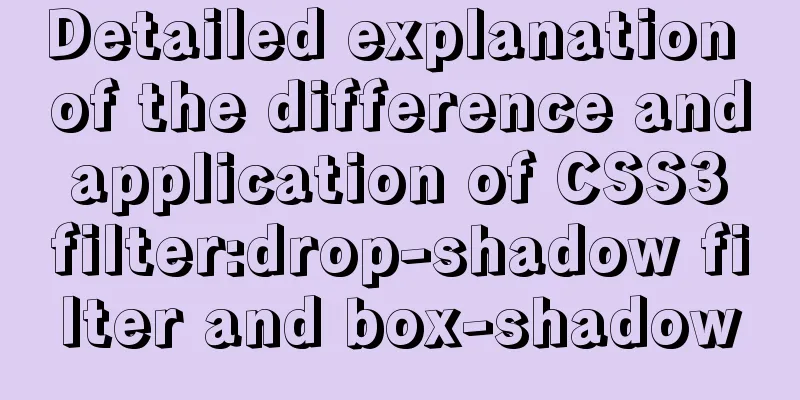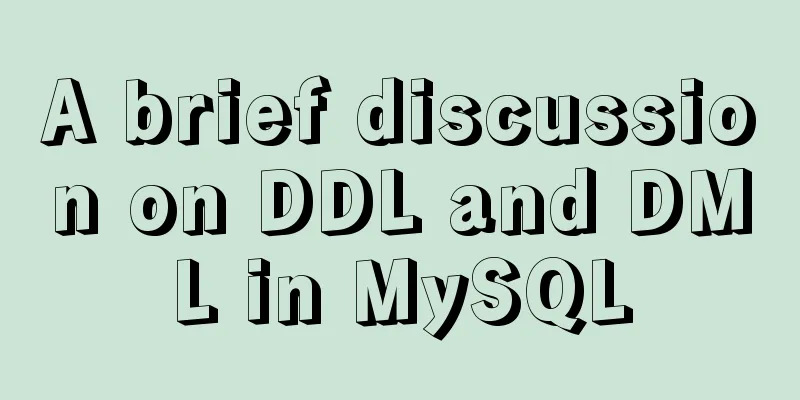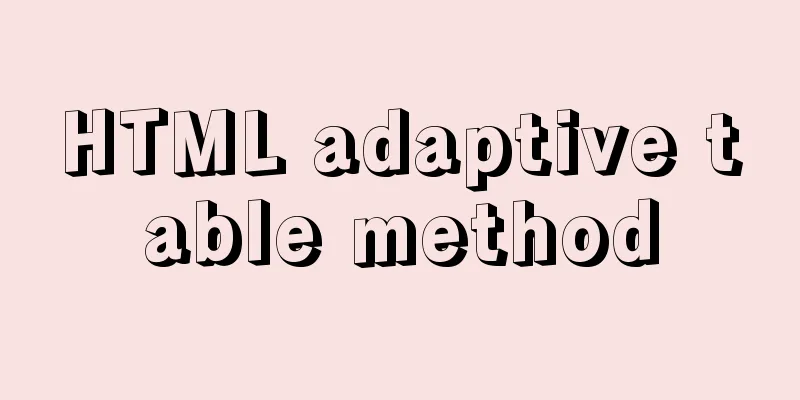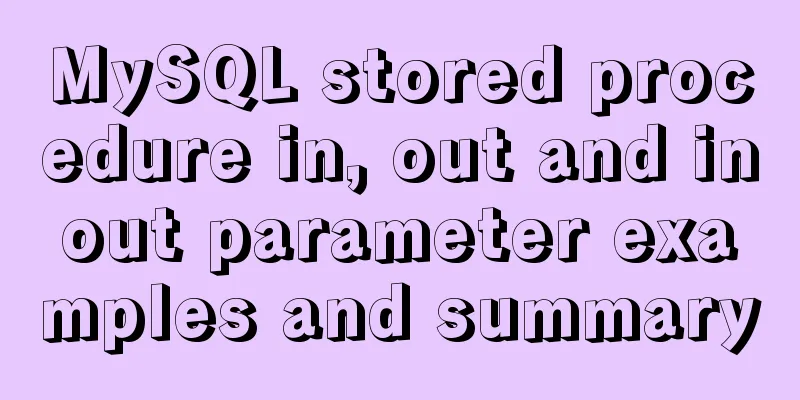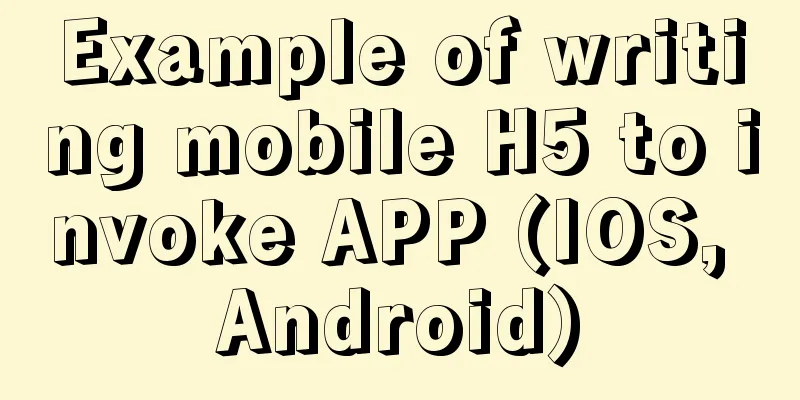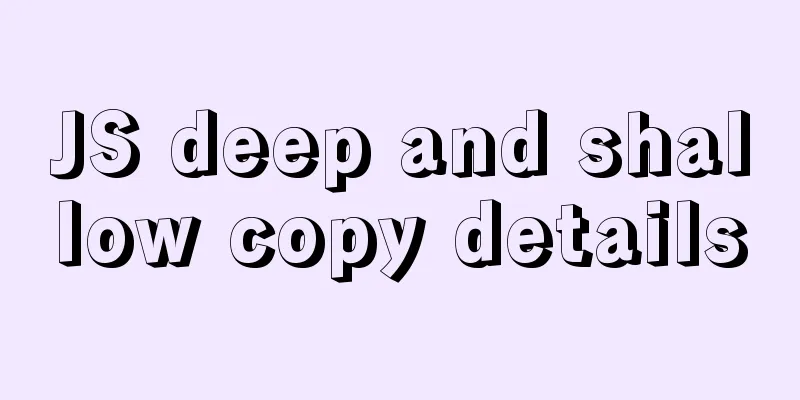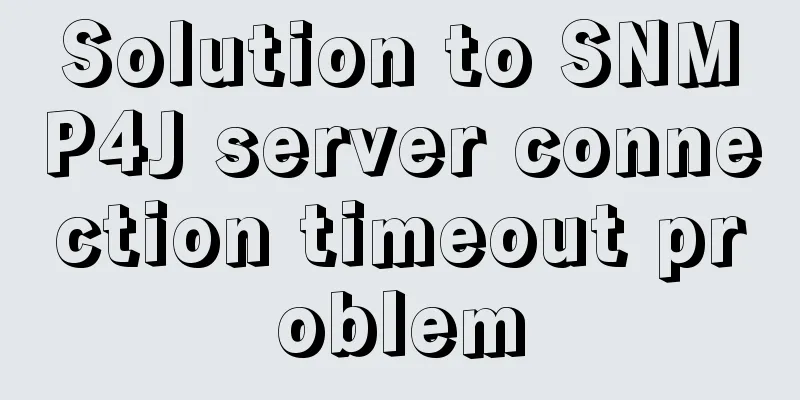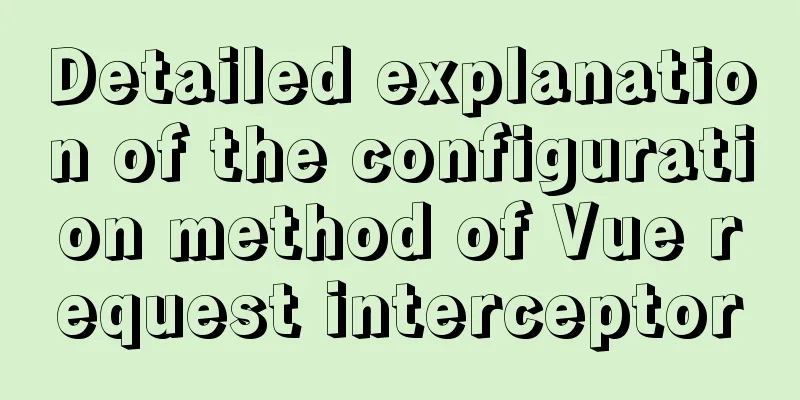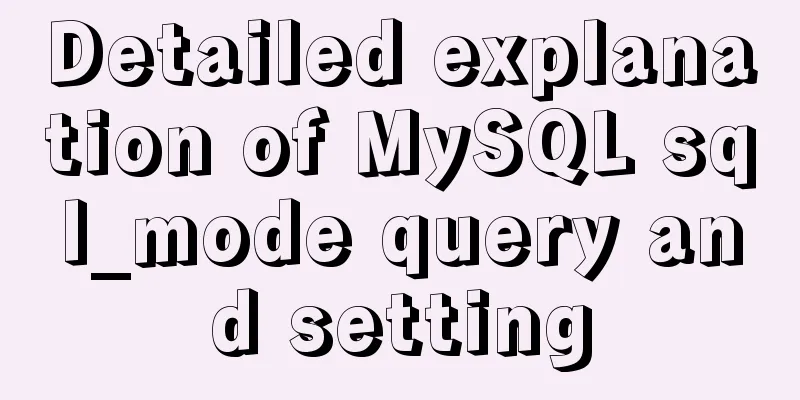503 service unavailable error solution explanation
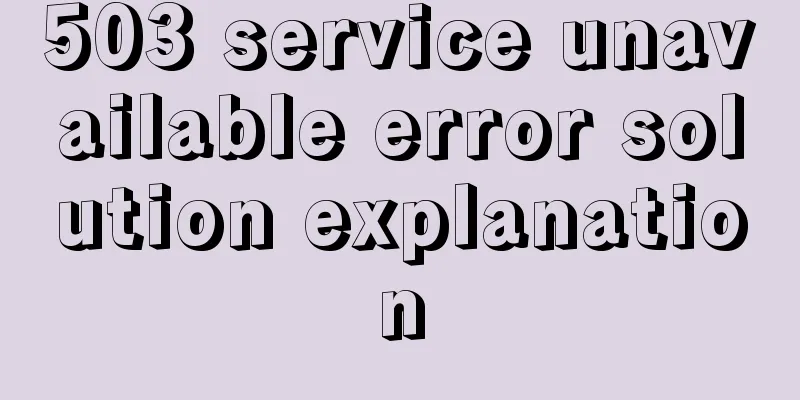
|
1. When you open the web page, 503 service unavailable appears, but you can access it normally after refreshing. Generally, if this happens, it is mostly because the website exceeds the system resources and exceeds the IIS limit. We need to increase the number of IIS connections to solve the problem. 2. The website does not limit the number of IIS connections, but still prompts 503 service unavailable This situation mostly occurs on websites that use the Access database. A simple analysis can show that the problem is with the Access engine. Further investigation revealed that some files caused the ACCESS engine to fail with "catastrophic failure" and "object reference not set to an instance of an object" errors. After repairing through File Doctor, the system will return to normal. 3. When browsing a Windows SharePoint Services Web site, the prompt: Service Unavailable This problem occurs because the application pool that is used for the virtual server is not configured correctly in Microsoft Internet Information Services (IIS) 6.0. Solution:1. First, we need to verify whether the virtual server has the application pool configured correctly. The default application pool is MSSharePointPortalAppPool.
2. Verify that the application pool account is a member of the IIS_WPG group and the STS_WPG group on the server. 3. Restart IIS to recycle the application pool. 4. 503 service unavailable caused by incorrect loading of ISAPI filter If the ISAPI filter fails to load successfully, Service unavailable will appear when any website is visited. At this time, you need to solve the problem according to the reason for the loading failure, or delete the ISAPI filter. This is the end of this article on the solution to the 503 service unavailable error. For more information about the 503 service unavailable error, please search 123WORDPRESS.COM’s previous articles or continue to browse the following related articles. I hope you will support 123WORDPRESS.COM in the future! You may also be interested in:
|
<<: Vue's simple implementation process of imitating NetEase Cloud Music Player interface
>>: Website Standard Development Flowchart
Recommend
JavaScript offsetParent case study
1. Definition of offsetParent: offsetParent is th...
MySQL 5.5.56 installation-free version configuration method
The configuration method of MySQL 5.5.56 free ins...
Tutorial analysis of quick installation of mysql5.7 based on centos7
one. wget https://dev.mysql.com/get/mysql57-commu...
jQuery plugin to achieve carousel effect
A jQuery plugin every day - jQuery plugin to impl...
When modifying a record in MySQL, the update operation field = field + string
In some scenarios, we need to modify our varchar ...
JavaScript implements the generation of 4-digit random verification code
This article example shares the specific code for...
Hbase Getting Started
1. HBase Overview 1.1 What is HBase HBase is a No...
Summary of Button's four Click response methods
Button is used quite a lot. Here I have sorted ou...
Solution to the root password login problem in MySQL 5.7
After I found that the previous article solved th...
Discussion on default margin and padding values of common elements
Today we discussed the issue of what the margin v...
How to modify the firewall on a Linux server to allow remote access to the port
1. Problem Description For security reasons, the ...
Two ways to implement HTML to randomly drag content positions
Test: Chrome v80.0.3987.122 is normal There are t...
Vue encapsulation component upload picture component
This article example shares the specific code of ...
How to use jsonp in vue
Table of contents 1. Introduction 2. Installation...
Advantages and disadvantages of MySQL indexes and guidelines for creating indexes
1. Why create an index? (Advantages) This is beca...