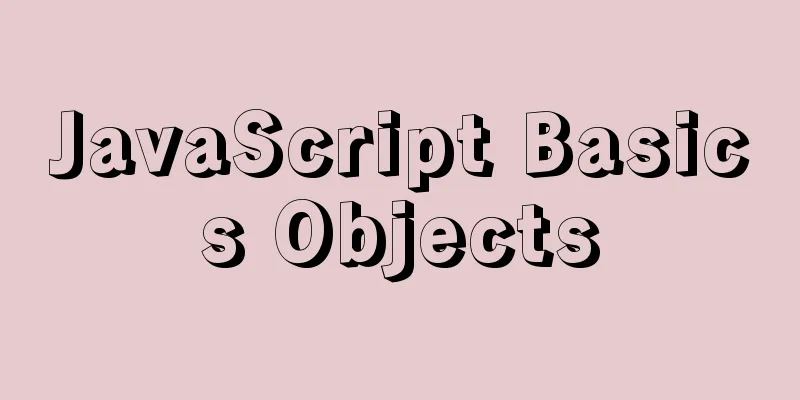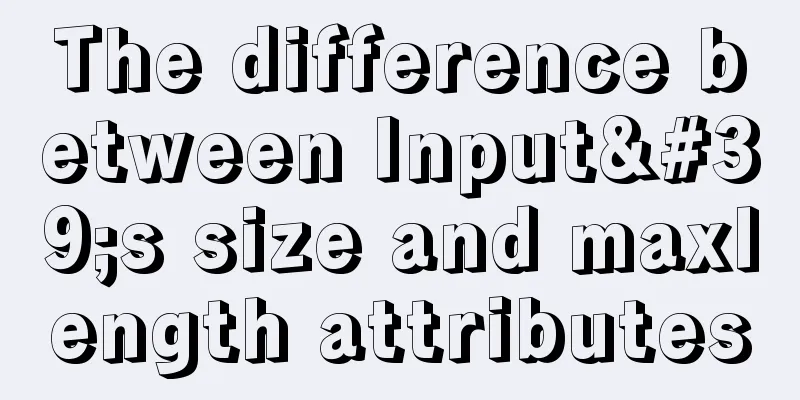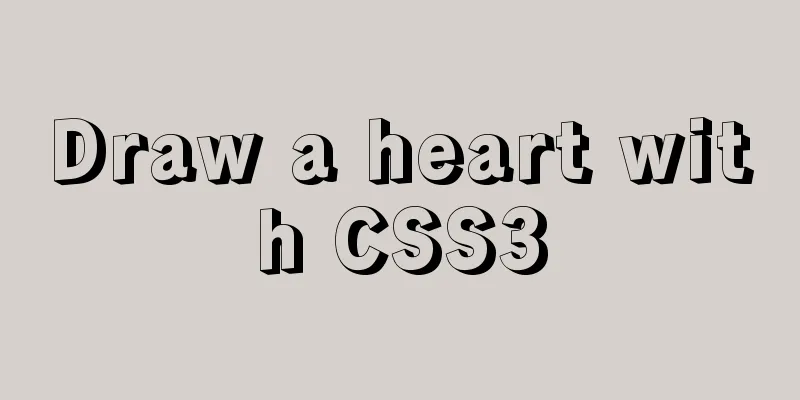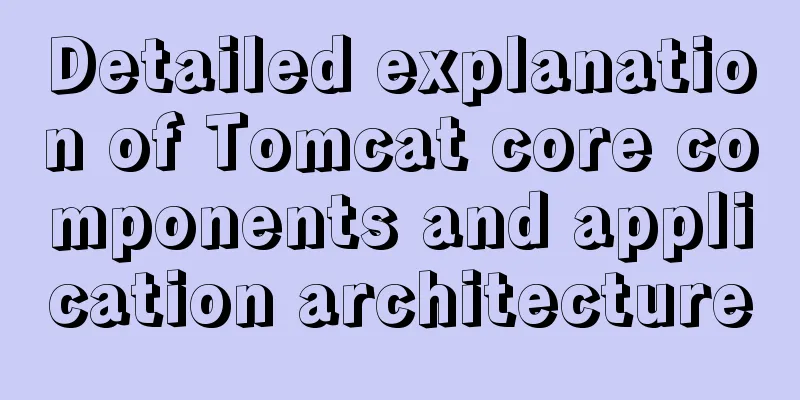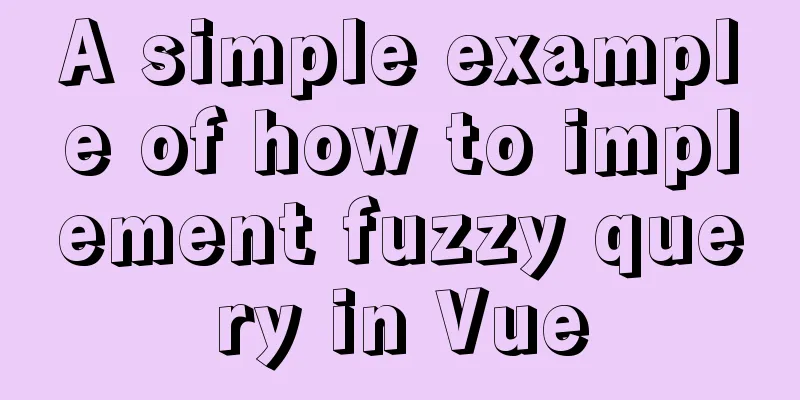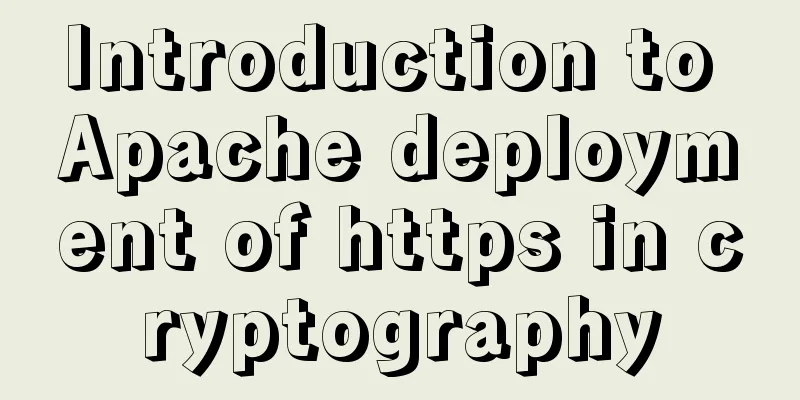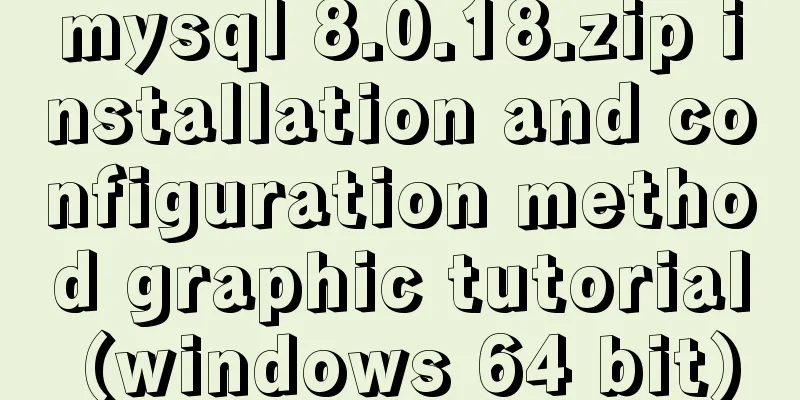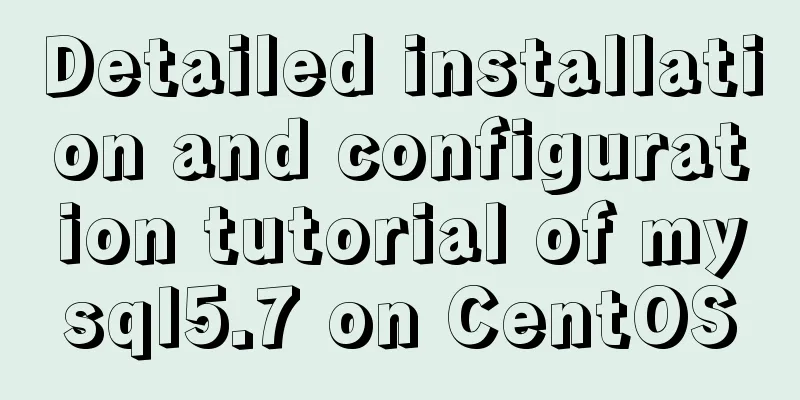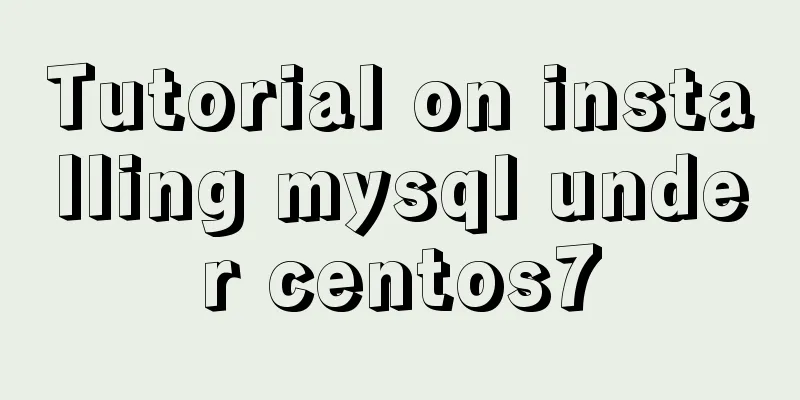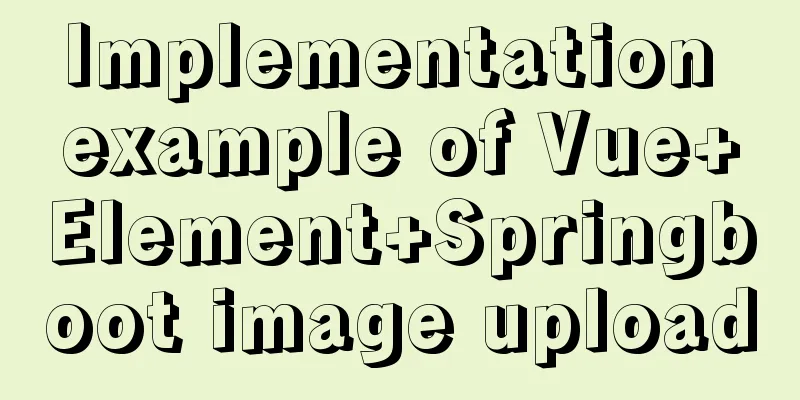How to use jsonp in vue
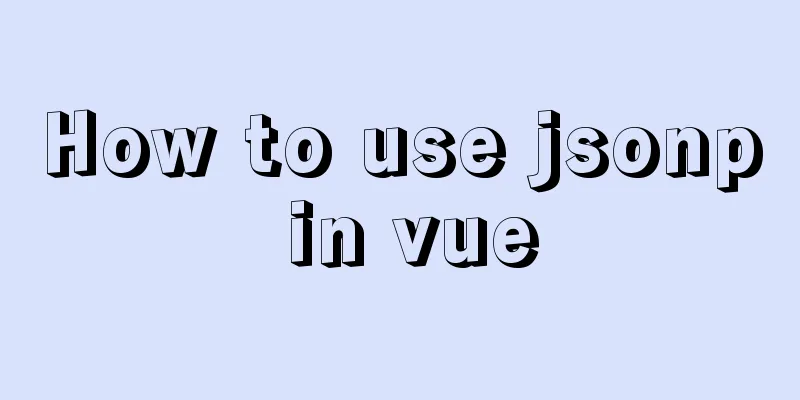
1. Introduction Recently, I encountered a cross-domain problem when working on a handwriting input method. I used the interface of the QQ input method, and the proxy could not achieve the effect. Here I used jsonp to implement it. You can search Baidu for the principle of jsonp yourself. Here I will record the use of 2. Installationnpm install vue-jsonp -S or yarn add vue-jsonp 3. Use
mian.js reference
// main.js
import Vue from 'vue'
import { VueJsonp } from 'vue-jsonp'
Vue.use(VueJsonp) // $jsonp is mounted on the vue prototype and can be used directly with vm.$jsonp()
4. Use of vue files
this.$jsonp('/some-jsonp-url', {
myCustomUrlParam: 'veryNice'
}).then(res => {
// The code here is not executed // because the returned callback function will be called directly})
Assuming the name of the returned function is callbackFun, you need to bind the callbackFun function to the window object.
mounted() {
// Bind the callbackFun method to the window object window['callbackFun'] = (data) => {
cosole.log('defined callback function')
}
// Assume that callbackFun.ajax_callback() is returned
window['callbackFun'] = {
ajax_callback: function (res) {
cosole.log('defined callback function')
}
}
}
This is the end of this article about how to use jsonp in vue. For more information about the use of jsonp in vue, please search for previous articles on 123WORDPRESS.COM or continue to browse the following related articles. I hope you will support 123WORDPRESS.COM in the future! You may also be interested in:
|
<<: Analyze the compilation and burning of Linux kernel and device tree
>>: Example code for implementing transparent gradient effects with CSS
Recommend
Learn v-model and its modifiers in one article
Table of contents Preface Modifiers of v-model: l...
Detailed tutorial of pycharm and ssh remote access server docker
Background: Some experiments need to be completed...
Detailed explanation of Vue advanced construction properties
Table of contents 1. Directive custom directive 2...
Perfectly install Mac OS10.14 under Win10 VM virtual machine (graphic tutorial)
I recently watched Apple's press conference a...
HTML table markup tutorial (15): table title
<br />This tag can be used to directly add a...
Detailed explanation of the process of modifying Nginx files in centos7 docker
1. Install nginx in docker: It is very simple to ...
SQL Practice Exercise: Online Mall Database User Information Data Operation
Online shopping mall database-user information da...
Detailed explanation of .bash_profile file in Linux system
Table of contents 1. Environment variable $PATH: ...
How to run Hadoop and create images in Docker
Reinventing the wheel, here we use repackaging to...
Detailed explanation of nginx configuration file interpretation
The nginx configuration file is mainly divided in...
Basic understanding and use of HTML select option
Detailed explanation of HTML (select option) in ja...
Comprehensive understanding of html.css overflow
Comprehensive understanding of html.css overflow ...
Docker compose custom network to achieve fixed container IP address
Due to the default bridge network, the IP address...
A brief discussion on the semantics of HTML and some simple optimizations
1. What is semanticization? Explanation of Bing D...
Super detailed teaching on how to upgrade the version of MySQL
Table of contents 1. Introduction 2. Back up the ...